Process State Model
The following diagram shows the lifecycle of a dynamic process instance.
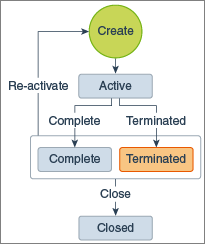
Description of the illustration dp-process-states.png
| State | Description |
|---|---|
|
Active |
The process state when it is instantiated. When a process is in this state, all stages and global activities defined within it are instantiated and enter the state Available. |
|
Complete |
A process instance automatically enters this state when all stages and activities contained within it in are Completed, Terminated, or Disabled. You can also manually mark a process Complete or use the Auto Complete marker. See Enable the Auto Complete Marker for a Process. |
|
Terminated |
A process instance automatically enters this state when its termination condition is fulfilled. |
|
Closed |
You can manually close a process instance at any time. This removes the process instance from the runtime database. |