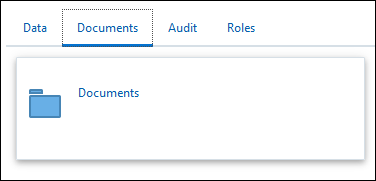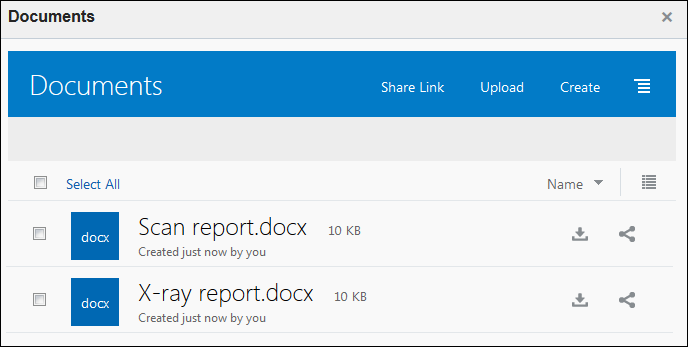Upload Process Instance Documents
If Oracle Content Management is integrated with Oracle Integration, you can view existing documents and upload additional documents related to a dynamic process instance during runtime. Note that file attachments are not supported with dynamic processes.
To view or upload documents: