Work with Dynamic Processes in Runtime
In Process, you can design and develop ad-hoc processes called dynamic processes. Dynamic processing focuses on unpredictable business processes which rely on worker knowledge and involve human participants. Based on the content and information of the process, knowledge workers make informed business decisions.
During runtime, knowledge workers decide the course of activities in a dynamic process, start and complete activates, assign activities to roles, and complete and close process instances. As a knowledge worker, you’ll work on the following activities:
-
Human tasks
-
Structured processes
Milestones are sub-goals defined within a process and are used to track progress. You’ll complete milestones created during design time as you work on the above mentioned activities. You can track the progress of your process instance in the top bar of the Process Instance Details page.
The Dynamic Processes page displays the different dynamic process in progress in an application. You can view the dynamic process for which you have the necessary permissions to work on based on your role.
To access the Dynamic Processes page, in the Oracle Integration navigation pane, click My Tasks, click Workspace, and then Dynamic Processes. A list of active dynamic processes is displayed.
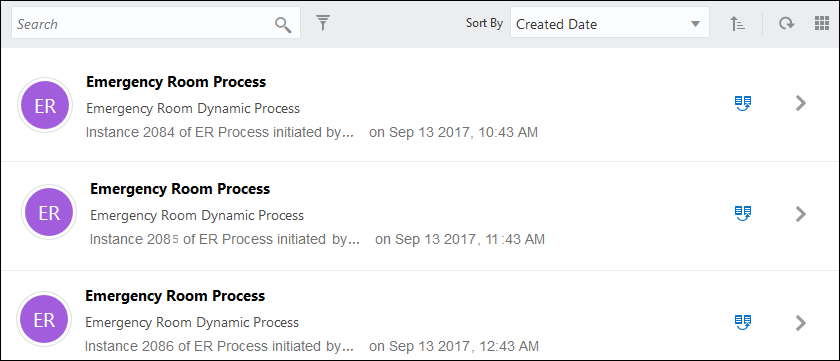
Description of the illustration dp_instance1.png
Note:
A dynamic process will be active only after the application process instance is started. See Start an Application.
Use this page to perform the following tasks:
| Option | Icon/Field | Description |
|---|---|---|
|
Search |
Search for an active instance by name |
|
|
Filter |
|
Filter by:
|
|
Sort |
Sort by:
|
|
|
Ascending/Descending |
|
Display the instances list in ascending/descending order of their names. |
|
Grid/List view |
|
View dynamic process in either Grid or List format. Click Grid View to alternate between views. |
|
Details |
|
View the process instance details page. |