9 Use Macros in an Integrated Excel Workbook
You can configure macros that the Oracle Visual Builder Add-in for Excel executes at specific points in the life cycle of an integrated Excel workbook.
Use of this functionality requires you to use the Excel macro-enabled workbook type (.XLSM) and create your macro(s) in a macro module. For more information about creating macros, see Microsoft’s documentation. Describing how to create macros in an Excel workbook is outside the scope of this guide.
Some companies block the usage of Excel macros because they do not think macros are sufficiently secure. Consider your intended user base before you add a macro. After creating a macro, take steps to protect that macro from malicious and/or accidental alterations that might produce unexpected or harmful results. You are responsible for the security risks involved in using macros. Ensure you research this topic before you deliver an integrated workbook to your customers. If a macro that you create results in changes that are incompatible with the add-in or results in undesirable behavior, change the macro to avoid this behavior.
The Layout Designer’s Advanced tab exposes two properties where you can specify
macros to execute after download completes (Post-Download Macro) or before an upload
begins (Pre-Upload Macro). The macro that you specify for the Post-Download Macro
property is not used if the user cancels download, if the table or form is empty, or in
the event of an unexpected error. The macro that you specify for the Pre-Upload Macro
property is used just prior to upload. If the macro returns any value other than
true, the upload operation aborts and a message appears in the
Status Viewer to notify the user. If the macro returns true, upload
proceeds normally. To return a true or false value
from a macro, define a Boolean Function. See Microsoft documentation for details.
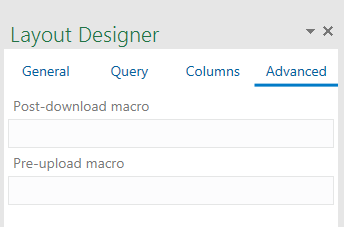
Description of the illustration excel-add-macros.png
When an error occurs during the execution of a macro, Excel displays a Microsoft Visual Basic window to the user. We recommend that you implement a robust error handling strategy so that the window displays a useful message to the user who encounters an error during macro execution. The following is a simplistic example. The appropriate error handling strategy for a given macro depends on the logic in the macro.
Sub Refresh()
On Error GoTo ErrHandler:
ActiveWorkbook.RefreshAll
Exit Sub
ErrHandler:
Dim failureMessage As String
failureMessage = Err.Description
MsgBox "Unable to refresh. Details: " & failureMessage
Exit Sub
End Sub
Tip:
The add-in creates and maintains named ranges for the data table. Your macros should never modify these named ranges. However, your macros can access the named range to locate the data table on a dynamic basis, as the following example illustrates:
Sub AddColor()
On Error GoTo ErrHandler:
Dim table As Range
Set table = Sheets("Data").Range("TBL246043480")
' The named range, TBL246043480, is managed automatically by the add-in
Dim cRows As Long
cRows = table.Rows.Count
Dim currentTableRow As Long
Dim amount As Long
For currentTableRow = 2 To cRows ' start with 2 to skip header row
amount = table(currentTableRow, 6) ' Amount is sixth column in the table
If amount < 0 Then
Debug.Print "Found negative amount = "; amount
table(currentTableRow, 6).Interior.ColorIndex = 22 ' a light red
End If
Next
Exit Sub
ErrHandler:
Dim failureMessage As String
failureMessage = Err.Description
MsgBox "Unable to finish adding color. Details: " & failureMessage
Exit Sub
End Sub
Note:
Macro recording is incompatible with add-in features such as download and upload and is not supported. Do not attempt to record any add-in features. In some cases, you may see unexpected exceptions.
Do not leave the Excel Visual Basic editor’s break mode on when you use Download Data or Upload Changes. It can result in an unexpected exception. It is not supported.