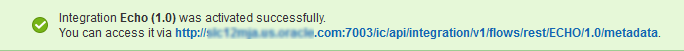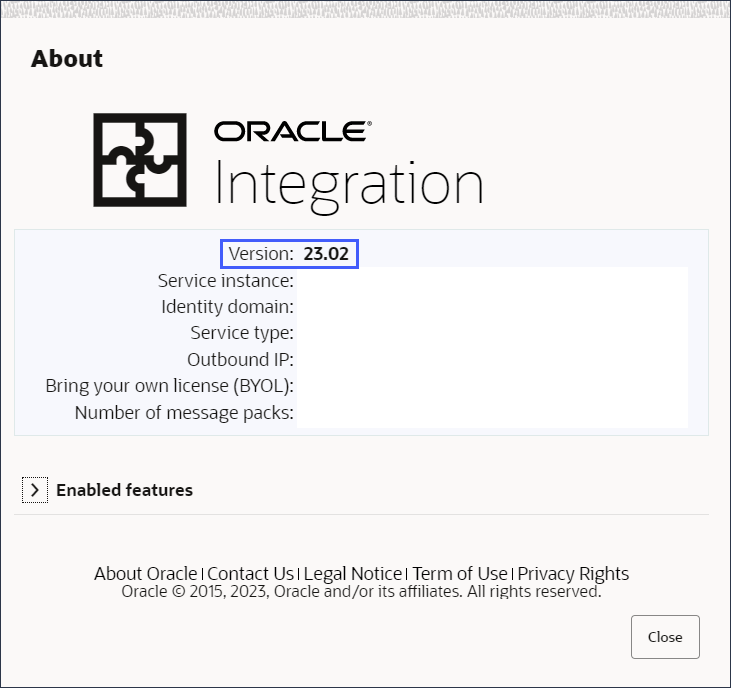What’s New for Oracle Integration
Learn about the new and changed features of Oracle Integration.
Notes:
- Starting in June 2020, the minimum Oracle Integration version required for each new feature is listed in the component tables. See Why Don't I See the Latest Changes?.
- Learn about new and changed endpoints for the Oracle Integration REST API. See REST API for Oracle Integration.
- Learn about changes in the latest version, Oracle Integration 3. See What's New for Oracle Integration 3.
Topics:
- Oracle Integration Generation 2 End of Life
- October 2025
- April 2025
- March 2025
- February 2025
- August 2024
- June 2024
- April 2024
- February 2024
- December 2023
- November 2023
- October 2023
- August 2023
- June 2023
- May 2023
- April 2023
- February 2023
- December 2022
- November 2022
- October 2022
- September 2022
- August 2022
- July 2022
- June 2022
- May 2022
- April 2022
- March 2022
- February 2022
- January 2022
- December 2021
- November 2021
- October 2021
- September 2021
- August 2021
- July 2021
- June 2021
- May 2021
- March 2021
- February 2021
- January 2021
- December 2020
- November 2020
- October 2020
- September 2020
- August 2020
- July 2020
- June 2020
- May 2020
- April 2020
- March 2020
- February 2020
- January 2020
Oracle Integration Generation 2 End of Life
Oracle Integration Generation 2 was discontinued on August 31, 2025 and the Generation 2 documentation library will be significantly reduced on March 1, 2026 to include only a select number of Process-related guides for customers following the phased upgrade for Process. You must upgrade from Oracle Integration Generation 2 to our next generation of the Oracle Integration platform, Oracle Integration 3. The upgrade to Oracle Integration 3 delivers a fully managed, preconfigured business automation environment with improved performance. If you have any questions, file a service request.
See Upgrade from Oracle Integration Generation 2 to Oracle Integration 3 in Provisioning and Administering Oracle Integration 3.
Common Features
| Feature | Description |
|---|---|
|
New option for Process upgrade |
The phased upgrade option is now available to upgrade Process. If you have active process workloads, you can now upgrade to Oracle Integration 3 in a phased manner. See Process Upgrade Options, Phased Upgrade for Process, and Process Automation Prechecks in Provisioning and Administering Oracle Integration 3. |
Common Features
| Feature | Description |
|---|---|
|
Changes to upgrade documentation |
The tables about prechecks in the documentation now show which precheck applies to Government regions. See the following tables about prechecks:
|
Common Features
| Feature | Description |
|---|---|
|
Changes to upgrade |
The following change was made to upgrade: When configuring your upgrade settings, you can choose to keep the instance ID as numeric. See FlowId Conversion Support in Provisioning and Administering Oracle Integration 3. |
Common Features
| Feature | Description | Minimum Version Required |
|---|---|---|
|
Additional instances are ready for upgrade |
If you're using Oracle Integration in an Oracle Cloud Infrastructure US Government Cloud region, you can now upgrade to Oracle Integration 3.
See Upgrade in an Oracle Cloud Infrastructure US Government Cloud Region in Provisioning and Administering Oracle Integration 3. |
N/A |
|
Changes to upgrade |
The following changes were made to upgrade:
|
N/A |
Common Features
| Feature | Description | Minimum Version Required |
|---|---|---|
|
New options for Process upgrade |
There following new options are available when upgrading Process to Oracle Integration 3:
|
N/A |
|
Changes to Upgrade page |
The following changes were made to the Upgrade page:
|
N/A |
Process Features
The following table lists the Process features that have been deprecated in August 2024.
| Feature | Description | Workaround |
|---|---|---|
| Human tasks: Renew | When an expiration on a task is set, the renewal policy allows the expiration date to be extended until it reaches the specified amount of renewals allowed. | Consider setting up a timer boundary on the human task that will recreate a new task for the assignee once expiry is reached. |
| Message throw | A message throw event is used to send data to and starts another process or external service. | Use the Send activity instead to start another process asynchronously. Use the Integration or Service Activity to communicate with an external service. |
| Message catch (intermediate event) | A message catch event is used to receive data from another process or external service. | Use the Receive activity instead to receive data from another process or external service. |
| Message end | Message end events are used to send messages when the process reaches an end event. | Use the Send activity right before a None End event to notify another process of completion.
Use an Integration/Service task right before a None End event to notify an external service of completion. Use async delayed response semantics (communicate process completion via Send/Service Task Activity) to address use cases previously met with a synchronous message end type. |
| Insight activity | Browse Oracle Integration Generation 2 Insight models and send data to them. | Oracle Process Automation can push data to external monitoring and reporting systems to provide real-time insight into business operations. |
| Attaching a form to an email notification | Allows a process designer to send a copy of the Human Task form inline or as an attachment in a notification email. | Use email templates to provide approvers with the context they need to make a decision when acting on a task. |
| Dynamic process call activity | Incorporate a dynamic process within your structured process by using a Dynamic Process element | If you need to call a dynamic process from a structured process you can use a REST connector that points to an instances REST endpoint. |
| Business parameters | Cross-process variables (only for structured processes) with values that can be modified without redeploying the application | You can replace business parameters with data objects, but the data objects will behave like regular variables without any way to update values after activation. Alternatively, you can implement a Decision or an Integration serving business parameter values that can be shared across process applications and updated independently. |
| Event gateway | Event gateways allow you to make a decision based on events. The process will wait at the gateway until one event is triggered. | Use a timer boundary over a Receive activity to simulate situations where you need to wait for a message to arrive or a timer to expire. If the message is not received within a certain amount of time the timer boundary will fire. |
| Spaces | Control access to applications via spaces, which allow certain users to access to a subset of applications | Use Oracle Integration projects in Oracle Integration Generation 2 to enforce access control rules. |
| Dynamic process REST sentries | Drive conditional triggers with REST calls | Use a combination of data sentries, event sentries, and REST calls to achieve a similar outcome. |
| Dynamic process DMN sentries | Drive conditional triggers with DMN calls | Use a combination of data sentries, event sentries, and DMN calls to achieve a similar outcome. |
| Application, process, and task documentation and reports | Rich text editor available to process designers at the application, process, and task levels. Used to document processes and contained activities. Also used to generate process documentation reports. | Oracle Process Automation supports a description field at these levels. Short definitions can be stored in this description field. |
| Dashboards | Dashboards are used to monitor the overall state of your processes and view specific process metrics | If you upgrade to Oracle Integration Generation 2, you can leverage full-fledged Process Analytics, which provides similar reporting and process monitoring functionality. |
Visual Builder Features
This release of Visual Builder uses Oracle JET 16.1.x libraries and components. We recommend that you upgrade your Visual Builder applications to this latest JET version, as well as to the 24.10 Visual Builder Runtime, to take advantage of the full spectrum of 24.10 features. JET 16.1.x is primarily a bug fix release, but it does include some visual and behavior changes. To see a list of what's new in JET 16.1.x, go to the JET Release Notes and select v16.1.0.
You can upgrade to the latest JET and Visual Builder Runtime versions from your visual application's Settings editor. See Manage Runtime Dependencies for Visual Applications.
Some new Visual Builder features can’t be used until you’ve upgraded your Visual Builder Runtime. The Minimum Version Required column shows the runtime required to use each feature.
| Feature | Description | Minimum Version Required |
|---|---|---|
| Dark theme for web apps | When you create a new web app using the default template, you can now customize the app's theme to show components against a dark background, instead of the default light background with dark text. You can even let your users choose between a Light and Dark theme. CSS variables to override the default Redwood look and feel are still supported—only now you make those overrides in the CSS files specific to the Light and Dark theme. See Customize a Web App's Appearance. | n/a |
| Opt-in for Core Pack components |
Core Pack components, available under the Early Access category in the Components palette since 24.04, now require an opt-in if you want to use them in your application's pages. If you use these Core Pack components in your app, take note that Core Pack does not support theming at this time. The only way to theme your app is to roll back Core Pack usages in your app to Legacy components and re-implement your application. If you don't ever plan to theme your app, you can choose to enable Core Pack components in the Components palette for use in your app's pages. See Opt In to JET Core Pack Components. |
n/a |
| Business rules | Business rules, which control the logic that determines what's displayed on the page at runtime, are now available for all extensions as well as visual applications. See Use Business Rules With Your Rule Sets. | n/a |
| Enhanced variable and type creation | We've optimized the process of creating multiple variables and types, so each variable or type is generated with a default name. You'd then use the Properties pane to update the name and other properties as needed. See Create Variables and Create Types.
With this update, the ability to create a custom type that defines a list of enumeration values is deprecated. Instead you can create a variable, then use the Subtype option in the variable's Design Time tab to define your enumerated list. See Create Variables. |
n/a |
| Enhancements for JavaScript action chains |
Note: The option to toggle between JSON and JavaScript action chains in the Action Chains tab is no longer available. This change does not impact existing JSON action chains, which you can continue to edit—but all new action chains default to JavaScript. Further, you can no longer create new tests for JSON action chains, though existing tests will continue to run. |
n/a |
New dirtyDataStatus property in vbBeforeExit payload
|
If you track changes in a variable's state to detect unsaved changes, you can now use the vbBeforeExit event listener's dirtyDataStatus payload (instead of the Get Dirty Data Status action) to check whether navigating away from a page will result in the tracked variable losing its data. See Add a Get Dirty Data Status Action.
|
n/a |
| Dependent fragment property for display | When curating fragment properties for display in the Properties pane, you can now use an item's Dependent On field in the Design Time tab to specify other items that this item depends on for its data. This way, when the fragment is used on a page or container, the dependent item won't show in the Properties pane until the other items have their value. See Section Fragment Properties for Display in the Properties Pane. | n/a |
| Upgrade support for imported resources | Resources that are using an older set of runtime dependencies when your app is imported can now be made compatible with the app's current runtime version. See Upgrade Imported Resources. | n/a |
| Option to select existing field for M:1 and 1:1 business object relationships | A new and improved editor is now available when you create many-to-one and one-to-one relationships between business objects. Besides other improvements, the editor gives you the option of creating a new field as the referenced key (default), or selecting an existing field of the correct type. See Create a Many-To-One or One-To-One Relationship.
Many-to-many relationships continue to use the existing editor, now without the ability to change cardinality. A new + Many to Many Relationship option is also added to a business object diagram's context menu. |
n/a |
| Usability improvements |
|
n/a |
Common Features
| Feature | Description | Minimum Version Required |
|---|---|---|
|
Additional instances are ready for upgrade |
The following instances can now be upgraded to Oracle Integration 3:
If you're actively using Process in a production environment, Oracle can't automatically migrate you to Oracle Process Automation during the upgrade to Oracle Integration 3, but you can now perform the migration manually so that you can upgrade to Oracle Integration 3. See Migrate Actively Used Process Applications to Oracle Integration 3 in Provisioning and Administering Oracle Integration 3. |
N/A |
|
Changes to Upgrade page |
The following changes were made to the Upgrade page:
See Complete Upgrade Prerequisites in Provisioning and Administering Oracle Integration 3. |
N/A |
Common Features
| Feature | Description | Minimum Version Required |
|---|---|---|
| TLS cipher rotation update |
Oracle Integration has rotated the following TLS
ciphers:
Applications using the above TLS ciphers can no longer
communicate with Oracle Integration. If your application is
configured to use one of the above rotated TLS ciphers, replace it
with one of the following supported TLS ciphers:
See Inbound and Outbound Endpoints and Transport Layer Security Server Version Support in Using Integrations in Oracle Integration Generation 2. |
April 2024 |
|
Additional instances are ready for upgrade |
The following instances can now be upgraded to Oracle Integration 3:
If you used Process in Oracle Integration Generation 2 but have no active usage, Oracle Process Automation will be provisioned as part of the upgrade to Oracle Integration 3. Process applications will be migrated on a best-effort basis. Note: If you have Process usage in production, wait until Oracle provides further guidance.You must complete some steps before the upgrade. See Complete Upgrade Prerequisites in Provisioning and Administering Oracle Integration 3. See Upgrade from Oracle Integration Generation 2 to Oracle Integration 3 in Provisioning and Administering Oracle Integration 3. |
N/A |
|
Changes to Upgrade page |
The following changes were made to the Upgrade page:
See Complete Upgrade Prerequisites in Provisioning and Administering Oracle Integration 3. |
N/A |
Common Features
| Feature | Description | Minimum Version Required |
|---|---|---|
|
Additional instances are ready for upgrade |
The following instances can now be upgraded to Oracle Integration 3:
See Upgrade from Oracle Integration Generation 2 to Oracle Integration 3 in Provisioning and Administering Oracle Integration 3. |
N/A |
|
Upgrade to Oracle Integration 3 |
|
N/A |
Integration and Connectivity Features
| Feature | Description | Minimum Version Required |
|---|---|---|
|
SAP Commerce Cloud (Hybris) Adapter - Certification update |
The Shopify Adapter has been certified on Shopify version 2211. |
24.1.2 |
|
Shopify Adapter - Certification update |
The Shopify Adapter has been certified on versions 2023-07 and 2023-10. |
24.1.2 |
Visual Builder Features
This release of Visual Builder uses Oracle JET 15.1.x libraries and components. We recommend that you upgrade your Visual Builder applications to this latest JET version, as well as to the 24.04 Visual Builder Runtime, to take advantage of the full spectrum of 24.04 features. To see a list of what's new in JET 15.1.x, go to the JET Release Notes and select v15.1.0.
You can upgrade to the latest JET and Visual Builder Runtime versions from your visual application's Settings editor. See Manage Runtime Dependencies for Visual Applications.
Some new Visual Builder features can’t be used until you’ve upgraded your Visual Builder Runtime. The Minimum Version Required column shows the runtime required to use each feature.
| Feature | Description | Minimum Version Required |
|---|---|---|
| Dark theme | You can now personalize the Designer's theme to switch from the default light theme to a dark theme more suited for low-light conditions. You can also sync your environment's color palette with your OS settings. See Tour the Designer.
With support for a dark theme, favicons can now be set independently for light and dark themes for each of your applications. You can set the favicon to any image in the image gallery by simply changing the favicon in the application's Settings editor. See Manage App Settings. |
n/a |
| Highlighting of default flow/page in the navigator | The default page and flow within your app are now badged as default in the navigator for easier identification. This way, you can quickly identify the entry points for your app without having to check artifact configuration. See How are Applications Structured? |
n/a |
| Page header fragment | New pages in web applications now include a page-header fragment to hold page-specific boilerplate content that appears above the page's visual stripe. While you won't work with the fragment directly, you can customize the fragment to create a custom page-level header. See Customize Page Headers.
Note: Pages created with previous versions will not be affected. These pages will maintain their original structure even after your app is upgraded to 24.04. |
n/a |
| Fragments |
|
n/a |
| Buffering Data Provider type | Oracle JET's Buffering Data Provider, which temporarily stores data changes in a buffer until they are ready to be committed to the data source, is now available as a type out of the box in Visual Builder. You can create variables based on the Buffering Data Provider type and bind them to tables, list views, or any component that accepts a data provider. See Create Variables to Temporarily Store Data in a Buffer. | n/a |
| Audit improvements | We've made several improvements, including performance updates, to enhance the auditing experience, key among them being:
|
n/a |
| Build-related logs | You can now troubleshoot build-related issues that prevent your app from being staged or published. Build logs are available in a new Logs tab at the bottom of your browser. See Troubleshoot Build Issues. | n/a |
| Prerendered pages for improved SEO | In an effort to improve search engine optimization (SEO), Visual Builder now prerenders and caches your application's pages, returning a fully rendered page to web crawlers for indexing. To further improve response times, use the vb-prerender-cache-warm Grunt task to warm the cache for URLs listed in your application's sitemap, so web crawlers always get the fastest possible response when requesting those URLs. See Optimize Your App for Search Engines.
|
n/a |
| Page Designer improvements |
|
n/a |
| Option to reopen closed tabs | To reopen recently closed tabs, you can now simply right-click an empty space on the tab bar in the Page Designer and select Reopen Closed Tab—until you get to the tab you want to reopen. See Tour the Designer. | n/a |
| Automatic endpoint selection in collection quick starts | When using a business object or a service with expected endpoints, Visual Builder now automatically selects the correct endpoint in the Add Create Page, Add Edit Page, and Add Detail Page quick starts. You only need to select the fields you want to display in your pages. See Use the Create Page Quick Start, Use the Add Edit Page Quick Start, and Use the Add Detail Page Quick Start. | n/a |
| Event enhancements |
|
n/a |
| JavaScript action chain enhancements |
|
n/a |
| Business objects |
|
n/a |
| Support for OCI Process Automation |
Oracle Cloud Infrastructure Process Automation, a service that quickly automates business approval workflows, can now be integrated in Visual Builder. To leverage this functionality in your application, create an OCI Process Automation backend, then create service connections for the REST APIs you want to use. See Connect to Oracle Cloud Infrastructure Process Automation APIs. |
n/a |
Common Features
| Feature | Description | Minimum Version Required |
|---|---|---|
|
Additional instances are ready for upgrade |
Instances that use allowlists can now be upgraded to Oracle Integration 3. See Upgrade from Oracle Integration Generation 2 to Oracle Integration 3 in Provisioning and Administering Oracle Integration 3. |
N/A |
|
Upgrade to Oracle Integration 3 |
Changes to Upgrade page:
|
N/A |
Process Features
| Feature | Description | Minimum Version Required |
|---|---|---|
|
Deprecation of Oracle Process Mobile App |
The Oracle Process Mobile app is being deprecated and will not be available in Oracle Integration 3. Alternatively, you can either use your browser when interacting with Process via your mobile device or build a progressive web application for mobile devices with Visual Builder. |
N/A |
|
Process features in Visual Builder to be deprecated |
The following Process related features will be deprecated in Visual Builder:
Although you can still use these features in Oracle Integration Generation 2, but as you plan the transition to Oracle Integration 3 you should leverage service connections instead to interact with Process. See this blog for more details. |
N/A |
|
Document features to be deprecated |
The following document management features will be deprecated:
You can continue to use these features in Oracle Integration Generation 2. However, note that their availability will be based on Oracle's plans for the Oracle Content Management service. |
N/A |
Common Features
| Feature | Description | Minimum Version Required |
|---|---|---|
|
Upgrade to Oracle Integration 3 |
Instances that use Visual Builder can now be upgraded to Oracle Integration 3. After the upgrade, you'll need to complete the following post-upgrade task: Set the IAM Policy for Managing the Visual Builder Instance. |
N/A |
Common Features
| Feature | Description | Minimum Version Required |
|---|---|---|
|
JDK 8 and 11 Deprecation |
To comply with Oracle security standards, JDK 8 and JDK 11 are being deprecated for use with the on-premises connectivity agent. You must upgrade to JDK 17 as soon as possible and convert the JKS keystore to the PKCS12 keystore at the same time. See Complete Upgrade Prerequisites in Provisioning and Administering Oracle Integration 3. Note the following key deadlines:
The new announcements banner on the Home page also provides information about the JDK 8 and 11 deprecation. Note: The announcement banner does not
disappear after upgrading to JDK 17 and the PKCS12 keystore. To
dismiss the banner:
|
N/A |
|
Upgrade to Oracle Integration 3 |
The Basic routing integrations with duplicate endpoint names eligibility check was added. You can view steps to take in Basic Routing integrations with duplicate endpoint names. |
N/A |
Integration and Connectivity Features
| Feature | Description | Minimum Version Required |
|---|---|---|
|
Shopify Adapter - certification updates |
The Shopify Adapter has been certified on Shopify versions 23.01, 23.04, and 23.07. |
23.3.2 |
|
SAP Ariba Adapter - Integration toolkit (ITK) deprecation |
The SAP Ariba integration toolkit (ITK) has been deprecated. ITK has been replaced with the term task/event in the documentation. In addition, the Ariba ITK Authentication Policy field has been renamed to Shared Secret-based Authentication on the Connections page. See SAP Ariba Adapter Capabilities in Using the SAP Ariba Adapter with Oracle Integration Generation 2. |
23.3.2 |
Visual Builder Features
This release of Visual Builder uses Oracle JET 14.1.x libraries and components. We recommend that you upgrade your Visual Builder applications to this latest JET version, as well as to the 23.10 Visual Builder Runtime, to take advantage of the full spectrum of 23.10 features. JET 14.1.x is primarily a bug fix release, so you may want to refer to the JET 14.0.0 release notes for the major updates that are still relevant to JET 14.1.x. To see a list of what's new in JET 14.1.x, go to the JET Release Notes and select v14.1.0. To see what's new in JET 14.0.0, select v14.0.0.
You can upgrade to the latest JET and Visual Builder Runtime versions from your visual application's Settings editor. See Manage Runtime Dependencies for Visual Applications.
Some new Visual Builder features can’t be used until you’ve upgraded your Visual Builder Runtime. The Minimum Version Required column shows the runtime required to use each feature.
| Feature | Description | Minimum Version Required |
|---|---|---|
| Changed upgrade policy | Our upgrade policy has been changed to support applications built on the current runtime version as well as the three previous versions. Previously, it was the current runtime version and the two previous versions. See Upgrade Policy. | 23.10 |
| JavaScript action chains |
You can now create action chains in JavaScript. JS action chains allow you to debug them using the browser's developer tools; they are also easier to manage through Git actions. A Design view that reflects code structure helps you build functionality by dragging and dropping actions; you can also choose to work entirely in Code view. With this update, all new action chains (including those created by Quick Starts) will default to JavaScript—though you can still create JSON action chains. Existing JSON action chains will continue to work as before. As a part of this update, you'll notice a few usability improvements:
|
23.10 |
| Mobile apps deprecated |
Mobile apps have been deprecated in favor of Progressive Web Apps (PWAs)—although mobile functionality won't be entirely removed from the product until July 2024. Starting with 23.10, you can no longer create a new mobile app, but you can import an existing mobile app and deploy it as a PWA for use on mobile devices. Functionality relating to hybrid mobile applications (deprecated since April 2021) has also been removed from the product. This means that the use of build configurations to build native You can continue to use your existing mobile apps until July 2024 when mobile apps (including PWA-enabled ones) reach End of Life (EOL). To be able to use your mobile PWAs beyond July 2024, we strongly urge you to transition your mobile app as a web app and deploy it as a PWA. |
23.10 |
| Improved diagnostics for IDCS client apps | We've made it easier for you to identify and troubleshoot issues with your visual application's client apps created in IDCS. A new IDCS Details tab, available under Application Profiles in the app-level Settings editor, provides details to help you inspect IDCS details and identify any configuration issues. See How Do I View Details of Client App in IDCS? | 23.10 |
| Variable enhancements |
|
23.10 |
| Fragment enhancements |
|
23.10 |
| Service/backend enhancements |
|
23.10 |
| Support for pinning columns in dynamic tables | You can now "freeze" table columns in dynamic tables, so that a column will remain visible when horizontally scrolling within a table. See Configure How Columns Render in a Dynamic Table's Layout. | 23.10 |
| Other enhancements | We've made several updates (including performance enhancements) to improve your design experience. Here are the key updates:
|
23.10 |
Integration and Connectivity Features
| Feature | Description | Minimum Version Required |
|---|---|---|
|
Deprecation of JDK versions 8 and 11 with the connectivity agent |
JDK versions 8 and 11 have been deprecated for use with the Oracle Integration Generation 2 connectivity agent. Support for both versions will be provided for a limited time. Oracle recommends that you upgrade to JDK 17. This version is required for upgrading to Oracle Integration 3. Instances using JDK 8 or 11 for the connectivity agent are not eligible for upgrading to Oracle Integration 3. See System Requirements in Using Integrations in Oracle Integration Generation 2. |
N/A |
|
Automation Anywhere Adapter and UiPath Robotic Process Automation Adapter deprecation |
The Automation Anywhere Adapter and UiPath Robotic Process Automation Adapter have been deprecated in Oracle Integration Generation 2. Neither adapter is available in Oracle Integration 3. |
N/A |
Common Features
| Feature | Description | Minimum Version Required |
|---|---|---|
|
REST APIs |
A new API is provided to register sites for cross-origin resource sharing when using the Oracle Integration APIs. See Register sites for cross-origin resource sharing (CORS) processing. |
23.2.2 |
Integration and Connectivity Features
| Feature | Description | Minimum Version Required |
|---|---|---|
|
SAP S/4HANA Cloud Adapter - Version 2302 support. |
SAP S/4HANA Cloud Adapter is certified to work with Version 2302. See the Connectivity Certification Matrix. |
23.2.2 |
|
JDK 17 support |
The connectivity agent has been certified to support JDK version 17. Oracle recommends that you upgrade to version 17. Using the connectivity agent, you can create hybrid integrations and exchange messages between applications in private or on-premises networks and Oracle Integration. Note: JDK 17 is the mandatory version required for upgrading the agent from Oracle Integration Generation 2 to Oracle Integration 3. This requirement is part of the upgrade pre-check tests. See System Requirements in Using Integrations in Oracle Integration Generation 2. |
23.2.2 |
File Server
| Feature | Description | Minimum Version Required |
|---|---|---|
|
Increase in maximum concurrent connections |
For File Server, the maximum number of concurrent connections per service instance has increased from 20 to 50. |
23.2.2 |
Common Features
| Feature | Description | Minimum Version Required |
|---|---|---|
|
Additional instances are ready for upgrade |
Upgrades for additional adapters Instances containing integrations that use the following adapters can now be upgraded to Oracle Integration 3:
See Upgrade from Oracle Integration Generation 2 to Oracle Integration 3 in Provisioning and Administering Oracle Integration 3. Upgrades for instances with identity certificates Instances with identity certificates cannot be upgraded to Oracle Integration Generation 2. However, a workaround is now available if you'd like to upgrade soon: Delete the identity certificate before the upgrade and then upload a new identity certificate after the upgrade. Identity certificates establish client identity during two-way SSL communication. You can create connections that use identity certificates based on the AS2 Adapter and the REST Adapter. You must complete some tasks before and after the upgrade. See Update Allowlists and Complete Pre-Upgrade Tasks and Complete the Post-Upgrade Tasks in Provisioning and Administering Oracle Integration 3. |
Latest version |
Common Features
| Feature | Description | Minimum Version Required |
|---|---|---|
|
Additional instances are ready for upgrade |
The following instances can now be upgraded to Oracle Integration 3:
See Upgrade from Oracle Integration Generation 2 to Oracle Integration 3 in Provisioning and Administering Oracle Integration 3. |
Latest version |
| New recipes |
The following new recipes have been added to Oracle Integration Generation 2 to help you jump start your integration development. Simply install, configure, and activate.
See Recipes and Accelerators on the Oracle Help Center for a list of all Oracle Integration recipes. |
N/A |
Integration and Connectivity Features
| Feature | Description | Minimum Version Required |
|---|---|---|
|
Oracle WebLogic JMS Adapter - Filter out weighted distributed queues |
The Oracle WebLogic JMS Adapter doesn't support weighted distributed queues. Oracle Integration filters out weighted distributed queues in order to ensure successful agent connectivity with the on-premises JMS WebLogic cluster. Oracle recommends that you use uniform distributed queues instead of weighted distributed queues. See Oracle WebLogic JMS Adapter Restrictions in Using the Oracle WebLogic JMS Adapter with Oracle Integration Generation 2. |
23.1.2 |
|
SAP ASE (Sybase) Adapter - Pagination support for invoke connections |
SAP ASE (Sybase) Adapter invoke connections now provide support for pagination. Pagination enables you to fetch a large number of results in the SAP ASE (Sybase) database. Pagination helps you to segregate the total number of results. See SAP ASE (Sybase) Adapter Capabilities in Using the SAP ASE (Sybase) Adapter with Oracle Integration Generation 2. |
23.1.2 |
|
Oracle Intelligent Advisor Adapter - Decision services support |
You can use the Intelligent Advisor decision service for outbound invokes from Oracle Integration. Intelligent Advisor decision services can be called by the Oracle Intelligent Advisor Adapterr to make decisions and calculations. It processes data through a deployed set of rules and automatically describes the required inputs and the possible outputs using the contract defined for each project. See Oracle Intelligent Advisor Adapter Capabilities in Using the Oracle Intelligent Advisor Adapter with Oracle Integration Generation 2. |
23.1.2 |
|
Workday Adapter - OAuth three-legged integration flow support |
The Workday Adapter supports OAuth three-legged integration flows. See Workday Adapter Capabilities in Using the Workday Adapter with Oracle Integration Generation 2. |
23.1.2 |
|
Shopify Adapter - Shopify version support - |
The Shopify Adapter is certified on API versions 22.07 and 22.10 of Shopify. See the Connectivity Certification Matrix. |
23.1.2 |
| Enforcement of 700 active integrations limit |
You can activate up to 700 integrations per instance. When the limit is exceeded, you are prevented from activating additional integrations. See Activate an Integration and View the Dashboard in Using Integrations in Oracle Integration Generation 2. |
23.1.2 |
Visual Builder Features
This release of Visual Builder uses Oracle JET 13.1.x libraries and components. We recommend that you upgrade your Visual Builder applications to this latest JET version, as well as to the 23.04 Visual Builder Runtime, to take advantage of the full spectrum of 23.04 features. JET 13.1.x is primarily a bug fix release, so you may want to refer to the JET 13.0.0 release notes for the major updates that are still relevant to JET 13.1.x. To see a list of what's new in JET 13.1.x, go to the JET Release Notes and select v13.1.0. To see what's new in JET 13.0.0, select v13.0.0.
You can upgrade to the latest JET and Visual Builder Runtime versions from your visual application's Settings editor. See Manage Runtime Dependencies for Visual Applications.
Some new Visual Builder features can’t be used until you’ve upgraded your Visual Builder Runtime. The Minimum Version Required column shows the runtime required to use each feature.
| Feature | Description | Minimum Version Required |
|---|---|---|
| Accessible UI | The Visual Builder Designer, which provides a declarative user interface through pages, wizards, and other browser-based tools to create and modify web applications, is now fully accessible. The new accessibility features help developers with disabilities leverage the productivity of Visual Builder to create apps. See Accessibility Features and Tips for Oracle Integration. | 23.04 |
| Fragment improvements |
|
23.04 |
| App lifecycle management | We've made it simpler for you to delete several applications, including versions of the same application, all at once. Where previously this involved several steps, all you need to do now is select the applications/versions on the Home page, click a new Move to trash button, and confirm deletion. See Delete a Visual Application.
Deleted applications are moved to a Soft Deleted status and can be restored within 30 days if they've not been permanently deleted. See Restore a Deleted Application. |
23.04 |
| Smart delete | When you delete items such as variables, types, event listeners, and action chains, Visual Builder now provides a "smart delete" functionality that detects if the item is currently used in your app, or if it has related but unused items elsewhere in the app. | 23.04 |
| Offline support for PWA-enabled web apps | When you use Grunt build tasks to deploy your applications, offline support for PWA-enabled web apps is now on par with that of mobile PWAs. The Grunt-based vb-pwa task, which runs within the vb-package task, pre-caches application resources such as pages, CSS, and JavaScript files, so they are all available when a user goes offline. See vb-pwa.
|
23.04 |
| Pages based on Redwood templates and patterns | You can now create pages based on Redwood templates and patterns to leverage high-fidelity interactions and responsive performance for your app's pages out of the box. While these templates and patterns are useful in creating pages that provide a consistent user experience across your app, it's just as easy to customize them to suit your business requirements. See Create Pages From Page Template Patterns.
It's also possible to change the page's content at the click of a new Select Page Template button. This option allows you to remove everything from the page, including associated files, but keep the same page name. See Change Page Templates. Note: To work with template patterns, the Redwood components associated with your application must be on 2301 or later. Template patterns are not available in version 2210 or earlier. |
23.04 |
| Business object enhancements |
|
23.04 |
| Service connection enhancements |
|
23.04 |
| Other enhancements | We've made several updates (including performance enhancements) to improve your design experience. Here are the key updates:
|
23.04 |
| How to abort HTTP calls | We've added documentation to help you cancel long-running HTTP calls using AbortController, a browser-based interface that lets you abort a web request. AbortController was an experimental feature previously, but is now supported by all browsers. See Abort Pending REST Calls.
|
23.04 |
Common Features
| Feature | Description | Minimum Version Required |
|---|---|---|
|
Additional instances are ready for upgrade |
Oracle Integration Generation 2 instances that use File Server can now be upgraded to Oracle Integration 3. Additionally, instances that use the Oracle Responsys Adapter can also be upgraded. Previously, instances that used File Server or the Oracle Responsys Adapter were not ready for upgrade. See Upgrade from Oracle Integration Generation 2 to Oracle Integration 3 in Provisioning and Administering Oracle Integration 3. |
Latest version |
|
Updated titles for guides |
The titles of most guides now include Generation 2. This information helps you more easily distinguish Oracle Integration Generation 2 and Oracle Integration 3 guides in search. |
N/A |
|
Disaster recovery |
Instructions are now available for building a customer-managed disaster recovery solution for Oracle Integration Generation 2. See Configuring a Disaster Recovery Solution for Oracle Integration Generation 2. |
N/A |
November 2022
The November update doesn't include any new features. However, upgrades are available to some customers. Additionally, new recipes are released often. Keep reading for details.
Common Features
| Feature | Description | Minimum Version Required |
|---|---|---|
|
Upgrade to Oracle Integration 3 |
Upgrades to Oracle Integration 3 have begun! When your instance becomes eligible for upgrade, you receive an email from Oracle about the timing. Resources in Provisioning and
Administering Oracle Integration 3:
|
Latest version |
| New recipes |
The following new recipes have been added to Oracle Integration Generation 2 to help you jump start your integration development. Simply install, configure, and activate.
See Recipes and Accelerators on the Oracle Help Center for a list of all Oracle Integration recipes. |
N/A |
Common Features
| Feature | Description | Minimum Version Required |
|---|---|---|
| New recipes |
The following new recipes have been added to Oracle Integration Generation 2 to help you jump start your integration development. Simply install, configure, and activate.
See Recipes and Accelerators on the Oracle Help Center for a list of all Oracle Integration recipes. |
N/A |
Common Features
| Feature | Description | Minimum Version Required |
|---|---|---|
| Oracle Integration availability in a new region |
Oracle Integration is now available for provisioning in the Spain Central (Madrid) region. See Availability in Provisioning and Administering Oracle Integration Generation 2. |
22.3.2 |
| New recipe |
The following new recipes have been added to Oracle Integration Generation 2 to help you jump start your integration development. Simply install, configure, and activate.
See Recipes and Accelerators on the Oracle Help Center for a list of all Oracle Integration recipes. |
N/A |
Common Features
| Feature | Description | Minimum Version Required |
|---|---|---|
| New recipes |
The following new recipes have been added to Oracle Integration Generation 2 to help you jump start your integration development. Simply install, configure, and activate. See Recipes and Accelerators on the Oracle Help Center for a list of all Oracle Integration recipes. |
N/A |
| Oracle Integration availability in new region | Oracle Integration is now available for
provisioning in the Mexico Central (Queretaro) region.
See Availability in Provisioning and Administering Oracle Integration Generation 2. |
22.3.1 |
Integration and Connectivity Features
| Feature | Description | Minimum Version Required |
|---|---|---|
| NAT Gateway IP Address (outbound IP address) in the About Menu | You can obtain the NAT Gateway IP address (outbound
IP address) of your Oracle Integration instance from the
About menu. The outbound IP address is
required to allowlist the instance. This feature eliminates the need
to file a service request to obtain the outbound IP address.
See Obtain the NAT Gateway IP Address of the Oracle Integration Instance in Provisioning and Administering Oracle Integration Generation 2. |
22.3.2 |
| SAP ASE (Sybase) Adapter - New adapter | The SAP ASE (Sybase) Adapter is the newest addition to the database group of adapters. The SAP ASE (Sybase) Adapter enables you to integrate with the SAP ASE database residing
behind the firewall of your on-premises environment through use of
the Oracle Integration on-premises connectivity agent. You can use
the SAP ASE (Sybase) Adapter to poll for new and updated records for further processing in Oracle Integration. For example, any new row added to the Customer
table in your SAP ASE database can be synchronized with a target CRM
application with Oracle Integration. The SAP ASE (Sybase) Adapter also supports executing SQL queries and stored procedures in your
SAP ASE database.
See SAP ASE (Sybase) Adapter Capabilities in Using the SAP ASE (Sybase) Adapter with Oracle Integration Generation 2. |
22.3.2 |
| Oracle Unity Adapter - New adapter | The Oracle Unity Adapter is the newest addition to CX group of adapters. The Oracle Unity Adapter enables you to create an integration between Oracle Unity using
Oracle Integration seamlessly without any complexities.
See Oracle Unity Adapter Capabilities in Using the Oracle Unity Adapter with Oracle Integration Generation 2. |
22.3.2 |
| SAP SuccessFactors Adapter - OAuth2 authentication support | You can execute the SOAP API using the
SuccessFactors SAML Bearer Assertion Flow with Username Password
Token Support security policy without providing a password.
Previously, a password was required in the connection properties to
execute the SOAP API using the SuccessFactors SAML Bearer Assertion
Flow with Username Password Token Support security policy.
See SAP SuccessFactors Adapter Capabilities in Using the SAP SuccessFactors Adapter with Oracle Integration Generation 2. |
22.3.2 |
| Shopify Adapter - Access token authentication support | The Shopify Adapter now supports Shopify access token-based authentication. You must
create a custom application in Shopify and provide the Admin API
access token in Oracle Integration to successfully connect to the
Shopify application. This is now necessary because Shopify
deprecated private applications starting in January 2022 (therefore,
the need to create a custom application).
The Shopify Adapter is now certified with Shopify API version 2022-04. See Shopify Adapter Capabilities in Using the Shopify Adapter with Oracle Integration Generation 2. |
22.3.2 |
Process Features
| Feature | Description | Minimum Version Required |
|---|---|---|
|
New date-time operator for simple expressions |
A new date-time operator is available for simple expressions:
See Date and Time Operators in Using Processes in Oracle Integration Generation 2. |
22.3.2 |
Visual Builder Features
This release of Visual Builder uses Oracle JET 12.1.x libraries and components. We recommend that you upgrade your Visual Builder applications to this latest JET version, as well as to the 22.10 Visual Builder Runtime, to take advantage of the full spectrum of 22.10 features. JET 12.1.x is primarily a bug fix release, so you may want to refer to the JET 12.0.0 release notes for the major updates that are still relevant to JET 12.1.x. To see a list of what's new in JET 12.1.x, go to the JET Release Notes and select v12.1.0. To see what's new in JET 12.0.0, select v12.0.0.
You can upgrade to the latest JET and Visual Builder Runtime versions from your visual application's Settings editor. See Manage Runtime Dependencies for Visual Applications.
Some new Visual Builder features can’t be used until you’ve upgraded your Visual Builder Runtime. The Minimum Version Required column shows the runtime required to use each feature.
| Feature | Description | Minimum Version Required |
|---|---|---|
| Security |
|
22.07 |
| DB Usage | As an administrator, you can now check how much space in the tenant's database is being consumed by each of the tenant's applications. See Inspect Database Usage. | 22.10 |
| Business object enhancements |
|
22.07 |
| Fragment improvements |
For visual apps, see Create and Add a Fragment to a Page. |
22.07 |
| Dynamic components |
|
22.07 |
| Other enhancements | We've made several updates (including performance enhancements) to improve your design experience. Here are the key updates:
|
22.07 |
| Changed requirements for Apache Cordovo custom plug-in | As part of maintenance for the deprecated but still supported Cordova custom plug-in, we've updated the minimum version of Cordova and iOS required to build hybrid mobile apps. For details, refer to the readme.md file bundled with the Cordova Project Source file in the Custom Plugins tab of your mobile application’s Settings editor. See Add a Custom Plugin to Your Mobile Application.
|
22.07 |
Common Features
| Feature | Description | Minimum Version Required |
|---|---|---|
| New recipes |
The following new recipes have been added to Oracle Integration Generation 2 to help you jump start your integration development. Simply install, configure, and activate.
See Recipes and Accelerators on the Oracle Help Center for a list of all Oracle Integration recipes. |
N/A |
Process Features
The following table lists the process automation features that are going to be deprecated in an upcoming release of Oracle Integration.
| Feature | Description |
|---|---|
|
SOAP connector |
We'll no longer support the use of SOAP connectors. Instead, use REST connectors for integrating with other applications. See Create a REST Connector in Using Processes in Oracle Integration Generation 2. Alternatively, you can configure SOAP endpoints in an integration and use the integration in a process application. |
| Import Business Objects from XML Schema |
We'll no longer support the import of Business Objects from XML schema. Instead, you can import business objects based on JSON schema. See Import a Business Object from JSON in Using Processes in Oracle Integration Generation 2. If you have integrations based on SOAP and XML, consider updating them to use REST that supports JSON. |
| Upload XML Schema files |
We'll no longer support the upload of new XML schema files. Instead, you can use JSON schema for your business needs. If you have integrations based on SOAP and XML, consider updating them to use REST that supports JSON. |
| List View in Decisions |
We are going to deprecate List View in Decisions, and you won't be able to create decision models in List view. Instead, create decision models in Graph view as Graph view is more user friendly and helps you to visually represent your decision models with decision requirement diagrams (DRD). See Graph View in Using Processes in Oracle Integration Generation 2. |
| Micro Processes |
You'll no longer be able to create and use micro processes in process applications. Instead, you can communicate between processes using service calls with REST connectors. |
| Oracle Social Network (OSN) |
We'll no longer support OSN for conversations while integrating with Oracle Content Management. Instead, you can facilitate real time collaborations between specific users and task assignees by tagging them from comments in tasks. See How do I send email notifications from a comment? |
| Business Intelligence Cloud Service (BICS) |
You'll no longer be able to create custom dashboards using BICS. Instead, you can analyze process data and create dashboards with Insight and Oracle Analytics Cloud. |
Common Features
| Feature | Description | Minimum Version Required |
|---|---|---|
| New recipe |
The following new recipes have been added to Oracle Integration Generation 2 to help you jump start your integration development. Simply install, configure, and activate.
See Recipes and Accelerators on the Oracle Help Center for a list of all Oracle Integration recipes. |
N/A |
| Oracle Integration availability in new region | Oracle Integration is now available for
provisioning in the France Central (Paris) region.
See Availability in Provisioning and Administering Oracle Integration Generation 2. |
22.2.2 |
Common Features
| Feature | Description | Minimum Version Required |
|---|---|---|
| New role: ServiceEndUser
The ServiceEndUser role is available only for new instances created using version 22.2 or later. This role cannot be granted to existing instances created prior to version 22.2. |
A user with the ServiceEndUser role has the same privileges as the ServiceUser role, but can access only Processes and Insight features in Oracle Integration. This user does not have access to Integrations, B2B, File Server, Visual Builder, adapters, recipes, or accelerators. In Processes, a user with the ServiceEndUser role can access the My Tasks page in the Processes runtime environment (Workspace) and also Processes runtime APIs and CCA components. This user cannot access the Administration UI in Processes runtime environment or the Processes design time environment. In Insight, a user with the ServiceEndUser role can view, create, manage, edit, and delete Insight dashboards through the Consoles page. This user does not have access to models through the Models page. For more information about user roles, see Oracle Integration Service Roles in Provisioning and Administering Oracle Integration Generation 2. |
22.2.2 |
| New recipes |
The following new recipes have been added to Oracle Integration Generation 2 to help you jump start your integration development. Simply install, configure, and activate.
See Recipes and Accelerators on the Oracle Help Center for a list of all Oracle Integration recipes. |
N/A |
Integration and Connectivity Features
| Feature | Description | Minimum Version Required |
|---|---|---|
| Email notification limit | You can send up to 10,000 emails daily from Oracle Integration. When the limit is exceeded, email delivery occurs successfully
one last time. For the next (second) delivery, emails stop being
sent. You are prevented from sending additional emails until you
drop below the 10,000 limit for your 24 hour window.
See Monitor the Number of Emails Sent from Oracle Integration in Using Integrations in Oracle Integration Generation 2. |
22.2.2 |
| Activated integrations limit | You can activate up to 700 integrations per Oracle Integration instance. This limit and the number of
currently activated integrations are displayed in the System Health
section of the Dashboard page.
See View the Dashboard in Using Integrations in Oracle Integration Generation 2. |
22.2.2 |
| Suppression list email addresses | The suppressed email addresses are automatically
displayed in the Email Suppression List drawer. This eliminates the
need to manually search for these addresses.
See Remove Email Addresses from the Suppression List in Using Integrations in Oracle Integration Generation 2. |
22.2.2 |
| HubSpot Adapter - New adapter | The HubSpot Adapter is the newest addition to the CRM group of adapters in Oracle Integration. The HubSpot Adapter enables you to connect to a HubSpot instance. The HubSpot Adapter supports outbound invoke connections to execute the REST APIs.
This enables you to perform operations such as Create companies,
Create products, Update deals, Delete tickets, and others on the
HubSpot-exposed business resources.
See HubSpot Adapter Capabilities in Using the HubSpot Adapter with Oracle Integration Generation 2. |
22.2.2 |
| QuickBooks Adapter - New adapter | The QuickBooks Adapter is a new addition to the ERP category of adapters in Oracle Integration. The QuickBooks Adapter enables you to connect to the QuickBooks application.
The Oracle Integration supports outbound invokes to execute the REST APIs. This enables you to perform Create, Update, Delete, and Query operations on the QuickBooks-exposed business resources. For example, you can create new records in QuickBooks for the modules such as Account, Bill, Customer, Payment, Invoice, and so on. See QuickBooks Adapter Capabilities in Using the QuickBooks Adapter with Oracle Integration Generation 2. |
22.2.2 |
| Increased message payload size support | The supported message payload size for trigger and
invoke connections is 50 MB for endpoints accessed using the SOAP
Adapter, REST Adapter, SAP Adapter, File Adapter, and FTP Adapter.
This means that an external application can send XML or JSON
payloads of up to 50 MB in size to Oracle Integration.
Notes: This increase may lead to additional memory consumption in Oracle Integration. To ensure stability, it is recommended that the percentage of large payloads coming into Oracle Integration should not increase the number of total messages by more than 3%. See Service Limits in Provisioning and Administering Oracle Integration Generation 2. |
22.2.2 |
| SAP S/4HANA Cloud Adapter - X509 Auth support | The SAP S/4HANA Cloud
Adapter provides support for client certificate x.509-based
authentication. You must upload your own certificate in Oracle Integration to communicate with SAP S/4HANA Cloud. This adds a layer of
security to the authorization process (access to the host) and
eliminates the risk of exposing credentials to an unknown entity.
See SAP S/4HANA Cloud Adapter Capabilities in Using the SAP S/4HANA Cloud Adapter with Oracle Integration Generation 2. |
22.2.2 |
| Magento Commerce Cloud Adapter - Search support | The Magento Commerce Cloud
Adapter now includes search functionality. This feature allows you to
perform search operations to get single or multiple records using
customized filters. The filter values can be dynamically specified
in the mapper.
See Magento Commerce Cloud Adapter Capabilities in Using the Magento Commerce Cloud Adapter with Oracle Integration Generation 2. |
22.2.2 |
| Jira Adapter - Inbound trigger support | The Jira Adapter now provides inbound support. You can configure the Jira Adapter as a trigger connection in an integration and process a message
from the Jira application to Oracle Integration when certain events occur in Jira (for example, when an issue is
updated). This is achieved through Jira Webhooks, which include JQL
configuration.
See Jira Adapter Capabilities in Using the Jira Adapter with Oracle Integration Generation 2. |
22.2.2 |
| Zendesk Adapter - Inbound trigger support | The Zendesk Adapter provides inbound support. You can configure the Zendesk Adapter as a trigger connection in an integration and process a message
from the Zendesk application to Oracle Integration when a ticket is created or updated in Zendesk.
See Zendesk Adapter Capabilities in Using the Zendesk Adapter with Oracle Integration Generation 2. |
22.2.2 |
| Microsoft Office 365 Calendar Adapter, Microsoft Office 365 People Adapter, and Microsoft Office 365 Outlook Adapter - Graph API support | Microsoft Office 365 adapters (Microsoft
Office 365 Calendar Adapter, Microsoft Office
365 People Adapter, and Microsoft Office 365
Outlook Adapter) are among the most heavily used social and productivity adapters
in Oracle Integration. The Microsoft Office 365 Adapters have been upgraded to use the
Graph API. This is time critical because Microsoft is
decommissioning the Outlook REST APIs starting in November, 2022.
Oracle recommends that you migrate your integration flows to use the
newer Microsoft Graph APIs.
See Invoke Operations Page in Using the Microsoft Office 365 Calendar Adapter with Oracle Integration Generation 2, Invoke Operations Page in Using the Microsoft Office 365 People Adapter with Oracle Integration Generation 2, and Invoke Operations Page in Using the Microsoft Office 365 Outlook Adapter with Oracle Integration Generation 2. |
22.2.2 |
| Adapter name changes | The following adapters have been renamed:
|
22.2.2 |
Visual Builder Features
This release of Visual Builder uses Oracle JET 12.0.x libraries and components. We recommend that you upgrade your Visual Builder applications to this latest JET version, as well as to the 22.07 Visual Builder Runtime, to take advantage of the full spectrum of 22.07 features.
Among JET 12's many new features is the ability to show dynamic status indicators to your tab bar headers with new icons, badges, and metadata. There's also a new oj-message-banner component that you can use to render brief, semi-permanent messages that communicate information in the context of the current page or actions in progress, without blocking interaction on that page. To see what's new in JET 12.0.x, go to the JET Release Notes and select v12.0.0.
Some new Visual Builder features can’t be used until you’ve upgraded your Visual Builder Runtime. The Minimum Version Required column shows the runtime required to use each feature.
| Feature | Description | Minimum Version Required |
|---|---|---|
| Custom actions | In addition to Visual Builder's palette of built-in actions, you can now use JavaScript to define and implement your own actions. Custom actions can be defined at a web or mobile app-level and you use them in action chains just the way you'd use built-in actions. See Custom Actions. |
22.07 |
| New Flow Diagram view | When working with flows in the Diagram view, a new Flow Diagram now displays navigational relationships between pages in the flow. The Flow Diagram, different from the standard Diagram view, provides a more intuitive and interactive view that allows you to focus on navigation between pages in the flow. See View a Flow's Navigation in Diagram View.
You can also use this view to create pages and actions chains when you want to build workflows from scratch, just by dragging pages and actions from the Components palette and dropping them into the diagram. A subset of built-in actions (as well as custom actions) are available in the Components palette for you to use in your workflow. See Add Pages and Action Chains to a Flow in Diagram View. |
22.07 |
| Fragments |
|
22.07 |
| Components palette enhancements |
|
22.07 |
| Structure view enhancements |
See The Structure View. |
22.07 |
| Changed requirements for Apache Cordovo custom plug-in | As part of maintenance for the deprecated but still supported Cordova custom plug-in, we've updated the minimum version of Cordova and iOS required to build hybrid mobile apps. For details, refer to the readme.md file bundled with the Cordova Project Source file in the Custom Plugins tab of your mobile application’s Settings editor. See Add a Custom Plugin to Your Mobile Application.
|
22.07 |
| Dynamic form enhancements | You can now configure form field properties so that fields are displayed as multi-line text areas instead of the default single-line text field. You can set the number of rows of text area to display, and the max number of rows to which a text area can grow. See Set a Field to Display as a Text Area in a Form . |
22.07 |
| Business object enhancements |
|
22.07 |
| Enhancements for services and backends |
|
22.07 |
Common Features
| Feature | Description | Minimum Version Required |
|---|---|---|
| Oracle Integration on US Government Cloud | Oracle Integration on US Government Cloud is now available in the following
locations:
See Get Started with Oracle Integration on US Government Cloud in Using Oracle Integration Generation 2 on Oracle Cloud Infrastructure US Government Cloud. |
22.1.3 |
| New recipes |
The following new recipes have been added to Oracle Integration Generation 2 to help you jump start your integration development. Simply install, configure, and activate.
See Recipes and Accelerators on the Oracle Help Center for a list of all Oracle Integration recipes. |
N/A |
Integration and Connectivity Features
| Feature | Description | Minimum Version Required |
|---|---|---|
| Support for invoking OAuth-protected, private REST endpoints using the REST Adapter and connectivity agent | The REST Adapter now supports the invocation of OAuth-protected, privately
accessible REST endpoints. A REST Adapter connection configured with an agent group must be used to invoke
these privately accessible REST endpoints.
When configuring the REST Adapter for use with the connectivity agent, the following security policies are now supported:
See REST Adapter Restrictions and On-Premises REST API Support with the Agent in Using the REST Adapter with Oracle Integration Generation 2. |
22.2.1 |
Visual Builder Features
Some new Visual Builder features can’t be used until you’ve upgraded your Visual Builder Runtime. The Minimum Version Required column shows the runtime required to use each feature.
| Feature | Description | Minimum Version Required |
|---|---|---|
| Custom app URLs for web PWAs | If you use custom URLs for your apps, those URLs can now be used to access web apps that are deployed as Progressive Web Apps (PWAs). No additional configuration is required to support custom URLs for PWAs. To set up the custom URL, see Specify a Custom App URL. To enable PWA support for web apps, see Enable Progressive Web App Support. |
22.04.2 |
Common Features
| Feature | Description | Minimum Version Required |
|---|---|---|
| View Oracle Integration Generation 2 instance regions status |
You can check the current status of the regions in which your Oracle Integration Generation 2 instances are running on the system status page in the Oracle Cloud Infrastructure Console. This page provides real-time and historical data on system performance. |
N/A |
| New recipes |
The following new recipes have been added to Oracle Integration Generation 2 to help you jump start your integration development. Simply install, configure, and activate.
See Recipes and Accelerators on the Oracle Help Center for a list of all Oracle Integration recipes. |
N/A |
Common Features
| Feature | Description | Minimum Version Required |
|---|---|---|
| Oracle Integration availability in a new region |
Oracle Integration is now available for provisioning in the Johannesburg (South Africa) region. See Availability in Provisioning and Administering Oracle Integration Generation 2. |
21.4.3 |
| Oracle Help Center recipes update | The Oracle Help Center for Oracle Integration has been enhanced to include a page that provides a centralized location for viewing all supported recipes. Recipes enable you to build integrations quickly by providing all your integration resources in a single package. | N/A |
Integration and Connectivity Features
| Feature | Description | Minimum Version Required |
|---|---|---|
| Magento Commerce Cloud Adapter - New adapter | Oracle continues to improve Oracle Integration connectivity with third party applications and services by
introducing new adapters that enable you to perform plug and play
integrations. With this release, the Magento Commerce Cloud
Adapter is a new addition to the e-commerce category of adapters in Oracle Integration. Magento is an e-commerce platform for building online stores.
The Magento Commerce Cloud
Adapter provides seamless connectivity with the Magento store and helps
businesses improve marketing, sales, operations, and other aspects.
Use cases that can be implemented using the Magento Commerce Cloud
Adapter in Oracle Integration include performing e-commerce operations on products, inventory,
orders, customers, shipments, and others.
See Magento Commerce Cloud Adapter Capabilities in Using the Magento Commerce Cloud Adapter with Oracle Integration Generation 2. |
22.1.2 |
| Oracle Hospitality Adapter - Enhanced business event processing |
Oracle Hospitality
Adapter business event processing has been improved to enable the adapter
to trigger integration instances when processing OPERA Cloud
business events only when there is business content to be
processed.
See Fetch Business Events from OPERA Cloud in Using the Oracle Hospitality Adapter with Oracle Integration Generation 2. |
22.1.2 |
| SAP Adapter - JCO connection property file enhancements | The SAP Adapter connection properties have been enhanced to support the inbound
secure network communications (SNC) connection type.
See JCO Connection Properties Files in Using the SAP Adapter with Oracle Integration Generation 2 |
22.1.2 |
Process Features
| Feature | Description | Minimum Version Required |
|---|---|---|
|
JET CCA upgrade |
With the JET CCA upgrades, we now ensure seamless integration with Oracle Visual Builder Cloud Service (VBCS) and support the following:
|
22.1.2 |
|
Process History default view |
You can now set the default view for process history from the UI Customization page in Workspace. See Set the Default View for Process History in Using Processes in Oracle Integration Generation 2. |
22.1.2 |
| Total task counts in user and shared filters |
In the My Tasks page of Workspace, you can view the total task counts in user and shared filters. See details in the note of Filter the Task List in Using Processes in Oracle Integration Generation 2. |
22.1.2 |
Visual Builder Features
Visual Builder Features
This release of Visual Builder uses Oracle JET 11.1.x libraries and components. We recommend that you upgrade your Visual Builder applications to this latest JET version, as well as to the 22.04 Visual Builder Runtime, to take advantage of the full spectrum of 22.04 features.
Some new Visual Builder features can’t be used until you’ve upgraded your Visual Builder Runtime. The Minimum Version Required column shows the runtime required to use each feature.
| Feature | Description | Minimum Version Required |
|---|---|---|
| Responsive web app templates | New web app templates are now enhanced for responsive design. Available in three navigational styles, these templates adjust to various screen sizes and provide better support for responsive layouts and progressive web apps. See Create a New Web App.
Common elements for these web apps, such as the header, footer, and navigation items, are defined in fragments, enabling you to reuse each piece in the web app's root page as well as other pages. You can also customize these elements however you want to create your own look and feel. See Edit the App Header and Footer. Note: Web apps created with version 22.01/21.10 or earlier will not be affected. These apps will maintain their original look and feel even after you upgrade them to 22.04. |
22.04 |
| Support for JET's Stable theme |
When customizing a Redwood-themed application, you can now use the Stable base theme to override only what you want to change, where previously you might have had to override all variables directly in the Redwood base theme. The Stable theme (introduced in JET 11.0.0) is meant to be as stable as possible; as a result, you can override the variables you want to change while inheriting all other updates to the Redwood theme. See Customize the Redwood Theme for a Web Application. |
22.01 |
| Fragments |
If you've always wanted to break up complex pages into parts that are easier to work with, fragments is for you. A fragment encapsulates a page's section in its own HTML, JSON, and JavaScript files, helping you share it across pages in an application. Besides reuse, it provides performance gains and makes for easier organization and code management. See Work With Fragments. You can add standard as well as dynamic components (including dynamic containers) to your fragment. You can also create input parameters for a fragment right from the Properties pane of the fragment container on the page where the fragment is used. See Create a Fragment. You can also create input parameters for a fragment right from the Properties pane of the fragment container on the page where the fragment is used. See Pass Data Between a Page and Its Fragment for a sample scenario. |
22.04 |
| Background processing of action chain tests |
Action chain tests, accessible through the Tests tab at the bottom of an application's window, now include some usability improvements. Instead of showing a full list of tests, this tab shows failed tests alone to highlight items that require you to take action. Test results are also cached across browser sessions now to improve performance. See Test Action Chains. The tests also run in the background, even when you are not actively working on your application. If you are, only tests impacted by your changes (for example, if you added a new variable or changed an existing function) are scheduled to run again. This way, your test results stay up-to-date even as you develop your application, helping you detect bugs earlier and maintain your tests more easily. See Manage All Tests in a Visual Application. |
22.04 |
| Dynamic layout enhancements |
We've made a bunch of updates to enhance UIs based on dynamic components. When you add a dynamic component (table, form, or container), you'll notice that the Dynamic UIs tab in the Navigator is now called Layouts. Other significant enhancements include:
|
22.04 |
| JavaScript editor changes |
|
22.04 |
| Business object updates |
|
22.04 |
| Enhancements for app lifecycle management |
|
22.04 |
| Backends and service connections |
|
22.04 |
| Enumerated type | It's now possible to create an enumerated custom type in the Types editor to define a list of values, usually for variables that have a small set of possible values. See Create a Custom Enumeration Type. |
22.04 |
| Page Designer enhancements |
|
22.04 |
| Other enhancements |
|
22.04 |
Common Features
| Feature | Description | Minimum Version Required |
|---|---|---|
| Oracle Integration on US Government Cloud | Oracle Integration is now available in the OC3 realm (Oracle Cloud Infrastructure US
Federal Cloud with DISA Impact Level 5 Authorization) in the US DoD
East (Ashburn) region.
See Get Started with Oracle Integration on US Government Cloud in Using Oracle Integration Generation 2 on Oracle Cloud Infrastructure US Government Cloud. |
21.4.3 |
| Oracle Integration availability in new regions |
Oracle Integration is now available for provisioning in the following regions:
See Availability in Provisioning and Administering Oracle Integration Generation 2. |
21.4.3 |
Common Features
| Feature | Description | Minimum Version Required |
|---|---|---|
| Oracle Integration availability in new regions |
Oracle Integration is now available for provisioning in the following regions:
See Availability in Provisioning and Administering Oracle Integration Generation 2. |
21.4.1 for all except Milan (21.4.3) |
| New recipes |
The following new recipe has been added to Oracle Integration Generation 2 to help you jump start your integration development. Simply install, configure, and activate.
See Recipes and Accelerators on the Oracle Help Center for a list of all Oracle Integration recipes. |
N/A |
Common Features
| Feature | Description | Minimum Version Required |
|---|---|---|
| Identity domains in Oracle Integration |
Setting up users and groups in Oracle Cloud Infrastructure for access to Oracle Integration now differs depending on whether or not your cloud account uses identity domains. See About Setting Up Users and Groups in Provisioning and Administering Oracle Integration Generation 2. |
Region rollout for new cloud accounts begins on November 9. |
Integration and Connectivity Features
| Feature | Description | Minimum Version Required |
|---|---|---|
| eBay Marketplace Adapter - New adapter | The eBay Marketplace Adapter enables you to connect to the eBay application. The eBay Marketplace Adapter supports outbound invocations to execute the REST APIs, enabling
you to perform operations such as Create offer, Delete inventory
item, Update offer, and others on the eBay-exposed business
resources. The eBay Marketplace Adapter supports three modules: Buy, Sell, and Commerce.
See eBay Marketplace Adapter Capabilities in Using the eBay Marketplace Adapter with Oracle Integration Generation 2. |
21.4.2 |
| SugarCRM Adapter - New adapter | The SugarCRM Adapter is the newest addition to the CRM category of adapters. The SugarCRM Adapter enables you to connect to the SugarCRM application. SugarCRM
helps businesses manage customer relations more easily and
effectively. SugarCRM key features include Sales Forecasting,
Campaign Management, Project Management, Case Management, Bug
Tracking, and so on.
See SugarCRM Adapter Capabilities in Using the SugarCRM Adapter with Oracle Integration Generation 2. |
21.4.2 |
| Oracle Hospitality Adapter - New adapter | The Oracle Hospitality
Adapter is the newest addition to the industries category of adapters.
The Oracle Hospitality
Adapter enables you to connect with OPERA Cloud PMS. The Oracle Hospitality
Adapter supports inbound invocations to fetch OPERA Cloud business events
in near real time and outbound invocations to use Oracle Hospitality
Integration Platform (OHIP) REST APIs. This enables customers and
partners to execute operations on the OPERA Cloud-exposed business
resources through OHIP. For example, you can create or check
reservations on the PMS platform.
See Oracle Hospitality Adapter Capabilities in Using the Oracle Hospitality Adapter with Oracle Integration Generation 2. |
21.4.2 |
| Jira Adapter - Authorization Code Credentials security policy support | The Jira Adapter provides support for the Authorization Code Credentials security
policy. You provide a client ID, client secret, and scope on the
Connections page. You must create an OAuth app to generate a client
ID and client secret, then copy and paste it to the Connections
page.
See Jira Adapter Capabilities in Using the Jira Adapter with Oracle Integration Generation 2. |
21.4.2 |
| Salesforce Adapter - Change Data Capture (CDC) events support | The Salesforce Adapter supports receiving change event notifications using change data
capture (CDC) events for the entities you selected in
Salesforce.com
See Salesforce Adapter Capabilities in Using the Salesforce Adapter with Oracle Integration Generation 2. |
21.4.2 |
| Zendesk Adapter - New operation support | The Zendesk Adapter now supports the following operations for the Tickets module:
See Invoke Operations Page in Using the Zendesk Adapter with Oracle Integration Generation 2. |
21.4.2 |
| SAP S/4HANA Cloud Adapter - Connection page simplification | The SAP S/4HANA Cloud
Adapter Connections page has been simplified to require only the SAP
S/4HANA host name to establish a connection with the SAP S/4HANA
environment. The field in which you previously needed to enter the
supported ODATA API version has been removed.
See Configure Connection Properties in Using the SAP S/4HANA Cloud Adapter with Oracle Integration Generation 2. |
21.4.2 |
| Connectivity agent - JDK 11 support | The connectivity agent is a key component that
enables business use cases that require communication between
applications hosted on public cloud and resources residing in an
on-premises network or private cloud. The connectivity agent has
been certified to support JDK Version 11.
See System Requirements in Using Integrations in Oracle Integration Generation 2. |
21.4.2 |
File Server Features
| Feature | Description | Minimum Version Required |
|---|---|---|
|
Maximum concurrent connections is now 20 |
You can now have up to 20 concurrent connections to File Server. Previously, the limit was 10 connections. |
21.4.2 |
Common Features
| Feature | Description | Minimum Version Required |
|---|---|---|
| Oracle Integration on US Government Cloud | Oracle Integration is now available on US Government Cloud in the US Gov East
(Ashburn) region in the OC2 realm. Your Oracle Integration experience in US government regions is slightly different than in
commercial regions. These differences are described in the
documentation.
See Get Started with Oracle Integration on US Government Cloud in Using Oracle Integration Generation 2 on Oracle Cloud Infrastructure US Government Cloud. |
21.4.1 |
| New recipes |
The following new recipes have been added to Oracle Integration Generation 2 to help you jump start your integration development. Simply install, configure, and activate.
See Recipes and Accelerators on the Oracle Help Center for a list of all Oracle Integration recipes. |
N/A |
Visual Builder Features
Visual Builder Features
Some new Visual Builder features can’t be used until you’ve upgraded your Visual Builder Runtime. The Minimum Version Required column shows the runtime required to use each feature.
| Feature | Description | Minimum Version Required |
|---|---|---|
| New format required for Android apps |
Starting in August 2021, Google requires that all new applications uploaded to Google Play use the Android App Bundle ( |
21.10.2 |
Common Features
| Feature | Description | Minimum Version Required |
|---|---|---|
| New recipes |
The following new recipes have been added to Oracle Integration Generation 2 to help you jump start your integration development. Simply install, configure, and activate.
See Recipes and Accelerators on the Oracle Help Center for a list of all Oracle Integration recipes. |
N/A |
Integration and Connectivity Features
| Feature | Description | Minimum Version Required |
|---|---|---|
| Monitor emails sent from Oracle Integration | You can send up to 1000 emails daily from Oracle Integration Generation 2.
See Monitor the Number of Emails Sent from Oracle Integration in Using Integrations in Oracle Integration Generation 2. |
21.3.3 |
Common Features
| Feature | Description | Minimum Version Required |
|---|---|---|
| Oracle Assistant | This release continues to expand the artificial
intelligence capabilities within Oracle Integration by debuting a new digital assistant named Oracle Assistant. Use
Oracle Assistant to learn how to get started with Oracle Integration, find answers to your questions, and more.
See the blog. |
21.3.2 |
| Integration with the Oracle Cloud Infrastructure logging service | You can use the public logging service capabilities of Oracle Cloud
Infrastructure to collect and manage the activity stream
(ics-flow log file) of integrations.
See Capture the Activity Stream of Integrations in Oracle Cloud Infrastructure Console in Provisioning and Administering Oracle Integration Generation 2. |
21.3.2 |
Integration and Connectivity Features
| Feature | Description | Minimum Version Required |
|---|---|---|
| Self-service support for email address suppression | You can view and remove email addresses from the
suppression list, as necessary. This feature eliminates the need to
file a service request to remove addresses from the suppression
list.
See Send Service Failure Alerts, System Status Reports, and Integration Error Reports by Notification Emails in Using Integrations in Oracle Integration Generation 2. |
21.3.2 |
| Automatic integration reactivation after a connection update | Updating a connection automatically reactivates the
integrations using that connection. This eliminates the need to
manually deactivate and reactivate an integration after a connection
update.
See Reactivate Integrations after a Connection Update in Using Integrations in Oracle Integration Generation 2. |
21.3.2 |
| Zendesk Adapter - New adapter | The Zendesk Adapter is the newest addition in the CX segment of adapters. The Zendesk Adapter offers customers connectivity with the Zendesk application. The
Zendesk Adapter supports outbound invocations to execute the REST APIs, which
enables you to perform Create or Update, Delete, and Query
operations on the Zendesk-exposed business resources. For example,
you can bulk import tickets, bulk import users, search for open
tickets, and so on.
See Zendesk Adapter Capabilities in Using the Zendesk Adapter with Oracle Integration Generation 2. |
21.3.2 |
| SAP S/4HANA Cloud Adapter - New adapter | The SAP S/4HANA Cloud
Adapter is the newest addition to the ERP group of adapters. The SAP S/4HANA Cloud
Adapter enables you to connect to and offer connectivity with the SAP
S/4HANA Cloud instance. The SAP S/4HANA Cloud
Adapter supports outbound invocations to execute the OData APIs, which
enables you to perform operations such as Create a new item in the
collection A_SalesOrderType on the SAP S/4 HANA Cloud-exposed
business resources.
See SAP S/4HANA Cloud Adapter Capabilities in Using the SAP S/4HANA Cloud Adapter with Oracle Integration Generation 2. |
21.3.2 |
| Salesforce Adapter - Support for consuming platform events | The Salesforce Adapter now supports the popular Salesforce platform events to allow the
exchange of real-time event data from Salesforce with any other
application in Oracle Integration. You can define custom platform events in Salesforce that are
then delivered through the Salesforce Adapter.
See Salesforce Adapter Capabilities in Using the Salesforce Adapter with Oracle Integration Generation 2. |
21.3.2 |
| SAP SuccessFactors Adapter - OData support | SAP SuccessFactors
Adapter provides support for consuming OData endpoints.
See SAP SuccessFactors Adapter Capabilities in Using the SAP SuccessFactors Adapter with Oracle Integration Generation 2. |
21.3.2 |
| Jira Adapter - Jira Query Language (JQL) support | The Jira Adapter supports declaratively defining and executing a Jira Query
Language (JQL) query.
See Jira Adapter Capabilities in Using the Jira Adapter with Oracle Integration Generation 2. |
21.3.2 |
| Marketo Adapter - Custom objects support | The Marketo Adapter supports all custom objects created by the user at Marketo.com.
See Marketo Adapter Capabilities in Using the Marketo Adapter with Oracle Integration Generation 2. |
21.3.2 |
| Oracle E-Business Suite Adapter - Support for Business Service Objects as a subtype of Java APIs as invokes (targets) in integrations. | The Oracle E-Business Suite
Adapter supports Business Service Objects as a subtype of Java-based APIs
from Oracle Integration when adding the Oracle E-Business Suite Adapter as invoke
(target) connections.
In addition to Java Bean Services and Application Module Services subtypes of Java APIs, you can now find Business Service Objects available when using Java-based REST services for invocation from Oracle Integration. See Invoke Oracle E-Business Suite Java APIs from Oracle Integration in Using the Oracle E-Business Suite Adapter with Oracle Integration Generation 2. |
21.3.2 |
| Oracle Intelligent Advisor Adapter - Support for checkpoints | The Oracle Intelligent Advisor Adapter now supports checkpoints - the ability for authenticated users to
resume in-flight interviews.
See Understand the Oracle Intelligent Advisor Adapter in Using the Oracle Intelligent Advisor Adapter with Oracle Integration Generation 2 and Integrate using Oracle Integration. |
21.3.2 |
| Oracle Intelligent Advisor Adapter - Support for dynamic reference data loading | The Oracle Intelligent Advisor Adapter now supports dynamic reference data loading - the ability to load
in additional data (for example, business address or transaction
history information) from connected applications using information
provided by the user during the interview.
See Understand the Oracle Intelligent Advisor Adapter in Using the Oracle Intelligent Advisor Adapter with Oracle Integration Generation 2 and Integrate using Oracle Integration. |
21.3.2 |
| Oracle Utilities Adapter - Enhancements | The Oracle Utilities
Adapter now supports scope level error handling for SOAP services using
different fault patterns, Open API 3.0 support for catalogs
including GET, PUT and POST services in Oracle Utilities Application
Framework applications, DELETE operation support is included for the
REST part of the Oracle Utilities
Adapter.
See Oracle Utilities Adapter Capabilities in Using the Oracle Utilities Adapter with Oracle Integration Generation 2. |
21.3.2 |
| Deprecated integration and connectivity features | The following features are being deprecated with
this release:
|
21.3.2 |
Process Features
| Feature | Description | Minimum Version Required |
|---|---|---|
|
Identity-related APIs |
An Identities category has been added to the Process category in the Oracle Integration REST APIs for working with identities and roles. See the What’s New topic under Get Started in Oracle Integration REST API. |
21.3.2 |
Insight Features
Note:
Insight is only available in Oracle Integration Generation 2.| Feature | Description | Minimum Version Required |
|---|---|---|
| Progress tracker dashboard customization |
When you embed a progress tracker dashboard in another application, you can now customize the dashboard to hide selected milestones and to show all milestones that have not been passed (skipped), including Error and Terminal Error milestones, regardless of whether the business transaction is Completed or Active. See these topics in Using Integration Insight in Oracle
Integration Generation 2:
|
21.3.2 |
| Insight Designer enhancements |
In the Integrations feature of Oracle Integration, you can now:
See Map Milestones to Integration Actions in Using Integration Insight in Oracle Integration Generation 2. |
21.3.2 |
| Switch business transaction views in the URL builder |
When constructing an embedded dashboard URL in the URL builder, you can use the new View icons in the URL builder to switch between the progress tracker and Business Transaction Details views. Previously, switching between these views required navigating to the respective dashboard and clicking the Embed Dashboard icon to open the URL builder for that dashboard. See Construct a URL Using the URL Builder to Embed Insight Dashboards in Using Integration Insight in Oracle Integration Generation 2. |
21.3.2 |
| Deprecated feature |
The following feature is being deprecated with this release:
Instead, you can embed dashboards using the other supported methods. See Embed Insight Dashboards in Other Application in Using Integration Insight in Oracle Integration Generation 2. |
21.3.2 |
Features
| Feature | Description | Minimum Version Required |
|---|---|---|
| Settings in the AS2 Adapter - Support for two-way SSL connections | You can configure the AS2 Adapter to support two-way SSL connections in the outbound direction on
the Connections page.
See AS2 Adapter Capabilities in Using the AS2 Adapter with Oracle Integration Generation 2 . |
21.3.2 |
Visual Builder Features
Visual Builder Runtime and Oracle JET Version for 21.10
This release of Visual Builder uses Oracle JET 10.1.x libraries and components. We recommend that you upgrade your Visual Builder applications to this latest JET version, as well as to the 21.10 Visual Builder Runtime, to take advantage of the full spectrum of 21.10 features. For example, JET 10.1.0 provides chroming options for buttons out of the box, including a new one called danger, to help you draw a user's attention to important actions on your UI. To see everything that's new in JET 10.1.0, see the Release Notes.
You can upgrade to the latest JET and Visual Builder Runtime versions from your visual application's Settings editor. See Manage Runtime Dependencies for Visual Applications.
Visual Builder Features
Some new Visual Builder features can’t be used until you’ve upgraded your Visual Builder Runtime to 21.10. The Minimum Version Required column shows the runtime required to use each feature.
| Feature | Description | Minimum Version Required |
|---|---|---|
| PWA support for web apps |
To help you build apps that scale from desktop to tablet to mobile, we've expanded our PWA capabilities to web apps, in addition to mobile apps. This option allows you to create responsive web apps that users can add to their mobile devices as mobile apps. You can use the new PWA tab in a web app's Settings editor to enable PWA support for a web app. We also provide a default offline page that you can display to users when the PWA-enabled app isn't connected to the Internet. The default offline page is based on a responsive Redwood page template, but you can customize it to suit your requirements. See Configure Progressive Web App Support. |
21.10.0 |
| Page flow enhancements |
|
21.07.0 |
| Redwood icon gallery | Visual apps that use the Redwood theme now leverage Redwood's comprehensive icon library and are available to you right from an app's icon gallery. As a part of this update, we added the icon's stylesheet to an app's imports, so you'll always see the latest Redwood icons when new versions of the icon font are released. You access the icon gallery as usual, say when you add an icon to a page or a navigation list component. See Add an icon component to a page. |
21.07.0 |
| Action chain enhancements |
|
21.10.0 |
| Data provider enhancements | We've added some design-time options that you can configure from a built-in data provider's properties on the Variables tab:
|
21.07.0 |
| Business object updates |
|
21.07.0 |
| Other Designer updates |
|
21.07.0 |
| Reset HEAD for a visual app integrated with a Git repo | When you link a visual app to a Git repo in a Visual Builder Studio project, you can now reset your current local branch HEAD to use the latest branch head or any other commit. This feature is useful to resolve push and pull failures when the commit referenced by the local branch HEAD is removed from the remote branch. See Change the Branch Head in a Linked Git Repository. |
21.07.0 |
Common Features
| Feature | Description | Minimum Version Required |
|---|---|---|
| New recipes |
The following new recipes have been added to Oracle Integration Generation 2 to help you jump start your integration development. Simply install, configure, and activate.
See Recipes and Accelerators on the Oracle Help Center for a list of all Oracle Integration recipes. |
N/A |
Integration and Connectivity Features
| Feature | Description | Minimum Version Required |
|---|---|---|
| Header mapping support in local invocations for REST-based integrations | If the child integration is REST-based and has
defined HTTP headers/custom headers, you can map the headers if you
call that integration from the parent integration.
See Invoke a Co-located Integration from a Parent Integration in Using Integrations in Oracle Integration Generation 2. |
12.2.1.2.1-210505.1400.40942 |
| Attachment support in the request body of the Test page | The Test page for REST Adapter trigger-based
integrations in Oracle Integration supports multipart attachments.
See Test REST Adapter Trigger Connection-Based Integrations in Using Integrations in Oracle Integration Generation 2. |
12.2.1.2.1-210505.1400.40942 |
| Connection replacements in inactive integrations in a package | You can replace connections used by the inactive
integrations in a package. For example, if a package contains five
integrations, and one integration is inactive, you can replace the
connection for only that integration. The connections in the other
four integrations cannot be replaced.
See Edit and Replace Dependent Resources in a Package in Using Integrations in Oracle Integration. |
12.2.1.2.1-210505.1400.40942 |
| Automatically stop a schedule during integration deactivation | If you attempt to deactivate a scheduled
integration, any active and paused schedules are also stopped as
part of integration deactivation.
See Deactivate an Integration in Using Integrations in Oracle Integration. |
12.2.1.2.1-210505.1400.40942 |
| Jira Adapter - New adapter | The Jira Adapter is the newest addition in the social/productivity category of
adapters. With this release, the Jira Adapter enables you to connect with the Jira application. Jira is a
powerful work management application and is used for project
management, bug tracking, and issue tracking.
Example use cases with the Jira Adapter include:
See Jira Adapter Capabilities in Using the Jira Adapter with Oracle Integration Generation 2. |
12.2.1.2.1-210505.1400.40942 |
| Oracle Autonomous Transaction Processing Adapter and Oracle Autonomous Data Warehouse Adapter - Bulk load operation support | Oracle Integration continues to advance, improve, and enrich our feature-rich
database adapters to meet your cloud-scaling needs and use cases.
One such enhancement is Oracle Autonomous Transaction Processing
Adapter and Oracle Autonomous Data Warehouse
Adapter support for performing bulk load operations natively through the
database. This results in huge performance gains for you because it
is built on cloud-native data load features provided by Oracle
Autonomous databases that use Oracle Cloud Infrastructure
functionality and services to boost performance.
See Oracle Autonomous Transaction Processing Adapter Capabilities in Using the Oracle Autonomous Transaction Processing Adapter with Oracle Integration Generation 2 and Oracle Autonomous Data Warehouse Adapter Capabilities in Using the Oracle Autonomous Data Warehouse Adapter with Oracle Integration Generation 2. |
12.2.1.2.1-210505.1400.40942 |
| Apache Kafka Adapter and Oracle Cloud Infrastructure Streaming Service Adapter - Avro format support | As you look to leverage event-based streaming
services such as Oracle Cloud Infrastructure Streaming Service and
Apache Kafka to modernize your business ecosystem and reap the
advantages of digital technologies in their core business processes,
Oracle Integration addresses your needs and use cases by continuing to invest in the
feature-rich, enterprise messaging adapters. With this Oracle Integration release, enterprise messaging adapters have been enhanced to
support the Apache Avro format for serialization and deserialization
of messages to and from supported enterprise messaging platforms.
Additionally, both enterprise messaging adapters now support the
bytes serializer and deserializer along with the string message
type.
See Apache Kafka Adapter Capabilities in Using the Apache Kafka Adapter with Oracle Integration Generation 2 and Oracle Cloud Infrastructure Streaming Service Adapter Capabilities in Using the Oracle Cloud Infrastructure Streaming Service Adapter with Oracle Integration Generation 2. |
12.2.1.2.1-210505.1400.40942 |
| REST Adapter - SHA-256 signing method support | Oracle Integration enables you to connect applications and technologies in a secure
manner. With this release, the REST Adapter has been enhanced to support the SHA-256 signature method for the
OAuth 1.0a authentication scheme. SHA-256 is a cryptographic hash
function for the encryption of data, and is more secure than SHA-1.
Many applications are phasing out SHA-1 in favor of SHA-256. This
includes Oracle NetSuite, which has deprecated support for SHA-1 in
the 2021.1 release and is removing support for SHA-1 in the 2021.2
release.
See Configure Connection Security in Using the REST Adapter with Oracle Integration Generation 2. |
12.2.1.2.1-210505.1400.40942 |
| Oracle SOA Suite Adapter - HTTP headers for REST services support | The Oracle SOA Suite Adapter simplifies integrating with existing SOA and Oracle Service Bus
SOAP/REST services. With this release, the Oracle SOA Suite Adapter enables you to add standard and custom HTTP headers for the REST
services.
See Oracle SOA Suite Adapter Capabilities in Using the Oracle SOA Suite Adapter with Oracle Integration Generation 2. |
12.2.1.2.1-210505.1400.40942 |
| Oracle ERP Cloud Adapter and Oracle CX Sales and B2B Service Adapter - Support for token-based authentication for business events posted to Oracle Integration | Oracle Integration continues to enrich the already feature-rich Oracle Fusion
Application adapters. In this release, the adapters are enhanced to
support token-based authentication for business events received from
the Oracle Fusion Application. This significantly improves your
experience by eliminating the need for managing the Oracle Integration credentials in Oracle Fusion Applications.
See Configure Oracle ERP Cloud for Event Subscriptions in Using the Oracle ERP Cloud Adapter with Oracle Integration Generation 2 and Configure Oracle Engagement Cloud for Event Subscriptions in Using the Oracle CX Sales and B2B Service Adapter with Oracle Integration Generation 2. |
12.2.1.2.1-210505.1400.40942 |
| Shopify Adapter - Support for multiple stores | This update of the Shopify Adapter extends support for businesses that use more than one Shopify
store. There are reasons why businesses have multiple Shopify
stores. For instance, businesses selling in different countries may
want to tailor their shopping experience per country. With this
enhancement, you can use a single integration to listen to several
stores simultaneously for a trigger (inbound) connection.
See Shopify Adapter Capabilities in Using the Shopify Adapter with Oracle Integration Generation 2. |
12.2.1.2.1-210505.1400.40942 |
| Salesforce Commerce Cloud Adapter - Data and Shop API support | In prior releases, the Salesforce Commerce Cloud
Adapter supported only Data APIs. With this release, the Salesforce Commerce Cloud
Adapter has been enhanced to support outbound invocations to execute the
Shop APIs that enable you to perform Create, Update, Delete, and
Query operations in the Salesforce Commerce Cloud application.
See Salesforce Commerce Cloud Adapter Capabilities in Using the Salesforce Commerce Cloud Adapter with Oracle Integration Generation 2. |
12.2.1.2.1-210505.1400.40942 |
| MySQL Adapter - MySQL 8.0 certification | The MySQL Adapter has been certified with MySQL Database version 8.0.
See Connectivity Certification Matrix and MySQL Adapter Capabilities in Using the MySQL Adapter with Oracle Integration Generation 2. |
12.2.1.2.1-210505.1400.40942 |
| Microsoft SQL Server Adapter - Microsoft Azure SQL Database support | Oracle Integration customers need to integrate with Microsoft Azure SQL. In this
release, the Microsoft SQL Server
Adapter has been enhanced to connect with Microsoft Azure SQL. Note that
you must configure a connectivity agent that can communicate with
Microsoft Azure SQL to connect with the Microsoft Azure SQL
Database.
See Microsoft SQL Server Adapter Capabilities in Using the Microsoft SQL Server Adapter with Oracle Integration Generation 2. |
12.2.1.2.1-210505.1400.40942 |
| UiPath Robotic Process Automation Adapter – Support for orchestrator folders | The UiPath Robotic Process Automation
Adapter has been enhanced to support the folders feature of the UiPath
Orchestrator. Using the adapter, you can now connect to a classic or
modern folder in the UiPath Orchestrator, configure resources
related to the folder, and execute the required processes.
See Configure Connection Properties and UiPath Robotic Process Automation Adapter Robot Configuration Page in Using the UiPath Robotic Process Automation Adapter with Oracle Integration Generation 2 |
12.2.1.2.1-210505.1400.40942 |
Process Features
| Feature | Description | Minimum Version Required |
|---|---|---|
|
Jet CCA components |
Process UI snippets are now available as Oracle JET (JavaScript Extension Toolkit) composite components for embedding in self-service applications, services, or portals. Using these components, you can easily incorporate standalone Process UI modules into multiple JET-based applications. See Use Process UI Composite Components (CCA) in Using Processes in Oracle Integration Generation 2. Also see this blog: Extend Process Automation UI Components to JET-Based Applications. |
12.2.1.2.1-210505.1400.40942 |
|
Insight models in structured processes |
Bring real-time visibility and analytics into your process applications by linking to an activated Insight model in a structured process. See Work with Integration Insight Models in Using Processes in Oracle Integration Generation 2. |
12.2.1.2.1-210505.1400.40942 |
|
Process design time enhancements |
We've implemented the following design time enhancements:
|
12.2.1.2.1-210505.1400.40942 |
|
UiPath Robotic Process Automation Adapter – Support for Orchestrator folders |
The UiPath Robotic Process Automation Adapter has been enhanced to support the Folders feature of the UiPath Orchestrator. Using the adapter, you can now connect to a classic or modern folder in the UiPath Orchestrator, configure resources related to the folder, and execute the required processes. See Configure Connection Properties and UiPath Robotic Process Automation Adapter Robot Configuration Page in Using the UiPath Robotic Process Automation Adapter with Oracle Integration Generation 2. |
12.2.1.2.1-210505.1400.40942 |
|
Embedded assistance in forms event editor |
You can now view the functions help within the forms event editor. You browse through a list of categories and functions. Each function displays a description, a list of arguments, a return type, and examples. To view the functions help, select a control, and edit an event from the Properties pane. |
12.2.1.2.1-210505.1400.40942 |
Insight Features
Note:
Insight is only available in Oracle Integration Generation 2.| Feature | Description | Minimum Version Required |
|---|---|---|
| Insight models in process applications | You can now associate an Insight model to a process application in Processes to easily monitor and analyze your business processes. This means
you can view metrics for a business process implementation that is
defined in Integrations, Processes, or that spans across both.
See:
|
12.2.1.2.1-210505.1400.40942 |
|
Embedded dashboards in Visual Builder web applications |
In the February 2021 release, we introduced the ability to embed customized views of Insight dashboards in other applications using custom web components, built using Oracle JET Composite Component Architecture (CCA). In this release, we are providing new Integration Insight custom web components for embedding dashboards in a Visual Builder web application. See Embed Integration Insight Dashboards in a Visual Builder Application in Using Integration Insight in Oracle Integration Generation 2. |
12.2.1.2.1-210505.1400.40942 |
| Enhanced user experience in the Insight Designer |
In prior releases, milestones, the unique instance identifier, and indicators were defined in Insight in the context of defining a model. Now, you can also define or change these model components in the Insight Designer in Integrations. See the following related topics in Using Integration Insight in Oracle
Integration Generation 2:
|
12.2.1.2.1-210505.1400.40942 |
| Alerts and Notifications |
You can configure email notifications to alert recipients when a milestone is passed or not passed, or when an indicator is assigned a specific value. See Alerts and Define Alerts in Using Integration Insight in Oracle Integration Generation 2. |
12.2.1.2.1-210505.1400.40942 |
| Indicator enhancements |
An indicator (dimension or measure) can now be mapped to more than one milestone. This allows the value of the indicator to change during the progression of a business process. For example, the value of an indicator that extracts the price of an item can change when the item price is reduced. See Indicators and Define Indicators in Using Integration Insight in Oracle Integration Generation 2. |
12.2.1.2.1-210505.1400.40942 |
B2B for Oracle Integration Features
| Feature | Description | Minimum Version Required |
|---|---|---|
| Define transports and automatically create integrations | When you define the transport protocol (AS2 or FTP)
and transport parameters to use during transactions between trading
partners, you automatically create two integrations (one for sending
documents and the other for receiving documents) between the two
trading partners. This eliminates the need to manually create
integrations on the Integrations page.
See Manage Trading Partners and Integrations in Using B2B for Oracle Integration Generation 2. |
12.2.1.2.1-210505.1400.40942 |
| Duplicate control number checks | When you define an inbound agreement, you can
select to check for duplicate control numbers in transactions. This
prevents the processing of transactions with duplicate control
numbers.
See Manage Trading Partners and Integrations in Using B2B for Oracle Integration Generation 2. |
12.2.1.2.1-210505.1400.40942 |
| UN/EDIFACT support | B2B for Oracle Integration now
supports designing and running UN/EDIFACT-formatted transactions
with your trading partner.
See About Electronic Data Interchange in Using B2B for Oracle Integration Generation 2. |
12.2.1.2.1-210505.1400.40942 |
Visual Builder Features
Visual Builder Runtime and Oracle JET Version for 21.07
This release of Visual Builder in Oracle Integration uses Oracle JET 10 libraries and components. We recommend that you upgrade your Visual Builder applications to this latest JET version, as well as to the 21.07 Visual Builder Runtime, to take advantage of the full spectrum of 21.07 features. For example, JET 10 introduces support for rendering some components on dark backgrounds through the use of JET classes. To see everything that’s new in JET 10, see the Release Notes.
You can upgrade to the latest JET and Visual Builder Runtime versions from your visual application's Settings editor. See Manage Runtime Dependencies for Visual Applications.
Visual Builder Features
| Feature | Description | Minimum Version Required |
|---|---|---|
| Custom theming for Redwood-based web apps | This release bundlesOracle JET 10, and with that comes the ability to customize your application's Redwood theme. You do this using CSS variables right within the Designer, though only for web applications that use the Redwood UI: From your application's Settings editor, create a separate CSS file with the default JET CSS variables, then uncomment and update the variables you want to change. See Style Visual Builder Applications and Customize the Redwood Theme for a Web Application. |
21.07.0 |
| Enhanced upgrade and migration | When you upgrade your application to a newer release, Visual Builder now makes changes to your app to better align it with the new release. As a part of this migration, it provides a list of changes, so you get an idea of how your app is evolving. See Manage Runtime Dependencies for Visual Applications. |
21.07.0 |
| Oracle JET Dynamic Components | You can now add dynamic tables and forms to your visual applications. Dynamic components let you control what’s displayed at runtime based on the conditions that are true for the current user or device accessing the app. For example, you might configure a dynamic table so that certain columns are hidden and others are added when the user viewing the page is a manager. Dynamic containers, which let you display your own content in regions within the container based on conditions that are evaluated at runtime, are also available in 21.07. You can install all three dynamic components from the Component Exchange; just search on “dynamic”. |
21.07.0 |
| Page Designer toolbar changes | The Page Designer toolbar has a new Custom option that lets you resize the canvas to whatever size you want. The Auto option, introduced in the previous release, is now renamed as Fit to Canvas. See Page Designer Toolbar. |
21.07.0 |
| Action and action chain updates |
|
21.07.0 |
| Variable updates |
|
21.07.0 |
| Business object changes |
|
21.07.0 |
| Delete referenced business objects | It is now possible to delete business objects even when they are referenced by other business objects. When you try to delete a business object, from the Objects tab or the Diagrams tab within Business Objects, any relationships to other business objects will be shown in a confirmation dialog. If you confirm the selection, the fields referenced in the other business object will also be deleted. |
21.07.0 |
| Service connection enhancements |
Last release, we gave you the option of creating a dynamic service connection to retrieve a service's OpenAPI definition from the source URL. While this option always fetches the latest service definition for your app, it may impact performance. To optimize metadata retrieval performance, we've introduced the Copy minimal OpenAPI to the application option for ADF Describe-based services like Oracle Cloud Applications. This option stores minimal service metadata locally in the application's sources, but dynamically retrieves the parameter or request/response schema whenever required. See Service Connections: Static Versus Dynamic. No matter which metadata retrieval option you choose when creating a service connection, you can now change your selection later on. See Convert a Service Connection. |
21.07.0 |
| Export user-role mappings | When you export an application, its user-role mappings (as defined in user-roles.json) are now included in the exported archive (as role-mapping.json). When the application archive is later imported, the role mappings are also imported—as long as the app is imported to the same IDCS domain it was exported from. See Manage User Roles and Access |
21.07.0 |
Resolved Issues
This release of Oracle Integration includes a number of resolved issues. For details, log in to support.oracle.com and search for document ID 2777590.1.
New Features
The Oracle Cloud Infrastructure Console navigation menu change is the only new feature for April.
Common Features
| Feature | Description | Minimum Version Required |
|---|---|---|
| Oracle Cloud Infrastructure Console navigation menu changes | The navigation menu for accessing Oracle Integration has changed.
|
Available starting 4/27/21 |
Common Features
| Feature | Description | Minimum Version Required |
|---|---|---|
| Internet Explorer 11 deprecation | Oracle Integration has deprecated the use of Internet Explorer 11. Support for Internet Explorer 11 will be discontinued with the May 2021 release of Oracle Integration. | N/A |
| Screen width changes |
Non-canvas views such as the Home page, Integrations page, Connections page, and other list pages now appear with a defined width to better show content on wider monitors. Canvas views such as the integration canvas and the mapper continue to show content in a full screen. See Doc ID 2751565.1 at My Oracle Support. |
210129.2200.39441 |
|
Edit network access |
You can restrict which networks have access to your Oracle Integration instance by configuring an allowlist (formerly known as whitelist). Only users from networks that meet the configured settings are allowed to access the integration instance. Note: This feature is only available in Oracle Integration Generation 2.See Restrict Access to an Instance in Provisioning and Administering Oracle Integration Generation 2. |
210129.2200.39441 |
|
Data retention now includes Insight |
Manage your Integration Insight space centrally in the common Data Retention settings area. Note: This feature is only available in Oracle Integration Generation 2.See Set Data Retention for Oracle Integration Features in Provisioning and Administering Oracle Integration Generation 2. |
210129.2200.39441 |
| Custom endpoint modifications in Oracle Integration Generation 2 | You can update or replace the custom endpoint of an
instance.
Note: This feature is only available in Oracle Integration Generation 2.See Editing the Edition, License Type, Message Packs, and Custom Endpoint of an Instance in Provisioning and Administering Oracle Integration Generation 2. |
210129.2200.39441 |
| New recipes |
The following new recipes have been added to Oracle Integration Generation 2 to help you jump start your integration development. Simply install, configure, and activate.
See Recipes and Accelerators on the Oracle Help Center for a list of all Oracle Integration recipes. |
210129.2200.39441 |
Integration and Connectivity Features
| Feature | Description | Minimum Version Required |
|---|---|---|
| File upload support in request body of the Test page | The Test page for REST Adapter trigger-based
integrations in Oracle Integration now supports attachments. You can
upload files to the request body in addition to typing in payload
content.
See Test REST Adapter Trigger Connection-Based Integrations in Using Integrations in Oracle Integration Generation 2. |
210129.2200.39441 |
| Run or schedule integrations on behalf of another user | You can specify the user context while scheduling an
integration. This helps you schedule integrations on behalf of
another user. This enables integrations to be scheduled using a
service account that does not go away when a user leaves the company
or moves to another department.
See Change the User Submitting an Integration Schedule in Using Integrations in Oracle Integration Generation 2. |
210129.2200.39441 |
| Convert a scheduled integration to an app-driven orchestration integration | You can convert scheduled integrations to app-driven
orchestration integrations. You previously needed to recreate the
integration if you wanted to change the style.
See Convert a Scheduled Integration to a REST Adapter-Triggered Orchestration Integration in Using Integrations in Oracle Integration Generation 2. |
210129.2200.39441 |
| Oracle API Gateway support | After activating a REST Adapter trigger-based
integration in Oracle Integration, you can publish the open API specification and deploy the
endpoint to Oracle API Gateway.
Note: This feature is only available in Oracle Integration Generation 2.See Manage an Integration as an API with Oracle API Gateway in Using Integrations in Oracle Integration Generation 2. |
210129.2200.39441 |
| Edit XSLT code in the mapper | You can directly edit the XSLT code of your mappings
inside the mapper. This action is useful for use cases in which
mapping is not possible in the graphical mapper. This eliminates the
need to export your XSLT code from Oracle Integration, edit the code manually in a text editor or in a separate
graphical tool such as Eclipse or Oracle JDeveloper, and then
re-import the code into the mapper in Oracle Integration.
See Edit XSLT Code in the Mapper in Using the Oracle Mapper with Oracle Integration Generation 2. |
210129.2200.39441 |
| Oracle CX Sales and B2B Service Adapter, Oracle ERP Cloud Adapter, and Oracle HCM Cloud Adapter - OAuth Authorization Code Credentials support | Oracle Integration continues to improve, enrich, and secure Oracle Fusion
Applications adapters (Oracle CX Sales and B2B Service
Adapter, Oracle ERP Cloud Adapter, and Oracle HCM Cloud Adapter), providing a best in class experience for integrating with
Oracle Fusion Applications. With this latest release, the Oracle
Fusion Applications adapters now support authentication using the
OAuth 2.0 security policy. This simplifies credential management by
eliminating the need for housekeeping credentials in Oracle Integration.
See Oracle Engagement Cloud Adapter Capabilities in Using the Oracle CX Sales and B2B Service Adapter with Oracle Integration Generation 2, Oracle HCM Cloud Adapter Capabilities in Using the Oracle HCM Cloud Adapter with Oracle Integration Generation 2, and Oracle ERP Cloud Adapter Capabilities in Using the Oracle ERP Cloud Adapter with Oracle Integration Generation 2. |
210129.2200.39441 |
| Oracle HCM Cloud Adapter and Oracle ERP Cloud Adapter - Support for consuming extensible flexfields (EFFs) and descriptive flexfields (DFFs) for REST resources | Oracle Integration is a customer-preferred platform for integrating with Oracle
Fusion Applications (ERP Cloud, Engagement Cloud, and HCM Cloud).
This latest release provides even more functional enrichments to the
already feature-rich Oracle Fusion Applications adapters and
continues Oracle Integration's lead as an integration platform of choice for customers. Oracle
Fusion Applications support associating descriptive flexfields
(DFFs) or extensible flexfields (EFFs) with which you can create
custom attributes for business objects. As you define, associate,
and leverage DFF and EFF fields for enriching business objects, the
real value of enriched business objects is reaped only when the
enriched information is exchanged seamlessly to and from Oracle
Fusion Applications and the rest of the business applications in the
customer footprint. This capability has been enhanced for the Oracle ERP Cloud Adapter and Oracle HCM Cloud Adapter.
See Oracle HCM Cloud Adapter Capabilities in Using the Oracle HCM Cloud Adapter with Oracle Integration Generation 2 and Oracle ERP Cloud Adapter Capabilities in Using the Oracle ERP Cloud Adapter with Oracle Integration Generation 2. |
210129.2200.39441 |
| Oracle HCM Cloud Adapter - Migration from emps to worker business for an employee Atom feed | The Oracle HCM Cloud Adapter has been enhanced to support the worker business objects for an
employee Atom feed. The Oracle HCM Cloud worker business object is
much more enriched in comparison to the emps business object.
Because a worker business object is a super set, there is no loss of
functionality. The Oracle HCM Cloud Adapter continues to support the emps business object for existing
integrations. However, a new endpoint configuration fetches the
worker business object.
See Invoke Operation Page in Using the Oracle HCM Cloud Adapter with Oracle Integration Generation 2. |
210129.2200.39441 |
| Apache Kafka Adapter - Transactional producer support | Oracle Integration continues to invest in the Apache Kafka Adapter, enhancing the feature-rich adapter to meet your use cases. With
this latest release, the Apache Kafka Adapter now supports configuring the producer as transactional. This
enables integration architects to produce messages using the
transactional producer or a non-transactional producer depending on
their business needs.
See Topic & Partition Page in Using the Apache Kafka Adapter with Oracle Integration Generation 2 |
210129.2200.39441 |
| Oracle Cloud Infrastructure Streaming Service Adapter - Inbound polling | The Oracle Cloud Infrastructure Streaming Service
provides a fully-managed, scalable, and durable solution for
ingesting and consuming high-volume data that you can consume and
process in real time. The Oracle Cloud Infrastructure
Streaming Service Adapter already supports a wide array of use cases such as publishing
messages to a specific stream and partition, consuming messages from
a specific consumer group, and so on. With this latest release, the
Oracle Cloud Infrastructure
Streaming Service Adapter now enables integration architects to poll for messages in the
Oracle Cloud Infrastructure Streaming Service. This enables the
integration architect to subscribe to updates in the Oracle Cloud
Infrastructure Streaming Service and consume the same using a wide
array of connectivity adapters in Oracle Integration. Note that inbound polling configuration is only supported when
the Oracle Cloud Infrastructure
Streaming Service Adapter connection is configured with the connectivity agent.
See Oracle Cloud Infrastructure Streaming Service Adapter Capabilities in Using the Oracle Cloud Infrastructure Streaming Service Adapter with Oracle Integration Generation 2. |
210129.2200.39441 |
| REST Adapter - Support for consumption and publication of OpenAPI with multipart/mixed and multipart/form-data | OpenAPI is a foundational cornerstone in the digital
economy used by almost all modern applications and digital
technologies and services for communicating the set of services
offered by them digitally, enabling everyone to communicate
efficiently in the digital economy. Oracle Integration already supports publishing REST Adapter trigger flows in OpenAPI
specification. However, the OpenAPI specification generated from Oracle Integration did not contain information depicting the resource request as a
multipart request. As a result, consuming clients were left unaware
about support for multipart request resources. With this latest
release, Oracle Integration now supports publishing and consuming the OpenAPI specification
that contains the required constructs for depicting the multipart
request.
See Consume and Publish OpenAPI Documents with Multipart/Mixed and Multipart/Form-Data in Using the REST Adapter with Oracle Integration Generation 2. |
210129.2200.39441 |
| REST Adapter - Trigger connection security policy support | Oracle Integration is a versatile digital platform enabling you to expose your
integrations as REST APIs. In previous releases, these APIs were
invoked using Basic Authentication or OAuth 2.0 security
authentication schemes. In an effort to provide more robust and
secure REST resources, Oracle Integration with this latest release enables you to configure the REST Adapter trigger security authentication schemes as required to meet your
business requirements. The supported security policies for REST Adapter trigger connections are Basic Authentication, OAuth 2.0, and both
(OAuth 2.0 or Basic Authentication).
See Configure Connection Security in Using the REST Adapter with Oracle Integration Generation 2. |
210129.2200.39441 |
| Oracle NetSuite Adapter - Attach and Detach operation support | Oracle Integration continues to invest in the Oracle NetSuite Adapter, further integrating with Oracle NetSuite application
capabilities to meet customer needs, simplify access, and address
wider use cases. One enhancement available with this latest release
is support for attaching and detaching files from NetSuite records.
This enables integration architects to attach and detach related
documents seamlessly with Oracle NetSuite records. The attached
documents can be easily accessed from Oracle NetSuite applications,
making critical related information easily accessible.
See Invoke Operation Page and Attach and Detach a Contact with the Oracle NetSuite Adapter in Using the Oracle NetSuite Adapter with Oracle Integration Generation 2. |
210129.2200.39441 |
| Salesforce Commerce Cloud Adapter - New adapter | The Salesforce Commerce Cloud
Adapter is the newest addition to the e-commerce group of adapters. The
Salesforce Commerce Cloud
Adapter enables you to connect to and offer connectivity with the
Salesforce Commerce Cloud application. The Salesforce Commerce Cloud
Adapter supports outbound invocations to execute the Data APIs that
enable an integration developer to perform Create or Update, Delete,
and Query operations on the Salesforce Commerce Cloud exposed
business resources.
See Salesforce Commerce Cloud Adapter Capabilities in Using the Salesforce Commerce Cloud Adapter with Oracle Integration Generation 2. |
210129.2200.39441 |
| Oracle Intelligent Track and Trace Adapter - New adapter | The Oracle Intelligent Track and Trace
Adapter enables you to submit documents to the Oracle Intelligent Track
and Trace application from a variety of application connections
supported by Oracle Integration. When setting up and using the Oracle Intelligent Track and Trace
application, you must connect the various data sources that an
organization uses to get complete visibility and trace capabilities
into transactions. The Oracle Intelligent Track and Trace
Adapter provides an easy interface to the specific document types that
the credentialed user is allowed to submit by abstracting the flow,
step, and document type details. The Oracle Intelligent Track and Trace
Adapter also handles conversion of data to the appropriate JSON schema of
the selected document submission endpoint.
See Oracle Intelligent Track and Trace Adapter Capabilities in Using the Oracle Intelligent Track and Trace Adapter with Oracle Integration Generation 2. |
210129.2200.39441 |
| Oracle SOA Suite Adapter - Standard and custom SOAP and HTTP header support | The Oracle SOA Suite Adapter simplifies integrating with existing SOA and Oracle Service Bus
SOAP and REST services. With this latest release, the Oracle SOA Suite Adapter enables you to add standard and custom SOAP and HTTP headers for
SOAP services.
See Oracle SOA Suite Adapter Capabilities in Using the Oracle SOA Suite Adapter with Oracle Integration Generation 2. |
210129.2200.39441 |
| SAP SuccessFactors Adapter - Compound Employee application programming interface (API) support | The SAP SuccessFactors
Adapter helps you to connect and create an integration with the SAP
SuccessFactors application. With this latest release, the SAP SuccessFactors
Adapter extends the capabilities and provides support for the Compound
Employee application programming interface (API). This enables the
integration developer to extract employee data from SAP
SuccessFactors Employee Central.
See SAP SuccessFactors Adapter Capabilities and Extract Employee Data from SAP SuccessFactors Employee Central in Using the SAP SuccessFactors Adapter with Oracle Integration Generation 2. |
210129.2200.39441 |
| Workday Adapter - No mandatory policies required to access web services design time | The Workday Adapter enables you to create an integration with Workday in Oracle Integration. With this latest release, the Workday Integration System User
(ISU) doesn’t need access to the Security Configuration and Security
Activation domain policies to configure Workday web services in the
Workday Adapter. There are now no mandatory policies required to access web
services design time for the Workday Adapter.
See Prerequisites for Creating a Connection in Using the Workday Adapter with Oracle Integration Generation 2. |
210129.2200.39441 |
| Shopify Adapter - New modules support | The Shopify Adapter enables you to design, set up, and manage digital stores across
multiple sales channels including mobile, social media, web, online
marketplaces, and so on. With this latest release, the Shopify Adapter extends the capabilities and provides invoke (outbound)
connection support for performing various types of operations such
as Retrieves a list of countries and so on
against the Countries and Shop objects from the Store Properties
module. The Shopify Adapter also provides trigger (inbound) connection support for performing
various types of actions against events such as Delivery Profile
create/update/delete from the DeliveryProfiles module.
See Shopify Adapter Capabilities in Using the Shopify Adapter with Oracle Integration Generation 2. |
210129.2200.39441 |
| Marketo Adapter - Bulk extract support | The Marketo Adapter is part of the CRM/CX adapters. The Marketo Adapter enables the user to create an integration with the Marketo
application in Oracle Integration. Previously, the Marketo Adapter supported performing a bulk import of bulk records into Marketo.
With this latest release, the Marketo Adapter now supports performing a bulk extract to get records from
Marketo. As an example, you can extract a large volume of Leads
records from Marketo and write the records to a file for future use.
See Invoke Operations Page and Process Large Data Sets Asynchronously with Different Bulk Extract Operations in Using the Marketo Adapter with Oracle Integration Generation 2. |
210129.2200.39441 |
| FTP Adapter - Implicit SSL support | The FTP Adapter is a versatile adapter among many predefined adapters in Oracle Integration, which enables you to build integrations that consume and
exchange files in a secure way with sFTP servers. In previous
releases, you needed to upload the PKCS12 certificate to create the
connection with a secure FTP server over SSL. With this latest
release, the FTP Adapter now supports defining the connection type as implicit or explicit
on the Connections page. This removes the dependency of uploading
the private PKCS12 certificate. The FTP Adapter now leverages a public certificate uploaded in the central
repository.
See Configure an FTP over SSL Connection in Using the FTP Adapter with Oracle Integration Generation 2. |
210129.2200.39441 |
| Oracle Intelligent Advisor Adapter - Attachment support | The Oracle Intelligent Advisor Adapter now supports attachments, allowing decision letters, applications
forms, log files, or any other documents to be directly added to the
records.
See Understand the Oracle Intelligent Advisor Adapter in Using the Oracle Intelligent Advisor Adapter with Oracle Integration Generation 2 and Integrate Using Oracle Integration. |
210129.2200.39441 |
Process Features
| Feature | Description | Minimum Version Required |
|---|---|---|
|
Force Commit option |
In structured processes, a new Force commit after execution option was added to Service, Send, Decision, and Integration activities. Selecting the option ensures that the flow is restored to the activity for which it is checked, if a failure occurs after and it retries. See Edit an Element's Properties in Using Processes in Oracle Integration Generation 2. |
210129.2200.39441 |
|
Control which task actions appear to users |
In structured processes, you can now define which task actions assignees can see. This option allows you to display only a subset of actions to users in runtime. See Specify Task Actions Shown to Users in Using Processes in Oracle Integration Generation 2. |
210129.2200.39441 |
Insight Features
Note:
Insight is only available in Oracle Integration Generation 2.| Feature | Description | Minimum Version Required |
|---|---|---|
|
Embedded dashboards |
In the November 2020 release, we introduced the ability to embed customized views of Insight dashboards in other applications by manually constructing a URL to render the dashboards. In this release, we are providing a URL builder in the user interface to make embedding dashboards in an iFrame even easier. Also new in this release is the ability to embed dashboards as HTML elements using Oracle JET Composite Component Architecture (CCA) components. See Embed Integration Insight Dashboards in Other Applications in Using Integration Insight in Oracle Integration Generation 2. |
210129.2200.39441 |
| Purge Integration Insight data |
On the Data Retention page in Oracle Integration settings, you can purge Insight data by a defined schedule, when database space reaches a warning state, or immediately.
See Set Data Retention in Provisioning and Administering Oracle Integration Generation 2. |
210129.2200.39441 |
|
User preferences for Integration Insight |
Customize your view in Insight with new capabilities:
See Work with Preconfigured and Custom Dashboards on the Console Page in Using Integration Insight in Oracle Integration Generation 2. |
210129.2200.39441 |
B2B for Oracle Integration Features
| Feature | Description | Minimum Version Required |
|---|---|---|
| Tracking wire and business messages |
A separate tracking user interface, called the B2B Track Messages page, is provided under the Monitoring tab in the left navigation pane. This page provides visibility into message exchanges between your company and trading partners. A Wire Messages tab provides a technical view of messages actually sent and received from trading partners. A Business Messages tab shows business transactions exchanged with trading partners. Note: This feature is only available in Oracle Integration Generation 2.See Track B2B Messages in Using B2B for Oracle Integration Generation 2. |
210129.2200.39441 |
| Trading partner management | You can now model your suppliers, vendors, or
customers with whom you exchange B2B transactions as trading
partners in the user interface. You can create agreements to define
which documents are exchanged and the runtime enforces them
declaratively.
Note: This feature is only available in Oracle Integration Generation 2.See Manage Trading Partners in Using B2B for Oracle Integration Generation 2. |
210129.2200.39441 |
File Server Features
Note:
File Server is available only in Oracle Integration Generation 2.| Feature | Description | Minimum Version Required |
|---|---|---|
|
View file listing |
The Folders page has been renamed to Files. It now lists both folders and files contained in the selected folder. You can sort them and filter them to list only files or only folders. See Configure Folders and View List of Files in Using File Server in Oracle Integration Generation 2. |
210129.2200.39441 |
Visual Builder Features
Some new Visual Builder features can’t be used until you’ve upgraded your Visual Builder Runtime to 21.04. See Features Requiring Visual Builder Runtime 21.04 for more information.
| Feature | Description | Minimum Version Required |
|---|---|---|
| Service connection and backend enhancements |
|
21.04.0 (210129.2200.39441) |
| Code editor improvements | The code editors in the Designer—HTML, JSON, JavaScript, and Code view in the Page Designer—are now based on Monaco, the same editor that provides extensive code-editing capabilities in Visual Studio Code.
The HTML and JSON editors leverage this update as follows:
Note that code insight has changed—you now need to trigger it in an editor by typing Ctrl+Space or by typing a trigger character, such as the dot character (.) in JavaScript. See Work With Code Editors in Developing Applications with Oracle Visual Builder in Oracle Integration Generation 2. |
21.04.0 (210129.2200.39441) |
| Declarative support to create custom types from code | It's now much easier to use your own type, such as a type class written in JavaScript or a typescript class, with a variable. Using a new From Code option in the Types editor, you can import your type definition to declaratively plug in any Oracle JET type class or a custom type class and create an instance of that type class, then use it with a new category of variable known as an InstanceFactory variable. See Create a Custom Type From Code in Developing Applications with Oracle Visual Builder in Oracle Integration Generation 2. |
21.04.0 (210129.2200.39441) |
| New UI to manage resource imports | It is now possible for you to add, update, or delete imported resources, such as custom CSS files, modules, and components. You can create references to these imports at the page, flow, and application level using the new Imports tab from the Settings editor. See Import Components, CSS, and Custom Modules for an Application in Developing Applications with Oracle Visual Builder in Oracle Integration Generation 2. |
21.04.0 (210129.2200.39441) |
| Improvements to the Action Chain editor |
When you define an action's properties in an action chain, its default ID is now regenerated to provide a more descriptive identifier. For example, a single Call REST Endpoint action added to a chain has an initial ID of callRest. If you configure the actions endpoint, say, to call the Petstore IDs are regenerated for the following actions: Call Action Chain, Call Function, Call REST, Fire Event, Navigate, and Call Component. |
21.04.0 (210129.2200.39441) |
| Index a business object field | You can now index a business object field to add a non-unique index to the field's database column and improve performance when you search for the field's value via REST requests or Groovy code. See Index a Field in Developing Applications with Oracle Visual Builder in Oracle Integration Generation 2. |
21.04.0 (210129.2200.39441) |
| Business object relationship | When your business object includes a reference type field, you can now view and edit the relationship directly from the referenced field's properties. |
21.04.0 (210129.2200.39441) |
| Improvements to the Variables and Types editors |
|
21.04.0 (210129.2200.39441) |
| Enhanced support for JS functions | It is now easier to call custom functions defined in JavaScript modules and imported module objects. These functions become available for selection in an action chain using the Call Function action and in a component's property (both in the Expression editor and the Variables picker). See Work with the JavaScript Editor in Developing Applications with Oracle Visual Builder in Oracle Integration Generation 2. |
21.04.0 (210129.2200.39441) |
| Key usability improvements |
|
21.04.0 (210129.2200.39441) |
| Recovery mode | When a visual application fails to upgrade because of syntax errors, the Designer now goes into recovery mode. In this mode, you can use tools such as Code View to fix syntax errors and then upgrade your visual application. See Resolve Issues that Prevent Upgrade of Visual Application in Developing Applications with Oracle Visual Builder in Oracle Integration Generation 2. |
21.04.0 (210129.2200.39441) |
| Sitemap for a web application | You can now add a sitemap to a web application's resources to provide search engines information about your application's pages for intelligent crawling and search indexing. See Add a Sitemap to a Web Application's Resources in Developing Applications with Oracle Visual Builder in Oracle Integration Generation 2. |
21.04.0 (210129.2200.39441) |
| New camera component | You can now use the new camera component when you want your application to access the camera capabilities of the devices on which it is installed. The camera component offers more configuration options than the Take Photo action, and does not require you to add a separate action to trigger taking a photo. See Add Camera Component to a Page in Developing Applications with Oracle Visual Builder in Oracle Integration Generation 2. |
21.04.0 (210129.2200.39441) |
Features Requiring Visual Builder Runtime 21.04
This release of Visual Builder uses Oracle JET 9.2 libraries and components. We recommend that you upgrade your Visual Builder applications to this latest JET version, as well as to the 21.04 Visual Builder Runtime, to take advantage of the full spectrum of 21.04 features. For example, in JET 9.2, new slots (Action, Navigation, and Quarternary) have been added to the List Item Layout component, making it even easier to produce great-looking content for your ListViews. To see everything that's new in JET 9.2, see the Release Notes.
Here are the features that require the 21.04 VB Runtime:
| Feature | Description |
|---|---|
| New dynamic service connections | You can now create a service connection to dynamically retrieve the service's OpenAPI definition, instead of copying the definition and storing it as part of your visual application's sources. A dynamic service connection creates a pointer to the service definition at a remote location. This keeps your application in sync with the latest service definition and enables you to re-use external definitions that aren't customized for your app. See Service Connections: Static Versus Dynamic. |
| Declarative support to create custom types from code | It's now much easier to use your own type, such as a type class written in JavaScript or a typescript class, with a variable in Visual Builder. Using a new From Code option in the Types editor, you can import your type definition to declaratively plug in any Oracle JET type class or a custom type class and create an instance of that type class, then use it with a new category of variable known as an InstanceFactory variable. See Create a Custom Type From Code. |
Resolved Issues
This release of Oracle Integration includes a number of resolved issues. For details, log in to support.oracle.com and search for document ID 2750498.1.
Common Features
| Feature | Description | Minimum Version Required |
|---|---|---|
|
Custom endpoints |
You can map a custom endpoint to an Oracle Integration instance and use it to access the instance instead of the original URL generated in the Oracle Cloud Infrastructure Console. See Configure a Custom Endpoint for an Instance in Provisioning and Administering Oracle Integration Generation 2. |
20.4.2.0.0 (201009.0200.37964) |
Integration and Connectivity Features
| Feature | Description | Minimum Version Required |
|---|---|---|
| Integration and Connectivity - New video | We continue to add new videos to our Training page in the Oracle Help Center. The latest video for your enjoyment is Use the Switch Action in Oracle Integration. | N/A |
Resolved Issues
This release of Oracle Integration includes a number of resolved issues. For details, log in to support.oracle.com and search for document ID 2741941.1.
Common Features
| Feature | Description | Minimum Version Required |
|---|---|---|
|
Data retention |
Manage your space centrally in the common Data Retention settings area. See Set Data Retention for Oracle Integration Features in Provisioning and Administering Oracle Integration Generation 2. |
20.4.2.0.0 (201009.0200.37961) |
|
Update window |
Functional updates for Oracle Integration Generation 2 are provided each quarter in two windows typically two weeks apart. Use tagging in the Oracle Cloud Infrastructure Console to identify when your Oracle Integration Generation 2 instances are updated See Choose Your Update Window in Provisioning and Administering Oracle Integration Generation 2. |
20.4.2.0.0 (201009.0200.37961) |
|
Oracle Integration announcements |
Users can view announcements communicating timely, important information about their Oracle Integration service. They can also view a list of past and ongoing announcements.
|
20.4.2.0.0 (201009.0200.37961) |
| Adapter monitoring metrics |
You can view adapter inbound processing and outbound message invocation times and adapter inbound and outbound requests in the Oracle Cloud Infrastructure Console. See Viewing Message Metrics in Provisioning and Administering Oracle Integration Generation 2. |
20.4.2.0.0 (201009.0200.37964) |
Integration and Connectivity Features
Note:
You cannot download logs or set logging levels in Oracle Integration Generation 2. Instead, use the activity stream to view instance details. See View the Dashboard and Track Business Identifiers in Integrations During Runtime in Using Integrations in Oracle Integration Generation 2.| Feature | Description | Minimum Version Required |
|---|---|---|
| Scheduled integration tracking | When you select Submit Now or
Start a Schedule, an integration instance
is immediately created. This instance appears on the Track Instances
page and confirms not only that your action is successful, but also
enables you to immediately track the execution.
See Start and Pause an Integration Schedule in Using Integrations in Oracle Integration Generation 2. |
20.4.2.0.0 (201009.0200.37961) |
| Configuration Editor Enhancements | If your standalone integration type or package type
is a recipe or an accelerator, you can activate or deactivate the
integration from the Configuration Editor page.
See Edit and Replace Dependent Resources in Using Integrations in Oracle Integration Generation 2. |
20.4.2.0.0 (201009.0200.37961) |
| Recover Unsaved Integration Changes | You can recover unsaved changes in an integration
that crashes during design time because of a browser crash, loss of
network connectivity, a server going down, and so on.
See Recover Unsaved Integration Changes in Using Integrations in Oracle Integration Generation 2. |
20.4.2.0.0 (201009.0200.37961) |
| Support for binary payloads in local integrations | You can create a parent integration using a REST
Adapter invoke connection configured with the Open API URL
connection type to pass a binary payload to a child integration.
See Invoke a Co-located Integration from a Parent Integration in Using Integrations in Oracle Integration Generation 2. |
20.4.2.0.0 (201009.0200.37961) |
| Configure SPF and DKIM values in notification emails | You can optionally configure Sender Policy Framework
(SPF) and Domain Keys Identified Mail (DKIM) values when configuring
notification emails.
See Send Service Failure Alerts, System Status Reports, and Integration Error Reports by Notification Emails in Using Integrations in Oracle Integration Generation 2. |
20.4.2.0.0 (201009.0200.37961) |
| Support for XML files containing repeating elements and multiple namespaces. | You can read large XML files containing repeating
elements and multiple namespaces.
See Configure a Stage File Action in Using Integrations in Oracle Integration Generation 2. |
20.4.2.0.0 (201009.0200.37961) |
| Apache Kafka Adapter - Inbound polling support | Apache Kafka is one of the modern pillars in
enterprise's big data and digital ecosystem today, where large
volumes of messages are ingested and consumed for depicting the
state of business at a rapid pace. The Apache Kafka Adapter already supports a wide array of use cases such as publishing
messages to specific topics and partitions, consuming messages from
specific consumer groups, and reading from the beginning/latest
topic. With this release, the Apache Kafka Adapter now allows integration architects to poll for messages in the
Kafka system by configuring the Kafka connection as a trigger in an
integration flow. Note that inbound polling configuration is only
supported for the Kafka platform hosted behind a corporate firewall
or on a private VCN network, along with the connectivity agent. This
enables you to consume a high volume of messages from the Kafka
topic and consume them in the integration flow.
See Apache Kafka Adapter Capabilities in Using the Apache Kafka Adapter with Oracle Integration Generation 2. |
20.4.2.0.0 (201009.0200.37961) |
| Apache Kafka Adapter - Confluent platform support | The Apache Kafka Adapter now supports integrating with Kafka hosted on the Confluent
platform. Confluent Cloud is a widely-used event streaming platform
powered by Kafka that enables you to leverage Apache Kafka in a
fully managed, scalable, and serverless architecture in the cloud.
See Configure Confluent Kafka with the Apache Kafka Adapter in Using the Apache Kafka Adapter with Oracle Integration Generation 2. |
|
| Oracle NetSuite Adapter - TBA Authorization Flow security policy support | The Oracle NetSuite Adapter has enhanced its concurrency limit. This means you receive a high
concurrency limit when integrating with Oracle NetSuite using Oracle
Integration, regardless of your Oracle NetSuite license. The
enhanced concurrency limit is applicable only for invokes performed
through connections created using the new TBA Authorization Flow
security policy introduced in the Oracle NetSuite Adapter. The TBA Authorization Flow security policy provides multiple
benefits to customers:
See Oracle NetSuite Adapter Capabilities in Using the Oracle NetSuite Adapter with Oracle Integration Generation 2 and Oracle Integration November 2020 update for Oracle Applications Adapters. |
20.4.2.0.0 (201009.0200.37961) |
| Oracle NetSuite Adapter - Support for Initialize / InitializeList operations | Oracle Integration continues to invest in the Oracle NetSuite Adapter, further integrating with Oracle NetSuite application
capabilities to meet customer needs and simplifying access and
thereby addressing wider use cases. One such enhancement available
with this release is support for the Initialize / InitializeList
operations. This is a very powerful feature for integration
architects because they do not need to populate the records from
scratch. Instead, they can prepopulate the records from the
reference objects. For example, if you are designing a flow to
initiate a cash refund, the refund is now against the cash sale. The
Oracle NetSuite Adapter allows you to initialize the cash refund record from the cash
sale, where the cash sale is a reference object and details such as
createdfrom, line items, and amount are prepopulated.
See Invoke Operation Page in Using the Oracle NetSuite Adapter with Oracle Integration Generation 2 and Oracle Integration November 2020 update for Oracle Applications Adapters. |
20.4.2.0.0 (201009.0200.37961) |
REST Adapter - Generation of sample cURL command
|
The REST Adapter is a versatile adapter that enables customers to communicate with
a wide array of products and services such as Oracle Functions, OCI
Object storage, AWS S3, and so on, making it one of the cornerstone
adapters for your modern integration solutions. As you look to
leverage the REST Adapter for integrating with a wide array of products and services, you
have a variety of available configuration options such as security
policy, headers, parameters, and so on. As these options are
configured at different stages, they get lost and you can lose
visibility into the configuration. Oracle Integration addresses this
need by providing an option in the Adapter Endpoint Configuration
Wizard Summary page to generate the sample cURL
command.
See REST Adapter Capabilities in Using the REST Adapter with Oracle Integration Generation 2. |
20.4.2.0.0 (201009.0200.37961) |
| REST Adapter - Standard OAuth policy improvements | The REST Adapter supports a variety of OAuth security policies out of the box (for
example, OAuth Client Credentials, OAuth Resource Owner Password
Credentials, and OAuth Authorization Code Credentials). One
challenge is that different vendors have implemented these policies
in different ways because the OAuth specification defines a high
level exchange of information between participating parties. This
leaves the details of implementation on the implementer. Oracle
Integration is looking to support as many vendors as possible and
still make it simple for customers to connect to and communicate
with all the digital REST services using the supported OAuth
security policy. With this in mind, the REST Adapter now supports an additional configuration parameter called Client
Authentication on the Connections page. The client authentication
parameters enable you to configure how Oracle Integration exchanges
security tokens over the wire (for example, whether the client ID
and secret are sent as a part of the basic authentication header or
in the body).
See Configure Connection Security for Invoke Connections in Using the REST Adapter with Oracle Integration Generation 2. |
20.4.2.0.0 (201009.0200.37961) |
| REST Adapter - Connectivity properties improvements | The REST Adapter is used for a wide variety of use cases, and requires additional
flexibility such as querying and overriding the connectivity
properties such as base URI, relative URI, or even absolute endpoint
URI. This helps you to address scenarios in which you want to
conditionally change endpoints based on the received payload. The
REST Adapter already supports connectivity properties for the invoke endpoint.
However, in previous releases, it supported only the request side.
With this release, the REST Adapter supports connectivity properties for the invoke response, trigger
request, and response: all four possible interactions. As an
example, you want to pass the location for the next integration flow
in the response of the current trigger flow. This can be achieved
now by referring to the trigger REST resource base URI along with
XSLT functions to formulate the location of the next integration
flow.
See Set REST Adapter Connectivity Properties in the Mapper in Using the REST Adapter with Oracle Integration Generation 2. |
20.4.2.0.0 (201009.0200.37961) |
| Salesforce Adapter - Enablement for Salesforce Government Cloud customers | The Salesforce Adapter was recently enhanced to eliminate the need to upload the
enterprise WSDL on the Connections page. With this enhancement,
customers who were using the Salesforce Government Cloud were unable
to create new connections due to login considerations, as mentioned
in this help document.
With this release, the Salesforce Adapter provides support for creating a connection with the
Salesforce.com application that can integrate with Salesforce
Government Cloud.
See Prerequisites for Creating a Connection in Using the Salesforce Adapter with Oracle Integration Generation 2 and Oracle Integration - Adapter Enhancements to Non Oracle Applications. |
20.4.2.0.0 (201009.0200.37961) |
| Shopify Adapter - New modules support | The Shopify Adapter enables you to create an integration with a Shopify application
in Oracle Integration. With this release, the Shopify Adapter extends these capabilities with the following new features:
See Shopify Adapter Capabilities in Using the Shopify Adapter with Oracle Integration Generation 2. |
20.4.2.0.0 (201009.0200.37961) |
| Oracle Autonomous Data Warehouse Adapter, Oracle Autonomous Transaction Processing Adapter, and Oracle Database Cloud Service Adapter - Support for wallet-based authentication with privately hosted databases | In previous releases, when connecting to a privately
hosted database using Autonomous Database - Dedicated (Oracle
Autonomous Transaction Processing - Dedicated or Oracle Autonomous
Data Warehouse - Dedicated) or Oracle Database Cloud Service with
the connectivity agent, the only supported security option was JDBC
Basic Authentication. With this release, you can also specify JDBC
over SSL. This allows you to connect to a privately-hosted cloud
database and leverage wallet-based authentication.
See Configure Connection Security in Using the Oracle Autonomous Transaction Processing Adapter with Oracle Integration Generation 2, Configure Connection Security in Using the Oracle Autonomous Data Warehouse Adapter with Oracle Integration Generation 2, Configure Connection Security in Using the Oracle Database Cloud Service Adapter with Oracle Integration Generation 2 and Security Improvements for Database & FTP Adapters. |
20.4.2.0.0 (201009.0200.37961) |
| Oracle Autonomous Data Warehouse Adapter, Oracle Autonomous Transaction Processing Adapter, and Oracle Database Cloud Service Adapter - Automatic database wallet and password refresh | Oracle Wallet can be used to securely store your
database credentials. Wallet rotation provides the ability to create
a new wallet and invalidate the existing wallet. When the wallet is
rotated or expires (or if using Basic Authentication and the
database password is changed), a corresponding change is required in
the Oracle Integration connection for that database. Once the
connection is modified in Oracle Integration, you needed to
deactivate and reactivate the integrations that used that
connection. This sometimes meant that hundreds of integrations
required reactivation, which was very impractical. With this
release, it is no longer necessary to deactivate and reactivate the
integrations. However, you still need to update the Connections page
with a new wallet password, as applicable.
See Configure Connection Security in Using the Oracle Autonomous Transaction Processing Adapter with Oracle Integration Generation 2, Configure Connection Security in Using the Oracle Autonomous Data Warehouse Adapter with Oracle Integration Generation 2, and Configure Connection Security in Using the Oracle Database Cloud Service Adapter with Oracle Integration Generation 2. |
20.4.2.0.0 (201009.0200.37961) |
| Oracle Autonomous Transaction Processing Adapter - Support for connecting with a serverless (ATP-S) database configured with a private endpoint | The Oracle Autonomous Transaction Processing (ATP)
database is becoming more widely adopted, along with its use within
integration flows using Oracle Integration. When configuring your
database, you can specify that it uses a private endpoint within
your VCN of your tenancy. This allows you to keep all traffic to and
from your database off the public internet. When using the Oracle Autonomous Transaction Processing
Adapter in Oracle Integration to connect to an ATP instance using a
private endpoint, you must set up the connectivity agent.
See Oracle Autonomous Transaction Processing Adapter Capabilities in Using the Oracle Autonomous Transaction Processing Adapter with Oracle Integration Generation 2 and Security Improvements for Database & FTP Adapters. |
20.4.2.0.0 (201009.0200.37961) |
| PayPal Adapter - Inbound support and new modules | PayPal is a global payment provider that enables
vendors to receive payments digitally from their customers and make
payments to their suppliers. The PayPal Adapter enables you to create an integration with a PayPal application in
Oracle Integration. With this release, the PayPal Adapter provides inbound support. This means it can be configured as a
trigger connection in an integration for the events related to the
Billing, Invoicing, Payment, Checkout, and Catalog modules.
Furthermore, the PayPal Adapter has been enhanced to support the Transaction Search,
Subscriptions, Add Tracking, and Invoicing modules.
See PayPal Adapter Capabilities in Using the PayPal Adapter with Oracle Integration Generation 2 and Oracle Integration - Adapter Enhancements to Non Oracle Applications. |
20.4.2.0.0 (201009.0200.37961) |
| FTP Adapter - Message payload security capabilities with privately-hosted SFTP servers | When integrating with an FTP server that is hosted
on-premises behind a firewall, you configure a connectivity agent in
Oracle Integration to establish connectivity. In previous releases,
there were certain security-related options that were not available
when using the FTP Adapter with the connectivity agent. In particular:
The above options can now be leveraged with the connectivity agent while communicating with the privately-hosted SFTP server. See FTP Adapter Capabilities in Using the FTP Adapter with Oracle Integration Generation 2 and Security Improvements for Database & FTP Adapters. |
20.4.2.0.0 (201009.0200.37961) |
| Oracle ERP Cloud Adapter, Oracle CX Sales and B2B Service Adapter, and Oracle HCM Cloud Adapter - Selectively pick child REST resources | The Oracle Fusion Application adapters are key
strategic adapters for Oracle Integration. Oracle Integration
continues to update these adapters with features to meet your needs
and improve the overall adapter experience. One improvement with
this release is the ability to selectively pick child REST
resources. This enables you to pick and chose the child resources
needed for your businesses. Without this feature, you would have all
child resources in the integration artifacts, resulting in an
unmanageable number of elements to traverse through in the mapper
and unnecessary loads at runtime.
See Oracle ERP Cloud Adapter Capabilities in Using the Oracle ERP Cloud Adapter with Oracle Integration Generation 2, Oracle Engagement Cloud Adapter Capabilities in Using the Oracle CX Sales and B2B Service Adapter with Oracle Integration Generation 2, Oracle HCM Cloud Adapter Capabilities in Using the Oracle HCM Cloud Adapter with Oracle Integration Generation 2, and Oracle Integration November 2020 update for Oracle Applications Adapters. |
20.4.2.0.0 (201009.0200.37961) |
| ServiceNow Adapter - Graceful downgrade of user experience | The ServiceNow Adapter enables you to create an integration with ServiceNow in Oracle
Integration. The ServiceNow Adapter has been enhanced to run with as few privileges as possible. With
this release, you must provide minimal accesses on the tables to
configure the ServiceNow Adapter as a trigger or an invoke connection in an integration.
See Prerequisites for Creating a Connection in Using the ServiceNow Adapter with Oracle Integration Generation 2 and Oracle Integration - Adapter Enhancements to Non Oracle Applications. |
20.4.2.0.0 (201009.0200.37961) |
| REST API Enhancements |
There are new REST APIs for monitoring integrations, updating a library, cloning packages and updating package dependencies. See the What’s New topic under Get Started in Oracle Integration REST API. |
20.4.2.0.0 (201009.0200.37961) |
Process Features
| Feature | Description | Minimum Version Required |
|---|---|---|
|
Process analytics APIs available in Oracle Integration |
A Process analytics category has been added to the Oracle Integration REST APIs for tracking and monitoring Process-related items. See the What’s New topic under Get Started in Oracle Integration REST API. |
20.4.2.0.0 (201009.0200.37961) |
|
Web form enhancements |
We've made the following enhancements:
|
20.4.2.0.0 (201009.0200.37961) |
Insight Features
| Feature | Description | Minimum Version Required |
|---|---|---|
|
Embedded dashboards |
Embed Integration Insight dashboards in other applications in an iFrame. See Construct a URL Manually to Embed Integration Insight Dashboards in Using Integration Insight in Oracle Integration Generation 2. |
20.4.2.0.0 (201009.0200.37964) |
| Console manifest |
Generate a console manifest to find the IDs for the associated model, dashboards, milestones, unique instance identifier, and indicators (dimensions and measures).
See Generate a Console’s Manifest in Using Integration Insight in Oracle Integration Generation 2. |
20.4.2.0.0 (201009.0200.37964) |
|
Support for updating mapped integration versions |
Update a model to use different versions of the
integrations to which its milestones are mapped.
See Update a Model to Use Different Versions of Mapped Integrations in Using Integration Insight in Oracle Integration Generation 2. |
20.4.2.0.0 (201009.0200.37964) |
|
Support for additional Integrations actions |
Map model milestones to additional Integrations
actions: Log, Notification, Switch, Throw New Fault.
Note: If you want to map model milestones to any of these actions in integrations activated prior to 20.4.2, you must reactivate those integrations to use the new actions in Insight. See Supported Integrations Actions in Using Integration Insight in Oracle Integration Generation 2. |
20.4.2.0.0 (201009.0200.37964) |
|
User interface improvements |
Identify missing items more easily in your Insight models with user interface enhancements for:
|
20.4.2.0.0 (201009.0200.37964) |
File Server Features
| Feature | Description | Minimum Version Required |
|---|---|---|
|
Enable File Server |
In the navigation pane, the File Server link always appears to administrators in the Settings menu. If File Server isn't yet enabled, selecting the link directs to instructions for enabling it in the Oracle Cloud Infrastructure Console. See Enable File Server in Using File Server in Oracle Integration Generation 2. |
20.4.2.0.0 (201009.0200.37964) |
|
Allowlist public IP addresses |
Wanting to allowlist (explicitly allow identified entities access) certain public IP addresses for File Server? See Allowlist Public IP Addresses in Using File Server in Oracle Integration Generation 2. |
20.4.2.0.0 (201009.0200.37964) |
|
Sorting on the Folders page |
Click columns to sort folders by name or creation date. By default, folders are sorted by creation date, starting with most recent. See Configure SFTP Folders in Using File Server in Oracle Integration Generation 2. |
20.4.2.0.0 (201009.0200.37964) |
|
Filter by enabled or disabled users on the Users page |
Filter options now include an Enable field that lets you list all users, enabled only, or disabled only users. See Configure Users in Using File Server in Oracle Integration Generation 2. |
20.4.2.0.0 (201009.0200.37964) |
|
Effective home on Users page |
You can now more easily see user permissions on the Users page. If a user isn't configured but is part of a group that's configured, these applied permissions are reflected. See Configure Users in Using File Server in Oracle Integration Generation 2. |
20.4.2.0.0 (201009.0200.37964) |
|
Apply permissions to multiple users/groups at once |
On the folder Permissions page, you can now quickly assign a permission to all users or groups listed for the folder. In addition, a tag identifies newly added or modified users or groups to easily identify those needing permissions set. See Set Folder Permissions in Using File Server in Oracle Integration Generation 2. |
20.4.2.0.0 (201009.0200.37964) |
|
Security algorithms deprecation |
The following algorithms are being deprecated: Cipher Suites:
Message Authentication Algorithms:
For more information, see Security algorithms to be deprecated in Known Issues for Oracle Integration Generation 2. |
20.4.2.0.0 (201009.0200.37964) |
B2B for Oracle Integration Features
| Feature | Description | Heading Published > Minimum Version Required |
|---|---|---|
| Implementation Guide |
You can generate implementation guides for B2B schemas that can be shared with your trading partners. See Generate an Implementation Guide in Using B2B for Oracle Integration Generation 2. |
20.4.2.0.0 (201009.0200.37961) |
Visual Builder Features
| Feature | Description | Minimum Version Required |
|---|---|---|
| Enable Visual Builder in new Oracle Integration instances |
To use Visual Builder in new Oracle Integration instances, first enable it for use in the Oracle Cloud Infrastructure Console. (No action is needed for existing Oracle Integration already using Visual Builder.) See Enable Visual Builder in Administering Oracle Visual Builder in Oracle Integration Generation 2. |
20.4.2.0.0 (201009.0200.37964) |
| Business object limitation removed |
Visual Builder business rules (including server-side validations, triggers, object functions, and declarative workflow) are now enabled in Oracle Integration Generation 2 environments. |
20.4.2.0.0 (201009.0200.37964) |
| Oracle Redwood Design System |
Web apps that you create using this release of Visual Builder now use the Redwood theme, a theme created with the Oracle Redwood Design System. Oracle Redwood Design System is the new Oracle standard for application look and feel. The Designer within Visual Builder has also adopted a Redwood theme. See Develop Applications in Developing Applications with Oracle Visual Builder in Oracle Integration Generation 2. |
20.4.2.0.0 (201009.0200.37964) |
| Manage runtime dependencies |
Your applications are no longer automatically upgraded to the new major runtime versions of Visual Builder Runtime and Oracle JET after your instance of Visual Builder is upgraded. You decide when to upgrade your applications using the UI that has been introduced for this purpose. See Manage Runtime Dependencies for Visual Applications in Developing Applications with Oracle Visual Builder in Oracle Integration Generation 2 |
20.4.2.0.0 (201009.0200.37964) |
| Audits |
See Audit Application Code in Developing Applications with Oracle Visual Builder in Oracle Integration Generation 2. |
20.4.2.0.0 (201009.0200.37964) |
| Horizontal text tabs for artifacts in the Designer | The artifact section tabs for page flows, event listeners, and so on now appear as horizontal text tabs above the artifact instead of as a vertical icon bar. See Understand the Designer in Developing Applications with Oracle Visual Builder in Oracle Integration Generation 2. |
20.4.2.0.0 (201009.0200.37964) |
| Business object data caching |
You can now define a caching strategy to safely store your business object's data and improve performance, by editing the Resource Cache Control setting on a business object's Endpoints tab. Because all application data is deemed sensitive, by default, no data is cached. See Control Data Caching for Business Objects in Developing Applications with Oracle Visual Builder in Oracle Integration Generation 2. |
20.4.2.0.0 (201009.0200.37964) |
| Create variables |
You can now create variables from within the Assign Variables dialog that you open from the Action Chains editor. See Add an Assign Variables Action in Developing Applications with Oracle Visual Builder in Oracle Integration Generation 2. |
20.4.2.0.0 (201009.0200.37964) |
| Mobile applications |
|
20.4.2.0.0 (201009.0200.37964) |
| Action chain tests |
The See Test Action Chains Using the vb-test Grunt Task in Developing Applications with Oracle Visual Builder in Oracle Integration Generation 2. |
20.4.2.0.0 (201009.0200.37964) |
| Upgrade the Oracle Sample R13 SaaS LightBlue Theme |
If your application uses the Oracle SaaS R13 Light Theme, you need to upgrade the theme in your application before you run the application using this release. |
20.4.2.0.0 (201009.0200.37964) |
Resolved Issues
This release of Oracle Integration includes a number of resolved issues. For details, log in to support.oracle.com and search for document ID 2731136.1.
Common Features
| Feature | Description | Minimum Version Required |
|---|---|---|
| New videos | We continue to add new videos to our Training page
in the Oracle Help Center. Here are the latest videos for your
enjoyment:
Key Oracle Integration capabilities:
Integration design patterns and best
practices:
|
N/A |
|
Improved search of documentation |
We'd like to let you know about major improvements to our help center's search that were recently rolled out by the Information Development team. To use search, navigate to https://docs.oracle.com/en/cloud/paas/integration-cloud/index.html and enter a search query in the top utility bar. New features include:
|
N/A |
Integration and Connectivity Features
| Feature | Description | Minimum Version Required |
|---|---|---|
| Integrations and Connectivity - New video | We continue to add new videos to our fundamental integration vocabulary and concepts series. The latest video provides an overview of how to use the while action in an integration. See Use a While Action in Oracle Integration. | N/A |
Integration and Connectivity Resolved Issues
| Issue | Resolution |
|---|---|
| Package import certificate | An issue in which part of the package import certificate was not overwritten if it existed was resolved. |
| Certificate export | An issue in which multiple certificates were used, but only one was exported, was resolved. |
| Display of activity stream timestamps | All timestamps in the activity stream are now displayed in the user's time zone. |
| Activity stream rendering in non-Google Chrome browsers | The activity stream user interface is now rendered in non-Google Chrome browsers such as Safari, and Edge, and Firefox. |
| Display of timestamps in downloaded activity stream JSON file | The downloaded JSON file from the activity stream user interface now shows timestamps in the user's time zone. |
Duplicate timestamps in the downloaded
activityStream.json file
|
An issue with duplicate timestamps in the downloaded
activityStream.json file was resolved.
|
| Activation failures | An issue in which activations fail for integrations with stage file actions inside a loop inside a global fault handler was resolved. |
| For-each action | An issue in which the for-each action was not created for schema elements extending a simple type was resolved. |
| Lookup updates | An issue in which a lookup was getting updated with a single column using the update lookup REST API was resolved. |
Common Features
| Feature | Description | Minimum Version Required |
|---|---|---|
|
New Oracle Integration Home page for Generation 2 |
If you're an Oracle Integration Generation 2 user, you'll see a markedly different home page when you sign in. You can quickly navigate to the product features you want, view a mini dashboard of relevant metrics and status, get access to the new accelerators and recipes, and go directly to your current tasks, applications, and work in progress. See Get Familiar with the Home Page in Getting Started with Oracle Integration Generation 2. |
20.2.3.0.0 (200705.0200.36414) |
|
New accelerators and recipes |
Oracle Integration Generation 2 offers a rich set of run-ready business integrations or technical patterns called accelerators, and sample templates called recipes. Accelerators and recipes, which bundle all the resources required by the integrations into one package, help you jump-start your integration development. Simply install, configure, and activate. You'll find some of the available accelerators and recipes listed on the Home page. You can also search the entire collection. See Integration Accelerators and Recipes in Getting Started with Oracle Integration Generation 2. |
20.2.3.0.0 (200705.0200.36414) |
|
Usage Metrics includes Insight |
Monitor your usage more accurately now that Insight usage is included. Each business transaction in Insight counts as one message. See Monitoring Billable Messages in Provisioning and Administering Oracle Integration Generation 2. |
20.2.3.0.0 (200705.0200.36414) |
|
Usage Metrics error notification bar improvements |
We made minor usability improvements to the Usage Metrics page.
See Monitoring Billable Messages in Provisioning and Administering Oracle Integration Generation 2. |
20.2.3.0.0 (200705.0200.36413) |
Integration and Connectivity Features
| Feature | Description | Minimum Version Required |
|---|---|---|
| Integrations and Connectivity - New videos | We continue to add new videos to our fundamental integration vocabulary and concepts series. The latest videos describe some key components used in the Create an Integration to Import and Process Bulk Files sample in Using the FTP Adapter with Oracle Integration Generation 2: | N/A |
| Oracle Cloud Infrastructure Streaming Service Adapter - New adapter | Oracle Integration is pleased to announce the addition of the Oracle Cloud Infrastructure
Streaming Service Adapter to its growing list of connectivity adapters. The Oracle Cloud
Infrastructure Streaming service provides a fully managed, scalable, and durable
storage solution for consuming continuous, high-volume streams of
data. The Oracle Cloud Infrastructure
Streaming Service Adapter lets you connect directly to the Oracle Cloud
Infrastructure streaming service hosted on a public subnet or through the
connectivity agent to the Oracle Cloud
Infrastructure streaming service hosted on a private subnet. The Oracle Cloud Infrastructure
Streaming Service Adapter enables an integration architect to publish and consume messages
from the Oracle Cloud
Infrastructure Streaming service in a simple declarative manner. This greatly
simplifies how application updates can be posted on the Oracle Cloud
Infrastructure Streaming service, or consumed from the Oracle Cloud
Infrastructure streaming service making Oracle Integration a router of continuously-consumed messages on the Oracle Cloud
Infrastructure streaming service.
See Oracle Cloud Infrastructure Streaming Service Adapter Capabilities in Using the Oracle Cloud Infrastructure Streaming Service Adapter with Oracle Integration Generation 2 |
20.2.3.0.0 (200705.0200.36413) |
| PayPal Adapter - New adapter | Oracle Integration is pleased to announce the addition of the PayPal Adapter to its growing list of adapters. PayPal is a global payment
provider that enables vendors to receive payments digitally from
their customers and make payments to their suppliers. With the PayPal Adapter, Oracle NetSuite Adapter, and Shopify Adapter, Oracle Integration now enables you to connect and automate your business processes
for web store, inventory management, order fulfillment, and so on
easily through powerful Oracle Integration orchestration and transformation capabilities.
See PayPal Adapter Capabilities in Using the PayPal Adapter with Oracle Integration Generation 2. |
20.2.3.0.0 (200705.0200.36413) |
| AS2 Adapter - New adapter | Applicability Statement 2 (AS2) is a very popular
HTTP-based protocol to transfer files or messages securely over the
internet. AS2 is predominantly used in B2B communications to
exchange electronic documents between companies. The AS2 protocol is
defined by the Internet Engineering Task Force (IETF) and covers the
following key aspects of data security:
The AS2 Adapter enables you to build integrations with endpoints for receiving and processing AS2 protocol-based files and messages and sending messages and files to external endpoints supporting the AS2 protocol. See AS2 Adapter Capabilities in Using the AS2 Adapter with Oracle Integration Generation 2 . |
20.2.3.0.0 (200705.0200.36413) |
| Oracle Taleo Enterprise Edition Adapter - Bulk export support | Oracle Talent Acquisition Cloud is the world's most
widely used recruitment platform. Oracle Talent Acquisition Cloud
customers conventionally perform bulk import-based and bulk
export-based integrations to update data in Oracle Talent
Acquisition Cloud and extract updated data from Oracle Talent
Acquisition Cloud. The current Oracle Taleo Enterprise Edition
Adapter already supports performing bulk import of records to load/update
the data into Oracle Talent Acquisition Cloud instances. With this
feature, the Oracle Taleo Enterprise Edition
Adapter now also supports performing bulk export to get data from Oracle
Talent Acquisition Cloud. As an example, you may want to export new
hires information and import the same information into your HRMS
systems.
See Implement the Export Candidate Data Pattern in Using the Oracle Taleo Enterprise Edition Adapter with Oracle Integration Generation 2. |
20.2.3.0.0 (200705.0200.36413) |
| REST Adapter - Consumption of REST APIs described using OpenAPI | Oracle Integration continues to adopt open standards to help Oracle Integration customers simplify and streamline their integrations and reap the
rewards from open standards. OpenAPI has indeed become a de facto
standard for describing a REST API. The Oracle Integration
REST Adapter in the conquest of open standards now supports consuming REST
APIs described in OpenAPI specifications. This now helps Oracle Integration to easily integrate with applications and services that are
exposing OpenAPI-based APIs descriptors.
See Publish REST-Based Integrations as OpenAPI Documents in Using the REST Adapter with Oracle Integration Generation 2. |
20.2.3.0.0 (200705.0200.36413) |
| File Adapter enhancements | The File Adapter enables you to build integrations that allow for the reading and
writing of files present in the local file system of your
on-premises environment. This release contains the following
significant enhancements:
The above enhancements enable you to implement use cases such as the periodic retrieval of data extracts from on-premises applications and databases available in the local file system and the synchronization of this data with cloud applications, cloud databases, FTP servers, and external systems using Apache Kafka, Oracle Cloud Infrastructure Streaming Service, and so on. Similarly, synchronization of periodic extracts from SaaS applications, databases, and FTP servers to on-premises file systems is also possible with the help of the above enhancements. See Invoke Operations Page in Using the File Adapter with Oracle Integration Generation 2. |
20.2.3.0.0 (200705.0200.36413) |
| Salesforce Adapter - Outbound invocation support for consuming APEX classes | Salesforce.com enables customers to extend their
application by developing and deploying custom business logic as
APEX classes in force.com. These APEX
classes can be exposed by customers as REST APIs that allow for
programmatic invocation by external clients. With the new release,
the Salesforce Adapter has been enhanced to allow integrations to programmatically
invoke the custom business logic deployed in force.com.
See Invoke Apex Operations Page in Using the Salesforce Adapter with Oracle Integration Generation 2. |
20.2.3.0.0 (200705.0200.36413) |
| SAP Commerce Cloud (Hybris) Adapter - Customization support | The SAP Commerce Cloud
(Hybris) Adapter now provides native support for integrating with SAP Commerce
Cloud instances that have customizations such as the presence of
custom attributes, custom APIs, custom operations, and custom
objects. The SAP Commerce Cloud
(Hybris) Adapter now has the ability to discover these components and make them
available for use in integrations. The SAP Commerce Cloud
(Hybris) Adapter now also supports the B2B extension if enabled in SAP Commerce
Cloud.
See SAP Commerce Cloud (Hybris) Adapter Capabilities in Using the SAP Commerce Cloud (Hybris) Adapter with Oracle Integration Generation 2. |
20.2.3.0.0 (200705.0200.36413) |
| Shopify Adapter - Enhancements | The Shopify Adapter has been enhanced to support the following:
See Shopify Adapter Capabilities in Using the Shopify Adapter with Oracle Integration Generation 2. |
|
| Basic routing to app driven orchestration integration conversion | You must convert basic routing integrations to app
driven orchestration integrations. Basic routing integrations offer
limited action capabilities and are being deprecated. App driven
orchestration integrations provide greater flexibility with more
action capabilities.
See Convert a Basic Routing Integration to an App Driven Orchestration Integration in Using Integrations in Oracle Integration Generation 2. |
20.2.3.0.0 (200705.0200.36413) |
| Import and export of design-time metadata in the user interface | You can export and import archives of integration
and process design-time metadata between instances. This feature can
be useful if you want to move metadata from a test to a production
environment, perform manual archival backups, or automate your
environment to archive backups daily to a repository such as Git.
See Export and Import Design-Time Metadata Between Instances in Provisioning and Administering Oracle Integration Generation 2. |
20.2.3.0.0 (200705.0200.36413) |
| Header support in local integrations | You can add header support to the payload of the
SOAP adapter used in the co-located (child) integration. Headers are
optional elements that pass extra information about your application
requirements. For example, you can use the header element to specify
a digital signature for password-protected services.
See Invoke a Co-located Integration from a Parent Integration in Using Integrations in Oracle Integration Generation 2. |
20.2.3.0.0 (200705.0200.36413) |
| Build complex assignment statements | You can incrementally build a message payload from
one or more existing payloads with the stitch action. The stitch
action provides an editor that enables you to assign values to
variables. The stitch action supports both partial and full
replacement of the message payload. The stitch action also supports
both scalar and complex type variables.
See Build Complex Assignment Statements with a Stitch Action in Using Integrations in Oracle Integration Generation 2. |
20.2.3.0.0 (200705.0200.36413) |
| User-friendly element names in the mapper | You can view user-friendly display names instead of
technical names for source and target elements in the mapper tree
and for expressions in the Expression Builder. This eliminates the
need to try and understand the technical, often cryptic, names that
are difficult to correlate to the user-friendly display names you
see in the endpoint application's user interface.
See View User-Friendly Element Names in Using the Oracle Mapper with Oracle Integration Generation 2. |
20.2.3.0.0 (200705.0200.36413) |
| Configuration Editor enhancements | The configuration editor for integrations and
packages has been enhanced to show links to the associated
connections, lookups, library functions, and PGP keys at the top of
the page.
See Edit and Replace Dependent Resources in Using Integrations in Oracle Integration Generation 2. |
20.2.3.0.0 (200705.0200.36413) |
| Override design-time properties in an integration | You can configure integration properties outside of
the regular integration design. At runtime, these integration
properties take effect and override the values you configured at
design time.
See Override Design-Time Properties in an Integration in Using Integrations in Oracle Integration Generation 2. |
20.2.3.0.0 (200705.0200.36413) |
| Test REST Adapter Trigger Connection-Based Integrations | You can test app driven orchestration integrations
designed with a REST Adapter trigger connection from Oracle Integration. This eliminates the need to use third-party software to run this
type of integration.
See Test REST Adapter Trigger Connection-Based Integrations in Using Integrations in Oracle Integration Generation 2. |
20.2.3.0.0 (200705.0200.36413) |
| Oracle Policy Automation Adapter - New name | Oracle Policy Automation Adapter is renamed Oracle Intelligent Advisor Adapter. | 20.2.3.0.0 (200705.0200.36413) |
Process Features
| Feature | Description | Minimum Version Required |
|---|---|---|
|
DRD decision modeling |
Model your decisions visually using our new graph view. This decision requirement diagramming (DRD) tool is aligned with the DMN standard. You can easily move models from list view to graph view. See Understand Decision Model Views in Using Processes in Oracle Integration Generation 2. |
20.2.2.0.0 (200524.0200.36290) |
|
Disable/enable events in forms |
You can now dynamically enable or disable events added to your forms. See Configure Events in Using Processes in Oracle Integration Generation 2. |
20.2.3.0.0 (200705.0200.36413)
|
|
Form filters |
We've added the following capabilities for filters
while specifying events in form controls:
See Specify Filters in Events in Using Processes in Oracle Integration Generation 2. |
20.2.3.0.0 (200705.0200.36413)
|
|
Multi-operation Integration support |
In Oracle Integration, integrations were recently expanded to expose multiple operations that can trigger them. Multi-endpoints means multiple resources and operation available in an integration, so we've added support for multi-operation REST integrations in processes. In a process application, we read and create all the resources, operations, and types (representing the payload) that the integration exposes and allow you to choose which one to call in each activity. See Expose Multiple Operations with a Pick Action in Using Integrations in Oracle Integration Generation 2. |
20.2.3.0.0 (200705.0200.36413) |
|
Import over TIP using REST |
We've added the option of importing an .exp file as a tip of an already existing application of the same name. This option is important for CI/CD use cases. In post calls to create a process application in a specified space (/oic/api/1.0/spaces/{spaceId}/projects), two new boolean parameters are available to overwrite an existing project when importing an application with the same name:
Note that |
20.2.3.0.0 (200705.0200.36413) |
|
Terminate action available in dynamic processes |
We added support for a Terminate action for dynamic processes in Workspace (runtime). See End Dynamic Processes and Activities in Using Integrations in Oracle Integration Generation 2. |
20.2.3.0.0 (200705.0200.36413) |
Insight Features
| Feature | Description | Minimum Version Required |
|---|---|---|
|
Insight tile on Oracle Integration home page |
The redesigned Oracle Integration home page includes an Insight tile that provides a summary status of your Insight models or consoles, depending on your role. See View a Summary Status of All Models and View a Summary Status of All Consoles in Using Integration Insight in Oracle Integration Generation 2. |
20.2.3.0.0 (200705.0200.36414) |
|
Revised console filter selection |
On the Consoles page, the
Filter
See Work with the Consoles Page in Using Integration Insight in Oracle Integration Generation 2. |
20.2.3.0.0 (200705.0200.36414) |
|
Usage metrics |
Insight is included in Oracle Integration usage metrics. Each business transaction in Insight is considered one message. See Monitoring Billable Messages in Provisioning and Administering Oracle Integration Generation 2. |
20.2.3.0.0 (200705.0200.36414) |
File Server Features
| Feature | Description | Minimum Version Required |
|---|---|---|
|
Users and Groups are now listed as pages instead of tabs |
We've separated the Users and Groups listing from tab to page-based. So you now configure users and groups on separate pages selected from the navigation pane. See Configure Users and Configure Groups in Using File Server in Oracle Integration Generation 2. |
20.2.3.0.0 (200705.0200.36414) |
|
Group configurations and permissions now shown for users |
Group configurations and permissions are now shown for users on the Users page. If an unconfigured user is part of an active group, all properties from the groups are displayed in the list and the details section and status are grayed out. See Configure Users in Using File Server in Oracle Integration Generation 2. |
20.2.3.0.0 (200705.0200.36414) |
Integration and Connectivity Resolved Issues
| Issue | Resolution |
|---|---|
| Oracle Monetization Cloud Adapter - Notification of end of life (EOL) | If you are currently using the Oracle Monetization Cloud Adapter or need to create a new integration to Oracle Monetization Cloud with Oracle Integration, you can instead use a generic adapter such as the REST Adapter or SOAP Adapter. |
| Oracle Integration instance performance issue | A performance issue that made Oracle Integration production instances very slow and prevented integration activation was resolved. |
| Oracle Integration for SaaS Generation 2 metering console issue | An issue that caused the metering console to function incorrectly in Oracle Integration for SaaS Generation 2 environments was resolved. |
| Large integration performance issue | An issue with the performance of loading a large integration and scrolling through the integration canvas was resolved. |
| Integrations landing page issue | An error that occurred when you clicked the Info icon on the Integrations landing page was resolved. |
| JavaScript error when editing an integration | An issue in which editing an integration caused a JavaScript error was resolved. |
| Approved sender issue | An issue related to registering an approved sender if you had already registered the from address field in a different instance for the same CNS account was resolved. This issue occurred in Oracle Integration, and not Oracle Integration Generation 2. |
| Complex variable deletion in a for-each action | An issue related to deleting a complex type variable in a for-each action was resolved. |
| Invalid payload error handling | The error handling in the Lookup REST API when an invalid payload is sent was improved. |
| sFTP connection testing | An issue related to sFTP connection testing was resolved. |
| Package REST API error handling | An issue with error handling in the Package REST API when an invalid orderBy value is sent was resolved. |
| Activity stream log size | The activity stream log size was increased from 24 MB to 100 MB. |
| IntegrationMonitor role issue | An issue related to the IntegrationMonitor role accessing integration details run from the Tracking page was resolved. |
| Integrations landing page issue | A display issue on the Integrations landing page where the integration list contained a Publish to OIC integration was resolved. |
| Auditing message issue | An issue with the auditing message related to activation steps was fixed. |
| Lookup import issue | An issue in which a multibyte character is present in a lookup import was resolved. |
| Instance and error searching | You can now search for instances or errors by specifying the timestamp in the client timezone while using the date range filter option on the Tracking and Errors pages. |
| Stage file write encryption issue | An issue where encryption was not working when enabled as part of a stage file write inside a for-each loop was resolved. |
| Integration canvas improvement | The integration canvas was improved where the connection group is not expanded by default in the drawer and connections are sorted by the last updated date in the inline menu and connection drawer. |
| instanceId field data type change. | The data type of instanceId field was changed from integer to string. |
| Stage file action issue | An issue with the Remove Trailer field of the Read Entire File operation in the stage file action was resolved. |
| Activity stream log wording updates | The wording when writing the payload for stage file actions to the activity stream log was changed. |
| Integration canvas improvement | The user experience in the integration canvas while adding or repositioning actions where the integration contains a switch with a large number of branches was improved. |
| Scope action variable visibility issue | An issue with variable visibility inside a scope action in the integration canvas was resolved. |
| Unqualified or no namespaces with a for-each action | An issue with unqualified or no namespaces with a for-each action was resolved. |
| Export option with a large number of integrations in a package | An issue with the export option when there are a large number of integrations within a package was resolved. |
| Terminated integration count | The processed count now includes the terminated count along with the successful and error count metrics. |
| Message package shown on the About page | An issue with the number of message packs shown on the About page was resolved. |
| Empty WSDL file generated by a for-each action | An issue where an empty WSDL file was generated under some scenarios by the for-each action that resulted in an exception error when opening the mapper was resolved. |
| Fetching integration metrics with the REST APIs | An issue with fetching integration metrics using offset and limit parameters for the monitoring/integrations REST API was resolved. |
| Pick action issue | An issue when a pick action trigger was used and a throw new fault action was used, the newly added action was not persisted was resolved. |
| Scope action scrolling issue | An issue that allows you to grab the scroll bar on a scope action was resolved. |
| New Delete Global Fault option | A Delete Global Fault option was added as part of the Global Fault dropdown list for easy discovery. |
| REST API time window filter | The time window filter is now supported when fetching integration data using the monitoring/integration REST API. |
| Schedule pausing issue | An issue with pausing a schedule was resolved. |
| Identity certificate upload | An issue with uploading an identity certificate in Oracle Integration Generation 2 only was resolved. |
| Payload information (inside loops) in the activity stream | Partially available payload information (inside
loops) is now displayed in the activity stream user interface. This
situation occurs when partial data rotates out of the
ics-flow.log file.
|
| Notification action body in the activity stream | The activity stream user interface now handles and
renders correctly even if the notification action body has
<style> tag elements.
|
| Lookup cell value character size increase | The lookup cell value was increased from 1024 characters to 2048 characters. |
| Package keywords issue | An issue related to keywords with packages was resolved. |
| Connectivity agent cluster status in a notification email | An issue with the status of connectivity agents grouped in a cluster in a notification email was resolved. |
| Notification action use of the from address field | The notification action uses the first part of the
from address instead of the
ICS Mail service. For example, if the
from address is
abc@domain.com, the email goes as
abc.
|
| Activities inside a for-each action in the activity stream | A display issue with activities inside a for-each action in the activity stream user interface was resolved. |
| Lookup import issue | A lookup import issue in which the file contained an empty line at the end or the lookup already existed and the lookup filename was different from the lookup name was resolved. |
| Expression Builder searches in the mapper | An issue with searching for functions and elements in the Expression Builder in Oracle Integration Generation 2 was resolved. |
| Finding source references in the mapper | An issue with finding the sources referenced in a location path containing the wildcard character in the mapper was resolved. |
| Complex source node dropped on a simple target node | An issue in which a complex source node can only be dropped on a simple target node when both nodes are repeating was resolved. |
AnyType element in the
mapper
|
An issue with dragging and dropping an
AnyType element in the mapper was
resolved.
|
| Schema elements mapped out of order | An issue that occurred when schema attributes were mapped out of order was resolved. |
| Attributes containing underscores | An issue with attributes containing underscores in the mapper was resolved. |
| Line endings handled by EDI Translate action | An issue in which Windows-style line endings (CR + LF) were not handled correctly by the EDI Translate action after the EDI segment terminator, whereas Linux-style line endings (only LF) worked fine, has been resolved. Either type of line ending is now correctly handled. |
| NetSuite Adapter file cabinet | An issue with getting file content from files in the file cabinet in the NetSuite Adapter was resolved. |
| REST Adapter duplication integration instances | An issue in which duplicate integration instances were getting created when using the REST Adapter as a trigger connection in an integration was resolved. |
Process Resolved Issues
| Issue | Resolution |
|---|---|
|
Load More link not visible on My Tasks page |
An issue where the Load More link wasn't easily visible at the bottom of the My Tasks page has been resolved. |
|
Edited human task with new blank required fields able to be submitted |
This issue was resolved by including a confirmation message upon submit that confirms if the user wants to continue without validation. |
|
Issue creating connectors to two integrations, one with modeled SOAP fault |
A collision type namespace issue when using two SOAP integrations was resolved. |
|
Not able to select multiple tasks to perform actions |
An error regarding multiple task selection was resolved. |
|
Task worklist displays incorrect task actions |
An issue regarding task action visibility was resolved. |
|
Intermittent gateway error |
An issue where browser 502/504 errors occurred while editing a process application has been resolved. |
File Server Resolved Issues
| Issue | Resolution |
|---|---|
|
Permissions not shown in group details |
On the File Server Users page with the Groups tab selected, when you expand a group, permissions on the folders appear blank. The workaround is to click Permissions (key icon), which displays the Permissions page with the correct permissions for the group. |
|
Public key not saved for unconfigured user |
If you upload a public key for a user that has not been configured yet for File Server, the key isn't saved. The workaround is to configure the user first and then upload the key. |
|
Uploading a public key using Firefox on a Mac doesn't work |
If you try to upload a public key for a user using Firefox on a Mac, the popup closes and the upload is not successful. The workaround is to use Chrome. |
|
Default idle timeout incorrectly listed |
On the File Server Settings page, the default value shown on screen for the Idle Timeout field in the General section is incorrectly displayed as 600. The default value is 240 seconds. |
|
Home and permissions not shown in expanded view |
User effective home and permissions are not shown in search view and expanded view when group is enabled. |
|
Display issues switching between Users and Groups tabs |
Issues were discovered when switching between Users and Groups tabs. Separate pages are now shown for users and groups. |
Integration and Connectivity Features
| Feature | Description | Minimum Version Required |
|---|---|---|
| Integrations to Processes integration enhancement | When creating an integration that invokes a process,
you can select a check box to use the default version of the
process. This action enables the default process version to be
triggered regardless of the version you selected. For example, if
the process you selected is using process version 4.0, and the
process version is later upgraded to version 4.1, this means that
none of your integrations must be deactivated, edited, and
reactivated. The process automatically starts using the latest
version of the process (for this example, version 4.1).
See Create an Integration that Invokes a Process in Using Integrations in Oracle Integration Generation 2. |
20.2.2.0.0 (200517.0200.35623) |
File Server Features
| Feature | Description | Minimum Version Required |
|---|---|---|
| File Server support in Oracle Integration |
File Server in Oracle Integration is available in selected data centers. For information about the rollout dates by region, see Availability in Provisioning and Administering Oracle Integration Generation 2. File Server provides an SFTP-compliant repository for storing and retrieving files. For more information, see About File Server in Using File Server in Oracle Integration Generation 2. |
20.2.2.0.0 (200524.0200.35761) |
Common Features
| Feature | Description | Minimum Version Required |
|---|---|---|
| Persona-based Oracle Help Center | The Oracle Integration Get Started page in the Oracle Help Center has been redesigned to
focus on the three key user personas: business user, developer, and
administrator. Click a specific user persona to access
documentation, videos, and tutorials of tasks and concepts
applicable to that user.
See Oracle Integration in the Oracle Help Center. |
N/A |
|
Usage metrics |
We've added a Usage Metrics consumption chart that enables you to monitor the number of messages you are consuming. We've also included details and examples on Integration and Process usage. See Monitoring Billable Messages in Provisioning and Administering Oracle Integration Generation 2. |
20.2.2.0.0 (200517.0200.35622) |
Integration and Connectivity Features
| Feature | Description | Minimum Version Required |
|---|---|---|
| Integrations and Connectivity - New video series describing fundamental integration vocabulary and concepts | New to Integrations and Connectivity or simply interested in taking a refresher course in fundamental vocabulary and concepts? The following video series is available: | N/A |
| Integrations UI enhancements - Progressive Web App UI experience | The navigation experience for Integrations has been
enhanced to make it quicker and easier to navigate in Oracle Integration. The new UI is built using Oracle JavaScript Extension Toolkit
(Oracle JET), which utilizes the full benefits of JavaScript, CSS3,
and HTML5 design and development principles. This new UI is
compliant with the latest UX standards and offers a consistent user
experience across integration designer pages.
See Integration Pages - Progressive Web App UI Experience and Get Started with Integrations in Using Integrations in Oracle Integration Generation 2. |
20.2.2.0.0 (200517.0200.35622) |
| Salesforce Adapter - Elimination of WSDL upload task on the Connections page | The Salesforce Adapter has undergone a significant productivity enhancement with the
elimination of the need to upload the enterprise WSDL on the
Connections page. You were previously required to generate and
download the enterprise WSDL file from https://www.salesforce.com and upload it on
the Connections page. This was painstaking because the updated WSDL
upload was required every time you performed a customization in
Salesforce.com. This enhancement greatly simplifies the Connections
page by asking you to simply select the target Salesforce instance
type (for example, production or sandbox environment and Salesforce
API version). Existing connections continue to work the same (with
upload of the WSDL), but new connections created are not required to
generate and upload the enterprise WSDL in the Salesforce
connection.
See Configure Connection Properties in Using the Salesforce Adapter with Oracle Integration Generation 2 |
20.2.2.0.0 (200529.1400.35761) |
| Oracle NetSuite Adapter - Custom fields made human-readable | Oracle Integration continues to focus on enriching Oracle NetSuite Adapter capabilities by incrementally meeting NetSuite customer needs.
The Oracle NetSuite Adapter is an all-around resourceful adapter in the Oracle Integration adapter portfolio, supporting a wide array of use cases for the
integration specialist to implement in a declarative way. The
integration specialist can use the Oracle NetSuite Adapter to make real-time invocations to NetSuite to perform create,
read, update, and delete operations and perform extensive search
operations on standard and custom business objects. With this
update, native support is added for seamlessly using custom fields
in all supported operations. However, there was one caveat with the
existing adapter: custom fields in standard business objects were
not human-readable in the mapper. With this update, the Oracle NetSuite Adapter has undergone a significant productivity enhancement. Custom
fields found in standard business objects are now human-readable in
the mapper and are also entirely portable.
See Custom Fields Discovery with the Oracle NetSuite Adapter in Using the Oracle NetSuite Adapter with Oracle Integration Generation 2 |
20.2.2.0.0 (200529.1400.35761) |
| Shopify Adapter - Event support | The Shopify Adapter has been enhanced to support consuming business events from
Shopify. Shopify generates a wide array of business events on
supported resources when certain actions are completed on resources,
such as customer, order, addition of product, and so on. This
enables an integration architect to trigger integrations in near
real time as a desired business event occurs in the Shopify
resources. The Shopify Adapter also added support for custom fields created with the Metafields
object.
See Shopify Adapter Capabilities in Using the Shopify Adapter with Oracle Integration Generation 2 |
20.2.2.0.0 (200517.0200.35622) |
| Oracle HCM Cloud Adapter - Native HCM Data Loader (HDL) support | Oracle Integration continues to simplify integration with Oracle HCM Cloud by adding
native support for more Oracle HCM Cloud integration touch points.
Oracle Integration now supports Oracle HCM Data Loader (HDL) jobs, a powerful tool
for bulk data loading into Oracle HCM Cloud. The Oracle HCM Cloud Adapter has been enhanced with native support for invoking HDL jobs and
monitoring the status in a declarative way. With enhancements done
to Oracle HCM Cloud to let you generate an Oracle Integration-compliant data definition document for your data files, bulk data
import of large data files using HDL is vastly simplified using the
Oracle HCM Cloud Adapter and Oracle Integration.
See Import Business Objects with the HCM Data Loader (HDL) Using the Oracle HCM Cloud Adapter with Oracle Integration Generation 2 |
20.2.2.0.0 (200517.0200.35622) |
Process Features
| Feature | Description | Minimum Version Required |
|---|---|---|
|
Certificates |
Administrators can now manage runtime certificates for processes and integrations
centrally from the Oracle Integration
Settings menu.
|
20.2.2.0.0 (200517.0200.35622) |
Common Features
| Feature | Description | Published |
|---|---|---|
| Stopping and starting Oracle Integration Generation 2 instances | You can stop and start Oracle Integration Generation 2 instances. After a stop request is initiated, the
instance goes into a pausing state. During the pausing state, no new
integrations and processes are started. In-flight integrations and
processes continue until they either complete or reach a checkpoint.
When the integrations and processes are no longer running, the
instance goes into a completely paused state. During this state, Oracle Integration design time, settings, and monitoring capabilities are
unavailable.
See Stopping and Starting an Oracle Integration Instance in Provisioning and Administering Oracle Integration Generation 2. |
May 4 |
Integration and Connectivity Features
| Feature | Description | Published |
|---|---|---|
| Marketo Adapter - Import bulk data support | This feature allows integrations to seamlessly
perform bulk imports of large data sets into Marketo such as
importing bulk leads or campaigns from Mailchimp.
See Process Large Data Sets Asynchronously with Different Bulk Operations in Using the Marketo Adapter with Oracle Integration Generation 2. |
May 20 |
| Integrations - Access integration metadata | You can access the integration name, identifier, and
version instead of hardcoding those values in integrations. You can
also access runtime data and environment data inside the
integration.
See Use Metadata in Integrations in Using Integrations in Oracle Integration Generation 2. |
May 20 |
| Integrations - Editing and replacing dependent resources in individual integrations or in all integrations in a package | You can edit the connections, lookups, library
functions, and PGP keys of an integration or all the integrations in
a package from a single page in Oracle Integration. You can also replace a connection with another connection of the
same role and replace PGP keys in an integration or in all the
integrations of a package.
See Edit and Replace Dependent Resources in a Package and Edit and Replace Dependent Resources in an Integration in Using Integrations in Oracle Integration Generation 2. |
May 20 |
| Oracle Mapper - JET user interface | The Oracle Mapper has moved from an Application
Development Framework (ADF) user interface to a JavaScript Extension
Toolkit (JET) user interface.
See Get Started with the Mapper in Using the Oracle Mapper with Oracle Integration Generation 2 |
May 4 |
Integration Insight Features
| Feature | Description | Published |
|---|---|---|
| Integration Insight support in Oracle Integration |
Integration Insight is available in Oracle Integration. With Integration Insight, business users can define milestones that an integration architect maps to an integration to extract meaningful business metrics in real time, allowing business executives to gain insight into their business using dashboards. For more information, see Using Integration Insight in Oracle Integration Generation 2. |
April 30 |
B2B for Oracle Integration Features
| Feature | Description | Published |
|---|---|---|
| B2B for Oracle Integration support in Oracle Integration | Oracle Integration now provides
business-to-business (B2B) support in integrations. B2B for Oracle Integration provides for the secure and
reliable exchange of business documents between Oracle Integration
and trading partners. Oracle Integration supports the EDI X12
business protocol for the exchange of business documents between Oracle Integration and trading partners.
See Introduction to B2B for Oracle Integration in Using B2B for Oracle Integration Generation 2. |
April 27 |
Integration Features
| Feature | Description | Published |
|---|---|---|
| Support for sending and receiving attachments while invoking private SOAP APIs or invoking private REST APIs | This feature enables an integration developer to
receive and send attachments from SOAP private endpoints with the
connectivity agent. This enables the SOAP Adapter to process files from services running within a corporate
firewall. The SOAP Adapter can send and receive attachment files of up to 1 GB in size from
cloud to ground, and vice versa.
This feature also enables an integration developer to receive and send attachments from REST private endpoints with the connectivity agent. This enables the REST Adapter to process files from services running within a corporate firewall. The REST Adapter can send and receive attachment files of up to 1 GB in size from cloud to ground, and vice versa. |
April 30 |
| Notification actions - Attachment support in Generation 2 | Attachments are supported in notification actions in
Oracle Integration Generation 2.
See Send Notification Emails During Stages of the Integration with a Notification Action in Using Integrations in Oracle Integration Generation 2. |
April 24 |
| Scheduled integration status | Scheduled integration status is now included as part
of migration.
See Learn About Migrating to Oracle Cloud Infrastructure in Migrating Oracle Integration Classic Instances to Oracle Cloud Infrastructure and Learn About Migrating to Oracle Cloud Infrastructure in Migrating Oracle Integration Cloud Service and Process Cloud Service Instances to Oracle Cloud Infrastructure. |
April 24 |
| Oracle Asserter - Saving recordings | The number of Oracle Asserter recordings that you
can save has increased to twelve.
See Test Integration Instances in Using Integrations in Oracle Integration Generation 2. |
April 24 |
Oracle HCM Cloud Adapter - getAll
operation enhancements
|
The Oracle HCM Cloud Adapter REST
getAll operation includes support for the
effectiveDate query parameter.
See Oracle HCM Cloud Adapter Capabilities in Using the Oracle HCM Cloud Adapter with Oracle Integration Generation 2. |
April 24 |
Process Features
| Feature | Description | Published |
|---|---|---|
|
My Tasks |
We've resolved a user experience issue with the Process runtime navigation experience. When you select My Tasks from the Oracle Integration navigation pane in the home page, full runtime options become available. Instead of clicking an Initiate Request button, select My Apps in the navigation pane to start a process application. See Tour the My Tasks Page in Using Processes in Oracle Integration Generation 2. |
April 24 |
|
External UI custom payload |
Define a custom payload for your external UI connection. |
April 24 |
|
Forms |
We added these web form enhancements:
|
April 24 |
Integration Resolved Issues
| Issue | Resolution |
|---|---|
| FTP Adapter - PGP key | The FTP Adapter supports use of the PGP key without a pass phrase. |
| Oracle Commerce Cloud Adapter - Security token | A security token is no longer displayed in the Connections page of the Oracle Commerce Cloud Adapter. |
| Lookups - Display dependencies | Display dependencies for lookups are now shown in the APIs and user interface. |
Process Resolved Issues
| Issue | Resolution |
|---|---|
|
Form preview doesn't trigger on load events |
An issue where the form preview didn't trigger with On Load events was resolved. |
|
Process names with spaces caused issues |
An issue where the filenames of attachments passed to another process were changed if they contained spaces (a space was changed to a code) was resolved. |
|
Unable to test activate |
An issue where activating a process in test mode resulted in a version override error has been resolved. |
|
Error activating a process application using REST API |
A REST API issue with customization payload during activation was resolved. |
|
Removed customize form controls from translation editor |
A web form issue with localization on a customized presentation was resolved. |
|
Administrators and process owners can reassign tasks |
Administrators and process owners can reassign tasks, even when they are not the current task assignee. |
Common Features
| Feature | Description | Published |
|---|---|---|
|
Oracle Integration Generation 2 monitoring metrics in the One Console of Oracle Cloud Infrastructure |
You can view charts that show the total number of
message requests received, message requests that succeeded, and
message requests that failed for each instance.
See Viewing Message Metrics in Provisioning and Administering Oracle Integration Generation 2. |
March 4 |
Integration Features
| Feature | Description | Published |
|---|---|---|
| Registered library updates | You can update an already registered library with an
updated Javascript file.
See Update Library Functions in Using Integrations in Oracle Integration Generation 2. |
March 26 |
| Oracle NetSuite Adapter - Asynchronous API support | The Oracle NetSuite Adapter is one of the key adapters in the Oracle Integration portfolio. Oracle Integration continues to focus on enriching this adapter by targeting
NetSuite customer needs. The current Oracle NetSuite Adapter in Oracle Integration already allows the integration specialist to configure the Oracle NetSuite Adapter to make real-time invocations to NetSuite to perform create,
read, update, and delete operations and perform extensive search
operations on standard and custom business objects. With this
update, support is added for submitting all of the above operations
in an asynchronous mode. This capability allows integrations to
seamlessly perform bulk imports of large data sets into NetSuite and
bulk data extracts from NetSuite in a declarative way.
See Oracle NetSuite Adapter Capabilities and Implement Common Patterns Using the Oracle NetSuite Adapter in Using the Oracle NetSuite Adapter with Oracle Integration Generation 2. |
March 25 |
| Apache Kafka Adapter - Mutual TLS and TLS security policy support | The Apache Kafka Adapter introduced earlier this month has been significantly updated with
support for TLS and mutual TLS based authentications. Mutual
TLS-based authentication uses Kafka brokers to assert the client
identity before establishing the trusted communication channel. This
enables the Kafka brokers to ensure that the requests sent by Oracle Integration through the Apache Kafka Adapter are trustable and no man-in-the-middle attack has occurred.
See Configure Connection Security in Using the Apache Kafka Adapter with Oracle Integration Generation 2. |
March 25 |
| Connectivity Agent - Automatic upgrade on Windows | The connectivity agent is a pivotal part of Oracle Integration, enabling integrations and the exchange of information between on-premises applications and Oracle Integration. Customers currently running the connectivity agent on Windows have been required to upgrade the connectivity agent manually. This created a challenge for customers trying to keep updated to the latest connectivity agent version. The automatic upgrade feature relieves customers of this requirement. Customers are required to manually upgrade for one last time, after which the connectivity agent automatically upgrades itself and no further manual upgrade is required. | March 19 |
| REST Adapter - Multiple resources and verbs support | Oracle Integration announces yet another structural improvement in the REST Adapter. The REST Adapter had previously supported publishing only a single resource with a
single verb in inbound orchestrated integrations. This created an
impediment for creating pure resource-based APIs in Oracle Integration and forced integration architects to create multiple integrations
to support different verbs and subresources. The REST Adapter now supports adding multiple verbs to the resource and adding
subresources in the inbound definition. As an example, assume you
want to have a single resource to support different combinations of
operations on a sales order resource through multiple verbs and
subresources. You can now design such an orchestrated integration
and pick the verb, resource, or subresource from the client as
desired using a single resource URI.
See REST Adapter Capabilities in Using the REST Adapter with Oracle Integration Generation 2 and Receive Requests for Multiple Resources in a Single REST Adapter Trigger Connection in Using Integrations in Oracle Integration Generation 2. |
March 16 |
| Oracle Asserter - Integration testing framework support | The Oracle Asserter testing framework enables you to
record tests of integration instances and replay them to reproduce
potential issues. You can simulate the behavior of both a trigger
connection and the response from an invoke connection. You can also
export integrations with recordings and import and test the
integration in a different environment (for example, move it from a
design environment to a test environment). You can also submit
recordings to Oracle for analysis of errors.
See Test Integration Instances in Using Integrations in Oracle Integration Generation 2. |
March 13 |
| Notification actions - Attachment support | You can add attachments to emails in a notification
action.
See Send Notification Emails During Stages of the Integration with a Notification Action in Using Integrations in Oracle Integration Generation 2. |
March 13 |
| Invoking co-located, active integrations from a parent integration | You can invoke a co-located (child), active
integration from the parent integration that you are designing
through use of the local integration adapter. Co-located means the
integration is running on the same host instance or in the same
domain. Upon activation and invocation of the parent integration, it
invokes and consumes the co-located integration.
See Invoke a Co-located Integration from a Parent Integration in Using Integrations in Oracle Integration Generation 2. |
March 13 |
| For-each action - Support for parallel processing | If you drag a for-each action into a scheduled
integration or the for-each action is not inside a while action,
for-each action, scope action, and so on, an additional field called
Process items in parallel is visible at
the bottom of the dialog. When selected, iterations of the for-each
action are run in parallel.
See Loop over Repeating Elements with a For-Each Action in Using Integrations in Oracle Integration Generation 2. |
March 13 |
| Activity stream enhancements | The activity stream has been enhanced to combine the
audit trail with tracing information and provide a more compact and
easily readable activity stream.
See Track Business Identifiers in Integrations During Runtime in Using Integrations in Oracle Integration Generation 2. |
March 13 |
| Oracle HCM Cloud Adapter - Deprecation of certain Oracle HCM Cloud SOAP APIs | Following Oracle HCM Cloud’s deprecation of some of
their SOAP APIs, the Oracle HCM Cloud Adapter has been enhanced to only show supported SOAP APIs in the Adapter
Endpoint Configuration Wizard.
For the current list of SOAP APIs supported by Oracle HCM Cloud, see Business Object Services in SOAP Web Services for HCM and also Oracle HCM Cloud Adapter Capabilities in Using the Oracle HCM Cloud Adapter with Oracle Integration Generation 2. |
March 10 |
| Slack Adapter - New adapter | Oracle Integration announces the general availability of the Slack Adapter in the social and productivity space. Slack is a collaboration
hub that helps enterprises automate their workflows, enhance team
productivity, and gain business efficiency by streamlining their
business processes. The Slack Adapter provides support for outbound-based integrations with Slack. This
enables integrations to publish updates to individuals or channels
as necessary through Slack. As an example, you want to publish sales
order updates for critical customers to the critical sales orders
channels so that customer sales representatives can easily stay
updated with their key customer order information.
See Slack Adapter Capabilities in Using the Slack Adapter with Oracle Integration Generation 2. |
March 3 |
| Box Adapter - New adapter | Oracle Integration announces a new addition to its growing list of connectivity
adapters. The Box Adapter is the newest addition to the list. Box.com provides content
management and file sharing as a cloud service. The Box Adapter supports both inbound and outbound integrations with Box.com on
the Oracle Integration platform. You can create outbound integrations to upload your
business critical documents such as sales orders, service contract
agreements, lease agreements, and so on as parts of integrations.
You can also create inbound integrations that are triggered based on
real-time events in Box such as file is modified. As an
example, you want to execute an integration that updates your ERP
backend system with supplier acknowledgment of the order (that is,
whenever the supplier uploads the confirmation/acknowledgment
document for the order in the Box.com folder). The Box Adapter enables organizations to share, process, and streamline business
critical documents between Oracle, non-Oracle, cloud, or on-premises
applications with rich integration capabilities as well as a vast
number of adapters to connect to these applications.
See Box Adapter Capabilities in Using the Box Adapter with Oracle Integration Generation 2. |
March 3 |
| Apache Kafka Adapter - New adapter | Oracle Integration announces the addition of the Apache Kafka Adapter to its growing list of connectivity adapters. In an era of
digital transformation, more and more enterprises are looking to
leverage Apache Kafka for streamlining the publishing and
consumption of information across various cloud and on-premises
business applications. The Apache Kafka Adapter connects to the Apache Kafka distributed publish-subscribe
messaging system from Oracle Integration and enables an integration architect to publish and consume
messages from a Kafka topic.
See Kafka Adapter Capabilities in Using the Apache Kafka Adapter with Oracle Integration Generation 2 |
March 3 |
Process Features
| Feature | Description | Published |
|---|---|---|
|
Header support in SOAP connectors |
You can use headers specified in the WSDL of a SOAP connector to create data inputs and outputs during data association. See Use SOAP Headers in Data Asoociations in Using Processes in Oracle Integration Generation 2. |
March 23 |
|
Web form events |
We added the following enhancements:
|
March 23 |
|
Tag assignees in comments |
Users can now notify task assignees of comments by
tagging them using an
See How do I send email notifications from a comment? and Email Notifications from Comments in Tasks in Using Processes in Oracle Integration Generation 2. |
March 26 |
|
New translation framework for multi language support |
We added support for human task title and action localization and overall process application localization. See Localize Applications in Using Processes in Oracle Integration Generation 2. |
March 23 |
|
Micro process |
Dynamically discover active BPMN processes in other process applications, for cross-application process reuse. See Create and Use Micro Processes in Using Processes in Oracle Integration Generation 2. |
March 23 |
|
External UI |
You can now use an external form in human tasks to interact with end users. See Create an External UI Connection in Using Processes in Oracle Integration Generation 2. |
March 26 |
Visual Builder Features
| Feature | Description | Published |
|---|---|---|
| OpenAPI 3 |
Visual Builder now supports the use of REST services described by the OpenAPI 3 specification. When you open an existing visual application in this release or import a ZIP containing a visual application, Visual Builder upgrades the pre-existing In addition, all Visual Builder continues to support the use of REST services that are described by JSON files using the Swagger v2 specification. For information about creating connections to REST services, see Work with Service Connections. |
March 18 |
| Application Profiles |
Use application profiles to specify different application configurations for different environments and deployments. You can, for example, use an application profile to specify a service connection to different REST instances (development, test, and production) for each lifecycle phase of application development. See About Application Profiles. |
March 18 |
| Connection Type(s) for CORS | Connection type is a new field where you control how your service connections communicate with external REST services depending on whether these services support CORS or not. Visual Builder automatically migrates service connections in existing applications to the appropriate connection type. The Direct (Bypass Proxy) authentication mechanism no longer appears and, in this release, the equivalent configuration is an authentication type of None and a connection type of Dynamic, Service supports CORS. See Use an Appropriate Connection Type to Handle CORS for REST Services. | March 18 |
| Oracle Cloud Infrastructure API Signature 1.0 |
You can now use a signature to create an AppID flow using a single Oracle Cloud Infrastructure (OCI) user to natively connect to OCI endpoints. See Fixed Credentials Authentication Mechanisms. |
March 18 |
| Action Chain Tests | Visual Builder now provides test automation capabilities for action chains, helping you to adopt test driven development. A new declarative interface helps you to define tests for the action chains in your web and mobile applications that you can run individually or simultaneously. See Test Action Chains. | March 18 |
| New Array Data Provider | The page model provides a new built-in type, vb/ArrayDataProvider2, which new applications should use. The legacy vb/ArrayDataProvider type is supported in existing applications. ArrayDataProvider2 does not allow writes to individual properties of ArrayDataProvider2.data, unlike the legacy ArrayDataProvider. Instead, ArrayDataProvider2 supports using either the fireDataProviderEventAction or the assignVariablesAction to mutate data, while the legacy ArrayDataProvider supports only the assignVariablesAction. See Array Data Provider 2.
|
March 18 |
| Custom JET and Runtime Versions for Mobile Applications | You can now specify custom JET and runtime versions for mobile applications where previously you could only do this for web and progressive web apps. See Specify Custom JET and Runtime Versions for Applications. | March 18 |
| Favicons for Web Applications | Oracle Visual Builder now provides two default favicons for use in web applications and Progressive Web Apps. One favicon is for use in light mode and the other is for use in dark mode. Overwrite the default favicons if you want to use your own favicons. See About Application Resources. | March 18 |
| Mobile Build Configurations |
The mobile build configurations that you define for Android and iOS must be assigned to an application profile. The checkboxes that you previously used to specify a default build configuration for publish or stage operations have been removed. See Build Mobile Applications. |
March 18 |
| Business Processes | Application profiles can be used to manage the connection to the Process Servers that your visual applications use. See Configure the Connection to a Process Server. | March 18 |
| Open URL Action for Native Mobile Applications | The existing Open URL action has been updated to support opening local file attachments on native mobile applications. See Open URL Action. | March 18 |
| $application.deployment | The $application.deployment built-in variable has been added to facilitate code sharing between web, mobile, and progressive web applications developed using Visual Builder. See Built-in Variables. | March 18 |
| Create File Menu Action |
A Create File menu action is now available on folders in the source navigator tree to allow you to create custom files and subfolders almost anywhere in your app. The following are the exceptions where Visual Builder does not show the Create File menu action on a folder:
|
March 18 |
| Create JS and CSS Files | You can now more easily create JS and CSS files by using the Create JS File and Create CSS File dialogs that you invoke from the + icon that appears beside the entries for these artifacts in the Navigator. | March 18 |
| New vbDataProviderNotification Event Listener |
You can register an event listener for vbDataProviderNotification code events to display any errors from the Service Data Provider. |
March 18 |
| Improvements to the Events Editor |
The following improvements were made to the Events editor:
|
March 18 |
| Secure Storage |
Sensitive data such as passwords and certificates are no longer stored in areas of storage excluded from versioning and export (private storage). Instead, they are stored in the new secure storage of Visual Builder, which is a repository of sensitive pieces of data keyed by a unique key that is stored in the source. This makes it possible to securely transfer sensitive data between Visual Builder instances. Source files, such as mobile build configuration files, now contain references to the secure storage rather than private storage. Visual Builder updates all existing applications to use secure storage. |
March 18 |
| Reset an Expired Password or ATP Wallet for Your Oracle DB Instance |
Visual Builder administrators can now reset an expired password or an ATP wallet for the Oracle DB instances that you use to replace the database provisioned with your Visual Builder instance. See Reset an Expired Password or ATP Wallet for Your Oracle DB Instance. |
March 18 |
| Business Object REST Endpoints | You can now add or remove the endpoints that the business objects in your visual application expose. Using a new business object resource editor, you can configure the business object to include only the endpoints that you require, thereby reducing the size of the metadata file that describes your business object REST endpoints. See Add or Remove Exposed Endpoints.
Note: For existing applications, especially those that contain many business objects, we strongly recommend that you trim the exposed endpoints of each business object to include only those that you require. You can apply the default setting to expose only the first level of endpoints for each object, but if deeper nested endpoints were included in the object's resource definition, you must modify the default selection to include those endpoints. |
March 18 |
| Business Object Data Manager | The Data tab now includes menu buttons that allow you to duplicate data rows and to filter the fields that display in the data table. See Edit the Data in Business Objects. | March 18 |
| Business Object Diagram | Business object diagrams now show object accessor field names by default in a separate field of the business object node. You can disable the default behaviour using the Fields and Show Object Accessors menu entries that you access from the menu for the business object diagram. Also, you can now save business object diagrams to your computer as SVG or PNG graphic files. See Work with the Business Object Diagrammer. | March 18 |
| Visual Builder Grunt Tasks |
|
March 18 |
| Oracle Visual Builder Add-in for Excel |
Visual Builder includes version 2.1 of the add-in. Notable changes in this newer version include:
See Get Started with the Oracle Visual Builder Add-in for Excel. |
March 18 |
| Internet Explorer 11 |
Visual Builder runtime has deprecated the use of Internet Explorer 11. Users will now receive a deprecation warning if accessing a Visual Builder application from Internet Explorer. In a subsequent release of Visual Builder in the second half of 2020, Visual Builder runtime will discontinue support of Internet Explorer 11. |
March 18 |
| Upgrade the Oracle Sample R13 SaaS LightBlue Theme | If your application uses the Oracle SaaS R13 Light Theme, you need to upgrade the theme in your application before you run the application using this release. For more details and instructions on how to perform the upgrade of the theme, read this blog post. | March 18 |
| Lists of Values Endpoints for Oracle Cloud Applications |
This is not a new feature, but be aware that Oracle Cloud Applications (OCA) has changed the way that it manages lists of values endpoints. The service connections that you created in visual applications prior to this release might use an older version of the definition for lists of values endpoints from OCA. This does not create problems for existing applications, but we advise you to use the Replace definitions for all selected endpoints button on the service connections in your visual applications that use these types of endpoints to refresh all definitions. Clicking the Replace definitions for all selected endpoints button marks an older version of an endpoint as obsolete, but does not remove it from your apps as a web or mobile app might reference this endpoint in some screens. In Visual Builder’s Endpoints tab, a strike through appears for an endpoint that has been marked as obsolete. For best performance and to use the latest way of surfacing the endpoints for lists of values, we recommend that you manually replace the obsolete endpoints in your web and mobile apps to use the newer definition for lists of values endpoints from OCA. The following image shows the Replace definitions for all selected endpoints button. For information about service connections in visual applications, see About Service Connections. 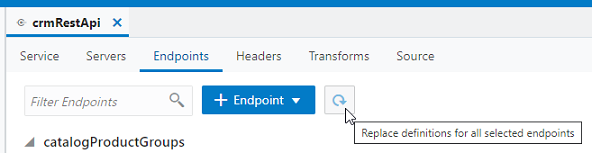 |
March 18 |
Common Features
| Feature | Description | Published |
|---|---|---|
| Oracle Integration for Oracle SaaS provisioning |
Oracle Integration for Oracle SaaS Generation 2 is now available for provisioning.
Oracle Integration for Oracle SaaS Generation 2 is a streamlined version of Oracle Integration that gives you the features and benefits of Oracle Integration
with a focus on SaaS.
See Oracle Integration for Oracle SaaS in Provisioning and Administering Oracle Integration Generation 2 |
February 28 |
Integration Features
| Feature | Description | Published |
|---|---|---|
| Migration enhancements |
|
February 28 |
| Logging changes | Logger settings and log file downloads are not available in Oracle Integration Generation 2. Tracking and tracing are improved to make problem resolution easier. | February 28 |
| REST API update | The Audit API is enhanced to support pagination. | February 28 |
| FTP Adapter - Support for integrating with a privately hosted sFTP server | You can configure the FTP Adapter with the connectivity agent. This means the FTP Adapter can process files from FTP/FTP(s)/sFTP servers running within a
corporate firewall. The FTP Adapter can also transfer files up to 1 GB in size from cloud to ground,
and vice versa.
See FTP Adapter Capabilities in Using the FTP Adapter with Oracle Integration Generation 2. |
February 19 |
| Oracle ERP Cloud Adapter, Oracle HCM Cloud Adapter, and Oracle CX Sales and B2B Service Adapter - Simplification of the Connections page | The Connections page for the Oracle ERP Cloud Adapter, Oracle HCM Cloud Adapter, and Oracle CX Sales and B2B Service
Adapter (formally Oracle Sales Cloud Adapter) previously required you to
enter the service catalog URL, the interface catalog URL and events
catalog URL. Customers found that gathering this information was
painstaking and error prone. This enhancement greatly simplifies the
connection page by asking you to simply enter the cloud base URL,
which is a URL pattern, starting with https:// (for
example,
https://customer_chosen_domain_name.fa.DC.oraclecloud.com).
Oracle Integration deciphers the rest of the information pertaining to service
catalog, interface catalog, and event catalog URLs automatically.
See Configure Connection Properties in Using the Oracle ERP Cloud Adapter with Oracle Integration Generation 2, Configure Connection Properties in Using the Oracle HCM Cloud Adapter with Oracle Integration Generation 2, and Configure Connection Properties in Using the Oracle CX Sales and B2B Service Adapter with Oracle Integration Generation 2. |
February 19 |
| Shopify Adapter - New adapter | The Shopify Adapter is now available in Oracle Integration. The Shopify Adapter
enables you to create an integration with a Shopify application in
Oracle Integration. The Shopify Adapter provides support for the Orders, Products, Inventory, and
Customers modules. Use the Shopify Adapter to create, update, or delete records in Shopify.
See Shopify Adapter Capabilities in Using the Shopify Adapter with Oracle Integration Generation 2. |
February 19 |
| SAP Commerce Cloud (Hybris) Adapter - New adapter | The SAP Commerce Cloud
(Hybris) Adapter is now available in Oracle Integration. The SAP Commerce Cloud
(Hybris) Adapter enables you to create an integration with an SAP Commerce Cloud
application in Oracle Integration. Use the SAP Commerce Cloud
(Hybris) Adapter to create, update, or delete records into SAP Commerce Cloud and
perform create, update, query, or delete operations against objects
defined under Omni Commerce Connect (OCC) of the SAP Commerce
Cloud.
See SAP Commerce Cloud (Hybris) Adapter Capabilities in Using the SAP Commerce Cloud (Hybris) Adapter with Oracle Integration Generation 2. |
February 19 |
| Oracle Responsys Adapter - Support for merging data into Responsys supplemental tables | You can merge data into Responsys supplemental
tables. A supplemental table is required if nonprofile data, such as
purchase data or product information, must be transferred into
Oracle Responsys using the Oracle Responsys
Adapter.
See Create a Supplemental Table in Using the Oracle Responsys Adapter with Oracle Integration Generation 2. |
February 19 |
Process Features
| Feature | Description | Published |
|---|---|---|
|
New security policy for UiPath adapter |
The UiPath Robotic Process Automation Adapter provides support for a new security policy to authenticate against the Cloud or Community Edition of the UI Path orchestrator. See Understand the UiPath Robotic Process Automation Adapter in Using the UiPath Robotic Process Automation Adapter with Oracle Integration Generation 2. |
February 28 |
|
Form layout enhancements |
You can now group controls both horizontally and vertically in panels and sections. You can place and position controls within panels and sections as in the normal form canvas. See Position Controls on Forms and Place Controls in Panels, Sections, or Tabs in Using Processes in Oracle Integration Generation 2. |
February 28 |
|
Event subprocess |
Use event subprocesses to handle exceptions that occur in the runtime life cycle of a process and cause it to fail. See Handle Errors with Event Subprocesses in Using Processes in Oracle Integration Generation 2. |
February 28 |
|
Expression builder usability |
We've improved the web form expression builder you use to configure dynamic behavior such as events, actions, conditions, and functions. See Add Dynamic Behavior to a Form in Using Processes in Oracle Integration Generation 2. |
February 28 |
Integration Resolved Issues
| Issue | Resolution |
|---|---|
| Nested anonymous complex types | Nested anonymous complex types in WSDLs are supported. |
| Performance improvements | Multiple performance improvements have been implemented. |
| Salesforce Adapter - Local process calling | When used as a trigger connection, the Salesforce Adapter can call a local process. |
| Retrieve Integration API enhancements | The Retrieve Integration API now provides dependent lookups and integrations. |
| Improved error reporting | Error reporting is improved for activation failures. |
| Consumption of Swagger documents | Consumption of Swagger documents with a request/response type as a top-level JSON array are supported. |
| FTP Adapter - Passive IP support | The FTP Adapter supports the use of a passive IP. |
| Open API document - octet-stream support | The octet-stream is supported in a published Open API document. |
| Notification action checking | A check is added for if there are no contacts specified in the notification action. |
| REST Adapter - Amazon Execute API | The REST Adapter supports the Amazon Execute API. |
| Integration activation cancellation | You can cancel an integration activation request if event activation takes longer than 10 minutes. You can also check the status of activation through an icon in the user interface. |
Process Resolved Issues
| Issue | Resolution |
|---|---|
|
Comments not updated when approving multiple tasks |
An issue where comments entered when approving multiple tasks were not retained was resolved. |
|
Required property symbol (*) disappearing |
An issue with a missing asterisk on the web form's select control was resolved. |
Integration Features
| Feature | Description | Published |
|---|---|---|
| Oracle Autonomous Data Warehouse Adapter - New adapter | The Oracle Autonomous Data Warehouse
Adapter is now available in Oracle Integration. The Oracle Autonomous Data Warehouse
Adapter enables you to integrate the Oracle Autonomous Data Warehouse
database instance with Oracle Integration. Use the Oracle Autonomous Data Warehouse
Adapter to execute SQL queries or stored procedures in the Oracle
Autonomous Data Warehouse database.
See Oracle Autonomous Data Warehouse Adapter Capabilities in Using the Oracle Autonomous Data Warehouse Adapter with Oracle Integration Generation 2. |
January 28 |
| Oracle Autonomous Transaction Processing Adapter - Connectivity agent support | Oracle Integration announces support for connecting with a privately-hosted Oracle
Autonomous Transaction Processing database instance using the
connectivity agent and the Oracle Autonomous Transaction Processing
Adapter.
See Oracle Autonomous Transaction Processing Adapter Capabilities in Using the Oracle Autonomous Transaction Processing Adapter with Oracle Integration Generation 2. |
January 28 |
| REST Adapter - Octet-Stream support for inbound (trigger) direction | REST continues to be an important technological
pivot for integrating systems in a simple, rapid, and revolutionary
way. Oracle Integration further enhances the REST Adapter to enable sending binary files to REST APIs through the
application/octet-stream content-type. This
enables you to send binary files read from one end to another end
seamlessly. As an example, you can build an integration flow to
expose a REST endpoint that can accept structured/unstructured
content such as CSV-formatted files and PDF documents as raw/binary
data and have them processed and sent to downstream applications
such as Oracle ERP Cloud/sFTP servers.
See REST Adapter Trigger Request Page and REST Adapter Trigger Response Page in Using the REST Adapter with Oracle Integration Generation 2. |
January 21 |
| Publishing interfaces for Oracle Integration flows as OpenAPI documents | Oracle Integration continues to adopt open standards for publishing integration flows and simplify consumption of Oracle Integration flows from external systems. In the same endeavor, the REST Adapter in Oracle Integration has started automatically publishing OpenAPI documents for all of the Oracle Integration flows that have the REST Adapter as a trigger. OpenAPI has become a de facto standard for describing a REST API. You can download the OpenAPI documents and use the documents to build the client applications for consuming the Oracle Integration flow exposed as a REST API. | January 21 |
| Oracle CX Sales and B2B Service Adapter and Oracle ERP Cloud Adapter - Custom business event support | Oracle Integration can consume custom business events that are configured on custom
objects in Oracle Fusion Applications. The Oracle CX Sales and B2B Service
Adapter and Oracle ERP Cloud Adapter provide support for consumption and processing of events that are
raised based on operations on custom objects.
See Oracle Engagement Cloud Adapter Capabilities in Using the Oracle CX Sales and B2B Service Adapter with Oracle Integration Generation 2 and Oracle ERP Cloud Adapter Capabilities in Using the Oracle ERP Cloud Adapter with Oracle Integration Generation 2. |
January 21 |
| Oracle CX Sales and B2B Service Adapter - Upsert operation support | Oracle CX Sales and B2B Service
Adapter (Sales Cloud) has been enhanced to support the upsert operation.
This enables the service invoke to perform an update on a business
(REST) resource if it exists or create a new business resource if it
doesn't exist. This simplifies how you create/update a business
resource without worrying about the existence of the business
resource.
You select the upsert operation for the selected business resource from the Select the Operation to Perform on the Selected Resource list on the Operations page when configuring the Oracle CX Sales and B2B Service Adapter as an invoke connection. See Invoke Operations Page in Using the Oracle Engagement Cloud Adapter with Oracle Integration and REST API for Oracle Engagement Cloud in REST API for Sales and B2B Service in Oracle Fusion Cloud Customer Experience. |
January 10 |
| Google Gmail Adapter and Microsoft Office 365 Calendar Adapter - Attachment support | The Google Gmail Adapter and Microsoft
Office 365 Calendar Adapter are critical parts of the connectivity portfolio enabling an
integration architect to poll/send mail or invites to the
appropriate resources. The Google Gmail Adapter and Microsoft
Office 365 Calendar Adapter have been further enhanced to support sending attachments through
mail and calendar invites. For example, assume you want to fetch a
sales proposal document and send it as an attachment through mail.
This can now be easily achieved using the Google Gmail Adapter and Microsoft
Office 365 Calendar Adapter.
See Invoke Operation Selection Page in Using the Google Gmail Adapter with Oracle Integration Generation 2 and Invoke Operations Page in Using the Microsoft Office 365 Calendar Adapter with Oracle Integration Generation 2. . |
January 7 |
| FTP Adapter - FTP Multilevel authentication support | This policy uses multiple independent credentials to
log in to the server. This process creates an extra layer of defense
against unauthorized users. With this policy, you provide a user
name, user password, private key, and private key passphrase to
connect to the sFTP server. You also configure the first
authentication sequence between the password and the public
key.
See FTP Adapter Capabilities in Using the FTP Adapter with Oracle Integration Generation 2. |
January 2 |
Process Features
| Feature | Description | Published |
|---|---|---|
|
REST API updates |
We've made improvements to Process Instance APIs in the Oracle Integration REST APIs. See the What’s New topic under Get Started in Oracle Integration REST API. |
January 31 |
Integration Resolved Issues
| Issue | Resolution |
|---|---|
| FTP Adapter - PGP decryption | The FTP Adapter can decrypt a PGP-encrypted file if the file is encrypted with a simple signature. |
Integration Features
| Feature | Description | Published |
|---|---|---|
| Oracle ERP Cloud Adapter - Simplification when integrating with File-Based Data Integration (FBDI) | Use of FBDI with the Oracle ERP Cloud Adapter is a widely adopted feature. However, the prerequisite for
enabling this capability (filing a service request against Oracle
ERP Cloud to get the required certificates) was daunting. The Oracle ERP Cloud Adapter has simplified integration with FBDI significantly by removing
this prerequisite.
See Oracle ERP Cloud Adapter Capabilities in Using the Oracle ERP Cloud Adapter with Oracle Integration Generation 2. |
December 5 |
| Oracle SOA Suite Adapter - New adapter | Oracle Integration greatly simplifies how to use your existing Oracle SOA Suite
(including Oracle Service Bus) and Oracle SOA Cloud Service
investments to build new hybrid integrations with the Oracle SOA Suite Adapter. The Oracle SOA Suite Adapter can connect, discover, and invoke composites/projects on Oracle
SOA Suite/Oracle Service Bus or Oracle SOA Cloud Service with
simplicity and ease. The Oracle SOA Suite Adapter supports connecting to Oracle SOA Suite/Oracle Service Bus or
Oracle SOA Cloud Service directly or through the connectivity agent
if Oracle SOA Suite/Oracle Service Bus are behind a firewall.
See Oracle SOA Suite Adapter Capabilities in Using the Oracle SOA Suite Adapter with Oracle Integration Generation 2. |
December 5 |
| IBM MQ Series JMS Adapter - New adapter |
Oracle Integration now supports integrating with an IBM MQ Series JMS server. The IBM MQ Series JMS Adapter supports both invoke- and trigger-based operations with IBM MQ Series by publishing messages to the queue or subscribing to the messages in a topic. See IBM MQ Series JMS Adapter Capabilities in Using the IBM MQ Series JMS Adapter. |
December 5 |
| Oracle Intelligent Advisor Adapter - Inbound support | The Oracle Intelligent Advisor Adapter can be used for regulated industries such as public sector,
financial services, medical devices, and retail; for human resources
decision-making; or anywhere that policy-based decisions must be
integrated. The Oracle Intelligent Advisor Adapter has been enhanced for inbound support (that is, triggering an
integration based on an event in the Oracle Policy Automation tool).
See Oracle Policy Automation Adapter Capabilities in Using the Oracle Intelligent Advisor Adapter with Oracle Integration Generation 2. |
December 5 |
Process Features
| Feature | Description | Published |
|---|---|---|
|
Read only form control containers |
You can now set form container controls to read-only, making all contained controls automatically read-only rather than having to individually set them with this property. See Place Controls in Panels, Sections, or Tabs in Using Processes in Oracle Integration Generation 2. |
December 19 |
|
Configure query parameters dynamically in form connector calls |
We added support in form REST connector calls to use expressions when setting query parameters. See Execute REST Connector Calls in Events in Using Processes in Oracle Integration Generation 2. |
December 4 |
Visual Builder Note
| Feature | Description | Published |
|---|---|---|
| Business rules are disabled in Oracle Integration Generation 2 environments |
The ability to define Business Rules (including server-side validations, triggers, object functions, and declarative workflow) is available in all environments except in Oracle Integration Generation 2. You'll see a message in the Business Rules tab for business objects if business rules can't be configured in your environment. |
December 4 |
Integration Resolved Issues
| Issue | Resolution |
|---|---|
| Escaping standard XML characters | You can escape standard XML characters that were coming as part of the value in the QueryCSV MTOM response for the Oracle Service Cloud Adapter. |
| REST Adapter mappings | Mappings reflect the change in query parameters in the REST Adapter. |
| Oracle Commerce Cloud Adapter performance | A runtime slowness issue with the Oracle Commerce Cloud Adapter has been resolved. |
| Integration completion reporting | There is improved reporting of integration completions in the activity stream. |
| Twitter Adapter mappings | Mappings reflect the change in query parameters for the Twitter Adapter. |
| FTP Adapter schema upload | You can upload a schema containing an attribute reference in the FTP Adapter. |
| LinkedIn Adapter REST API support | LinkedIn REST API version 2 in the LinkedIn Adapter is supported. |
| Email notification message failures | A detailed description of failed messages in email notifications is provided. |
Process Resolved Issues
| Issue | Resolution |
|---|---|
|
Integration connection timeout |
You can now modify the default timeout of integration flows discovered from Processes to a lower value than 30 seconds. |
|
Opening form displays blank page |
An issue was resolved where a form didn't render properly when opened. The error message included Cannot read property 'length'. |
|
API did not return retired instances along with active applications |
Resolved an issue where the ProcessMetaDataService.listProcessMetaDataSummary API omitted retired applications from its list of active process applications. These retired applications are still valid as they hold references to completed process instances and need to be available via API calls. |
|
User list issue during dynamic process role assignment |
An issue was resolved where not all available active users could be found when browsing to assign roles in dynamic processes. |
|
Player flow does not work for human tasks |
An issue was resolved where running a new process instance using the player resulted in the process instance getting stuck at the first human task after initiating the process via a form start. |
|
Unable to update some integrations in process applications |
An issue was resolved where existing integration flows in a process application could not be successfully updated. |
|
Error mapping roles during test activation |
An issue was resolved where activating in the test partition resulted in the error message Failed to map roles to the current user. |
|
Deleted web service instance listed in manage web service list |
Process SOAP WSDLs now properly refresh when message-based start events are removed from the process and a new version is activated. |
Process Features
| Feature | Description | Published |
|---|---|---|
|
REST API updates |
We've made improvements to Process Instance APIs in the Oracle Integration REST APIs. See the What’s New topic under Get Started in Oracle Integration REST API. |
August 22 |
Common Features
| Feature | Description | Published |
|---|---|---|
|
New to Oracle Integration? |
|
November 13 |
Integration Features
| Feature | Description | Published |
|---|---|---|
| ServiceNow Adapter - Attachment support | You can download, upload, or delete attachment
metadata from or to a specific record in a module when configuring
the ServiceNow Adapter as an invoke connection.
See Invoke Action Page in Using the ServiceNow Adapter with Oracle Integration Generation 2. |
November 27 |
| Marketo Adapter - New adapter | Marketo is a SAAS-based customer relationship management system that helps automate marketing campaigns and sales lead generation. The Marketo Adapter enables you to create an integration with a Marketo application. You can configure the Marketo Adapter as an invoke connection in an integration in Oracle Integration.
See Marketo Adapter Capabilities in Using the Marketo Adapter with Oracle Integration Generation 2. |
November 17 |
| Enhanced diagnostics for inbound flows | Oracle Integration continues to improve the diagnostics and troubleshooting experience by providing more self-service mechanisms to alert users of system failures. Oracle Integration now captures inbound flow launch failures and shows it as a fault on the Monitoring page. | November 17 |
Process Features
| Feature | Description | Published |
|---|---|---|
|
DMN samples |
Developers can now easily create a decision model by selecting a sample model and saving it under a new name. Advanced developers can promote decision models to samples to share with others. See Create a Decision Model from a Sample and Promote Decision Models as Samples to the Gallery in Using Processes in Oracle Integration Generation 2. |
November 27 |
|
From email registration |
We improved and resolved some issues related to properly registering "From" email addresses. |
November 27 |
|
Extract and reuse event snippets |
Developers can now define complex event snippets once and reuse them across other events and across presentations of the same form. See Reuse Event Snippets in Using Processes in Oracle Integration Generation 2. |
November 27 |
|
Support predefined variables in dynamic processes |
We added support for predefined variables to dynamic processes, particularly to track the process instance ID. |
November 27 |
|
Data purge for dynamic processes and analytics |
We added support to purge dynamic process instances along with other process instances using the same process purge setting. See Schedule Instances Archive and Purge in Using Processes in Oracle Integration Generation 2. |
November 27 |
|
Web forms |
We've added the following enhancements to web forms:
|
November 13 |
|
New bot activity in the structured process editor |
Drag the new Bot element onto the BPMN canvas to add an RPA (Robotic Process Automation) native activity to your process. See Work with Bot Activities in Using Processes in Oracle Integration Generation 2. |
November 13 |
|
Migrating basic forms to web forms |
Here's a reminder that when you migrate process applications that contain basic forms from Oracle Process Cloud Service to Oracle Integration, a placeholder web form is created automatically. Opening the imported form completes the transformation from basic form to web form. The new web form contains business objects, presentations, and layouts identical to the original form. Note that certain features of basic forms aren't supported or supported differently in web forms. See Processes Migration Restrictions and Perform Post Import Steps for Processes in Migrating Oracle Integration Cloud Service and Process Cloud Service Instances to Oracle Cloud Infrastructure. |
November 13 |
|
Dynamic Process on screen text enhancements |
We've improved our overall terminology consistency for dynamic process modeling. |
November 13 |
Integration Resolved Issues
| Issue | Resolution |
|---|---|
| Sample request payloads | Sample request payloads have been added to the Open API/Swagger definition for integration endpoints. |
| Oracle HCM Cloud Adapter AbsoluteEndpointURI element | The Oracle HCM Cloud Adapter AbsoluteEndpointURI element in the mapper correctly overrides configured endpoints at runtime. |
| REST Adapter JSON sample | The formatting is retained when pasting an inline JSON sample in the REST Adapter. |
| EFF element descendant types | EFF element descendant types successfully appear in the mapper after re-editing and regeneration. |
| Integration deactivation | An integration with an active schedule can be deactivated without causing performance issues. |
| Faulted instances | Faulted instances are created in monitoring for any authentication failures while calling integration endpoints. |
| Activity stream | The activity stream does not throw an ICSLogReader:readLogLines() error when data is not present.
|
| Instance execution status | Instance execution status is not reported as both a success and failure when the instance has faulted on the Monitoring page. |
| REST Adapter request and response | Integrations in which the REST Adapter is configured with a multipart/form-data request and JSON or XML sample response are successfully activated. |
| Oracle Database Adapter operation change | You can change the operation configured for the Oracle Database Adapter during editing in the Adapter Endpoint Configuration Wizard. |
| Instance tracking data | When there is a large amount of instance tracking data, an EclipseLink error does not appear on the Monitoring page.
|
| XPath validation issues in the Expression Builder | A NullPointerException error due to XPath validation issues in the Expression Builder no longer occurs.
|
| Oracle Database Cloud Service Adapter-based integrations | Existing Oracle Database Cloud Service Adapter-based integrations can connect to a migrated Oracle Autonomous Transaction Processing database. It is recommended that you use the Oracle Autonomous Transaction Processing Adapter for new connections and integrations created after migration to the Oracle Autonomous Transaction Processing database. |
| Low database space | When underlying database space is low, an EclipseLink-related error is not displayed on the Monitoring page. |
| FTP Adapter with PGP encrypted and signed files | PGP encrypted and signed files with the FTP Adapter are processed successfully. |
| xsi:nillable attribute in the REST Adapter | The xsi:nillable attribute in the provided JSON sample for the REST Adapter is supported. |
| FTP Adapter and PASV mode | PASV mode for the Microsoft IIS FTP server in the FTP Adapter is supported. |
| REST Adapter translation of array elements | Translation of array elements having empty strings in XML to JSON in the REST Adapter is supported. |
| Oracle HCM Cloud Adapter Atom feed entries | The Oracle HCM Cloud Adapter does not miss Atom feed entries with identical update dates. |
| Artifact propagation during activation | Artifact propagation during activation through an automatic retry is successful. |
| REST Adapter and empty JSON arrays | An issue with generation of empty JSON arrays in the REST Adapter has been resolved. |
| Tracking instance for a scheduled orchestrated integration | You can view the tracking instance for a scheduled orchestrated integration whose scheduled parameters did not have default values. |
| Lookups referenced in the integration | Lookups referenced in the integration are packaged in the IAR file. |
Process Resolved Issues
| Issue | Resolution |
|---|---|
|
Exception cloning a structured process |
A null pointer exception that prevented correct BPMN process cloning has been resolved. |
|
Dynamic process issue |
An issue where an activity activation was not being evaluated after a milestone was executed has been resolved. |
|
Process issue with Integrations tab |
An issue where integration flows from within a process application were not displayed has been resolved. |
|
QuickStart human tasks set to 1 day expiration |
An issue where human tasks in QuickStart Apps were set to expire in 1 day was resolved. |
| Start Form error after upgrade |
A CORS issue when invoking UI snippets embedded in other applications (such as Sales Cloud or Content and Experience) was resolved. |
|
Suspended state upon form submission |
An issue where a process instance was incorrectly set to a suspended state after a form was submitted has been resolved. |
|
Reassigning tasks to groups |
An issue where task reassignment to an Oracle IDCS group was not working correctly has been resolved. |
|
Getting specific fields from /tasks not working as expected |
The |
|
Structured process suspended when invoked from a dynamic process |
Resolved an issue where a BPMN process was suspended when it was invoked from a dynamic process. |
|
Host missing in Swagger Json |
Resolved an issue where the Process REST API Swagger file was missing the host attribute, resulting in applications such as Visual Builder unable to dynamically discover Process REST APIs. |
|
Slow deletion of dynamic process roles |
Resolved a performance issue concerning deleting dynamic process roles using Internet Explorer 11. |
|
Unable to change a form control's name |
Resolved an issue where it was not possible to change a form control's name once dropped onto the main form canvas. |
|
Spaces did not show all users |
Resolved an issue where not all Oracle IDCS users were shown when assigning space membership. |
|
Decision model overwrite |
To prevent undesired side effects, a warning now displays when you activate a decision model runtime version that contains interface changes. |
|
Invalid taskid resulting in 500 error |
A 500 error that displayed when calling /tasks/{taskId}/payload REST API endpoint with an invalid taskId was resolved. |
|
Email notification issue |
An issue registering email addresses when setting up email notification has been resolved. |
|
REST connector trimmed leading zeros |
An issue has been resolved where values retrieved via connectors to display in form select controls removed prefixed zeros for numeric values represented as strings. |
|
Activation cleared role membership |
An issue was resolved where activation cleared BPMN role memberships for existing activated process applications. |
|
Attachment names with white spaces |
An issue was resolved where email notifications with attachment files containing white spaces in them weren't delivered. |
|
Dynamic process activities corrupted |
An issue that occurred when two concurrent tasks called from a dynamic process were executed at the same time was resolved. |
|
Human task expiration incorrectly set |
An issue was resolved where all human tasks in a cloned BPMN process were set to 1 day expiration. |
|
Improperly populated connector select controls |
An issue where web form select controls backed by connector information were not properly populated has been resolved. |
|
Attachment names containing spaces |
Implemented a consistent way of displaying attachment names containing white spaces using the process and task REST API endpoints. |
|
Incorrect .exp file created |
Exporting an application snapshot via REST API created an incorrect export file. |
|
Null field incorrectly rendered |
An issue where a null keyword used in email notifications still rendered has been resolved. |
|
Attachments panel can't be closed |
An issue where the Attachments panel couldn't be closed after downloading an attachment from the Process details page has been resolved. |
|
Process Applications page not loading |
An issue where the Process Applications list page did not load has been resolved. |
Integration Features
| Feature | Description | Published |
|---|---|---|
| REST Adapter - Payload format name change in the Adapter Endpoint Configuration Wizard | When creating an invoke connection in the Adapter Endpoint Configuration Wizard, the Raw request and response payload format selection is now called Binary on the Request and Response pages. | October 14 |
| REST Adapter - Oracle Cloud Infrastructure (OCI) Signature Version 1 security policy support |
As Oracle Cloud Infrastructure continues to build modern, scalable, and secure cloud services, security has its prime place in the Oracle Cloud solution. In the same endeavor, Oracle Cloud Infrastructure provides a signature to enable a more robust and secure way of invoking Oracle Cloud Infrastructure services. The REST Adapter now supports Oracle Cloud Infrastructure signature-based authentication to facilitate invoking Oracle Cloud Infrastructure cloud service REST APIs such as Oracle functions, streaming, storage and so on as an integral part of Oracle Integration orchestration flows. See REST Adapter Concepts in Using the REST Adapter with Oracle Integration Generation 2. |
October 11 |
| Monitoring pages - Custom time range with which to filter the search for instances | You can specify a custom time range with which to filter the search for instances with the From and To buttons on the monitoring pages for Integrations. This enables you to select a time range as small as a minute and track only those instances processed within that specified time range. The specified time range is preserved by default and applied to the data being displayed when you navigate from one monitoring page to another (for example, when you move from the Track Instances page to the Integrations, Track Runs, or Errors page).
See Track Business Identifiers in Integrations During Runtime in Using Integrations in Oracle Integration Generation 2. |
October 11 |
| Orchestrated integrations - Pseudo view and layout view | Multiple layouts of an orchestrated integration are provided. Pseudo view enables you to view the integration vertically with child nodes indented. Details about each node in the integration are displayed to the right. You can edit the integration by selecting the + sign to invoke an inline menu for adding invokes and actions. Layout view enables you to view the integration horizontally or vertically.
See Create an Orchestrated Integration in Using Integrations in Oracle Integration Generation 2. |
October 11 |
Process Features
| Feature | Description | Published |
|---|---|---|
|
Improved activation experience |
The override option when activating a process application is no longer available. This is to avoid accidentally selecting it and losing all the instances for the version that you are activating.
See Activate Applications in Using Processes in Oracle Integration Generation 2. |
October 30, 2019 |
New Common Features
| Feature | Description | Published |
|---|---|---|
|
My Services replaced with Platform Services in the Oracle Cloud Infrastructure Console |
After signing into Oracle Cloud, account administrators use the Oracle Cloud Infrastructure Console to access Integration under Platform Services. Previously you accessed these services from the My Services Dashboard. See Access Oracle Integration in Administering Oracle Integration Classic and the Oracle Cloud Infrastructure Blog. |
September 9 |
Integration Features
| Feature | Description | Published |
|---|---|---|
| Scheduled parameters - business identifier assignment |
You can create and assign scheduled parameters as business identifiers that enable you to track fields in messages during runtime. See Create Parameters in Scheduled Integrations in Using Integrations in Oracle Integration Generation 2. |
September 20 |
Visual Builder Features
| Feature | Description | Published |
|---|---|---|
| Upgrade Oracle JET design time and runtime |
The Visual Builder design-time was upgraded to use JET 7.0.1 and the JET runtime was upgraded to version 7.1.0. |
September 27 |
| New declarative actions |
The following new actions have been added:
|
September 27 |
| New Custom Event contract |
A new "navigateToItem" custom event is declared by default in new mobile and web applications created with templates using navigation items (drawer/tab) on the root page (or Shell Page). The custom event provides an easy way for you to configure navigation between items/tabs. An event listener for switching the item/tab is defined by default in the root or shell page. |
September 27 |
| New UI for building filters |
A new UI has been added in the mapper to help with creating FilterCriterion to filter the output for SDP (Service Data Provider) variables and call REST actions. |
September 27 |
| Added support for registering your own Oracle DB instance |
An administrator can now use a wizard in the Tenant Settings to switch the Tenant schema to another Oracle DB instance that has more space. By using your own Oracle DB instance you will also have direct SQL access to the tables created for your business objects. In the wizard, the administrator can specify a DBaaS or Autonomous Database instance. The wizard includes a tool for selecting which projects in the tenant are downloaded prior to switching to the new DB instance. |
September 27 |
| New UI for managing user roles |
The UI in the Settings editor for creating and managing user roles in a visual application has been updated and streamlined. When creating a user role, the user role and the users and groups assigned to it, are now created directly in the IDCS application. The "virtual roles" mechanism used in earlier releases is no longer supported. If you are developing an application that used virtual roles, you will need to use the new UI to replicate those users and roles because the virtual roles won't be converted to the new role mapping mechanism. |
September 27 |
| Improvements in Action Chain editor |
The following improvements and features were added to support for Actions:
|
September 27 |
| Improved templates and wizards for mobile apps |
The following improvements were made to the wizards and templates for mobile apps:
|
September 27 |
| Improved templates and wizards for web apps |
The following improvements were made to the wizards and templates for web apps:
|
September 27 |
| Added PWA loading spinner |
The starter mobile application template now adds a spinner to the |
September 27 |
| Extra Headers for Basic Auth in Mobile apps |
It is now possible to specify extra HTTP headers when using Basic Auth authentication in Mobile apps, enabling integration with Oracle Mobile Hub (OMH). |
September 27 |
| Improvements to the Events editor |
The following improvements were made to the Events editor:
|
September 27 |
| Improvements to the Page Designer |
The following improvements and features were added to the Page Designer:
|
September 27 |
| Improvements to the Property Inspector in Page Designer |
The following improvements and features were added to the Property Inspector in the Page Designer:
|
September 27 |
| Improvements to Quick Starts |
When using a Quick Start, the following improvements were made to help locate data in the Endpoint Selector:
|
September 27 |
| Enhancements to Business Object editor |
The following improvements and features were added to the Business Objects editor:
|
September 27 |
| Enhanced business object security definitions |
Enhancements were made to the Data Security Rules section that you use to define business object security. Support for Groovy expressions has been improved. You can now use a Groovy expression to identify the current user instead of a JavaScript expression, and you can use any expression that can be evaluated to a literal constant when the business object REST API is called. When creating conditions, you can now also choose fields from a related object in the Field drop-down list. |
September 27 |
| Added support for constant variables | Constant variables are now supported when you add a new variable. A constant can have a value specified via it's default value or when provided as an input parameter, but it cannot be changed at runtime. | September 27 |
| Improved UI for Service Catalog |
Catalog settings can now be defined both for the tenant and at the application level. When editing the catalog settings at the application level, you can view the current tenant settings and choose to override them. |
September 27 |
| Improvements to connecting to Fusion Applications catalogs in the Tenant Settings |
In the Tenant Settings editor, specifying the base URL for a Fusion Applications catalog for the tenant has been simplified:
The alternative to setting the catalog at the tenant level is to set it at the visual application level where more options are available. |
September 27 |
| Improvements to the External Build process |
The following improvements were made to support using the external build tools:
|
September 27 |
| EcmaScript 2018 support |
The code editor for |
September 27 |
| JET Audit tool added |
The JET audit tool has been integrated into the design time. The tool currently works on all HTML files, and can help produce pages that conform to the JET guidelines. |
September 27 |
| Added settings for JET and runtime versions |
It is now possible to specify a Visual Builder runtime and JET version in web and mobile application settings. |
September 27 |
| Added support for IDCS multi-stripe |
Visual Builder can now be used in IDCS accounts which use multiple stripes. |
September 27 |
| Improved Who am I dialog | The UI of the Who am I dialog is streamlined to be more intuitive, and to disallow some combinations of selected items. | September 27 |
Integration Features
| Feature | Description | Published |
|---|---|---|
| FTP Adapter - FTP server operating system selection |
The FTP Adapter connecting to an FTP server over SSL can be hosted on a Unix or Windows operating system. Because Unix and Windows both have different line ending characters, the FTP Adapter must know the operating system to parse the file correctly. The FTP Adapter is enhanced to list the operating system for selection on the Connections page. An additional option is provided to let you select the channel of encryption (namely, control, data, both, and none). See Configure Connection Properties in Using the FTP Adapter with Oracle Integration Generation 2. |
August 22 |
| Orchestrated integrations - Wait action enhancement |
In addition to hours and minutes, you can delay the execution of an integration for seconds with a wait action. See Delay Integration Execution for a Specified Time Period with a Wait Action in Using Integrations in Oracle Integration Generation 2. |
August 22 |
| Oracle Database Cloud Service Adapter - Support for direct connectivity |
Oracle Integration now supports direct connectivity with Oracle Database Cloud Service without connecting through the connectivity agent. Customers that have migrated to the Oracle Autonomous Transaction Processing database can use existing Oracle Database Cloud Service Adapter-based integation flows to connect to the migrated database. However, Oracle recommends that you use the Oracle Autonomous Transaction Processing Adapter for new connections/new integrations created after migration to the Oracle Autonomous Transaction Processing database. See Prerequisites for Creating a Connection in Using the Oracle Database Cloud Service Adapter with Oracle Integration Generation 2. |
August 22 |
| Oracle CX Sales and B2B Service Adapter - New name | Oracle Sales Cloud Adapter is renamed to Oracle CX Sales and B2B Service Adapter. | August 22 |
Process Features
| Feature | Description | Published |
|---|---|---|
|
REST API updates |
We've made improvements to Process Instance APIs in the Oracle Integration REST APIs. See the What’s New topic under Get Started in Oracle Integration REST API. |
August 22 |
Integration Resolved Issues
| Issue | Resolution | Publication Date |
|---|---|---|
| Activity stream | The activity stream for notification and wait actions has been improved. | August 22 |
| Oracle CX Sales and B2B Service Adapter | When using the Oracle CX Sales and B2B Service Adapter (formerly the Oracle Sales Cloud Adapter), the Oracle Engagement Cloud client (through SOA Composer) can now call an Oracle Integration service without an endpoint security policy error. | August 22 |
| Oracle CX Sales and B2B Service Adapter | The Oracle CX Sales and B2B Service Adapter is successfully listed/filtered in the Create Connection - Select Adapter dialog. | |
| Oracle Cloud Customer Connect forum | Messages and cross-linking to the Oracle Cloud Customer Connect forum during integration activation failures have been improved. | August 22 |
| Oracle Autonomous Transaction Processing Adapter | The Oracle Autonomous Transaction Processing Adapter now accepts case insensitive connection names. | August 22 |
| Oracle Database Adapter | When using the Oracle Database Adapter, you no longer receive an error when you click SQL Edit and add a parameter to query by clicking Add New. | August 22 |
| Integration activation | New integration activation attempts are now handled successfully when the server is down. | August 22 |
| List of errors page | The created/last updated date is shown in the list of errors page. | August 22 |
| Recoverable errors | You can search, view, or filter by recoverable errors. | August 22 |
| Expression Builder | An Expression Builder expression containing a function call with an incorrect number of parameters now shows as invalid. | August 22 |
| Lookup cloning | Cloning a lookup through the REST API when the lookup does not exist no longer results in an HTTP 500 error.
|
August 22 |
| Mapper performance | Performance when closing the mapper and returning to the canvas has been improved. | August 22 |
| Integration activation | You can now activate an integration when a stage read action is used alongside an application adapter. | August 22 |
| Oracle Integration | Oracle Integration REST API performance for listing lookups and connections has been improved. | August 22 |
| Redirect URLs | Redirect URLs are successfully resolving on Oracle Integration instances. | August 22 |
| Host key security | The host key security between Oracle Integration and Oracle Managed File Transfer no longer fails with a CASDK-0004 Host Key Verification error.
|
August 22 |
| ServiceNow Adapter | All plugins that are activated in a ServiceNow instance are enabled. You can send attachments using the ServiceNow Adapter. The labels have also been modified for describing operations. | August 22 |
Process Resolved Issues
| Issue | Resolution | Published |
|---|---|---|
|
Space sharing error |
When editing a space, users couldn't share a space on the space details page. |
August 22 |
|
Application unlock |
Improved the message shown when users unlock a process application on the design-time Administration page. |
August 22 |
Integration Features
| Feature | Description | Published |
|---|---|---|
| Throw New Fault action - New orchestrated integration action | You can create and throw your own faults in an integration with a throw new fault action. During configuration of this action, you define the condition under which to throw the fault and the point in the integration at which to throw the fault. You can add this action at the end of a block (for example, a for-each action, switch action, and so on). Nothing can be dropped after this action in the block.
See Throw Faults with a Throw New Fault Action in Using Integrations in Oracle Integration Generation 2. |
July 26 |
| Scheduled integrations - Override scheduled parameters | You can override schedule parameter values set at design-time when submitting an ad-hoc schedule request or starting a schedule in an activated integration. This feature enables you to provide parameter values while invoking an integration without deactivating it.
See Override Schedule Parameter Values in Using Integrations in Oracle Integration Generation 2. |
July 26 |
| Oracle Field Service Cloud Adapter - OAuth security policy support |
Support is provided for configuring the Oracle Field Service Cloud Adapter to use the OAuth security policy. Recommendations are also provided for when to use Basic Authentication or OAuth (Client Credentials) as your security policy. See Configure Connection Security and Migrate to Oracle Field Service Cloud Version 19c in Using the Oracle Field Service Cloud Adapter with Oracle Integration Generation 2. |
July 19 |
| Salesforce Adapter - Support for the Resource Owner Password Credential (ROPC) for OAuth | Oracle Integration supports a wide array of security policy mechanisms to connect
and authenticate with Salesforce.com applications. The newest
addition to the authentication schemes is the ROPC security policy,
This policy enables you to refresh the OAuth token without having to
authenticate.
See Use the Salesforce OAuth Three-Legged Security Policy in Using the Salesforce Adapter with Oracle Integration Generation 2. |
July 19 |
| Stage file action - File reference and schema support | You can specify a file reference to process when you select to read the entire file, read a file in segments, or unzip a file. Support is also provided for ZIP/JSON/XML-based schemas.
See Process Files in Scheduled Integrations with a Stage File Action in Using Integrations in Oracle Integration Generation 2. |
July 19 |
| Business identifiers - Primary and secondary values search | You can search for values across both primary and secondary business identifier values on the Tracking page.
See Track Business Identifiers in Integrations During Runtime in Using Integrations in Oracle Integration Generation 2. |
July 19 |
| Scheduled integrations - Initiating an instance | You can select how to initiate an instance of an activated integration when prompted.
See Create a Schedule in Using Integrations in Oracle Integration Generation 2. |
July 19 |
June 2019
New Features
Common Features
| Feature | Description |
|---|---|
| New Oracle Integration user roles | Two new user roles are available with instances provisioned after May 8th:
|
|
Quiesced mode |
We improved error messaging for administrators when Oracle Integration is in a quiesced mode. |
Integration Features
| Feature | Description |
|---|---|
| SurveyMonkey Adapter - API version support | The SurveyMonkey Adapter now supports API version 3. |
| New adapter - Oracle Autonomous Transaction Processing Adapter | The Oracle Autonomous Transaction Processing
Adapter enables you to integrate the Oracle Autonomous Transaction Processing database with Oracle Integration through use of direct connectivity. Use the Oracle Autonomous Transaction Processing
Adapter to execute SQL queries or stored procedures in the Oracle database.
See Oracle Autonomous Transaction Processing Adapter Capabilities in Using the Oracle Autonomous Transaction Processing Adapter with Oracle Integration Generation 2. |
| Oracle Utilities Adapter - Secure WSDL, REST, and OAuth 2.0 support. | The Oracle Utilities
Adapter provides support for the following:
See Oracle Utilities Adapter Capabilities in Using the Oracle Utilities Adapter with Oracle Integration Generation 2. |
| FTP Adapter - Signing support | Supports signing verification and validation during the download of PGP-encrypted files from an sFTP server. Signing provides a method for authenticating the sender of the file.
See FTP Adapter Capabilities in Using the FTP Adapter with Oracle Integration Generation 2. |
| Scheduled integrations canvas - Defining the schedule | You can click the Schedule icon at the top of a scheduled integration to display an option for invoking the Edit Schedule page to define the schedule details.
See Create a Scheduled Integration in Using Integrations in Oracle Integration Generation 2. |
| Unlocking an integration | You can unlock an integration that you own. For example, when an integration you created is in edit mode and the browser crashes, the integration becomes locked. You can unlock this integration and resume re-editing.
See Unlock an Integration in Using Integrations in Oracle Integration Generation 2. |
| SOAP Adapter- OAuth security policy support | You can configure inbound SOAP endpoints with the OAuth 2.0 security policy.
See SOAP Adapter Capabilities in Using the SOAP Adapter with Oracle Integration Generation 2. |
Process Features
| Feature | Description |
|---|---|
|
Canvas changes |
We've introduced unified and better color coded icons in our structured process modeling canvas. You'll see new toolbars and icons in the elements palette. See New Process Icons for a side-by-side comparison of new and old icons.
|
|
Common expression builder in Decision modeling editor |
We’ve enhanced the design-time interface of decision models for consistency and ease of use. Entering expressions in decision tables, decision input data, or type definition is now a uniform, intuitive experience. Additionally, new modes are now supported in decision table cells that make populating tables quick and simple. See Define Decision Input and Type and Define Decision Table Input in Using Processes in Oracle Integration Generation 2. |
|
Conditional expressions in data association |
You can now control data execution in runtime for both structured and dynamic processes by applying conditions while mapping data from the Data Association editor. In such cases, data executes in runtime only when the defined condition is met. See Define Conditions for Data Associations Using Processes in Oracle Integration Generation 2. |
|
Smart sentries in dynamic processes |
Define smart sentries as conditions that decide if an activity, stage, or process gets activated or terminated.
|
|
Promote process application samples to the gallery for easy sharing |
The QuickStart gallery has expanded to include samples in addition to QuickStart Apps. From any regular process application, developers can promote it to the gallery. Other users can then browse the gallery, select a sample, and create their own copy of the sample application. See Promote Applications as Samples to the Gallery in Using Processes in Oracle Integration Generation 2. |
|
QuickStart Apps enhancements |
We've made it easier for users to create process applications from QuickStart Apps and added flexibility for developers:
See Create Your First Application (a Quick Start) in Using Processes in Oracle Integration Generation 2. |
|
Robotic process automation adapter for Automation Anywhere |
Use the new Automation Anywhere Integrations adapter to automate repetitive human tasks and integrate with applications that do not offer APIs or for which there is no adapter. See Integrate with Robotic Process Automation Tools in Using Processes in Oracle Integration Generation 2 and Understand the Automation Anywhere Adapter in Using the Automation Anywhere Adapter with Oracle Integration Generation 2. |
|
REST API updates |
We've made additions and added examples to the Process/Process Instance APIs in the Oracle Integration REST APIs. For example:
See the What’s New topic under Get Started in Oracle Integration REST API. |
|
Application activation |
We improved the process application activation dialog so that it now shows your current retention policy settings. |
|
Dynamic process enhancements |
We've added support for the following special types of data association to dynamic processes (already supported in structured processes):
|
|
Forms enhancements |
Updates include:
|
|
Data retention |
We improved the process application activation dialog so that it now shows your current retention policy settings. |
New Process Icons
| Category | Icon | New | Old |
|---|---|---|---|
|
Human |
Submit |
 |
 |
|
Human |
Approve |
 |
 |
|
System |
Abstract |
||
|
System |
Data Mapper |
||
|
System |
Service |
 |
|
|
System |
Call |
 |
|
|
System |
Send |
 |
|
|
System |
Receive |
 |
|
|
System |
Notify |
 |
|
|
System |
Dynamic Process |
||
|
System |
Decision |
||
|
System |
Sub-Process |
 |
|
|
Events |
Start |
||
|
Events |
Form Start |
||
|
Events |
Message Start |
||
|
Events |
Message Catch |
||
|
Events |
Timer Catch |
||
|
Events |
Error Boundary |
 |
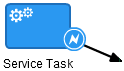 |
|
Events |
Message Throw |
||
|
Events |
End Event |
||
|
Events |
Message End |
||
|
Events |
Error End |
||
|
Events |
Terminate End |
||
|
Gateways |
Exclusive |
||
|
Gateways |
Inclusive |
||
|
Gateways |
Parallel |
||
|
Gateways |
Event Based |
||
|
Integrations |
Integration |
||
|
Other |
Note |
Resolved Issues
Integration Resolved Issues
| Issue | Resolution |
|---|---|
| FTP Adapter - Host key security | Host key security between Oracle Integration and MFTP no longer fails for the FTP Adapter with the following error: CASDK-0004 Host Key Verification.
|
| SOAP Adapter - Usability enhancements | Text for the SOAP Adapter in the user interface has been enhanced to improve usability. |
| REST Adapter - Usability enhancements | In-context help for the multiple operations feature in the REST Adapter has been added. |
| REST Adapter - Use in a for loop | When using the REST Adapter in a for loop, you can specify individual parameters as repeating elements. |
| REST Adapter - Parse special characters. | The REST Adapter can parse JSON responses with special characters such as an @.
|
| REST Adapter - Schemas with reserved words | The REST Adapter now provides a design time error instead of an activation failure error when the schema provided uses a reserved namespace. |
| SOAP Adapter - Rejected messages | Messages rejected by an inbound SOAP Adapter trigger are no longer shown in the Tracking page with an invalid flow version. |
| Integration activation error | Integration activation no longer fails with out-of-memory errors in the logs. |
| Salesforce Adapter - Field types change | An issue is resolved where a change in field types to sObject by Salesforce in version 46 had resulted in the query parser being unable to resolve the relationship. This had previously resulted in a NullPointer exception.
|
| Activation failure error | The java.lang.NoClassDefFoundError: weblogic/application/Module activation failure error has been fixed.
|
| Oracle HCM Cloud Adapter - ATOM feed entries | Oracle HCM Cloud Adapter processing no longer fails if entries in the ATOM feed have a title with a tab character. |
| Salesforce Adapter - IAR project import issue | After importing the project IAR in 19.2.1, the Use Default Header checkbox was selected on the Operation page. This was unexpected and has been resolved. |
| Connectivity agent - install location | The connectivity agent installation experience is the same regardless of whether the agent installer is run from a directory other than the agent install location. |
| Microsoft SQL Server Adapter - Usability enhancement | Text for the Microsoft SQL Server Adapter in the user interface has been enhanced to improve usability. |
| FTP Adapter - Timeout period increase | When using the connectivity agent with the FTP Adapter, the timeout period for runtime requests has been changed to 580 seconds. |
| FTP Adapter - Digital signing | The FTP Adapter supports digital signing. |
| SOAP Adapter - Error message enhancement | SOAP Adapter error messages have been enhanced to include remedial actions when the inbound connection has no security policy configured (and therefore, defaulted to Username Token policy) and if the runtime request does not have the Username Token policy. |
| Connectivity agent - Temp files reduction | The number of temp files created by the connectivity agent has been reduced. |
| Connectivity agent restart | Restarting an already running connectivity agent no longer causes PID file deletion. |
| Oracle ERP Cloud Adapter - OAuth support | Support is provided for OAuth (manual OAuth client creation is required) in the Oracle ERP Cloud Adapter. |
| Workday Adapter - User domain policy access | The Workday Adapter user is now only given domain policy access to the feature that they are using (Web Services, RAAS, or EIB) instead of to all three. When testing the connection, only access to that specific feature is validated. |
| Oracle Autonomous Transaction Processing Adapter - Error message enhancements | More helpful and actionable error messages are provided for when the wrong password or service name is entered for the Oracle Autonomous Transaction Processing Adapter. |
| Oracle E-Business Suite Adapter - Open interfaces | Support has been added for open interfaces to the Oracle E-Business Suite Adapter. |
| Ariba response message sandboxResponse element | The sandboxResponse element has been added in the Ariba response message. This element is used when creating an integration to test whether Ariba is accepting the upload request or the request is already in progress. |
| Connectivity agent installation location | A useful error is shown when the connectivity agent installer is run when pointing to a JAR file in a different folder. |
| SOAP Adapter - Validation improvements | Validation has been improved for duplicate SOAP and HTTP headers in the SOAP Adapter. |
| SOAP Adapter - invalid data types | Validation and testing no longer passes for a WSDL with invalid data types in the SOAP Adapter. |
| Connectivity agent upgrade | Generated backups are deleted as a part of the connectivity agent upgrade. |
| SAP Concur Adapter - Summary page issue | You no longer face an issue with the Summary page when configuring the SAP Concur Adapter in an integration. |
| Salesforce endpoint configuration | You can now configure the Salesforce endpoint while configuring a SOQL-Query operation when any field name in the SOQL query contains " from " (surrounded by white spaces). |
| Requests with a no content-length header | Requests with a no content-length header no longer return a 500 error instead of a 411 error in the adapter framework.
|
| Oracle Responsys Adapter - Profile extensions | The Oracle Responsys Adapter now shows profile extensions for the profile list containing space. |
| Oracle ERP Cloud Adapter - Connection description | The description is now shown for the Oracle ERP Cloud Adapter connection. |
| Oracle Advanced Queuing (AQ) Adapter | When used with the Oracle Advanced Queuing (AQ) Adapter, a connectivity agent error message now shows what was required to alleviate the error. |
| Oracle Utilities Adapter - Enhancements | Open authorization support and fault handling in REST is provided in the Oracle Utilities Adapter. |
| SAP Adapter - Mapping issue | You can refresh the SAP Adapter in an integration without losing any of the mappings in an integration. |
| FTP Adapter - Connections page validation | Validation has been added on the Connections page of the FTP Adapter for an incorrect PGP encryption key. |
| Integrations page performance improvement | Performance has been improved when saving integrations on the Integrations page. |
| Bell notification icon linking improvement | When you click the bell notification icon for a failed connectivity agent in the upper right corner of the page, a dialog is displayed with a link to the Dashboard page for more details. |
| Valid predicates | The Expression Editor correctly identifies valid predicates. |
attributeFromDefault attribute
|
Support is provided for the attributeFromDefault attribute in XML schemas.
|
| Migration of expressions with wildcard characters | The migration of expressions with wildcard characters from Oracle Integration Cloud Service to Oracle Integration is supported. |
| Improved error messages for integration activation failures | A user friendly error message and remedial actions are provided for errors introduced when activating an integration that was imported into a service instance with missing lookup artifacts. |
| Reclaim space procedures improvements | Reclaim space procedures (shrink and move) in Oracle Integration have been enhanced to include the dynamic process tables of Processes. |
| Integration invocation from global fault handlers | The invocation of integrations from global fault handlers during a resubmit is now supported. |
| Load performance improvements | The load performance for the Home, Monitoring, and Design-time Metrics pages has been improved. |
| Substitution groups | Schemas that have substitution groups are supported. |
| Help link updates | The Help page links for the Agents page, Connections page, Create New Connection page, and Settings page have been updated. |
| Scheduled orchestration job cancellation | A scheduled orchestration job is now canceled when the underlying database experienced a service disruption. |
| Runs page improvement | The wrong information is no longer displayed on the Runs page. |
| Tracking page improvements | Consistent terminology in reporting the status of integration executions in the Tracking pages is provided. |
| Tracking variable deletion | If the trigger connection for a Basic Routing integration changes to point to a different resource, the tracking variable is deleted. |
| Stage file action ZIP file | The stage file action no longer creates a corrupted ZIP file if the input directory was the parent of the output. |
| Connections page API key field | The field length of the API key field in the Connections page has been increased to 2048 characters. |
| DocuSign Adapter - Authorize code flow support | Supports the authorize code flow in the DocuSign connection. |
| REST Adapter - Trigger connection | A trigger connection using an XML schema no longer fails with a CASDK-0005 error.
|
| Oracle Advanced Queuing (AQ) Adapter - Password special character support | Activation no longer fails when the password had special characters. |
| Microsoft Office 365 Outlook Adapter - Attachment element in the mapper | An attachment element now appears in the mapper. |
| Oracle E-Business Suite Adapter - Test connection issue | A test connection no longer fails intermittently with an Unexpected Error or Internal Server Error (NullpointerException).
|
| SAP Adapter - New interface | Implemented a new interface to CloudSapAdapter (class) and added logic in handleActivation (method) to refresh the JCA after any connection change.
|
| Oracle Database Adapter - Error message enhancement | The error message has been enhanced for when the payload size exceeds the threshold. |
| Oracle Database Adapter - Connectivity agent credentials | New credentials with the connectivity agent are now reflected at design time. |
| Oracle Database Cloud Service Adapter - Special character validation | Enhanced special character validation at design time is provided. |
| SOAP Adapter - Timestamp issue | A timestamp is now received in the response from an invoke, although it was sent as a part of the request. |
| Salesforce Adapter - SOQL query operation | The SOQL query operation can now build a parentRelationshipField based on a CAM-contained relationships map that is built through a describeSObject API call, instead of relying on a CAM-contained CloudDataObjectNode.
|
| ServiceNow Adapter - Field Service Management enhancements | The Field Service Management plug-in in the adapter and the dependent plug-ins of the Field Service Management plug-in have been enabled. |
| SAP Ariba Adapter - CombinedDataPull enhancements | Valid entries for the value of "Data Import Task Name" and "File Name" for the "CombinedDataPull" sheet are created. |
| Oracle ERP Cloud Adapter - SAML assertion signature digest verification | Multiple error codes are now displayed when a SAML assertion signature digest verification failed with callbacks. |
| Workday Adapter - Integration regeneration and activation | The adapter can now select the version from the runtime WSDL (the version on which the Workday Adapter endpoint was originally configured) after regeneration and activation of the integration. For creating and editing an integration, the Workday Adapter can now pick the latest version from the Connections page. |
| Oracle ERP Cloud Adapter - Create and Update Contact | The adapter no longer fails when Create and Update Contact are used in the same integration. |
| Function callouts | Function callouts have been renamed to Javascript in the user interface. |
| Delete Schedule REST API | The Delete Schedule REST API no longer throws a NullPointerException when invoked on active schedules.
|
| Trigger metadata connection refresh | The second tracking field now appears after refreshing the trigger metadata connection. |
| Scheduled integration runs | Fixed an issue where scheduled integration runs (in an error state) were shown even when run with an unauthorized user account. |
| Mapper error reporting | The mapper now reports an error on a specific invalid mapping. |
| Assign action help text | The help text for the assign action has been improved. |
| Connection security policy | A null pointer exception is handled in case of an invalid or null security policy for a connection. |
| Trigger menu of orchestrated integration | Adapters that do not support trigger functionality now longer appear in the trigger menu of an orchestrated integration. |
| Retrieve Monitoring Metrics REST API | The Retrieve Monitoring Metrics REST API is no longer missing the LastUpdated field. |
| Mapping Recommendations Settings page | The help text on the Mapping Recommendations Settings page has been improved. |
| Notification email copyright date | The copyright date in the footer note of the notification email sent from Oracle Integration has been fixed. |
| Batch retry | If a batch processing error is received after a server restart (recovery mode), the job can use that information to retry the batch. |
| XSL maps | Issues related to the usage of unsupported functions in the XSL map are reported and successfully handled. |
| Schema elements in for-each groups | Schema elements in for-each groups that have substitution groups are successfully handled. |
| XPath expressions | Quotes in XPath expressions are successfully handled. |
Process Resolved Issues
| Issue | Resolution |
|---|---|
|
Nested forms |
Resolved issue when attaching form images as email notifications when the forms contained other nested forms. |
|
Link fix |
Fixed the Learn More link on the Oracle Integration Welcome page. |
|
List scroll |
List scroll issue prevented all available process applications from being shown. |
|
Clone applications |
Users with Space viewer only permissions could not clone process applications. |
|
My Apps |
An internal memory cache synchronization issue prevented the My Apps Workspace page from opening. |
|
Append in dynamic process arrays |
Using the append operation in dynamic process array data associations resulted in an error. |
|
Null keywords incorrectly included in email notifications |
Email notifications included "null" keywords even when null checks were added to the email notification template via Mustache syntax. |
|
Attachments panel couldn't be closed |
The Attachments panel on the Process Details page couldn't be closed after downloading a file. This issue occurred in Workspace, not on the My Tasks page from the Oracle Integration Home page. |
|
Process attachment API issue |
The process attachment API incorrectly replaced a space with a "+" character in the attachment file name was resolved. |
|
500 error returned with invalid taskID for payload endpoint |
A 500 error was returned when an invalid taskId was used accessing the REST API endpoint /tasks/{taskId}/payload. |
|
Warning missing when overwriting decision model after changes |
The warning dialog was not shown when overwriting an existing decision model and its input and output parameter changes. |
|
Attachments couldn't be added when documents not configured |
Users couldn't add attachments to tasks on the Workspace Task Details page when Content and Experience wasn't configured. |
|
Loading time for large processes |
We've improved process loading and renderization for very large processes rendered incrementally. The loading time is affected by the browser being used. The loading issue was more common with Internet Explorer version 11. |
|
Issue loading integrations |
Process could no longer load integrations after a used integration (previously discovered and used) was removed from the active integrations list. |
|
My Apps returned blank page |
The My Apps page was not loading correctly and showing a blank page due to concurrent access to a time-consuming operation. |
|
Decision connector editable when read only |
A DMN connector was editable when the model was read-only. |
| Presentation not cloned |
A form presentation containing many controls couldn't be cloned. |
|
Form print issue in Firefox |
Printing a web form with multiple tabs in Firefox omitted the first tab. |
|
Human task action issue |
Human task actions containing non-ASCII characters caused the action processing to break the page. This happened more frequently when showing actions with accents or similar characters in non-English languages. |
|
Audit API response fix |
Fixed values provided in the Audit API response where
|
May 2019
New Features
Common Features
| Feature | Description |
|---|---|
|
Improved Home page loading time |
Through dynamic loading, we've improved the speed and performance of the Oracle Integration Home page and its sections. |
| Oracle Integration Home page - Common About page | A common About page is now accessible from the Oracle Integration Home page. |
Integration Features
| Feature | Description |
|---|---|
| Recovery job ID search on Tracking page |
Searching on the Tracking Instances page has been enhanced to search for recovery job IDs that run to process failed instances. See Manage Business Identifiers for Tracking Fields in Messages in Using Integrations in Oracle Integration Generation 2. |
| JMS Adapter - Header support | JMS headers in both the trigger and invoke directions are supported. You can set message headers to dequeue messages from queues and set message headers to enqueue messages into queues.
See Oracle WebLogic JMS Adapter Capabilities in Using the Oracle WebLogic JMS Adapter with Oracle Integration Generation 2 |
Resolved Issues
Integration Resolved Issues
| Issue | Resolution |
|---|---|
| Connectivity agent - Restart | Improved the agent restart time after an agent is upgraded. |
| Connectivity agent - Group updates | Added support to update the agent group through the Oracle Integration REST API. |
| Adapter SDK | An issue in the adapter SDK for a protected/secured WSDL (using the SOAP proxy) with an authorization header is resolved. |
| SOAP Adapter - Callback invoke | A callback invoke fails if configured with the URL instead of an uploaded WSDL. |
| FTP Adapter - Error message | Improved the error message for when a user enters the wrong host key. |
| FTP Adapter - Design-time | Improved the design-time experience for multi-level authentication. |
| JMS Adapter - Inbound header element | A JMS inbound header element (for example, Message Id) being mapped to a JMS outbound header element (for example, Correlation Id) no longer throws an exception upon activation. |
| Adobe eSign Adapter - Regional subdomains | Adobe eSign Adapter: Fixed support for regional subdomains (for example, na1, na2, in, and em2 in OAuth). |
| Oracle ERP Cloud Adapter - Error message improvement | Oracle ERP Cloud Adapter: Improved the user error message when an FBDI upload integration shows errors for being unable to move a file at the target location. |
| REST Adapter - Error message improvement | REST Adapter: Improved the user error message when an ArrayIndexOutOfBound occurs during JSON translation.
|
| File Adapter - Pipe-separated file content | Fixed an issue when reading pipe-separated file content while skipping certain lines. |
| Adapter SDK custom validation | Enhanced the adapter SDK to support custom validation of connection properties. |
| Integration runtime failure | Integrations no longer fail at runtime when the dynamic invoke feature is not enabled. No headers are available in an incoming SOAP payload and there is at least one mapping done. |
| Application WSDL validation | Enhanced adapters to intelligently validate application WSDLs where the target namespaces do not match the parent schema import. 'Import' is used instead of 'Include' or cross-referenced schemas are present without import namespaces in the definition. |
| Operation invocation on Fusion Applications | Invoking operations on custom objects for Fusion Applications adapters no longer fail. |
| Error message improvement | Improved error message with an action recommendation when an adapter 'Test Connection' fails due to a self-signed certificate not having the subject alternate name. |
| Collapsed scope actions | Users can reposition collapsed scopes within orchestration integration flows. |
| Activation errors | Activation errors caused by XML schema definitions containing references to it are successfully handled (recursive schema imports or includes). |
Processes Resolved Issues
| Issue | Resolution |
|---|---|
|
Import issue |
An issue was resolved where deleting a process application and then re-importing it under the same name resulted in the old deleted process application rather than the new version. |
|
Process application open issue |
An internal server error was fixed that prevented process applications from opening in Processes design time. |
|
Identities REST endpoint issue |
An issue was resolved that resulted in an HTTP 500 error returned when invoking the bpm/api/4.0/identities REST endpoint when Oracle Identity Cloud Service (IDCS) contained a very large number of users. A similar situation occurred with the Identities web form control and other select controls in Process forms when Oracle Integration was pulling a full list of users, and was resolved. |
|
Correlations issue |
An issue was resolved that prevented users from opening the FX correlations mapping editor and configuring correlations in structured (BPMN) processes. |
|
Web form preview mode issue |
An issue was resolved where web form elements visible when editing were not visible in Preview mode. |
|
Title update issue |
An issue was discovered where the process instance and task titles were not properly updated when configured inside a parallel gateway. After the fix, the main thread title propagates to all child threads inside the parallel gateway flow. |
New Integration Features
| Feature | Description |
|---|---|
| Orchestrated integrations - nested scopes |
You can add nested (child) scope actions to a basic scope action. This provides a more sophisticated way of organizing or separating actions into a subsection of the integration. See Manage a Group of Actions and Fault Handlers with a Scope Action of Using Integrations in Oracle Integration Generation 2. |
|
Oracle E-Business Suite Adapter - Support for Java APIs as invokes (targets) in integrations |
The Oracle E-Business Suite Adapter supports Java-based APIs including Java Bean Services and Application Module Services subtypes from Oracle Integration when adding the Oracle E-Business Suite Adapter as invoke (target) connections. In addition to PL/SQL, concurrent program, open interface REST services, Java APIs are now available as REST services for invocation from Oracle Integration. See Oracle E-Business Suite Adapter Capabilities and Invoke Oracle E-Business Suite Java APIs from Oracle Integration in Using the Oracle E-Business Suite Adapter with Oracle Integration Generation 2. |
| Oracle Advanced Queuing (AQ) Adapter - New video |
See how the Oracle Advanced Queuing (AQ) Adapter supports the trigger connection using the object queue data type in Oracle Integration. See Use the Oracle Advanced Queuing (AQ) Adapter for Object Queue Type. |
| Canceling long running integration instances |
You can cancel an integration instance that is not completing as expected. See Cancel a Running Integration Instance in Using Integrations in Oracle Integration Generation 2. |
| Unlocking scheduled integrations |
When a schedule is in edit mode and the browser crashes, the schedule becomes locked, which prevents it from being edited. You can unlock an integration schedule to resume editing. See Unlock an Integration Schedule in Using Integrations in Oracle Integration Generation 2. |
| Oracle NetSuite Adapter - Token-based authentication |
Token-based authentication allows you to generate secure, revocable, and nonexpiring tokens for integration clients to use when connecting to Oracle NetSuite. The end user credentials are never exposed and the password does not expire. See Oracle NetSuite Adapter Capabilities in Using the Oracle NetSuite Adapter with Oracle Integration Generation 2. |
| Oracle NetSuite Adapter - Custom records |
You can perform CRUD operations on custom records in an integration. Custom records are dynamic and customizable building blocks that enable you to create custom fields, lists, and special links with other NetSuite records and transactions. See Oracle NetSuite Adapter Capabilities in Using the Oracle NetSuite Adapter with Oracle Integration Generation 2. |
| REST Adapter - Amazon Web Services (AWS) Signature Version 4 support | The REST Adapter can invoke external REST endpoints supporting the Amazon Web Services (AWS) Signature Version 4 authentication type.
See Configure the REST Adapter to Consume an Amazon Web Services (AWS) REST API in Using the REST Adapter with Oracle Integration Generation 2. |
New Process Features
| Feature | Description |
|---|---|
|
Clone processes |
As a time saver, you can now clone processes within a process application. On the Processes page in design time, click the new clone icon for a structured or dynamic process, and specify a new name. Cloning copies all design-time metadata for the process. Forms and integrations used in the process are linked to but not cloned, and data associations are retained. See Clone a Structured Process and Clone a Dynamic Process in Using Processes in Oracle Integration Generation 2. |
|
Forms divider |
Use the new divider control to separate your forms into sections or categories. See Configure Divider Controls in Using Processes in Oracle Integration Generation 2. |
|
Dynamic process service task errors |
When a service task fails to execute in runtime, an icon now appears for the service task under Activities. Hover your cursor on the error to see details about the service task failure's cause. |
New Integration Features
| Feature | Description |
|---|---|
|
Migrate to Oracle Cloud Infrastructure |
Ready to move your integrations to our most powerful infrastructure platform?
|
| Connectivity agent high availability |
You can use the connectivity agent in high availability environments. You install the connectivity agent twice on different hosts. There are no differences in agent installation. You specify the same agent group identifier during both installations. See Use the Agent in High Availability Environments of Using Integrations in Oracle Integration Generation 2. |
| Oracle HCM Cloud Adapter - Support future-dated events for Atom feeds |
The Oracle HCM Cloud Adapter now supports the new approach to future-dated entries in Oracle HCM Cloud and also enables you to choose how you want to handle future-dated entries when consuming ATOM feeds from Oracle HCM Cloud. See Oracle HCM Cloud Adapter Capabilities of Using the Oracle HCM Cloud Adapter with Oracle Integration Generation 2. |
| Oracle Advanced Queuing (AQ) Adapter - New video |
The Oracle Advanced Queuing (AQ) Adapter supports the trigger connection using the raw queue data type in Oracle Integration. See Use the Oracle Advanced Queuing Adapter for Business Event System. |
New Process Features
| Feature | Description |
|---|---|
|
Migrate to Oracle Cloud Infrastructure |
Ready to move your processes to our most powerful infrastructure platform?
|
|
Oracle Process Mobile 6.1 available |
The Oracle Process Mobile app has been certified and released for both iOS and Android. Users can download it from the Apple Store and Google Play. The app works for both Oracle Process Cloud Service and Oracle Integration flows (both autonomous and classic). Follow these tips:
|
|
New videos |
New to Process and want to learn more? See About Process in Oracle Integration. See how you can invoke processes from integrations: |
|
Array manipulations in web forms |
You can use the new array manipulation actions to perform various operations on arrays (such as set, insert, append, clean, and delete) when an event occurs. See Work with Presentations in Using Processes in Oracle Integration Generation 2. |
New Visual Builder Features
| Feature | Description |
|---|---|
|
Support for Progressive Web Application |
You can now enable the mobile applications that you create in Visual Builder as Progressive Web Apps. Among other benefits, this allows you to distribute your application through a URL for users to access. |
| Take Photo action |
The Take Photo action has been enhanced so that, in addition to mobile applications, you can use it in web and Progressive Web Apps that you create in Visual Builder. The runtime behavior depends on the type of application that you use the action in. |
| Open URL action replaces Navigate to External action |
A new action, Open URL, replaces the deprecated Navigate to External action. Using the Open URL action, you can choose where to open the URL:
|
| New Navigation Drawer template for mobile apps |
For mobile applications, Visual Builder now provides a new navigation option that you can implement when you select the Vertical navigation style when creating a new mobile application. |
| Improvements to staging and publishing using DevCS |
The workflow for staging and publishing using the Developer Cloud Service pipeline has been improved. |
| Improved support for the Component Exchange |
You can now use the Component Exchange component catalog to add reusable components published by Oracle to your application. In the Component Exchange, you can now see all available versions of a component in addition to the latest one, and choose the version you want to install. |
|
Improvements to the Page Designer |
The following improvements and features were added to the Page Designer:
|
| Changes to Security settings |
The following changes were made to how security settings are configured:
|
| Improvements to Application Wizard |
The design of the New Application wizard has been updated. |
| Improvements to business rules editor |
A new tab was added to the Editor's palette for object functions that shows the parameters of the current object function. This list of parameters updates automatically when you edit the function's parameters using the business rules Property Inspector. |
| Support for secure static headers for web services |
You can now define secure static headers at the server level. The header value is encrypted and stored by the vb proxy, and the vb proxy will apply the secure header when a request is made by the service. Warning messages are shown if the service connection is not using the vb proxy. |
| Improvements to Audits |
You can now select individual issues and use the menu in the Audits pane to execute all tasks related to the selected issue, including fixing the issue. |
| Improvements to translations |
When downloading translation files, the downloaded file is now fully ARB-compliant. |
| Improved support for Excel Add-in |
The UI for the REST console has been improved. |
| Changes to relationships between business objects |
The way relationships between business objects are modeled in the The following changes were made to the UI for relationships:
|
| Optimized mobile template size |
The Debug and the Release versions of the iOS and Android templates have been optimized to reduce their size. |
New Integration Features
| Feature | Description |
|---|---|
| Oracle Advanced Queuing (AQ) Adapter - New video |
See how the Oracle Advanced Queuing (AQ) Adapter supports both trigger and invoke connections using the Business Event System in Oracle Integration. See Use the Oracle Advanced Queuing Adapter for Business Event System. |
| Oracle Taleo Enterprise Edition Adapter - New adapter | Use the Oracle Taleo Enterprise Edition
Adapter to asynchronously import data in bulk into Oracle Talent
Acquisition Cloud (Taleo EE) (formerly known as Taleo Enterprise
Edition) from other applications. You can also import attachments
when you use the Oracle Taleo Enterprise Edition
Adapter to import data from an external application into Oracle Talent
Acquisition Cloud (Taleo EE). The Oracle Taleo Enterprise Edition
Adapter is supported only as an invoke in an integration flow; adding it
as a trigger is not supported.
See Oracle Oracle Talent Acquisition Cloud (Taleo EE) Adapter Capabilities in Using the Oracle Taleo Enterprise Edition Adapter with Oracle Integration Generation 2. |
New Process Features
| Feature | Description |
|---|---|
|
Saving web form data |
You can capture form data at multiple points in a process, and store it in a database or file system for archiving or auditing purposes. For example, you might capture a form snapshot after an end user submits a form and then again after a manager approves the form. See Save Web Form Data in Using Processes in Oracle Integration Generation 2. |
|
If-Then-Else decisions |
You can now introduce additional test statements (Else If statements) in If-Then-Else decisions. See Create If-Then-Else Statements in Using Processes in Oracle Integration Generation 2. |
|
Set analytics retention |
You can set the number of days to retain completed analytics before automatic purging. The default number of retention days is 7. Because increasing retention days increases database consumption, you'll need to balance your organization's retention needs with database capacity. Specify the retention setting in runtime administration. See Schedule Analytics Archive and Purge in Using Processes in Oracle Integration Generation 2. |
|
Array filtering in structured processes |
In the Data Association editor of a structured process or transformation, you can selectively filter elements from a source array object and assign them to a target array. See Filter Array Data Objects in Using Processes in Oracle Integration Generation 2. |
|
Decision FEEL loops |
You can now create a Loop decision to iterate over lists or arrays. This decision type supports For, Every, and Some loops. See Create Loops in Using Processes in Oracle Integration Generation 2. |
|
Decision modeling best practices |
We've added guidelines to make decision models easy to develop, maintain, and interpret. These best practices use a simple vacation days decision calculation as an example. See Best Practices for Modeling Decision Logic in Using Processes in Oracle Integration Generation 2. |
|
IMPORTANT: Set instances purge retention |
Here's a reminder to set the number of days to retain completed process instances before they get purged. (Purged instances cannot be recovered.) The default number of retention days is 7. Because increasing retention days increases database consumption, you'll need to balance your organization's retention needs with database capacity. Specify the retention setting in runtime administration. See Schedule Instances Archive and Purge in Using Processes in Oracle Integration Generation 2. |
New Common Features
| Feature | Description |
|---|---|
|
Streamlined product name |
For simplicity, we’ve shortened our name from Oracle Integration Cloud to Oracle Integration. Our user-managed version is now called Oracle Integration Classic. This change has no impact on functionality. |
New Integration Features
| Feature | Description |
|---|---|
| Errors are displayed for rejected messages in trigger connections | Inbound rejected messages are tracked. These are messages that are too large and are rejected by the inbound adapters. The audit trail page shows the trigger connection in red when a rejected message is encountered. |
New Process Features
| Feature | Description |
|---|---|
|
Use base64 images in forms |
You can now upload images encoded in base64 format to forms. See Upload and Preview a Base64 Image in Using Processes in Oracle Integration Generation 2. |
New Common Features
| Feature | Description |
|---|---|
|
Change the BYOL Metering Option of an Existing Instance |
You can change the BYOL metering option of an already existing instance, as necessary. This feature is useful for the following scenarios:
See Change the BYOL Metering Option of an Existing Instance in Administering Oracle Integration Classic. |
New Integration Features
| Feature | Description |
|---|---|
|
E-mail notification addresses |
You can send an e-mail notification from an e-mail address of your choice. See Send Notification Emails During Stages of the Integration with a Notification Action and Send Service Failure Alerts, System Status Reports, and Integration Error Reports by Notification Emails in Using Integrations in Oracle Integration Generation 2. |
|
Oracle Field Service Cloud Adapter - filter expression support |
Support is provided for entering filter expressions when subscribing to events in the Adapter Endpoint Configuration Wizard. You enter the filter expression to apply to the operation. Only events matching this filter are added to the event subscription. See Trigger Events Filter Selection Page in Using the Oracle Field Service Cloud Adapter with Oracle Integration Generation 2. |
| Improved icons | Icons have been improved in the Integrations canvas. |
| REST API enhancement | Pagination with a limit and offset in integrations, connections, and lookups is supported. |
New Process Features
| Feature | Description |
|---|---|
|
New dynamic process Integration activity |
Easily insert and configure integration activities in dynamic processes using the new Integration activity. Add an activity, select Integrations, and choose an integration that has been activated and set to visible. Configure its use as needed. See Create Activities and Define General Properties for an Activity in Using Processes in Oracle Integration Generation 2. |
|
Improved web forms expression editor |
We've streamlined the user experience to make it easier to build expressions in web forms. As you add actions, conditions, and connectors, and filters, use the collapse icons to see summaries and the expand icons to view and edit details. See Add Dynamic Behaviors to a Form in Using Processes in Oracle Integration Generation 2. |
|
Drive dynamic behavior in web form screenflow |
Use dynamic data, such as values entered in controls, payload data, or data from connectors to trigger the Change Presentation action. See Change Form Presentations Dynamically in Using Processes in Oracle Integration Generation 2. |
|
New performance management QuickStart App added |
We're adding more ready-to-activate QuickStart Apps you can use as is or adapt as needed. The new Performance Management app manages the performance management cycle for managers who review employee performance within an organization. |
|
New simple forms editor |
Ready to create a form in seconds? Select Use Simple Editor when creating the form, then use the simple intuitive interface to quickly build your form. If at any time you need options available only in the full form editor, click the Use Full Editor button to upgrade the form to full editor mode. See Use the Simple Editor in Using Processes in Oracle Integration Generation 2. |
| Streamlined process application and decision model creation |
Creating process applications and decision models is now faster and more intuitive. Click Processes on the Oracle Integration Home page. Process application and decision models now have separate links in the navigation pane. Click either link to see its new streamlined list, then Create to try out creating applications or models. See Quick Tour of the Processes Page in Using Processes in Oracle Integration Generation 2. |
| Robotic process automation adapter for UiPath |
You can now use robotic process automation (RPA) tools in your structured and dynamic processes to extend process automation. Use the new UiPath Integrations adapter to automate repetitive human tasks and integrate with applications that do not offer APIs or for which there is no adapter. See Integrate with Robotic Process Automation Tools in Using Processes in Oracle Integration Generation 2 and Understand the UiPath Robotic Process Automation Adapter in Using the UiPath Robotic Process Automation Adapter with Oracle Integration Generation 2. |
|
Expanded Process task view for authorized users |
We've provided the Process Owner and Process Reviewer roles better visibility into the task history of process instances. Users assigned these special roles see a task history dropdown field with two options:
The assigned role determines the task details available:
See Assign and Manage Roles in Using Processes in Oracle Integration Generation 2. |
|
Dynamic process iFrame support |
We’ve made dynamic process components available for iFrame integration using embeddable components. For example, you can now embed case details, dynamic process instance lists, and milestone and activity lists. See Experiment with Process UI Components in Using Processes in Oracle Integration Generation 2. |
|
Timezone support on forms |
The Date Time control has been enhanced to adjust to users' timezones. When a user enters data into a Date Time control, the timezone information of the user is saved in UTC format. When other users access this data, the date-time information is displayed in timezones specific to them. See Configure Date and Time Fields in Using Processes in Oracle Integration Generation 2. |
|
Business object updates (WSDL) |
You can now update external business objects being used in a process application by uploading a new WSDL file. (Updates for XSD and JSON files were also recently added.) A warning is displayed if incompatible definitions are found. See Work with Web Service Definition Files in Using Processes in Oracle Integration Generation 2. |
New Visual Builder Features
| Feature | Description |
|---|---|
|
Upgrade to Oracle JET 6.0 |
The Visual Builder generated applications now use Oracle JET 6.0 libraries and components. |
|
Improvements to the Page Designer |
The following improvements were made to the Page Designer for visual applications:
|
|
Improvements to Quick Starts |
The following improvements were made to Quick Starts:
|
|
Improvements to Action Chain editor |
The following improvements were made to support for working with actions in the Action Chain editor:
|
| Added support for nested flows |
Visual Builder now supports nested flows, and the following features were added:
|
| Added support for iPad deployment for mobile apps |
iPad was added as a deployment target option when building mobile apps. |
| Support for Integrations |
A new tab for setting the Oracle Integration server URL and authentication was added in the application's Settings editor. An Oracle Integration service catalog was added that lists REST integrations defined in Oracle Integration, and you can now use the service connection wizard to select integrations from the catalog and add them to your application. |
| Improved support for installing components |
The following improvements were made to support adding components:
|
| Improvements in the Property Inspector |
The following improvements were made to the Property Inspector for visual applications:
|
| Improvements to Event Listeners |
The mapper for custom events and variable change listeners now displays |
| New notifications for variables and types |
Notifications were added to indicate invalid or missing details for variables and types:
|
| Settings window now opens in tab |
The application's Settings are now displayed in an editor tab in the designer instead of a modal window. |
| Support for child business objects in business rules editor |
The custom code editor for business rules now contains the option to select a template with code for working with child business objects. |
| Added support for Visual Builder Add-in for Excel plugin |
The Oracle Visual Builder Add-in for Excel is a plug-in for Microsoft Excel that allows Excel users to edit business data available from Oracle REST services. |
| Support for vanity URLs |
You can now specify a vanity URL for an application in the Application tab of the visual application's Settings editor. |
New Integration Features
| Feature | Description |
|---|---|
|
Oracle HCM Cloud Adapter, Oracle CX Sales and B2B Service Adapter, and Oracle ERP Cloud Adapter - Parent and child business resource support |
When configuring the adapter as an invoke connection, you can select parent business resources and their corresponding child business resources. See Oracle ERP Cloud Adapter Capabilities in Using the Oracle ERP Cloud Adapter with Oracle Integration Generation 2, Oracle HCM Cloud Adapter Capabilities in Using the Oracle HCM Cloud Adapter with Oracle Integration Generation 2, and Oracle Sales Cloud Adapter Capabilities in Using the Oracle CX Sales and B2B Service Adapter with Oracle Integration Generation 2. |
|
IBM DB2 Adapter and MySQL Adapter - Table operation enhancements |
Support is provided for performing operations on a table: insert, update, insert or update (merge), and select. See Oracle DB2 Adapter Capabilities in Using the IBM DB2 Adapter with Oracle Integration Generation 2 and MySQL Adapter Capabilities in Using the MySQL Adapter with Oracle Integration Generation 2. |
|
Oracle WebLogic JMS Adapter - Schema archive upload support |
The upload of a schema archive is supported. A schema archive can have a single top level schema with nested imports and includes that contain absolute or relative paths. See JMS Adapter Capabilities in Using the Oracle WebLogic JMS Adapter with Oracle Integration Generation 2. |
| Oracle Advanced Queuing (AQ) Adapter raw and object support |
Raw and object queues are supported. See Oracle Advanced Queuing (AQ) Adapter Capabilities in Using the Oracle Advanced Queuing (AQ) Adapter with Oracle Integration Generation 2. |
|
Oracle HCM Cloud Adapter, Oracle CX Sales and B2B Service Adapter, and Oracle ERP Cloud Adapter - dynamic endpoint invocation support |
You can dynamically invoke a REST endpoint/URL at runtime without requiring you to configure any extra invoke connection or REST outbound details. See Oracle ERP Cloud Adapter Capabilities in Using the Oracle ERP Cloud Adapter with Oracle Integration Generation 2, Oracle HCM Cloud Adapter Capabilities in Using the Oracle HCM Cloud Adapter with Oracle Integration Generation 2, and Oracle Sales Cloud Adapter Capabilities in Using the Oracle CX Sales and B2B Service Adapter with Oracle Integration Generation 2. |
New Process Features
| Feature | Description |
|---|---|
|
Forms |
We’ve added the following enhancements to the forms editor:
|
| Append to an array |
Use the new Append action in the data association editor to add elements to a target array. See Append to Array in Using Processes in Oracle Integration Generation 2. |
|
Data mapping default value |
While mapping data within structured processes, you can now specify a fallback (default) value in addition to a data source argument. See Get or Else functions in Work with Expressions in Using Processes in Oracle Integration Generation 2. |
|
Multiple output decision tables |
You can now create decision tables with more than one output variable. See Define Decision Table Output in Using Processes in Oracle Integration Generation 2. |
|
Business object updates (XSD and JSON) |
As part of iterative design, you can now update external business objects already being used in a process application by uploading a new XSD or JSON file. A warning is displayed if incompatible definitions are found. See Upload a New Version of a XML Schema File in Using Processes in Oracle Integration Generation 2. |
|
Dynamic processes |
REST API options for retrieving dynamic process resources were added. These endpoints are useful for calling dynamic processes from Visual Builder. See the What’s New topic under Get Started in Oracle Integration REST API. Note that by selecting Form as input to a dynamic process, you can now use either a form or REST service to start a process. See Define Process Input and Output in Using Processes in Oracle Integration Generation 2. |
New Common Features
| Feature | Description |
|---|---|
|
Oracle Integration - Export design-time metadata support |
Support is provided for exporting Oracle Integration design-time metadata from a user-managed environment to an autonomous environment. You can also export an Oracle Integration instance running in one autonomous environment to another autonomous environment. See Move Assets Between Environments in Administering Oracle Integration Classic. |
New Integration Features
| Feature | Description |
|---|---|
|
SOAP Adapter - Dynamic endpoint discovery support |
Supports is provided for the dynamic discovery of endpoints. This is useful for scenarios in which the endpoint invoked by the SOAP Adapter must be dynamically configured based on runtime logic. See html in Using the SOAP Adapter with Oracle Integration Generation 2 |
|
Oracle E-Business Suite Adapter - Support for open interface tables and views as invokes (targets) in integrations. |
The Oracle E-Business Suite Adapter supports outbound integrations with open interface tables and views from Oracle Integration when adding the Oracle E-Business Suite Adapter as invoke (target) connections. In addition to PL/SQL and concurrent program REST services, open interface tables and views are now available as REST services for invocation from Oracle Integration. |
| REST API enhancement | You can change the connection in an integration using the REST API. |
New Process Features
| Feature | Description |
|---|---|
|
Upgrade process applications |
Use an automated tool to move process applications from Oracle Process Cloud Service or another Oracle Integration instance to Oracle Integration. If you prefer, you can import and upgrade process applications individually. See Import Process Assets to Oracle Integration in Administering Oracle Integration Classic. |
|
Forms enhancements |
We’ve added the following enhancements to the forms editor:
|
|
Integration updates |
Easily keep integrations in process applications up-to-date. On the Integrations view, icons identify integrations that have been deactivated or deleted, or active ones whose definitions have changed. Choose the update option that works for your process application. See Update Integrations in Using Processes in Oracle Integration Generation 2. |
|
Embeddable components |
We’ve added new information on integrating Process snippets such as forms or task lists into other environments such as ERP, CX, or HCM applications. See Best Practices for Embedding Process UI Components in Using Processes in Oracle Integration Generation 2. |
New Visual Builder Features
| Feature | Description |
|---|---|
|
Upgrade to Oracle JET 5.2 |
The Visual Builder generated applications now use Oracle JET 5.2 libraries and components. |
|
Improvements to the Page Designer |
The following improvements were made to the Page Designer for visual applications:
|
|
Improvements to Quick Starts |
The following improvements were made to Quick Starts:
|
|
Improvements to Action Chain editor |
The following improvements were made to the Action Chain editors:
|
|
Improvements to the Artifact Browser |
You can now import single files and zip archives by dragging them from your local system directly onto folders in the Artifact Browser. The Import Resources dialog box opens when you add the file. |
|
Improved support for variables and types |
The following improvements were made to the support for variables and types:
|
|
Improved support for connecting to services |
The following improvements were made to the connecting to services:
|
|
Improved support for business objects |
The following changes were made to the business object editors:
|
|
Changes to build settings for mobile apps |
The following changes were made to the configuration for mobile app build settings:
|
|
Permission strings for iOS mobile apps |
You can now provide custom permission strings to replace the strings provided by Visual Builder for the mobile apps it builds for iOS. |
|
Updated application templates |
Web and mobile application templates have been updated to use oj-messages, which provides a more modern UI as well as support for additional display options. New applications will automatically be created using the new templates. Existing apps would need to be manually migrated to use oj-messages. |
|
Improvements to security settings |
The following changes were made to the security configuration settings:
|
|
Improved support for translations |
In the Property Inspector you can now choose the resource bundle to use for storing a translation string. |
|
Improved Git support |
Git Tags are no longer used for keeping track of application sources. Commit SHAs are now used instead of tags. |
New Integration Features
| Feature | Description |
|---|---|
|
Timezone support in scheduled integrations |
When you create a scheduled integration, you can specify the preferred timezone. See Create a Schedule and View Future Runs in Using Integrations in Oracle Integration Generation 2. |
|
Monitoring Integrations page enhancements for scheduled integrations |
For scheduled integrations on the Monitor Integrations page, navigation links are provided that take you to the Schedule and Future Runs page. See Monitor Integrations in Using Integrations in Oracle Integration Generation 2. |
|
Oracle Service Cloud (RightNow) Adapter - New name |
The Oracle RightNow Adapter has been renamed to the Oracle Service Cloud (RightNow) Adapter. See Oracle Service Cloud (RightNow) Capabilities in Using the Oracle Service Cloud (RightNow) Adapter with Oracle Integration Generation 2. |
|
Oracle Intelligent Advisor Adapter - New adapter |
The Oracle Intelligent Advisor Adapter enables you to send data from any cloud or on-premises application to Oracle Policy Automation for complex decision-making. Use the Oracle Intelligent Advisor Adapter for regulated industries such as public sector, financial services, medical devices, and retail; for human resources decision-making; or for anywhere policy-based decisions must be integrated. See Oracle Policy Automation Adapter Capabilities of Using the Oracle Intelligent Advisor Adapter with Oracle Integration Generation 2 |
|
Oracle Taleo Business Edition (TBE) Adapter - New adapter |
The Oracle Taleo Business Edition (TBE) Adapter enables you to create an integration in Oracle Integration. The Oracle Taleo Business Edition (TBE) Adapter uses Oracle Talent Cloud for Midsize (Taleo BE) (formerly known as Taleo Business Edition) APIs to provide access to objects and operations such as requisitions, employees, offers, and so on. See Oracle Talent Cloud for Midsize (Taleo BE) Adapter Capabilities in Using the Oracle Taleo Business Edition (TBE) Adapter with Oracle Integration Generation 2. |
|
Microsoft SQL Server Adapter and Oracle Database Cloud Service Adapter - Table operation enhancements |
Support is provided for performing operations on a table: insert, update, insert or update (merge), and select. See Oracle Database Cloud Service Adapter Capabilities in Using the Oracle Database Cloud Service Adapter with Oracle Integration Generation 2 and Microsoft SQL Server Adapter Capabilities in Using the Microsoft SQL Server Adapter with Oracle Integration Generation 2. |
|
Oracle HCM Cloud Adapter and Oracle ERP Cloud Adapter - File upload to Oracle WebCenter Content |
You can upload files to Oracle WebCenter Content (Universal Content Manager) in encrypted or unencrypted format. Oracle WebCenter Content provides a unified repository to store unstructured content, enabling organizations to deliver the content to business users in the proper format. See Oracle ERP Cloud Adapter Capabilities of Using the Oracle ERP Cloud Adapter with Oracle Integration Generation 2 and Oracle HCM Cloud Adapter Capabilities of Using the Oracle HCM Cloud Adapter with Oracle Integration Generation 2. |
New Process Features
| Feature | Description |
|---|---|
|
New Service activity in dynamic processes |
Use this new activity to invoke an external service, such as an OIC integration or a REST connector, from a dynamic process. See Create Activities in Using Processes in Oracle Integration Generation 2. |
|
New Train control in forms |
Use this new control to sequentially guide users through a multistep web form activity. See Configure Advanced Controls in Using Processes in Oracle Integration Generation 2. |
|
Print forms |
The new Print action lets you print a presentation of a form when an event occurs. See Work with Presentations in Using Processes in Oracle Integration Generation 2. |
|
Form event enhancements |
You can now monitor form logs and test your form with custom payload data. See Preview Forms and Their Payload in Using Processes in Oracle Integration Generation 2. |
|
Process runtime enhancements |
We’ve added these enhancements to improve process execution:
|
New Common Features
| Feature | Description |
|---|---|
|
Common logging configuration for Oracle Integration |
Administrators can adjust logger levels and download logs for all features in one place by selecting the Settings link in the navigation pane on the main Home page. See Configuring Logging Settings in Administering Oracle Integration Classic. |
|
New learning path |
A new learning path showcasing the Integrations and Visual Builder features in a Weather API example is available on the Tutorials page in the Oracle Help Center:
|
|
New security, authentication, and authorization for Oracle Integration REST APIs using OAuth |
Authentication and authorization in Oracle Integration is managed by Oracle Identity Cloud Service. Oracle Integration REST APIs as well as REST endpoints exposed in integrations are protected using OAuth token-based authentication. See Security, Authentication, and Authorization in REST API for Oracle Integration. |
|
Oracle Integration Cloud Service to Oracle Integration export/import |
You can export your Oracle Integration Cloud Service design-time metadata as an archive and import that archive into Oracle Integration. You do not need to manually configure connection endpoints and passwords and then activate the exported integrations in Oracle Integration. Integration activations occur automatically. See Move Assets Between Environments in Administering Oracle Integration Classic. |
New Integration Features
| Feature | Description |
|---|---|
|
Oracle Advanced Queuing (AQ) Adapter - Outbound messaging support |
Enqueueing of messages in the outbound (invoke) direction is supported. You select the queue destination for outbound messages and configure the message format. You also select to use an existing schema or no schema (message is sent in opaque format). See Oracle Advanced Queuing (AQ) Adapter Capabilities in Using the Oracle Advanced Queuing (AQ) Adapter with Oracle Integration Generation 2. |
|
REST Adapter - Two-way SSL support |
Support is provided for consuming external REST APIs that are protected using transport level security. The REST Adapter supports one-way SSL and two-way SSL. Oracle Integration supports a certificate management user interface to upload public certificates for external APIs that are protected either using lesser known certifying authorities (CA) or self-signed certificates. External REST APIs hosted on a two-way SSL server require client side (Oracle Integration) identity. Oracle Integration provides support for exchanging the client side identity with the server hosting the external API. See Creating an Integration that Consumes External REST APIs Hosted on a Two-Way SSL-Enabled Server of Using the REST Adapter with Oracle Integration Generation 2 |
|
Oracle Database Adapter – |
Performing a See Oracle Database Adapter Capabilities in Using the Oracle Database Adapter with Oracle Integration Generation 2. |
|
Orchestrated integrations - Inline menu for adding actions |
When you hover your cursor over an action/node in an orchestrated integration, a list appears with selections for Commonly Used, Connections, Actions, and Integration Artifacts. Only actions that are allowed to be placed between the two nodes in question are displayed. You can search for an item by typing in the search box. Only matching components appear in the output. See Adding Actions Through an Inline Menu in Using Integrations in Oracle Integration Generation 2. |
|
Stage file action - Schema creation enhancements |
Support is provided for creating schemas from XML, JSON, and ZIP file formats in stage file actions of orchestrated integrations. See Configuring a Stage File Action in Using Integrations in Oracle Integration Generation 2. |
|
Note action |
You can add placeholder notes similar to sticky notes to an orchestrated integration. See Adding Placeholder Notes with a Note Action in Using Integrations in Oracle Integration Generation 2. |
|
Integration activation - Detection of incomplete functions |
If you attempt to activate an integration that includes a function that is not completely configured, an error message is displayed in the banner. You must complete configuration of this function before you can activate the integration. See Activating an Integration in Using Integrations in Oracle Integration Generation 2. |
New Process Features
| Feature | Description |
|---|---|
|
Call a dynamic process from a structured process |
You can now call a dynamic process from a structured process. From the process editor, drag and drop a Dynamic Process element from the palette’s System category, select the dynamic process from the process application to call, and map data input to the dynamic process using data association. See Use a Dynamic Process in a Structured Process in Using Processes in Oracle Integration Generation 2. |
|
Decision tables |
You can now open decision tables and relations in an expanded dialog for easy editing. See Using Decision Tables in Using Processes in Oracle Integration Generation 2. |
|
REST APIs |
REST API options were added or modified. For example, deploy (activate) a process application and return the activated application’s version. See the What’s New topic under Get Started in Oracle Integration REST API. |
|
My Tasks |
Quickly view and access your tasks in a streamlined list right from the Home page. Open additional options only as needed. See Quick Tour of the My Tasks page in Using Processes in Oracle Integration Generation 2. |
|
Forms |
This release includes several enhancements for web forms:
|
|
Process/Decision Modeling lifecycle |
We've made enhancements to help you easily sync up your process model decision business objects with their decision model after making changes.
See Adding Decisions to Applications and Processes in Using Processes in Oracle Integration Generation 2. |
|
Decision modeling |
Easily edit your decision models from within your process application. (No need to close the application and open the decision model.) From the application, select the Decisions component in the navigation pane and click the new Edit option to modify the decision model. To see the decision model snapshot already deployed and used by the application. click the decision component name instead. See Adding Decisions to Applications and Processes in Using Processes in Oracle Integration Generation 2. |
|
Dynamic Process default values |
We’ve set default values to enable developers to more quickly create and activate a dynamic process. For example, leave defaults selected so you can skip defining roles and assigning them to human tasks until after your dynamic process is up and running. See Learn dynamic processing basics in Using Processes in Oracle Integration Generation 2. |
|
Dynamic Process inline validation |
As you add and configure activities and stages in dynamic processes, get immediate feedback and fix errors inline--right where you are instead of while testing or activating the process application. See Working With Inline Validations in Using Processes in Oracle Integration Generation 2. |
|
Dynamic Process role management |
You can now permanently retain role mappings for application activations. Role mappings for an existing version of an application activated to production are retained even if you choose to overwrite the version during activation. See Creating Process Roles in Using Processes in Oracle Integration Generation 2. |
|
QuickStart Apps |
We’ve added new personalization options you can make available to users of your QuickStart Apps:
See Decide What Settings Users Can Customize and Customize the QuickStart App in Using Processes in Oracle Integration Generation 2. |
New Integration Insight Features
![]() Applies only to Oracle
Integration Classic (user-managed).
Applies only to Oracle
Integration Classic (user-managed).
| Feature | Description |
|---|---|
|
Console purge support |
You can now purge metrics and events data for all consoles or an individual console, selecting to purge all data or only data from a specified number of days or weeks. See Working with the Consoles Page and Working with Preconfigured and Custom Dashboards. |
|
New Insight videos |
New videos are available on the Videos page on the Oracle Help Center to provide visual instructions for using Insight to complete the tasks required to generate dashboards where you can monitor your business processes:
|
|
UI and usability enhancements |
The Business Transactions dashboard and the Business Transaction Details page have been updated to improve your experience. See Working with the Business Transactions Dashboard and Business Transaction Details in Using Integration Insight in Oracle Integration. |
|
Consolidated documentation in one publication |
The Insight documentation that was published in four separate publications is consolidated into a single guide: Using Integration Insight in Oracle Integration |
|
Support for new Integrations actions |
You can now map milestones to these Integrations actions:
See Supported Integrations Features in Using Integration Insight in Oracle Integration. |
|
New custom dashboard chart types |
You can now create custom dashboards using the Line and Scatter chart types. See Creating Custom Dashboards in Using Integration Insight in Oracle Integration. |
|
New dashboard filter setting |
The Preferences page has been removed, and the setting Use as Default for all Consoles has been moved to the dashboard Filter settings. See Filtering Dashboards in Using Integration Insight in Oracle Integration. |
New Visual Builder Features
| Feature | Description |
|---|---|
|
Redesigned user interface and application architecture for building visual applications |
The application designer now supports creating richer user interfaces by providing access to a broader set of Oracle JET UI components, direct access to the source code of your page, and a more robust visual development environment. The tool now provides greater flexibility for creating custom user interfaces and adding richer behavior. The redesigned application architecture enables easier access to external sources of data, visual definition of business logic flows, and more refined control over the user interface functionality. The Home page for visual applications using the new architecture is now the default for Visual Builder. |
|
Upgrade to Oracle JET 5.1 |
The Visual Builder generated applications now use Oracle JET 5.1 libraries and components. |
|
Improvements to the Page Designer |
The following features were added to the Page Designer for visual applications:
|
|
Improvements in the Page Structure view |
The following improvements were made to the Page Structure view for visual applications:
|
|
Improvements to Property Inspector |
The following improvements were made to the Property Inspector for visual applications:
|
|
Improvements to Quick Starts |
The following improvements were made to the Quick Starts in visual applications:
|
|
Improvements to Business Rules editor |
The following improvements were made to the Business Rules editor:
|
|
Support for uploading single files |
You can now upload individual files from the Artifact Browser and create folders using the import dialog box. |
|
Simplified process for importing and exporting resources and applications |
The process for importing and exporting visual application archives and resources are now the same. When exporting a visual application, you can now choose if you want to include the data in custom business objects in the ZIP archive. You can now easily expand and modify application archives locally and create a new archive that you can import. When importing an archive without business object data, the business objects are created but there are no records. You can import ZIP and OVB application archives. |
|
Reorganized structure in Artifact Browser |
The logical view of web and mobile applications in the Artifact Browser has been reorganized to simplify locating and creating artifacts. |
|
Improved options for service connections |
In visual applications, the Settings dialog box provides details on the URL of the Services Catalog and the authentication used to access the catalog. Web service connections can be marked as server side only connections by selecting the Server Only Connections check box on the service tab. You can now generate “Bearer” type access tokens that can be used with Oracle Cloud Account, User Assertion OAuth 2.0, Client Credentials OAuth 2.0, and Resource Owner OAuth 2.0 authentication to access Catalog and Business Object APIs from outside Visual Builder. |
|
Improvements to Processes integration |
The following improvements were made for integrating visual applications with Processes:
|
|
Improvements to Audits window |
The following improvements were made to the Audits window for visual applications:
|
|
Improved support for translations |
The following improvements were made to the support for translations:
|
|
Improvements to the Variables and Types editor |
The following improvements were made to the Variables and Types editors:
|
|
Support for application templates |
If there are any application templates available in the Component Exchange associated with your instance, you will now see an option to choose an application template when you create a new visual application. |
|
Component Exchange Integration |
Service administrators can now set the location of a Component Exchange instance in the Tenant Settings. |
New Common Features
| Feature | Description |
|---|---|
|
Oracle Integration managed by Oracle
|
Oracle Integration managed by Oracle is a new service offering that provides a unified platform in which you can automate processes, integrate applications, analyze results, and visually build custom enterprise applications. You install Oracle Integration, but Oracle manages your service instance, including performing backups, upgrades, patching, scaling in/out, database administration, and more. This enables you to concentrate fully on designing and deploying your applications. See What Is Oracle Integration in Administering Oracle Integration Classic. |
|
Support for Oracle Integration managed by Oracle on Oracle Cloud Infrastructure
|
When Oracle manages Oracle Integration, it runs on Oracle Cloud Infrastructure. Oracle Cloud Infrastructure combines the elasticity and utility of public cloud with the granular control, security, and predictability of on-premises infrastructure to deliver high-performance, high availability, and cost-effective infrastructure services. Oracle Cloud Infrastructure is an enterprise cloud, capable of running traditional multi-tiered enterprise applications, high-performance workloads, and modern serverless and container-based architectures. See Oracle Cloud Infrastructure and What Is Oracle Integration in Administering Oracle Integration Classic. |
New Integration Features
| Feature | Description |
|---|---|
|
On-premises connectivity agent |
The next generation connectivity agent with a significantly smaller foot print of less than 150 MB is delivered with Oracle Integration. This enables you to build integrations that can exchange messages between Oracle Integration and on-premises assets behind a fire wall. The connectivity agent is certified to run on JDK 8 and 9. The agent is certified to run on OEL 6 and 7, RHEL 6 and 7, SUSE Enterprise 12, and Windows Standard 2016. This next-generation connectivity agent eliminates the need for you to manually upgrade the agent whenever Oracle Integration is upgraded. The agent upgrade occurs automatically whenever Oracle Integration is upgraded/patched. With a significant reduction in foot print, the download and installation of the connectivity agent are completed in less than a few minutes. See About Agents and Integrations Between On-Premises Applications and Oracle Integration and Downloading and Running the Connectivity Agent Installer in Using Integrations in Oracle Integration Generation 2. |
|
Oracle NetSuite Adapter - Basic search and pagination |
You can define a search criteria based on the fields of a selected business object. See Oracle NetSuite Adapter Capabilities in Using the Oracle NetSuite Adapter with Oracle Integration Generation 2. |
|
FTP Adapter - GZIP support |
With the support of this feature, your customers/partners can upload files to sFTP/FTP servers as GZIP files. The FTP Adapter can download, uncompress the GZIP files, and stage them for downstream processing. See FTP Adapter Capabilities in Using the FTP Adapter with Oracle Integration Generation 2. |
|
FTP Adapter - Read file operation file size support |
The FTP Adapter now supports reading files up to 10 MB in size with the read file operation. With this capability, additional modeling and processing activities needed for downloading and staging the files and using a stage file action for reading the file in segments are eliminated for processing files up to 10 MB in size. See What You See on the FTP Adapter Invoke Operations Properties Page in Using the FTP Adapter with Oracle Integration Generation 2. |
|
Oracle Commerce Cloud Adapter - New business objects |
New trigger request and invoke operation business objects are provided. For invoke connections, files, audiences, organization requests, and bulk import/export process operation business objects are provided. See Adding the Oracle Commerce Cloud Adapter Connection to an Integration in Using the Oracle Commerce Cloud Adapter with Oracle Integration Generation 2. |
|
REST Adapter - OAuth 1.0 One Legged Authentication |
The OAuth 1.0 One Legged Authentication security policy enables web sites or applications (consumers) to access protected resources from a web service (service provider) through an API without requiring you to disclose your service provider credentials to consumers. An Oracle NetSuite application, for example, protects the RESTlets using OAuth 1.0a token-based authentication. You can use the REST Adapter to invoke Oracle NetSuite REST APIs using a connection configured with this policy. See How Do I Configure the REST Adapter to Consume a REST API Protected with OAuth 1.0a One-Legged Authentication in Using the REST Adapter with Oracle Integration Generation 2. |
|
REST Adapter and SOAP Adapter - Size enforcements on messages and attachments |
The REST Adapter and SOAP Adapter enforce new size limits on messages and attachments. For the REST Adapter, there are multipart request and responses in the inbound and outbound directions, respectively. The size limit on attachments is applicable in both the inbound and outbound directions, getting the response from the external service. For example, the REST Adapter trigger cannot take more than 1 GB of attachments combined. Assume there are two multipart attachments that are 500 MB in size. Only two attachments can be sent in that request as the inbound limit is 1 GB. This is the same with outbound responses, if an external service is sending two multipart attachments of 500 MB in size. Only two attachments can be consumed because the outbound response limit is 1 GB for the total number of attachments. The SOAP Adapter can handle an incoming unstructured payload (MTOM) of up to 512 MB in size. See SOAP Adapter Capabilities in Using the SOAP Adapter with Oracle Integration Generation 2. |
|
Describing data definitions using a set of XML schema definitions in the REST Adapter, FTP Adapter, and File Adapter (complex schema support) |
Do you have the need to describe the data structure for an XML-formatted message/file using a set of XML schema definitions (XSD)? Starting with this release, the FTP Adapter, File Adapter, and REST Adapter now allow for an archive (ZIP) of XML schema definitions to be uploaded to describe the data structure. The FTP Adapter and File Adapter provide this capability for read and write operations. The REST Adapter provides this support for describing the data structure when the application/XML content type is selected for request and/or response messages in both trigger and invoke connections. See REST Adapter Capabilities in Using the REST Adapter with Oracle Integration Generation 2, FTP Adapter Capabilities in Using the FTP Adapter with Oracle Integration Generation 2, and File Adapter Capabilities in Using the File Adapter with Oracle Integration Generation 2. |
|
Describing data definitions using a sample XML document in the REST Adapter, FTP Adapter, and File Adapter |
The REST Adapter, FTP Adapter, and File Adapter now allow you to upload sample XML documents to provide data definitions for XML-formatted messages/files. The FTP Adapter and File Adapter provide this capability for read and write operations on XML-formatted files. The REST Adapter provides support for describing the data structure when the application/XML content type is selected for request and/or response messages in both trigger and invoke connections. See REST Adapter Capabilities in Using the REST Adapter with Oracle Integration Generation 2, FTP Adapter Capabilities in Using the FTP Adapter with Oracle Integration Generation 2, and File Adapter Capabilities in Using the File Adapter with Oracle Integration Generation 2. |
|
Describing data definitions using a sample JSON document in the REST Adapter, FTP Adapter, and File Adapter |
The REST Adapter, FTP Adapter, and File Adapter now support for allowing customers to upload sample JSON documents for describing the data definitions. The FTP Adapter and File Adapter provide this capability for read and write operations for JSON-formatted files. The REST Adapter provides this support for furnishing the data definition when the application/JSON content type is selected for request and/or response messages in both trigger and invoke connections. See REST Adapter Capabilities in Using the REST Adapter with Oracle Integration Generation 2, FTP Adapter Capabilities in Using the FTP Adapter with Oracle Integration Generation 2, and File Adapter Capabilities in Using the File Adapter with Oracle Integration Generation 2. |
|
Oracle Siebel Adapter IP2017 certification |
Oracle Siebel Adapter is certified on IP2017. |
|
Oracle Database Adapter - Bulk data import support for insert and update operations |
Oracle Integration is delivering a much-sought after feature - the Oracle Database Adapter allows integration developers to declaratively define an insert-only operation and update-only operation on one or more tables. This new feature supports the sending of multiple records (for example, multiple employees details can be inserted/updated in a single request). It also supports relations (for example, multiple employees within one department can be inserted/updated in a single request). The Oracle Database Adapter enables Oracle Integration to send 10 MB of data to an Oracle database in a single request. The Oracle Database Adapter now enables you to declaratively construct your complex DML statements such as insert and update in a few clicks using a graphical editor. The editor supports only insert and update operations. The Adapter Endpoint Configuration Wizard guides you to select schemas, tables, and relationships to construct the data structure that you want to send to the database. The wizard also helps you to filter the attributes from the selected data structure to fine tune the data you may want to send to the database instead of sending all attributes. Another salient aspect of this feature is that the adapter can accept a collection of records to send to the database as a single unit of work. The following use cases can be implemented using this new capability:
See Oracle Database Adapter Capabilities in Using the Oracle Database Adapter with Oracle Integration Generation 2. |
|
Oracle Advanced Queuing (AQ) Adapter and Oracle WebLogic JMS Adapter - Support for size enforcement and rejection handling |
Support is provided for processing payloads up to 10 MB in size. See Oracle Advanced Queuing (AQ) Adapter Capabilities in Using the Oracle Advanced Queuing (AQ) Adapter with Oracle Integration Generation 2. See Oracle WebLogic JMS Adapter Capabilities in Using the Oracle WebLogic JMS Adapter with Oracle Integration Generation 2. |
|
Oracle Service Cloud (RightNow) Adapter - Upload and download attachment support |
You can download a file as an attachment from Oracle RightNow Cloud to Oracle Integration. After the file is downloaded, the Oracle Service Cloud (RightNow) Adapter exposes the file reference in the mapper for use by other adapters for further processing. Similarly, the Oracle Service Cloud (RightNow) Adapter provides support for uploading a file as an attachment to Oracle RightNow Cloud. An integration flow can be modeled to upload a file as an attachment to an object in Oracle RightNow Cloud. See Oracle RightNow Cloud Capabilities in Using the Oracle Service Cloud (RightNow) Adapter with Oracle Integration Generation 2. |
|
Oracle Service Cloud (RightNow) Adapter - Syntactic validation of ROQL-based tabular queries (QueryCSV) |
Syntactic validation of ROQL-based tabular queries (QueryCSV) is done automatically to catch any syntactic errors. |
|
SOAP Adapter - Attachment support |
The SOAP Adapter now supports sending attachments as part of the payload to an external SOAP API and receiving attachments as part of the responses received from the SOAP APIs. The SOAP Adapter automatically discovers and supports attachments found in external SOAP APIs based on the Message Transmission Optimization Mechanism (MTOM) standard defined by the World Wide Web Consortium (W3C). Use cases such as the following can be implemented using the new capabilities. You can use the Send Attachments in Request feature in the SOAP Adapter to stream an employee’s data file from Oracle Integration to UCM in Oracle HCM Cloud prior to submitting a request to Oracle HCM Cloud by invoking the Oracle HCM data loader service. Similarly, you can use the Accept Attachments in Response option in the SOAP Adapter to let the SOAP Adapter stream the Business Intelligence Publisher report available in UCM to Oracle Integration, which can be accessed and processed by downstream actions within that integration flow. See SOAP Adapter Capabilities in Using the SOAP Adapter with Oracle Integration Generation 2. |
|
SOAP Adapter - Support for uploading a ZIP file with multiple WSDLs and schemas |
The SOAP Adapter provides support for uploading complex SOAP interfaces. The WSDL archive can consist of WSDLs along with any number of artifacts such as WSDLs and schemas referenced within. The archive can be uploaded through the SOAP connection. You can use this connection for invoking an external SOAP operation defined in the WSDL archive. Similarly, you can use this connection as a trigger for implementing an integration supporting one of the operations defined in the WSDL archive. For example, you can use this feature to implement integrations that expose SOAP endpoints using OAGIS-based object definitions. See SOAP Adapter Capabilities in Using the SOAP Adapter with Oracle Integration Generation 2. |
|
Oracle HCM Cloud Adapter - HCM Atom feed support |
The Oracle HCM Cloud Adapter supports subscribing to the HCM Atom feed. Atom feeds enable you to track changes made to feed-enabled resources in Oracle Global Human Resources Cloud. See Oracle HCM Cloud Adapter Capabilities in Using the Oracle HCM Cloud Adapter with Oracle Integration Generation 2. |
|
Oracle HCM Cloud Adapter - HCM data extracts support |
The HCM data extracts feature in Oracle HCM Cloud is a flexible tool for generating data files and reports in Oracle HCM Cloud. The Oracle HCM Cloud Adapter can be configured to automatically download HCM extracts from Oracle HCM Cloud to Oracle Integration and have them be accessible for downstream processing. For example, you can schedule to run the benefits data extract in Oracle HCM Cloud and have a scheduled orchestrated integration built to automatically download the extracts to Oracle Integration and send all or partial information to downstream applications. See Oracle HCM Cloud Adapter Capabilities in Using the Oracle HCM Cloud Adapter with Oracle Integration Generation 2. |
|
New adapter - Oracle Enterprise Performance Management Cloud Adapter |
The Oracle Enterprise Performance Management
Cloud Adapter enables you to connect to Oracle Enterprise Performance Management Cloud. This enables organizations to:
See Oracle Enterprise Performance Management Cloud Adapter Capabilities in Using the Oracle Enterprise Performance Management Cloud Adapter with Oracle Integration Generation 2. |
|
New adapter - Oracle Database Cloud Service Adapter |
The Oracle Database Cloud Service Adapter facilitates integration with Oracle Database Cloud Service using the connectivity agent. See Oracle Database Cloud Service Adapter Capabilities in Using the Oracle Database Cloud Service Adapter with Oracle Integration Generation 2. |
|
Oracle Utilities Adapter - trigger-based support for manual upload of WSDLs for a particular service |
You can also manually upload a WSDL in the trigger (inbound) direction for a specific service instead of parsing the WSDL from the HTTP-based service catalog WSDL specified in the Connections page. This option enables you to upload a WSDL for a particular service in which element-to-element mappings can be performed to deal with See Oracle Utilities Adapter Capabilities in Using the Oracle Utilities Adapter with Oracle Integration Generation 2. |
|
Workday Adapter |
Workday is a SAAS-based human capital management system that also supports financial management systems for organizations. Workday can be the one system for all your organizational activities such as recruiting, payroll, finance, inventory, and so on. See Getting Started with the Workday Adapter in Using the Workday Adapter with Oracle Integration Generation 2. |
|
SAP SuccessFactors Adapter - inbound events support |
Trigger (inbound) support is provided for receiving event notifications from SuccessFactors. See SuccessFactors Adapter Capabilities in Using the SAP SuccessFactors Adapter with Oracle Integration Generation 2. |
|
SAP Concur Adapter - API option support |
The SAP Concur Adapter provides support for Concur’s Extract API and Payment Batch API. Concur’s Extract Web Service enables you to request the extract of available data objects, such as approved expense reports, travel requests, and payment requests. Concur’s Payment Batch API enables you to manage payment batches and collect their batch files. See Configuring Concur Adapter Invoke API Option Properties in Using the SAP Concur Adapter with Oracle Integration Generation 2Using the SAP Concur Adapter with Oracle Integration Generation 2. |
New Process Features
| Feature | Description |
|---|---|
|
Activation |
We've enhanced the process application activation wizard:
See Activating Applications in Using Processes in Oracle Integration Generation 2. |
|
Email notifications |
Help end users more easily respond to tasks by customizing their email notifications. In addition to templates and actions, you can now specify:
See Configuring Email Notifications in Using Processes in Oracle Integration Generation 2. |
|
Forms |
Web form enhancements include:
|
|
Data association process activity |
A new activity, called Data Mapper, has been added to the structured process editor under System elements. Its sole purpose is to map data. Use it to assign values to data objects when other activities that use data association (such as human or service tasks) are not needed at that point in the process. Or include a Data Mapper activity to initialize variables for the entire process. This activity can have output only. See Working with Data Mapper Elements in Using Processes in Oracle Integration Generation 2. |
|
Auto mapping |
Auto mapping is available in both structured and dynamic process editors. Click the Auto Mapping icon in the Data Association window and Process makes its best guess on data values to map, based on names and data types. You may need to make adjustments, but auto mapping works well for straightforward use cases. |
|
Custom properties for structured process activities |
You can now assign values to process activities for use in runtime. Begin by defining properties and assigning them fixed values in design time, then use a process metadata REST API endpoint in runtime to access the assigned values. See Assigning Custom Properties to Structured Process Activities in Using Processes in Oracle Integration Generation 2. |
|
Test activate dynamic processes |
You can now test your dynamic processes, without needing to activating them each time to see changes. See Test Activate Your Application in Using Processes in Oracle Integration Generation 2. |
|
Dynamic process patterns |
We've added new process patterns to get you quickly up and started creating dynamic processes. You'll see the available patterns when you add a dynamic process to a process application. See Creating a Dynamic Process in Using Processes in Oracle Integration Generation 2. |
|
Customize JSON before importing business objects |
You can now edit generated JSON before you import business objects from JSON. This allows you to make any adjustments needed to the best guesses made during generation but before import. See Importing a Business Object from JSON in Using Processes in Oracle Integration Generation 2. |
|
REST APIs |
New API options were added for dynamic processes. For example, create a new dynamic process instance after first fetching deployed dynamic process definitions. You can create a new dynamic process instance using either the id or key from the response. See the What’s New topic under Get Started in Oracle Integration REST API. |
New Common Features
| Feature | Description |
|---|---|
|
Quick Start instance provisioning |
You can provision an Oracle Integration instance with a single click. This instance automatically includes an Oracle Database Classic Cloud Service instance, but does not include an Oracle Cloud Infrastructure Object Storage Classic container instance. This instance is useful for testing integrations. See Creating a Quick Start Instance with a Single Click of Administering Oracle Integration Classic. |
New Integration Features
| Feature | Description |
|---|---|
|
Integration activation and deployment phases |
When you activate an integration, the banner message tells you that it is submitted for activation and to click refresh if activation status is in progress. When you click the refresh icon, the Active icon is displayed in green, if integration deployment is successful. See Activating an Integration of Using Integrations in Oracle Integration Generation 2. |
|
Oracle Field Service Cloud Adapter — Business object and operations enhancements |
A new business object and several operations have been added. See Configuring Oracle Field Service Adapter Invoke Operations Properties of Using the Oracle Field Service Cloud Adapter with Oracle Integration Generation 2. |
|
Batch size configuration in the MySQL Adapter and DB2 Adapter |
You can set the batch size under Advanced Options when configuring the MySQL Adapter and DB2 Adapter in the Adapter Endpoint Configuration Wizard. See What You See on the Trigger Polling Strategy and Options Page of Using the MySQL Adapter with Oracle Integration Generation 2 and What You See on the Trigger Polling Strategy and Options Page of Using the IBM DB2 Adapter with Oracle Integration Generation 2. |
New Integration Insight Features
![]() Applies only to Oracle
Integration Classic (user-managed).
Applies only to Oracle
Integration Classic (user-managed).
| Feature | Description |
|---|---|
|
End-to-end business process visibility enhancements |
It’s now easier to get visibility into business processes that are implemented across more than one integration. See Event Correlation Across Multiple Integrations and Adding Additional Unique Instance Identifier Associations in Using Integration Insight in Oracle Integration. When you import a model from a previous version of Insight that has more than one unique instance identifier mapping, Insight either uses the predefined extraction criteria to associate the identifier to an existing milestone or creates a new milestone and associates the identifier to it. See What Happens When You Import a Model with Multiple Unique Instance Identifier Mappings in Using Integration Insight in Oracle Integration. |
New Common Features
| Feature | Description |
|---|---|
|
Instance provisioning with the Oracle Cloud Stack Template |
You can create an Oracle Integration instance with the Oracle Cloud Stack template. A template consists of a set of services that are provisioned together (for example, Oracle Integration, Oracle Database Classic Cloud Service, and the Oracle Cloud Infrastructure Object Storage Classic container). A stack is an actual provisioned instance of a template. This option enables you to automatically provision an Oracle Database Classic Cloud Service and the Oracle Cloud Infrastructure Object Storage Classic container along with Oracle Integration during stack template provisioning. See Creating an Instance with the Oracle Cloud Stack Template in Administering Oracle Integration Classic. |
|
REST API |
Functions in REST API for Oracle Integration that are related to instance management and provisioning have been moved to a separate document for easier reference. You can now access the following REST API documents in Oracle Integration: The REST API for Oracle Integration now displays functions by feature. Functions are grouped under Integrations, Process, and Integration Insight. |
New Integration Features
| Feature | Description |
|---|---|
|
REST Adapter — Support for dynamic REST endpoints |
The REST Adapter enables you to dynamically change the (invoke) outbound endpoint configuration. See REST Adapter Capabilities in Using the REST Adapter with Oracle Integration Generation 2. |
|
FTP Adapter — Self-diagnosing sFTP server connectivity issues |
You can self-diagnose connectivity issues while integrating with external sFTP servers. See Testing the Connection in Using the FTP Adapter with Oracle Integration Generation 2. |
|
Oracle Service Cloud (RightNow) Adapter — Oracle RightNow Cloud August 2017 certification |
The Oracle Service Cloud (RightNow) Adapter is certified on the Oracle RightNow Cloud August 2017 release. See Obtaining the Oracle RightNow Cloud WSDL in Using the Oracle Service Cloud (RightNow) Adapter with Oracle Integration Generation 2. |
|
Oracle NetSuite Adapter — Support for custom attributes |
While invoking the Oracle NetSuite Adapter to create, retrieve, or update any record in the Oracle NetSuite application, you can map values for the custom field types exposed by that particular business object in the mapper. See Oracle NetSuite Adapter Capabilities and Mapping Values for Custom Fields in Using the Oracle NetSuite Adapter with Oracle Integration Generation 2. |
|
Enabling or Disabling Tracing on Active Integrations |
You can enable or disable tracing on activated integrations without re-activating them. You can perform these actions on individual integrations or globally on all integrations. See Enabling or Disabling Tracing on Active Integrations in Using Integrations in Oracle Integration Generation 2. |
|
Diagnostic framework enhancements |
Enhancements have been made to the collection of incident diagnostics:
|
|
Navigational enhancements in orchestrated integrations and the activation messages of integrations |
The following enhancements are provided:
See Activating an Integration and Defining Inbound Triggers and Outbound Invokes in Using Integrations in Oracle Integration Generation 2. |
|
Repositioning of stage file actions |
You can reposition a stage file action (except for the Read File in Segments operation) in an orchestrated integration. See Creating an Orchestrated Integration in Using Integrations in Oracle Integration Generation 2. |
New Process Features
| Feature | Description |
|---|---|
|
Using integrations in processes |
Working with previously created integrations is now even easier in the process editor. You can specify which active integrations, connectors, and web services you want to show in the palette, so developers just drag and drop them and they’re configured for use. See Using Integrations in Processes in Using Processes in Oracle Integration Generation 2. |
|
Web form enhancements |
The forms editor includes the following enhancements:
|
|
Dynamic process and connector support in QuickStart Apps |
You can now allow users to customize settings related to a dynamic process or connector within a QuickStart App. See Decide What Settings Users Can Customize in Using Processes in Oracle Integration Generation 2. |
New Integration Insight Features
![]() Applies only to Oracle
Integration Classic (user-managed).
Applies only to Oracle
Integration Classic (user-managed).
| Feature | Description |
|---|---|
|
Map milestones to the start or end of Invoke actions in integrations |
When you map a milestone to an Invoke action, you can now choose whether the milestone is considered passed on entry or on exit of the Invoke action. This also affects when values are extracted for associated identifiers and indicators. See Mapping a Milestone to an Integration in Using Integration Insight in Oracle Integration. |
|
Force model deactivation and deletion |
You can now force the deactivation and deletion of models that encounter errors during these actions due to changes to the Integrations instance to which milestones are mapped. See Deactivating a Model and Deleting a Model in Using Integration Insight in Oracle Integration. |
|
Create a draft of an activated model in the Integrations feature |
A model must be in a Draft state before mapping to it. You can now create a draft of an activated model in the Integrations feature as you map to it. See Mapping a Milestone to an Integration in Using Integration Insight in Oracle Integration. |
New Oracle Cloud Infrastructure Streaming Service Adapter Features
![]() Applies only to Oracle
Integration Classic (user-managed).
Applies only to Oracle
Integration Classic (user-managed).
| Feature | Description |
|---|---|
|
GoldenGate Integration |
Oracle GoldenGate is a comprehensive software package for real-time data integration and replication in heterogeneous IT environments. The product set enables high availability solutions, real-time data integration, transactional change data capture, data replication, transformations, and verification between operational and analytical enterprise systems. See Understanding GoldenGate Integration in User's Guide. |
|
New Spatial Patterns |
New spatial patterns like Spatial Speed, Geo Code, Interaction Single Stream, Interaction Two Stream, Proximity patters and many more. These patterns provide advanced capabilities like analyzing the speed of a moving object, obtain geo code of a location, and so on See Spatial Patterns in User's Guide. |
|
Query Group Stage |
A query group stage lets you do aggregations on multiple group bys and multiple windows. It is a collection of groups, where each of the group has its own window. See Working with Query Group Stage in User's Guide. |
New Integration Features
| Feature | Description |
|---|---|
|
REST Adapter Enhancements |
|
|
Invoking co-located SOAP endpoints |
Oracle Integration can determine if an outbound SOAP endpoint is invoked by an integration that is local (co-located) or remote to Oracle Integration. Co-located means the integrations are running on the same host instance or in the same domain. If the outbound endpoint is co-located, the endpoint is invoked using an optimized HTTP request using a JSON Web Token (JWT) token for authorization. See SOAP Adapter Concepts in Using the SOAP Adapter with Oracle Integration Generation 2. |
|
Oracle Field Service Adapter enhancements |
There are several enhancements to the Oracle Field Service Adapter:
See Oracle Field Service Adapter Capabilities and Adding the Oracle Field Service Cloud Adapter Connection to an Integration in Using the Oracle Field Service Cloud Adapter with Oracle Integration Generation 2. |
|
New functions available in the Expression Builder for integrations |
The following functions that were previously available only in the mapper are now available in the Expression Builder. The integration patterns that support these functions are also listed. For orchestrated integrations, you can use these functions in assign, logger, notification, filter, and switch activities.
|
|
Viewing integrations in read-only mode |
You can assign the ServiceUser role to users who require read-only access to integrations. A user with this role cannot create, edit, clone, or import integrations. They can download and export integrations. See What Users Can Do in Integrations by Role in Administering Oracle Integration Classic. |
|
Logging details about integration execution |
If you do not enable tracing, minimal logging details are created in See Activating an Integration in Using Integrations in Oracle Integration Generation 2. |
|
Loading the latest integration sample versions |
You can upgrade your instance to include the latest sample integration versions. If a sample integration is active or locked, it is not overwritten. See Loading Newer Versions of the Sample Integrations in Using Integrations in Oracle Integration Generation 2. |
|
Editing integrations with incomplete connections |
You can edit the completed connections, actions, and maps in this type of integration. You cannot edit the endpoints based on incomplete connections. Instead, you must first edit the endpoints for those connections on the Connections page. See Editing an Integration with Incomplete Connections in Using Integrations in Oracle Integration Generation 2. |
|
Specifying separate retention times for successful and faulted integration instances |
You can view the quiesced, unquiesced, and warning thresholds for your database and the percentage of the database that has been used. If you have the Administrator role, you can also set values for the quiesced threshold, unquiesced threshold, warning threshold, and retention times for successful and faulted instances. You can also perform both automatic and ad-hoc purges of the database. See Purging and Retaining Data in the Database in Using Integrations in Oracle Integration Generation 2. |
|
Invoking a process from an integration |
You can invoke a process from an orchestrated integration. When you drag the process node into an integration, the Select Process wizard is invoked and prompts you to select an application, process, and operation to invoke. See Creating an Integration that Invokes a Process in Using Integrations in Oracle Integration Generation 2. |
New Process Features
| Feature | Description |
|---|---|
|
Using integrations in processes |
Seamlessly incorporate integrations into processes directly from the process editor. Drag and drop an integration element from the palette to the process flow, and select the active integration to call. See Using Integrations in Processes in Using Processes in Oracle Integration Generation 2. |
|
New dynamic processes |
This release introduces a powerful and flexible new dynamic process editor and runtime experience for modeling and running unstructured processes. Use the dynamic process editor to model unpredictable processes that depend on knowledge worker input or changing conditions. You can even call structured processes from a dynamic process. See Ready to create a dynamic process? and Developing and Using Dynamic Processes in Using Processes in Oracle Integration Generation 2. |
|
Web form enhancements |
The forms editor includes the following enhancements:
|
New Integration Insight Features
![]() Applies only to Oracle
Integration Classic (user-managed).
Applies only to Oracle
Integration Classic (user-managed).
| Feature | Description |
|---|---|
|
Map integrations to milestones |
You can map integrations to Insight model milestones and define extraction criteria for identifiers and indicators in the Integrations feature. See Mapping Milestones to Integrations in Using Integration Insight in Oracle Integration. |
|
Oracle JET dashboards |
Oracle JET dashboards help you gain insight into your business processes. See Console and Dashboards for a Single Business Process in Using Integration Insight in Oracle Integration. |
New Oracle Cloud Infrastructure Streaming Service Adapter Features
![]() Applies only to Oracle
Integration Classic (user-managed).
Applies only to Oracle
Integration Classic (user-managed).
| Feature | Description |
|---|---|
|
Query Stage |
Configures a SQL-like query on the data stream and comprises additional sources for Joins, Filters, Summaries, Group By, Time Windows, and so on. See Application Artifacts in User's Guide. |
|
Rule Stage |
Applies conditional (IF - THEN) logic to the events in the stream. You can check for specific conditions and assign values to fields based on the results of your checks. See Application Artifacts in User's Guide. |
New Visual Builder Features
| Feature | Description |
|---|---|
|
Simple aggregations |
Support for simple aggregations for most chart types has been added to the Page Designer. See Adding a Chart Component to a Page in Using Oracle Visual Builder - Classic Applications. |
|
Modeling relationships |
The Data Designer has improved support for modeling relationships, including support for creating One to One and Many to Many relationship, and a new visual editor to help you specify cardinality and relationship properties. See Viewing, Creating, and Editing Business Object Relationships in Using Oracle Visual Builder - Classic Applications. |
|
Row-level security |
Support for row-level security in the Data Designer has been improved to allow more fine-grained security settings and a query builder for creating simple conditions. See Securing Business Objects in Using Oracle Visual Builder - Classic Applications. |
|
Multi-select component |
A multiselect component bound to a many-to-many relationship has been added to the Page Designer. See Adding a Multi-select Component to a Page in Using Oracle Visual Builder - Classic Applications. |
|
Import applications with Process definitions |
Visual Builder applications containing Process definitions can be exported and imported. When importing an application you are prompted to specify an existing Process application that contains all the process definitions required by the application you are importing. You can use this method to move an application from a development to a staging or production environment. |
Supported Oracle JET version
| Feature | Description |
|---|---|
| Upgrade to Oracle JET 3.1.0 |
The Visual Builder designtime and your generated applications now use Oracle JET 3.1.0 libraries and components. |
Oracle Integration on Oracle Cloud at Customer
Why Don't I See the Latest Changes?
Changes are rolled out to instances over a period of time. You see the changes for a release only after your instance has been updated to the latest release.
About the Minimum Required Version for Each Change
Each table that describes the changes in a given release includes a Minimum Required Version column. This column contains the minimum version that your instance must have to use the feature.
Version numbers use the following convention: YY.MM. For example, the 23.02 update occurs in February 2023.
Sometimes the version number includes a patch number, too. For example, 23.02.1 for a patch that was applied after the 23.02 release. Patches typically include bug fixes and security improvements.
Changes Without a Minimum Version
Some changes don't have a minimum required version. These changes are generally available to everyone, regardless of whether your instance has been updated to the latest release.
Determine Your Version
Updates are delivered to regions on a rolling schedule. You can determine whether the latest update has been applied by checking the version in the About dialog box.
Note:
Oracle Process Automation and Visual Builder have separate version numbers. You can follow these steps within either service to determine its version.To determine whether an update has been applied to your instance:
Documentation Accessibility
For information about Oracle's commitment to accessibility, visit the Oracle Accessibility Program website at http://www.oracle.com/pls/topic/lookup?ctx=acc&id=docacc.
Access to Oracle Support
Oracle customer access to and use of Oracle support services will be pursuant to the terms and conditions specified in their Oracle order for the applicable services.
Oracle Cloud What's New for Oracle Integration Generation 2
F78919-29
Primary Author: Oracle Corporation