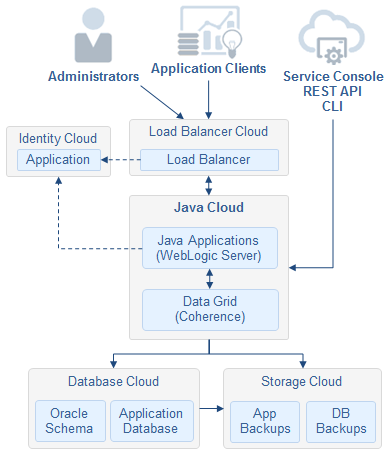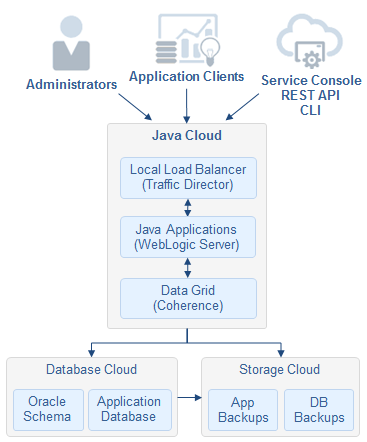About the Load Balancer in Oracle Java Cloud Service
You can set up a load balancer for your Oracle Java Cloud Service instance, to intercept client requests to the applications deployed on the instance and to distribute the requests to the WebLogic managed servers.
Using a load balancer is recommended if your Oracle Java Cloud Service instance contains more than one WebLogic managed server. You can set up the load balancer to handle encrypting and decrypting TLS traffic, relieving the WebLogic managed servers of the overhead for processing HTTPS requests. You can also suspend access to the applications deployed on your Oracle Java Cloud Service instance, by disabling the load balancer or changing the offline state of the load balancer.
-
Oracle-managed: Multiple nodes running in Oracle Cloud Infrastructure Load Balancing or Oracle Cloud Infrastructure Load Balancing Classic, depending on the region where the service instance is created.
-
User-managed (Oracle Traffic Director): One or two load-balancer nodes running within a service instance
| Feature | Oracle-managed | User-managed (Oracle Traffic Director) |
|---|---|---|
| Creating the load balancer |
On Oracle Cloud Infrastructure regions, you can provision the load balancer while creating a service instance, and you can specify the load-balancing policy. You cannot use the Oracle Java Cloud Service Console to add a load balancer to an existing service instance. If you manually create and configure an instance of Oracle Cloud Infrastructure Load Balancing to an existing service instance, this load balancer is not considered an Oracle-managed load balancer. On Oracle Cloud Infrastructure Classic regions, in order to provision a load balancer, you must also configure the service instance to use Oracle Identity Cloud Service as the identity provider. |
You can provision the load balancer while creating a service instance, or add the load balancer to an existing service instance. You can specify the load-balancing policy, the number of load-balancer nodes (one or two), and the compute shape for the nodes. |
| Supported load-balancing policies |
|
|
| High availability (HA) |
Oracle Java Cloud Service provisions a load balancer with two nodes that can be accessed using a single IP address. |
You can create a service instance with two load balancer nodes, or add a second node to an existing service instance. Each node is accessed using a separate IP address. Note: Oracle Java Cloud Service does not fail-over application requests between load-balancer nodes. If one of the load-balancer nodes is unavailable, you are responsible for ensuring that requests fail over to another node. The failover-group feature of Oracle Traffic Director is not supported. |
| Network topology |
When you create a service instance in an Oracle Cloud Infrastructure region, you can assign a regional subnet that is shared by both load balancer nodes. You can assign different non-regional subnets to the Oracle WebLogic Server nodes and the Oracle Cloud Infrastructure Load Balancing nodes. The ability to select non-regional subnets in different availability domains is not supported for Oracle WebLogic Server nodes, only for Oracle Cloud Infrastructure Load Balancing nodes. If the selected Oracle Cloud Infrastructure region has only one availability domain, you can only specify one subnet for the load balancer, which is assigned to both load balancer nodes. You can also create a service instance in which the Oracle WebLogic Server nodes are assigned to a private subnet while the load balancer nodes are assigned to a public subnet. See Create an Oracle Java Cloud Service Instance Attached to a Private Subnet on Oracle Cloud Infrastructure. |
All the Oracle WebLogic Server and Oracle Traffic Director nodes in a service instance are assigned to the same IP network or subnet. |
| Configuring the load balancer | You can do the following for instances in Oracle Cloud Infrastructure
Classic regions:
For instances in Oracle Cloud Infrastructure regions, you cannot update the Oracle Cloud Infrastructure Load Balancing configuration if the load balancer was provisioned automatically during service instance creation. |
You can do the following:
Note: See the restrictions described in Administration Best Practices. |
| Patching the nodes |
Oracle manages the patching of the Oracle-managed load balancer. |
You must patch the Oracle Traffic Director nodes. |
| Accessing the load balancer |
The load balancer is assigned a public IP address, which is associated with a default domain name. You can use Oracle Java Cloud Service to add custom vanity URLs to the load balancer for a service instance. |
Each load balancer node is accessed using a public IP address. You can manually update the Oracle Traffic Director configuration to use a custom domain name. |
| More information |
|
Features of Oracle Traffic Director in Administering Oracle Traffic Director |