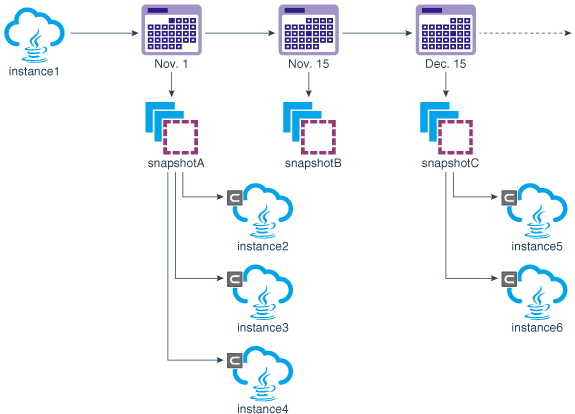About Snapshots and Clones
A snapshot is a point-in-time image of a service instance. Use snapshots to create multiple clones of an instance quickly. Each clone is a replica of the original instance, except for certain attributes that you specify or override, such as the instance name and the compute shape.
Note:
Cloning is not supported for instances associated with Oracle Cloud Infrastructure Database or Oracle Autonomous Database (Oracle Autonomous Transaction Processing). Also, you cannot create a clone of a service instance if authentication for the service instance is enabled with Oracle Identity Cloud Service.What Does a Snapshot Contain?
A snapshot of an instance includes a point-in-time image of all the block storage volumes attached to the instance, except the boot volume and backup volume.
Note:
The snapshot does not include the database associated with the instance. You must take a snapshot of the database separately. The source and the cloned instance can't use the same infrastructure database.What Can I Use Clones For?
Learn about some typical use cases for cloning.
-
Move applications from development or testing to production rapidly.
After deploying your applications to a service instance and testing them, when the applications are ready for production use, you can take a snapshot of the instance, create a clone of the instance using the snapshot, and then scale the cloned instance to the required size.
-
Debug issues in a production environment without interrupting service availability
Say a web application that’s deployed on one of your service instances has a performance issue. You can take a snapshot of the instance, clone it, and use the cloned instance to diagnose and debug the issue. The production instance continues to be available while your engineers debug the performance issue offline in the cloned instance.
What Happens When I Create a Snapshot?
The instance that you’re taking a snapshot of continues to be available while the snapshot is created.
The instance is in maintenance mode, which means that you can't perform administration operations, such as patching and backup. While the snapshot is being created, the applications can continue to access the storage volumes.
How Does Cloning Work?
A snapshot reflects the state of the instance and the attached volumes at the time when the snapshot was taken. A clone created from a snapshot inherits certain attributes of the original instance. You can override some of the attributes, and you must specify a few attributes.
The following diagram shows the relationship between snapshots and clones. In this example, multiple snapshots of an instance are created on different dates. Some of the snapshots were used to create multiple clones of the parent instance.
In the web console, cloned instances are indicated visually by the ![]() icon.
icon.
Internally, a snapshot in Oracle Cloud Infrastructure Classic is linked to the parent instance and to the clones created from the snapshot. But snapshots in Oracle Cloud Infrastructure are detached, meaning that they exist independently, with no linkage to the parent instance or the clones.
The service level, software edition, cluster size, and domain partitions of the cloned instance are the same as that of the original instance. They can't be changed. If the original instance has a load balancer, the clone will have a load balancer as well. If Oracle Identity Cloud Service is enabled for the original instance, then the clone will have Oracle Identity Cloud Service enabled as well.
You can change the shape of the compute nodes of the cloned instance. You must specify the instance name, the SSH public key for the compute nodes, the administrator credentials for Oracle WebLogic Server, and the database to be associated with the cloned instance.
At any time, you can view the snapshot from which a given clone was created. You can also view details of the clones created from a given snapshot.