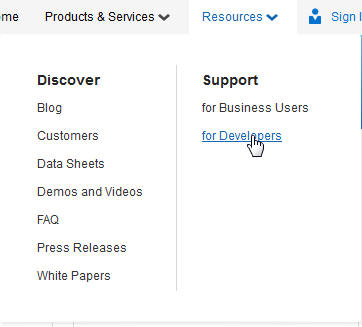Downloading the Oracle Java Cloud Service - SaaS Extension SDK
The Oracle Java Cloud Service - SaaS Extension SDK (software development kit) is a downloadable package that provides command-line-based utilities that facilitate the management of Oracle Java Cloud Service - SaaS Extension instances and the development of applications for the Oracle Java Cloud Service - SaaS Extension.
The Oracle Java Cloud Service - SaaS Extension SDK is required if you want to integrate your service instance with one of the supported IDEs described in About Using Integrated Development Environments.
To learn more about the command-line interface available in the Oracle Java Cloud Service - SaaS Extension SDK, see Using the Command-Line Interface to Monitor Oracle Java Cloud Service - SaaS Extension and Using the Command-Line Interface to Manage Oracle Java Cloud Service - SaaS Extension.
Download the Oracle Java Cloud Service - SaaS Extension SDK.
Note:
Alternately, you can download the SDK from the Oracle Cloud home page by doing the following:-
Go to the Oracle Cloud home page at
https://cloud.oracle.comor to any Oracle Cloud page that has the Resources menu. -
Click the Resources menu and, in the Support column, select for Developers
-
In the Downloads area, click Oracle Cloud Downloads. If prompted, sign in using your Oracle.com account credentials.
The Oracle Cloud Downloads page appears. All relevant Oracle Cloud downloads will be accessible on the page.
-
Under Java Cloud Services, click Oracle Java Cloud Service - SaaS Extension SDK.
This will take you to the Oracle Java Cloud Service - SaaS Extension SDK panel.
-
Click the Download Oracle Java Cloud Service - SaaS Extension SDK link.
Downloading software will require you to accept the license agreement, so click Accept License Agreement. Then. under Oracle Java Cloud Service - SaaS Extension SDK (release 16.3.3.0), start the download by clicking All Supported Platforms. Extract the downloaded zip file to your local system, preferably into its own directory. This directory will be referred to as the SDK_HOME.
-
For installation and usage instructions, see
index.htmlin the/docdirectory -
For sample application installation and usage instructions, see
samples.htmlin the/docdirectory