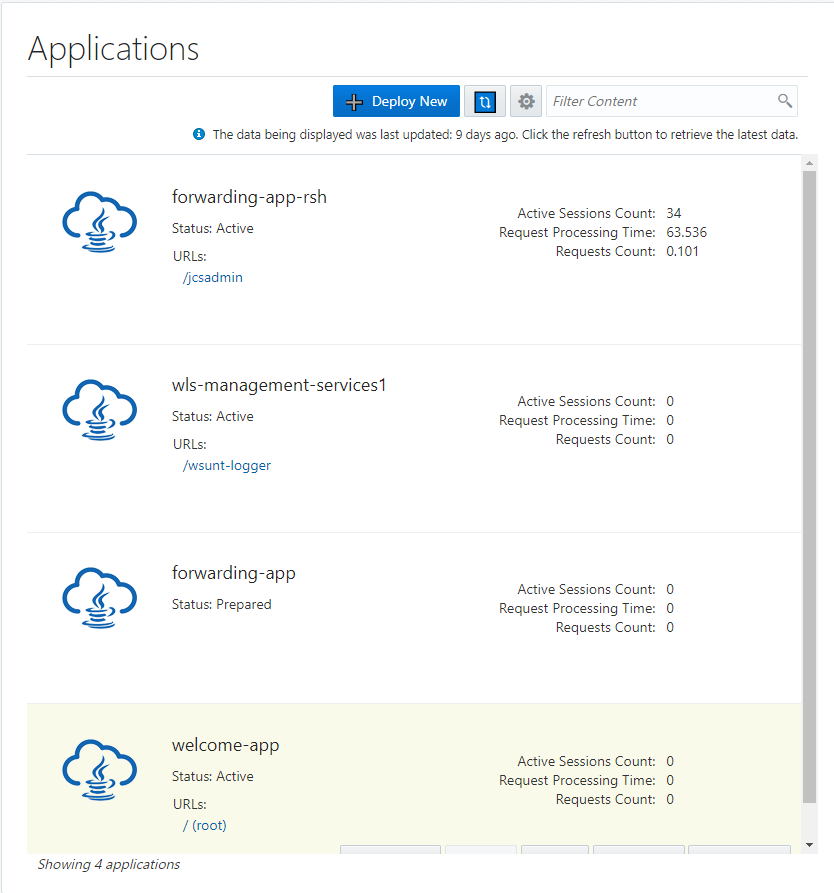Viewing and Managing Application Information on the Applications Page
Use this page to analyze and manage applications available for this service.
This page shows important statistics about applications deployed to your service and provides functionality to manage these applications. Applications might or might not be running, states that you control from this page. You can also deploy and delete applications from this page,
Application Management Functions
-
Deploy New; deploy a new application to the service instance. See Deploying an Application.
-
Refresh (
 ); reloads the application list with the latest data from the server.
); reloads the application list with the latest data from the server.
-
Change your display setting (
 ); change the display to sort applications by usage and to exclude stopped applications.
); change the display to sort applications by usage and to exclude stopped applications.
-
Filter Content; show just those applications that meet a specified filtering criteria.
Application Statistics
-
Status; the status of the application, Active or Prepared.
-
URLs; links for the application module’s different URLs. For example, if this was a simple web application, this would be the link to access it. In the case of enterprise applications, more than one URL might be displayed.
-
Active Sessions Count; the number of active sessions on that application.
-
Request Processing Time; Average amount of time to process a request.
-
Request Count; Number of requests generated by the application.
Application Functionality
-
Redeploy; use this option when you upgrade or make changes to an application.
-
Start and Stop; you can easily start and stop an application. Use these options after you have deployed the application.
Note: If these applications are exposed to your external users, you need to inform these users of potential downtime when you stop the application.
-
Delete Application; when an application is no longer of value, delete it from the JCS - SaaS Extension Administration Console.
-
Download; downloads the application archive to your file system.