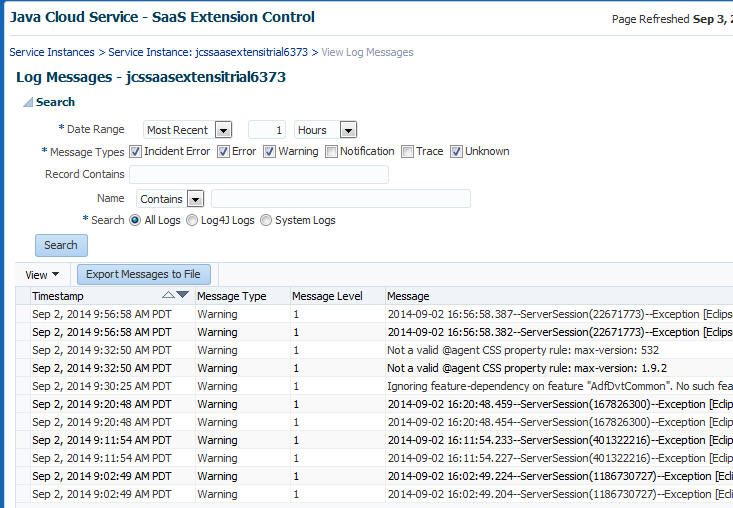Viewing Service and Application Logs on JCS-SaaS Extension Control
All application logs, along with certain service logs, are available for troubleshooting purposes by using either the Oracle Java Cloud Service - SaaS Extension Control or with the command-line interface provided through Oracle Java Cloud Service - SaaS Extension SDK.
To view service/application log messages with Oracle Java Cloud Service - SaaS Extension Control, click the View Log Messages link in the Servlets and JSPs area of the Performance Summary pane. That link displays the Log Messages - <service-name> page, where you can select a date range, message type, and so on, and can view or export messages to a file, as shown in the following illustration.
To view log messages: