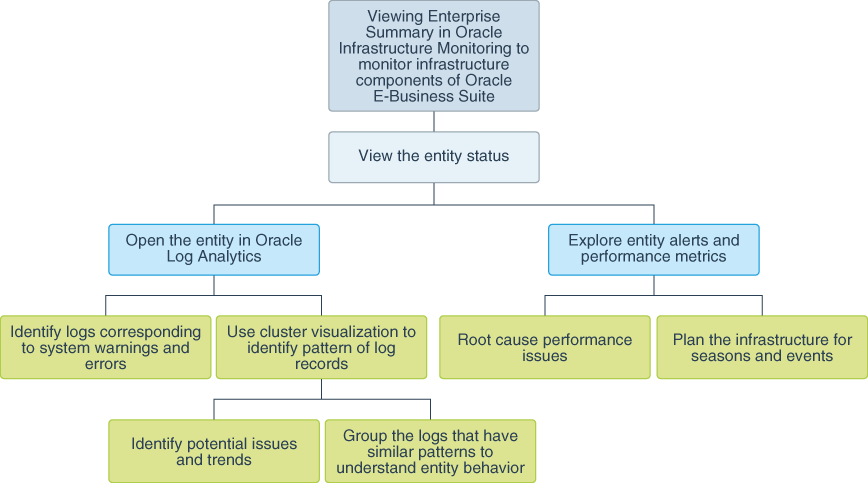Monitor Infrastructure Components of Oracle E-Business Suite
To maintain the efficiency of your Oracle E-Business Suite infrastructure, monitor your entities’ health and performance. Oracle Management Cloud offers out-of-the-box dashboards and metrics to monitor the performance in real-time and also the analytical capabilities to plan the changes to the infrastructure to scale up or scale down capacity, as required.
The workflow to monitor the infrastructure components:
Oracle Infrastructure Monitoring enables you to setup alerts, investigate alerts, and monitor the availability status and performance of your infrastructure. So, you can start your investigation by viewing the enterprise summary on Oracle Infrastructure Monitoring:
-
View entity status:
-
Identify the entities that are not functioning or not responsive.
-
View the alerts that correspond to individual entities and investigate.
-
-
View the performance metrics to identify bottlenecks:
-
Determine the capacity utilization, periodicity of requests, requests status, and response time.
-
View the alerts that are related to performance and analyze the root cause for the issue.
-
Identify the applications with most requests and their capacity utilization.
-
Check if you’re seeing an unusually high or low volume of requests.
-
-
Investigate the under-performing entity:
-
View the logs of the entity in cluster to generate patterns.
-
Drill down to the log records that correspond to the errors.
-
Correlate the performance with the programs, the job queue, and analyze the root cause for the issue.
-
-
Plan your infrastructure capacity for seasonal requirements:
-
Use the cluster feature in Oracle Log Analytics to determine potential issues and trends.
-
Based on the current capacity utilization, forecast capacity requirement for the change in volume.
-
-
Determine the application anomalies:
-
Check the error rate of program executions.
-
Check if any of the applications are experiencing slow response times.
-