Analyze Current Interconnect Trend and Forecast Activity
From the Trend and Forecast chart, you can view the current trend of interconnect activity, and use this trend to forecast future interconnect activity.
For the Database Resource Analytics application to forecast your resource utilization for a year, there must be at least 13 months of data stored in the Oracle IT Analytics warehouse. The forecast value is more accurate when there’s more data stored in the Oracle IT Analytics warehouse.
You can use the forecast and current interconnect activity for capacity planning.
Figure 3-10 Trend and Forecast Chart for Interconnect Activity
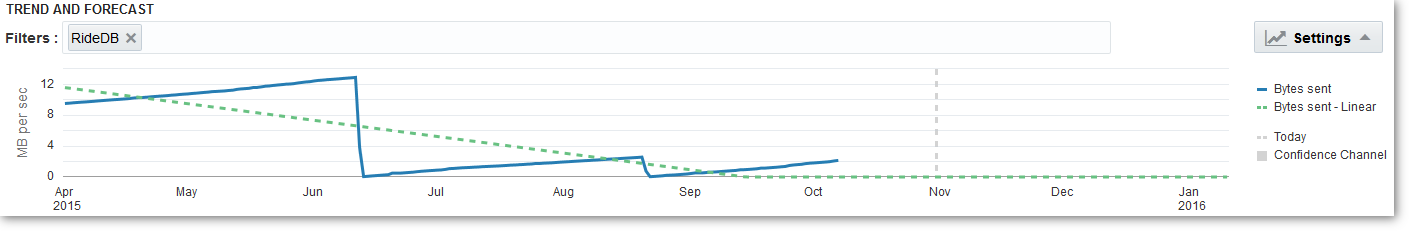
Description of "Figure 3-10 Trend and Forecast Chart for Interconnect Activity"