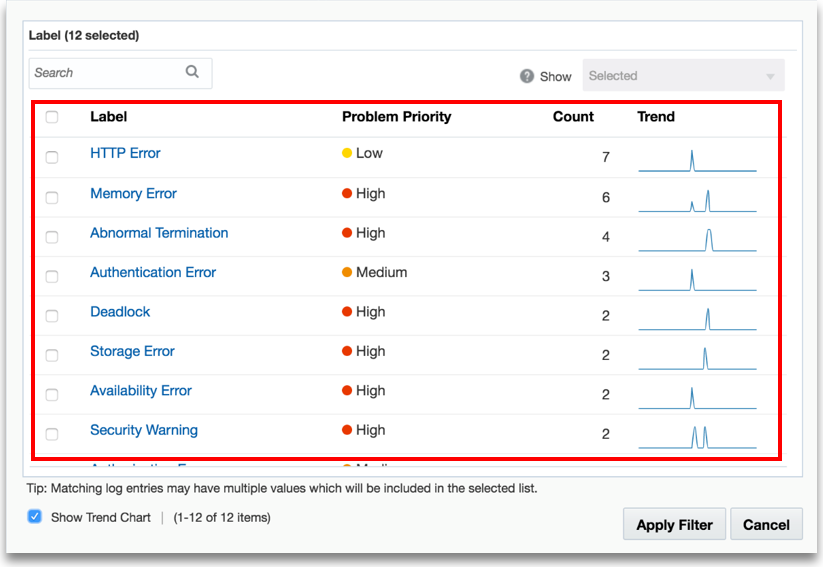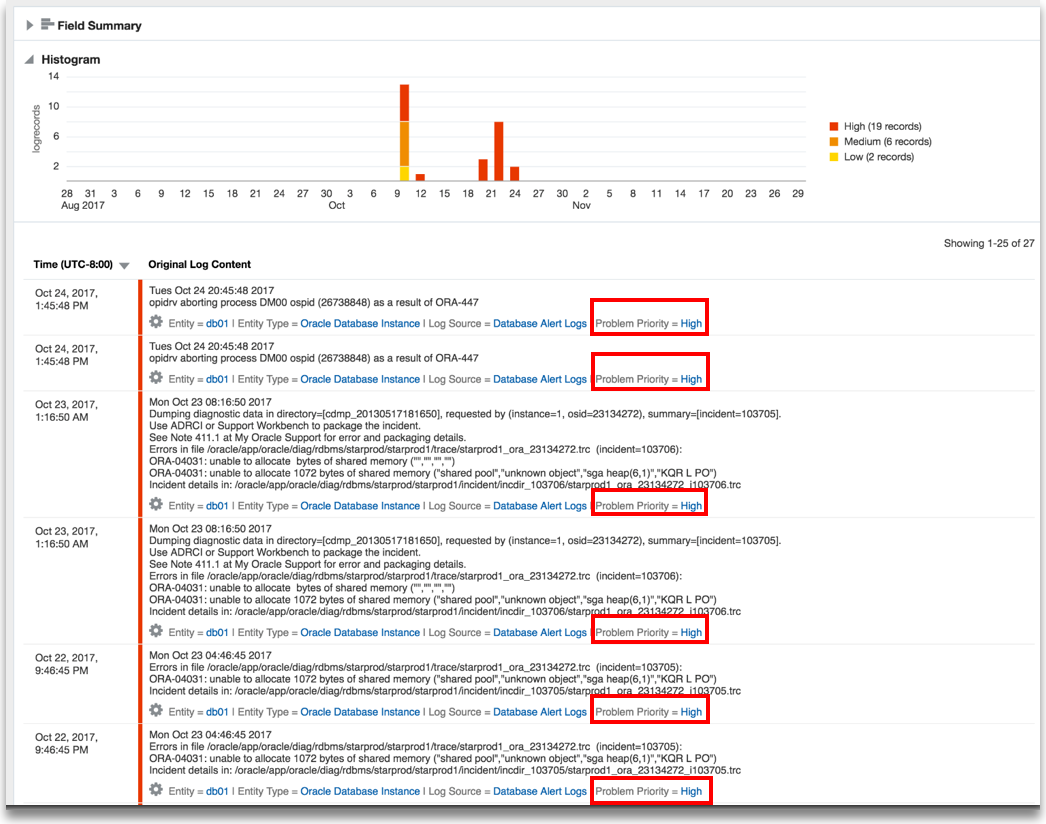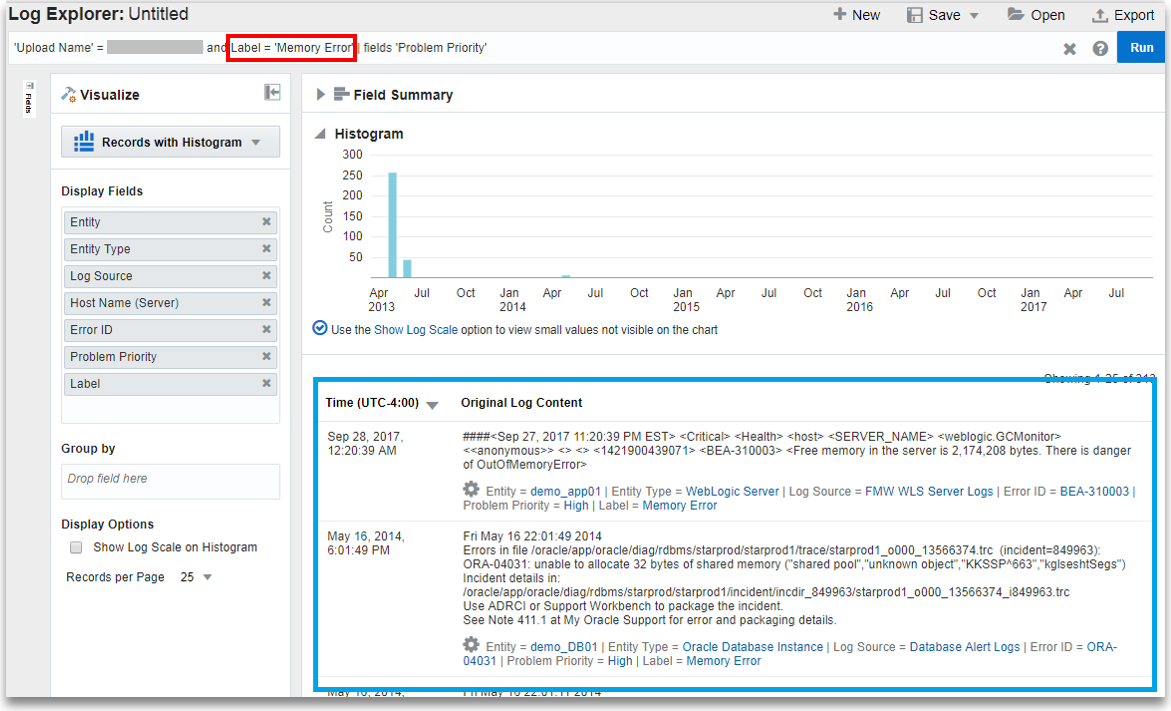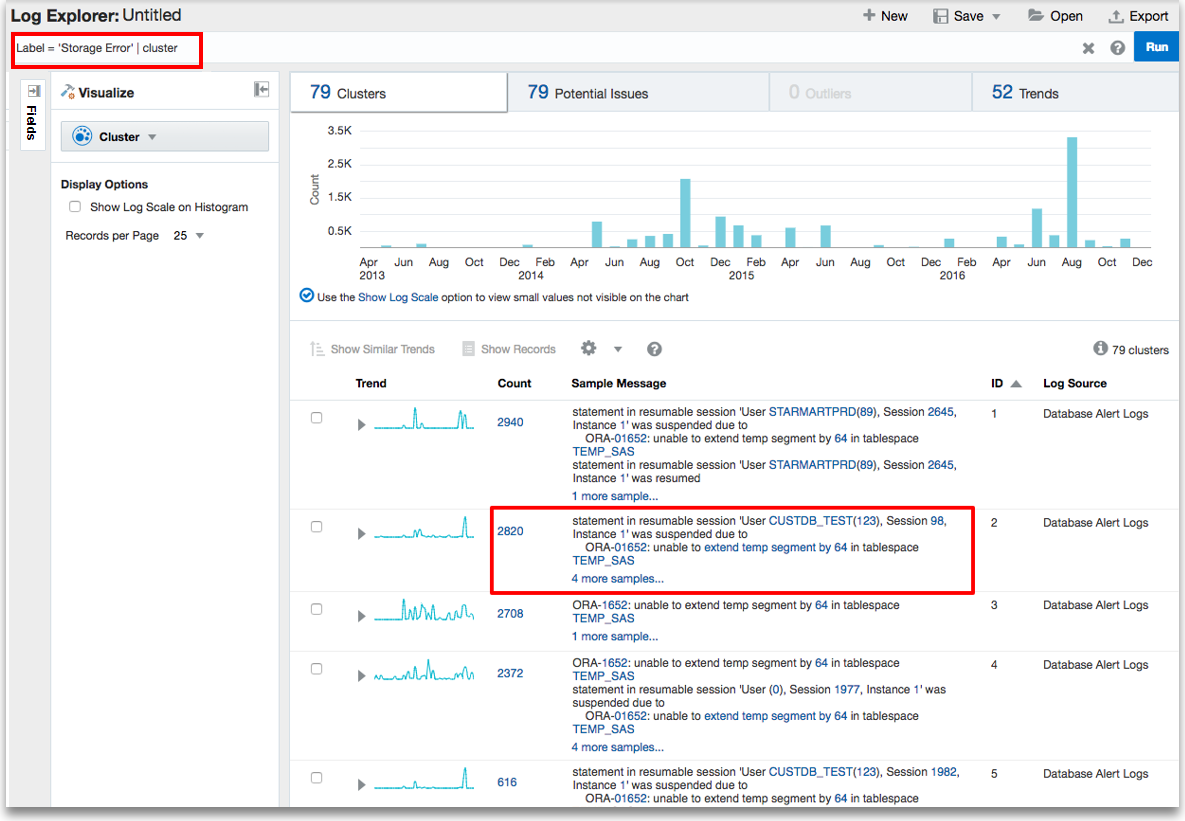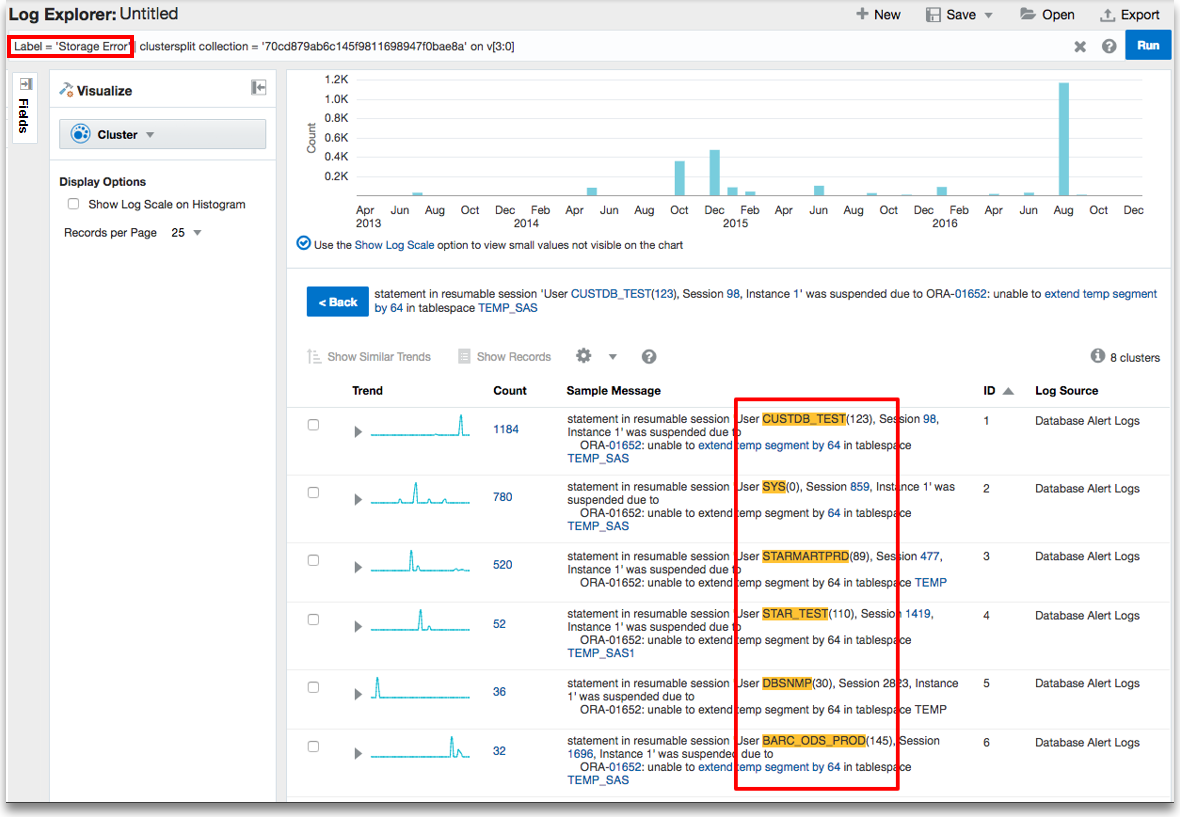Create a Label
Oracle Log Analytics offers multiple out-of-the-box labels for select log sources. You can use these labels to tag the log entries in your log sources. In the following
Cisco ASA Logs log source example, the highlighted out-of-the-box labels and more are provided by Oracle Log Analytics for ready use.
However, if you can’t find the labels that you’re looking for, create custom labels that can be used in log sources to tag the log entries, based on defined conditions. To create a label:
You can now use the new custom label in your log source to tag a log entry. See Use Labels in Log Sources.
After the custom labels are associated with the log sources, you can search the log data based on the labels that you’ve created. See Filter Logs by Labels. The labels can be used for search as in the following example use-cases:
-
To obtain rapid summary of all error trends:
-
To identify the problem events:
-
To perform plain language analysis across log sources:
-
To perform plain language analysis in combination with clusters:
View the log data within the cluster for
classifyresults: