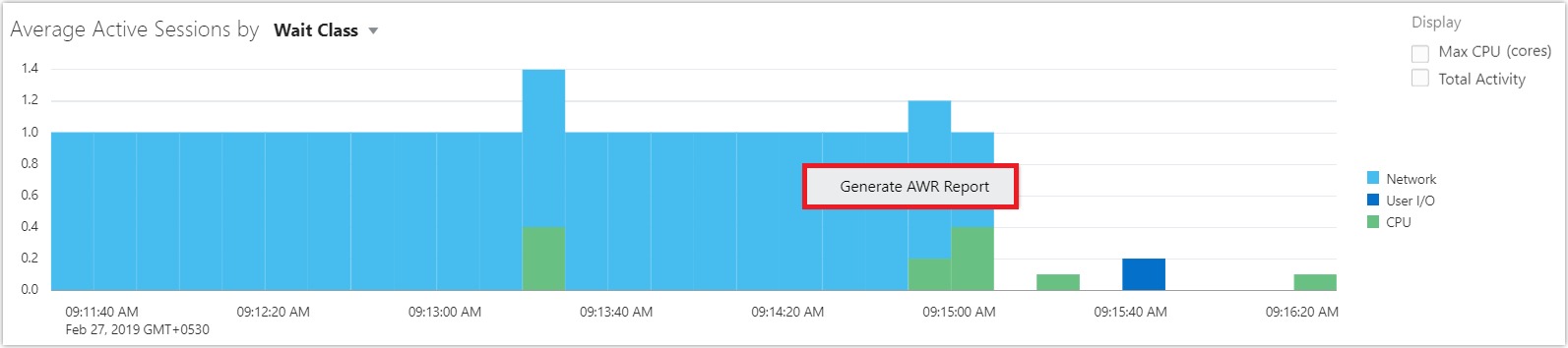Generate AWR Reports to Diagnose Performance Issues
You can generate an AWR report on the Performance Hub. An AWR report has data on database activity between two points in time – two snapshots. It has many different sections with a large amount of database performance data. You can use this information to compare statistics captured during a period of bad performance to a baseline, and diagnose performance issues.
Note:
You cannot generate AWR reports if you're using Performance Hub in the Oracle Cloud Infrastructure console. For information on using Performance Hub in the Oracle Cloud Infrastructure console, see Monitor Autonomous Database with Performance Hub in Using Oracle Autonomous Database on Shared Exadata Infrastructure.- Go to the Performance Hub.
- In the ASH Analytics tab, right-click on the Average
Active Sessions chart and click Generate AWR
Report.
- In the Generate AWR Report dialog box, either select the default option, which is to generate an AWR report for the database activity between the two snapshots closest to the current time, or select a custom time range, and click Generate Report.
The AWR report is generated in HTML format and has links that can be used to
navigate quickly between sections. To view a previously generated AWR report, click
Reports > View Stored Reports on
the top-right side of the Performance Hub.