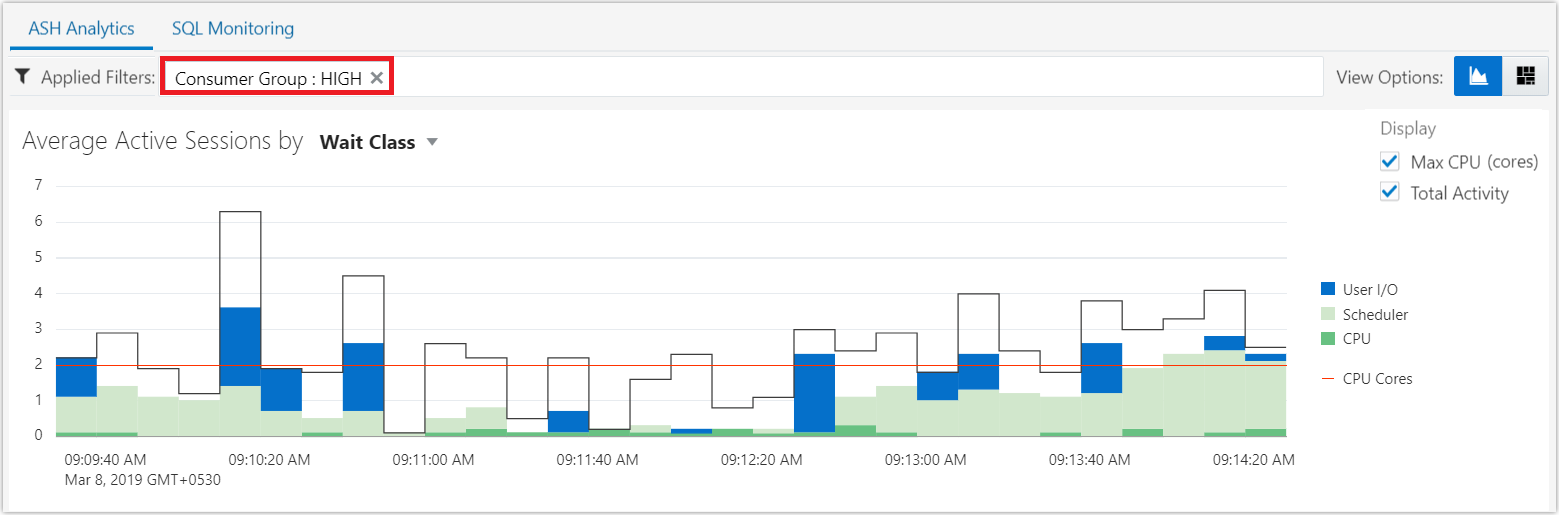Filter Average Active Sessions Data
The Average Active Sessions data is displayed by the dimension selected in the drop-down list. To analyze the data better, you can further filter the data displayed on the chart by the various components displayed in the legend to the right of the chart.