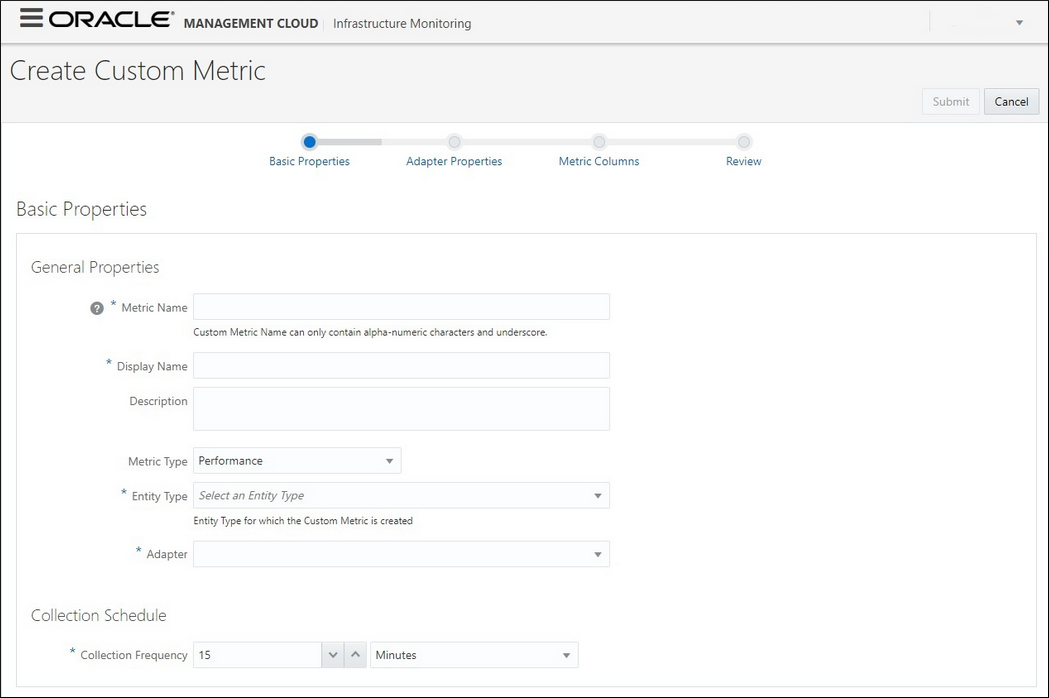Custom Metric Lifecycle
Developing a custom metric follows the same phases you would expect from any programmatic customization.
Creating a custom metric involves the following phases:
-
Develop your custom metric.
-
Test your custom metric.
-
Publish and deploy your custom metric.
Develop Your Custom Metric
The first step is to define your monitoring requirements. This includes deciding the entity type, what data needs to be collected, and what mechanism (adapter) can be used to collect that data. After making these decisions, you are ready to begin developing your custom metric. Oracle Management Cloud provides an intuitive user interface to guide you through the creation process.
When you have completed working on your custom metric, you can click Submit. The newly created custom metric appears in the list of custom metrics on the Custom Metrics main page where it can be accessed for further editing.
Note:
You can only edit a custom metric while it is in draft status.The custom metric UI allows you to develop and refine your custom metric in a completely editable format. And more importantly, allows you to interactively test your metric against selected targets without having first to deploy the custom metric to a dedicated test environment. The Test page allows you to run real-time metric evaluations to ensure there are no syntactical errors in your script or custom metric definition.
Test Your Custom Metric
Once your custom metric returns the expected data during real-time target testing, you are ready to test its robustness and actual behavior in Oracle Management Cloud by deploying it against entities and start collecting data. This step involves selecting your editable custom metric shown in the Custom Metrics main page and running the metric against a valid entity from the Test page.
Publish and Deploy Your Custom Metric
After rigorous testing, your custom metric is ready for deployment to your production environment. Until this point, your custom metric is only viewable by you, the metric creator. To make it accessible to all Oracle Management Cloud administrators, it must be published. Simply select the desired custom metric from list on the Custom Metrics page and click Publish.
Now that your custom metric has been made public, it can be deployed to intended entities in your production environment.