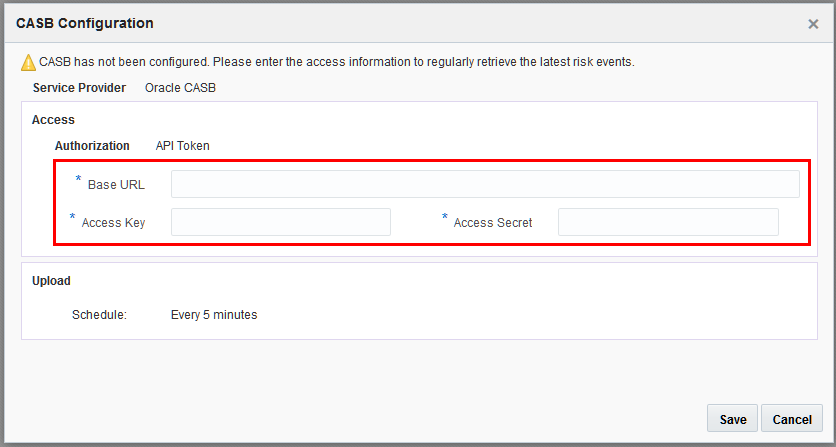Ingest Alert Data from Oracle CASB Service
Uploading alert data, directly from Oracle CASB Cloud Service.
Task prerequisites:
-
Access credentials for Oracle CASB Cloud Service (
Base URL, Access Key, Access Secret).For instructions to obtain these credentials, go to the Quick Start section, see Step 2 Get the Oracle CASB Cloud Service Tenant Access Key and Secret Key, found in the Quick Start section of REST API for Oracle CASB Cloud Service’s Quick Start section.