Topology
The Topology dashboard gives you an overall picture of all the Siebel components, indicates status and other details of the various pieces in the Siebel infrastructure.
To view the topology of your Siebel components, navigate to the Sieble Monitoring Dashboards and click the Toggle Topology button. This will give you a holistic view of all your discovered Siebel components, hover over the cells in the diagram to view details of each individual component.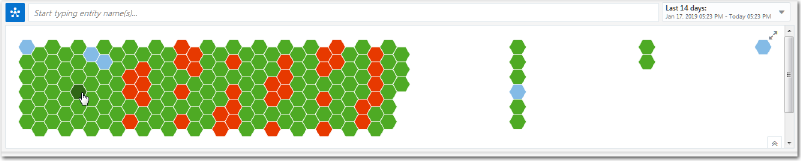
Description of the illustration topology.png