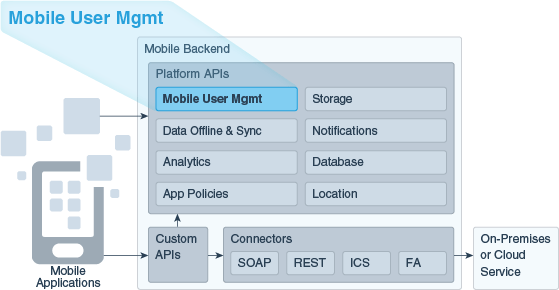12 Mobile User Management
As a mobile app developer, you can use the Mobile Users API to get information about the currently authenticated mobile, virtual, or social user. You also can use this API to update the current mobile user's custom properties. These are the properties that you’ve have added to the realm that the member belongs to. In addition, you can use the Mobile Users Extended API to retrieve the currently authenticated mobile or virtual user's roles.
We’ll show how to make direct REST calls to these APIs. You can learn more about the APIs at REST APIs for Oracle Mobile Cloud Service.
You also can call this API from custom code, as shown in Accessing the Mobile Users API from Custom Code.
User Types
The information that the API returns depends on what type of user you are inquiring about. Here are the types of users:
-
Mobile User: A member who’s been added to the realm that's associated with the backend, as described in Set Up Mobile Users, Realms and Roles.
-
Virtual User: These users pass a third-party token for authorization as described in Enterprise Single Sign-On in MCS.
-
Social User: These users have logged into the app from Facebook, as described in Facebook Login in MCS.
Getting User Information
If your app needs user information, such as user name or first and last name, you can call the Mobile Users API to get that information.
You have two options for getting a user’s profile:
-
You can make a direct REST call as described in this topic and detailed in REST APIs for Oracle Mobile Cloud Service.
-
You can call the ums.getUser(options, httpOptions) method from a custom API implementation.
To get the currently authorized user’s profile via a direct REST call, send a GET request to /mobile/platform/users/~. Here’s an example of using cURL to send the request:
curl -i \
-X GET \
-u joe.doe@example.com:mypass \
-H "Oracle-Mobile-Backend-ID: ABCD9278-091f-41aa-9cb2-184bd0586fce" \
https://fif.cloud.oracle.com/mobile/platform/users/~-
When the user is a mobile user, the response contains the user name, first name, last name, and email address as well as the custom properties that were added to the realm that the user belongs to.
-
When the user is a virtual user, the response contains the user name.
-
When the user is a social user, the response contains the user's ID, identity provider, and access token.
Here’s an example of a response for a mobile user:
{
"username": "joe.doe@example.com",
"firstName": "Joe",
"lastName": "Doe",
"email": "joe.doe@example.com",
"locale": "en",
"age": "39",
"workPhone": "+19195550100",
"mobilePhone": "+19195550101",
"otherPhone": "+19195550102",
"avatar": "DERFSKJAKJLSAJFLKASJDFLKADJF",
"links": {
{ "rel": "canonical",
"href": "/mobile/platform/users/~"
}
}
}Here’s an example of a response for a virtual user:
{
"username": "username"
}Here’s an example of a response for a social (Facebook) user:
{
"username": "1 :623:165",
"mobileExtended": {
"identityProvider": {
"facebook": {
"accessToken":"CAAI...YZD"
}
}
}
}fields=firstName,lastName. This argument is ignored if the user is a virtual or social user. For example, this command requests the locale property:curl -i \
-X GET \
-u joe.doe@example.com:mypass \
-H "Oracle-Mobile-Backend-ID: ABCD9278-091f-41aa-9cb2-184bd0586fce" \
https://fif.cloud.oracle.com/mobile/platform/users/~?fields=locale
The response includes only the requested properties. For example:
{
"locale": "en"
}Getting User Roles
The Mobile Users Extended API lets you get a mobile or virtual user’s roles in addition to the same information that you can get from the Mobile Users API. You can’t use this API to get social user roles.
To learn how to get a user’s roles using custom code, see ums.getUserExtended(options, httpOptions).
To get the roles via a direct Mobile Users Extended REST call, you make the same request as you would with the Mobile Users API, but you use the /mobile/platform/extended endpoint instead. For example:
curl -i \
-X GET \
-u joe.doe@example.com:mypass \
-H "Oracle-Mobile-Backend-ID: ABCD9278-091f-41aa-9cb2-184bd0586fce" \
https://fif.cloud.oracle.com/mobile/platform/extended/users/~
Here’s an example of a response for a mobile user:
{
"lastName":"Doe",
"username":"joe.doe@example.com",
"email":"joe.doe@example.com",
"roles":[
"Customer",
"Trial"
],
"links":[
{
"rel":"canonical",
"href":"/mobile/extended/platform/users/joe"
},
{
"rel":"self",
"href":"/mobile/extended/platform/users/joe"
}
],
"firstName":"Joe"
}Updating Mobile User Custom Properties
username, firstName, lastName, and email).
To learn how to update a mobile user’s custom properties from custom code, see ums.updateUser(fields, options, httpOptions).
To update a mobile user’s custom properties via a direct REST call, send a PATCH or PUT to /mobile/platform/users/~. Include the properties with their new values in the body of the request. For example:
curl -i \
-X PUT \
-u joe.doe@example.com:mypass \
-d users.json \
-H "Content-Type: application/json; charset=utf-8" \
-H "Oracle-Mobile-Backend-ID: ABCD9278-091f-41aa-9cb2-184bd0586fce" \
https://fif.cloud.oracle.com/mobile/platform/users/~Here’s an example of the request body:
{
"locale": "en_US",
"age": "40"
}The response includes all the properties. For example:
{
"username": "joe.doe@example.com",
"firstName": "Joe",
"lastName": "Doe",
"email": "joe.doe@example.com",
"locale": "en_US",
"age": "40",
"workPhone": "+19195550100",
"mobilePhone": "+19195550101",
"otherPhone": "+19195550102",
"avatar": "DERFSKJAKJLSAJFLKASJDFLKADJF",
"links": {
{ "rel": "canonical",
"href": "/mobile/platform/users/~"
}
}
}