Apply Advanced Search Filters
Choose More filters to open the Advanced search dialog and apply advanced filters to display specific tasks in the task list.
If you're on the default search page, specify the following in the Advanced search dialog:
If you're on the business search page where search based on business data is enabled, then you can use various operators for each of the Filter by fields to do a more accurate search for those fields. Additionally, you can also filter the search using the configured searchable fields that you defined in design-time. You can add as many filters as you want using configured searchable fields by clicking the Add filter option.
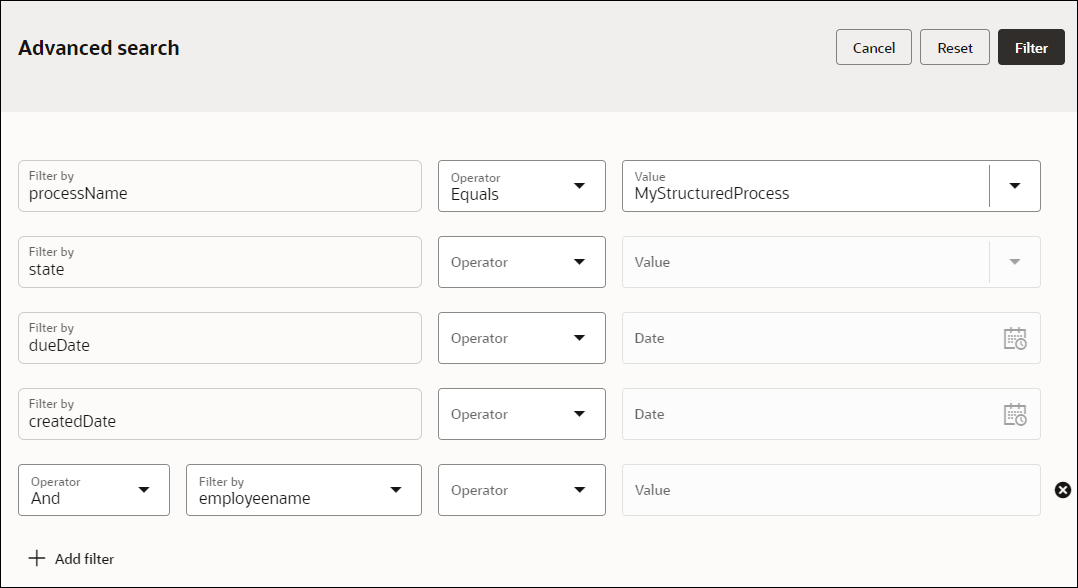
Description of the illustration advanced-search-new.png
The tasks that meet the criteria you defined in the Advanced search dialog are displayed in the task list.
The applied filters are also displayed as filter chips below the Search field.