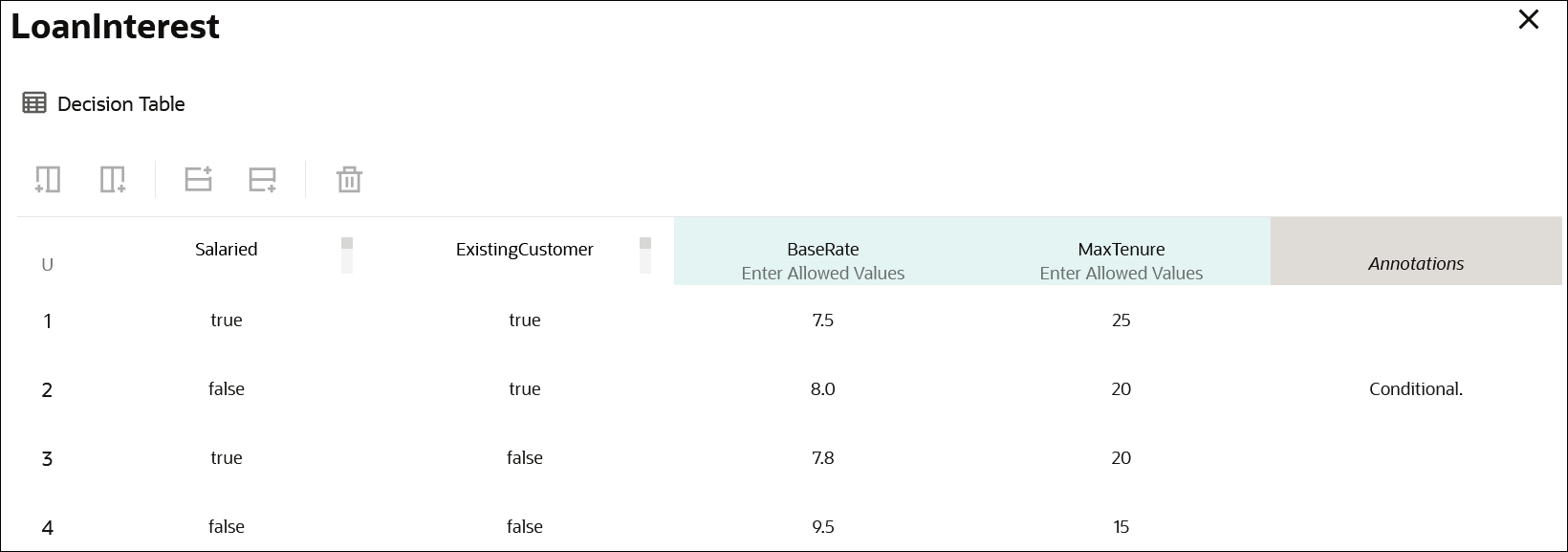Define Decision Table Output
An output (also referred to as output clause) of a decision table consists of an output label and several output entries. When you create a new decision table, a table with a single output column appears by default. To add additional outputs, select the existing output column and use the column add controls.
Specify Output Labels
Generally, for single-output tables, the output label is the name of the decision table. In the Output Label cell, you can specify the allowed values for output entries. See Allowed Values in Define Decision Table Input.
Specify Output Entries
You can enter text, numbers, boolean values (true or false), date and time values, or FEEL expressions as output entries based on the mode selected. See Modes in Define Decision Table Input.
Based on the allowed values you specify, an auto-suggest menu appears when you click on an output entry cell.
You can use input variables, outputs of other decisions, or built-in functions to specify FEEL expressions for output entries.
The following figure shows an example decision table with two output columns:
To reference a particular output of this multi-output table from another decision, use the following format: DecisionName.OutputLabel; for example, LoanInterest.BaseRate.