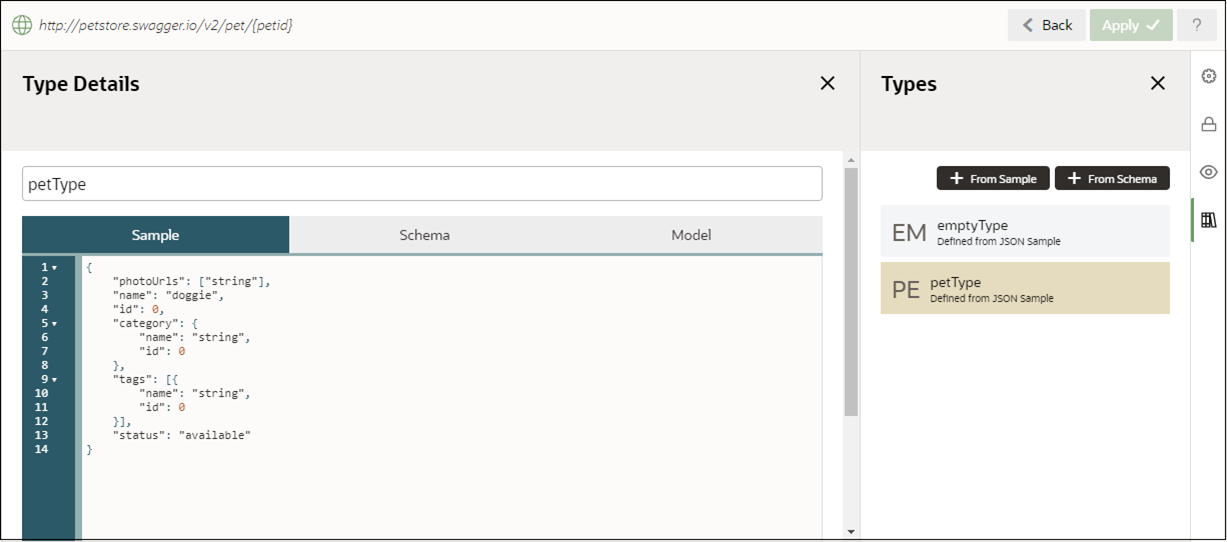Define REST Connector Input and Output Types
Define the data types that the REST connector will accept as input and return as output. When the connector is used in a structured or dynamic process, these types are shown in the data association in Designer enabling you to map data from a process to this connector and to appropriate fields. You can create types from a schema or a JSON sample, then select types when configuring operations.