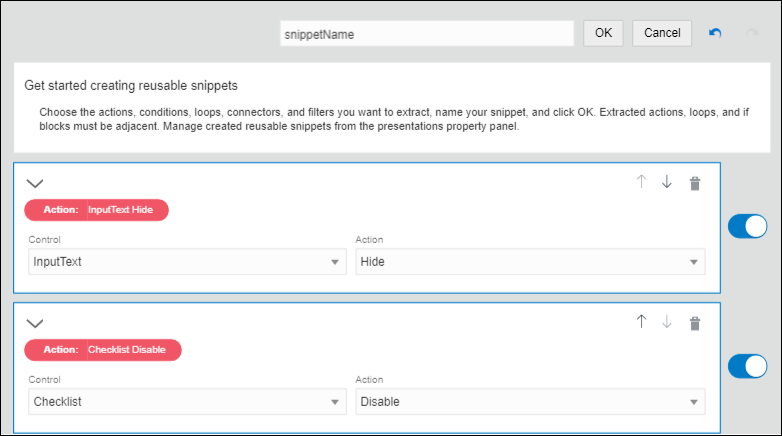Extract a Snippet
Extract any event block, such as action, condition, loop, connector, or filter, as a global snippet and reuse it in other event definitions.
To extract an event snippet:
- In an event definition window, click Extract Snippet.
A name field appears at the top of the window and all the available blocks are selected for extraction.
- Turn a block’s toggle button off to exclude it from extraction.
- Enter a suitable name for the snippet and click OK.
The snippet is now available for reuse in any event within the same presentation. You can access and edit the extracted snippet from the form’s Presentation tab. See Work with Presentations.