Provision Oracle SOA Cloud Service on an IP Network
![]() This topic applies only to Oracle Cloud Infrastructure Classic.
This topic applies only to Oracle Cloud Infrastructure Classic.
Create an IP Network
To complete this task, you must have the Compute_Operations role. If you do not have this role, ask your system administrator to assign you this role. See Modifying User Roles in Managing and Monitoring Oracle
Cloud.
- Open the navigation menu and
click OCI Classic Services. Under
Classic Infrastructure Services,
click Compute Classic.
The Compute Classic Console is displayed.
-
If your domain spans multiple sites, select the appropriate site. To change the site, click the Site menu near the top of the page.
-
Click the Network tab.
-
In the Network drop-down list, expand IP Network, then click IP Networks.
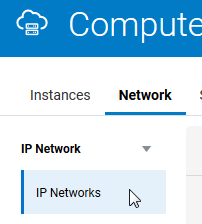
-
Click Create IP Network.
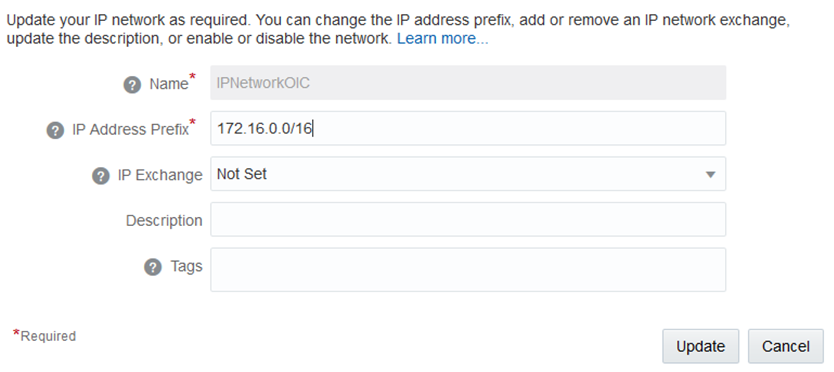
Description of the illustration create_ip_nw.png -
Select or enter the required information:
Element Description Name
Enter a name for the IP network.
IP Address Prefix
Enter the IP address prefix for this IP network, in CIDR format. When you create instances, you can associate a vNIC on the instance with an IP network. That vNIC on the instance is then allocated an IP address from the specified IP network.
Select the IP address prefix for your IP networks carefully. Consider the number of instances that you may want to add to the network. This helps determine the size of the subnet required.
If you create multiple IP networks and you may want to add these IP networks to the same IP network exchange, then ensure that you do not allocate overlapping address ranges to these IP networks.
Similarly, if you plan to connect to your IP networks using VPN, ensure that the addresses you specify for your IP networks do not overlap with each other or the IP addresses used in your on-premises network.
Note: RFC 6598 addresses are not supported.
IP Exchange
Specify the IP network exchange to which you want to add this IP network. An IP network can belong to only one IP network exchange. Before you specify an IP network exchange for an IP network, ensure that the IP addresses in this IP network do not overlap with the IP addresses in any other network in the same IP network exchange. If you do not specify an IP network exchange while creating an IP network, you can do so later by updating an IP network.
If you want to connect IP networks using an IP network exchange, do this before creating instances with an interface on those IP networks. This ensures that routes are appropriately configured on instances by the DHCP client during instance initialization.
Description
Enter a meaningful description for your IP network, if required.
Tags
Enter a list of the tags that you want to associate with your IP network, if required.
-
Click Create
The IP network is created and added to the specified IP network exchange.
Provision Oracle Cloud Infrastructure Classic
You must provision Oracle Cloud Infrastructure Classic before using the provisioning wizard to create an Oracle SOA Cloud Service instance.
Note:
When you provision Oracle Cloud Infrastructure Classic, specify the same IP network value that you created.Provision an Instance
-
Follow the steps in Provision a Custom Oracle SOA Cloud Service Instance on Oracle Cloud Infrastructure Classic to invoke the Oracle SOA Cloud Service provisioning wizard.
-
In the IP Network field, specify the IP network you created.