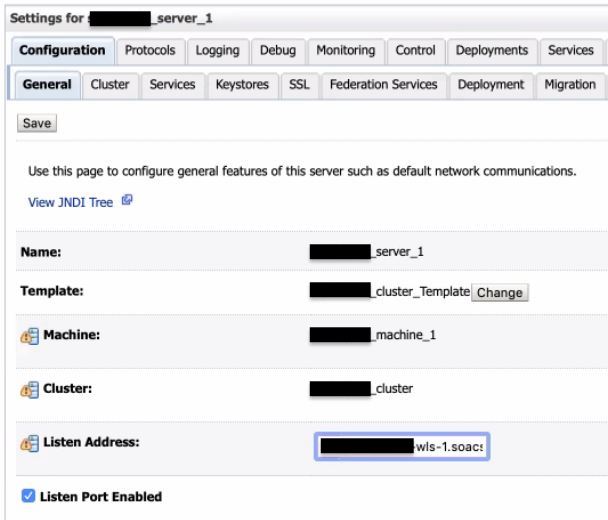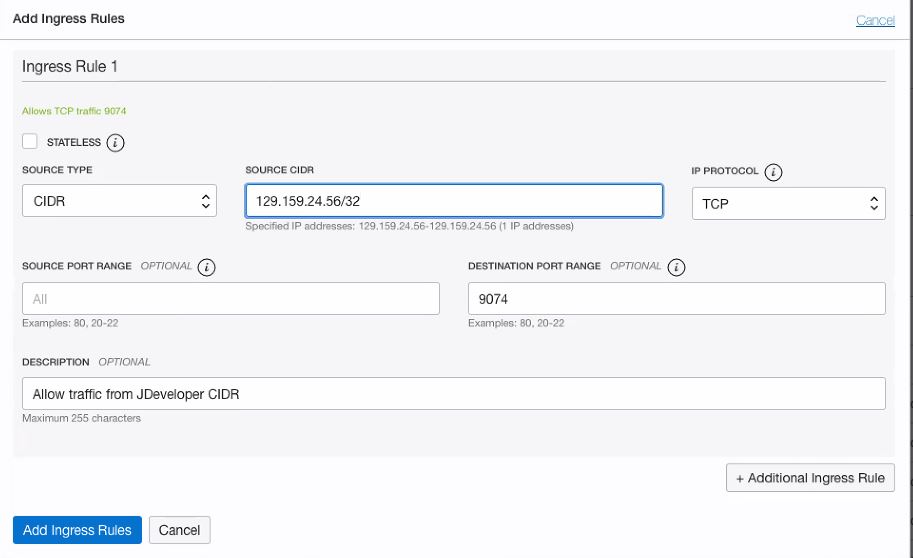Add an Ingress Rule to Allow the JDeveloper Connection
After provisioning the Oracle SOA Suite on Marketplace instance, you must set up your JDeveloper environment before you can use it to deploy applications.
To set up JDeveloper for deploying to Oracle SOA Suite on Marketplace:
Next step: Create an
application server connection.