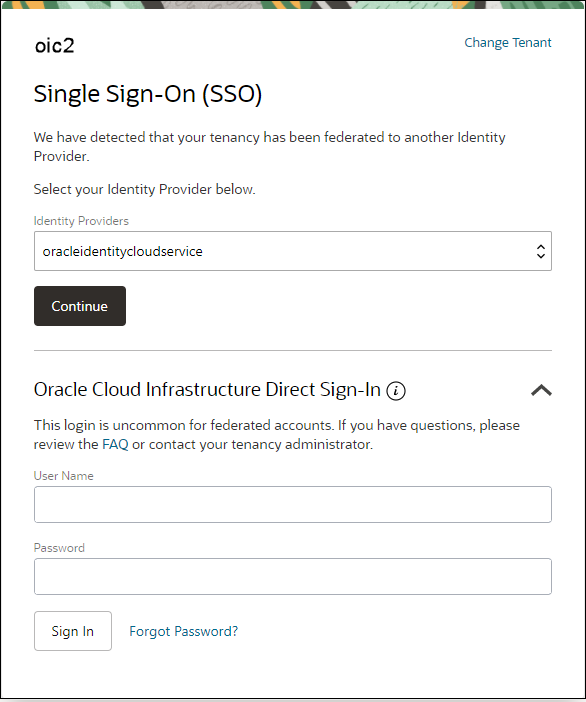Sign in to the Oracle Cloud Infrastructure Console
- Go to http://cloud.oracle.com.
- Enter your cloud account name and click Next.
- Sign in to the Oracle Cloud
Infrastructure Console:
- If your cloud account uses identity domains, sign in to the Oracle Cloud
Infrastructure Console as a user configured in Oracle Cloud Infrastructure Identity
and Access Management
(IAM).
Select the default domain.
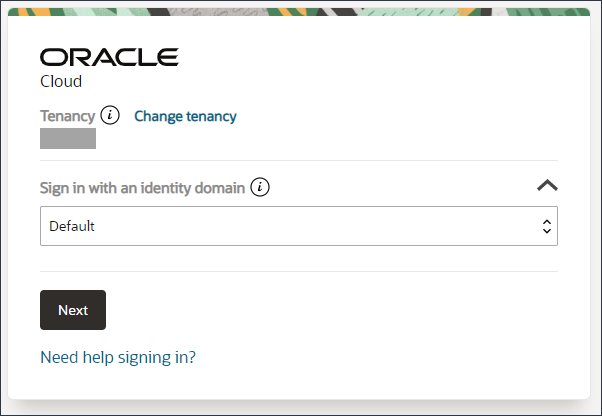
- If your cloud account does not use identity domains, sign in to the Oracle Cloud
Infrastructure Console as a user federated through Oracle Identity Cloud
Service.
Under Single Sign-On (SSO) options, note the identity provider selected in the Identity Provider field and click Continue.
- If your cloud account uses identity domains, sign in to the Oracle Cloud
Infrastructure Console as a user configured in Oracle Cloud Infrastructure Identity
and Access Management
(IAM).
- Enter the user name and password provided in the welcome email, and click
Sign In.The Oracle Cloud Infrastructure Console is shown.