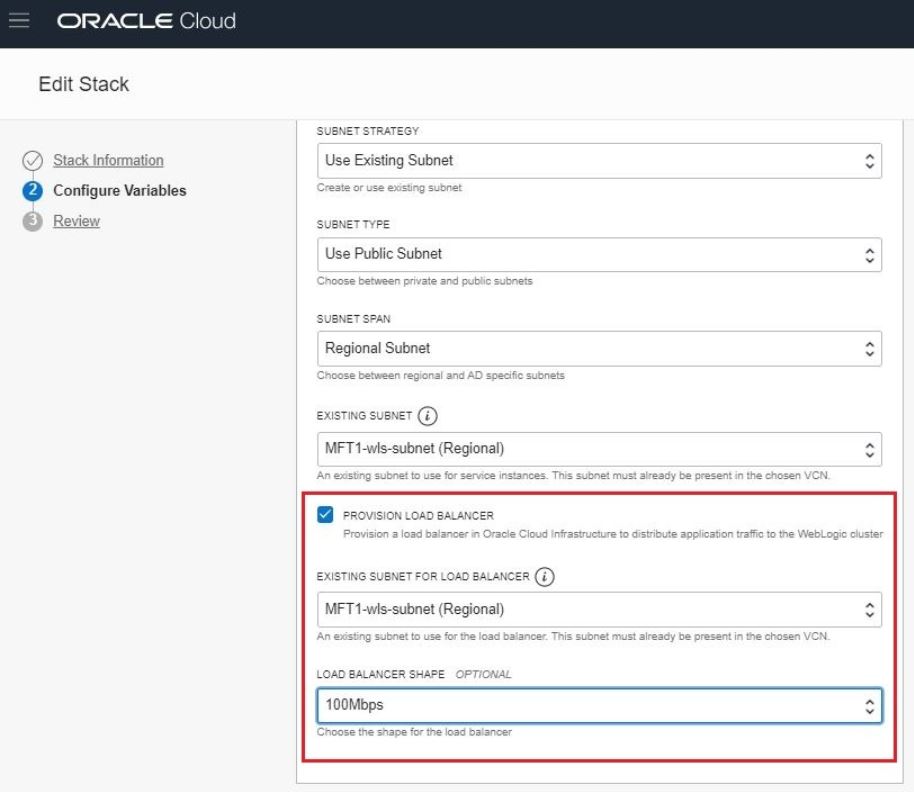Delete a Load Balancer When Added in an Existing Subnet
Follow these steps to delete a load balancer if you added it to an existing subnet
post-provisioning (that is, the SUBNET STRATEGY was set to
Use Existing Subnet during provisioning of the Oracle SOA Suite on Marketplace
instance).
To delete a load balancer in an existing subnet, refer to the following steps in Delete a Load Balancer When Added in a New Subnet: