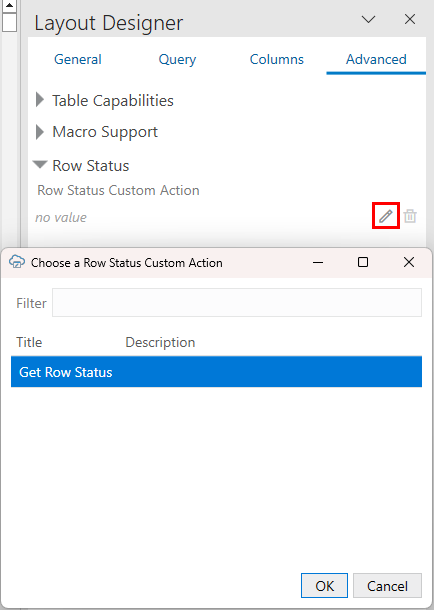Automate a Row Status Custom Action
A row status custom action operates on a single row and reports the current state without changing the row state or field values. It may be used to flag an error or issue a warning such as when it detects a duplicate invoice number or an expense amount over a set threshold.
If you decide not to configure a row status custom action for automatic invocation, it can still be performed manually by the business user, like other row-level custom actions.
Note:
Automatic invocation is not supported for Form-over-Table layouts.To configure a row status custom action for automatic use:
Once configured, the row status custom action is triggered automatically when a business user first selects a cell. As with other custom actions, results are displayed in the Status column and Status Viewer. See Perform Custom Actions in Table and Form-over-Table Layouts in Managing Data Using Oracle Visual Builder Add-in for Excel.
Since the row state and field values are not changed, the business user can continue to edit the row following a row status custom action without having to upload or download data. Oracle Visual Builder Add-in for Excel does not consider the row "stale".
The result of the row status custom action is cached, and the custom action will not be performed on selection again until:
- The layout is cleared
- Data is downloaded
- Row updates are successfully uploaded
Caution:
Technical limitations in Microsoft Excel require the spreadsheet to be disabled while the custom action request is executed. If the response time is slower than 100 ms, the data entry experience may be negatively affected.