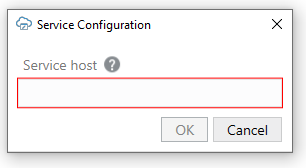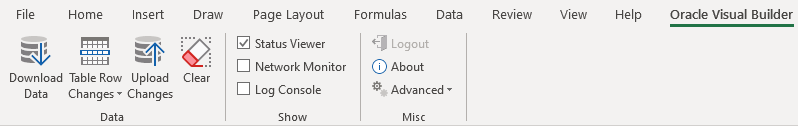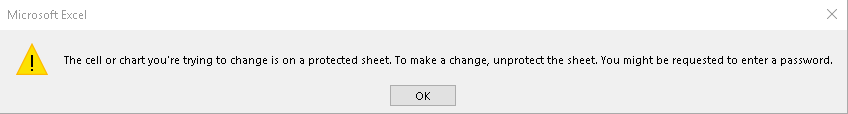Differences Between a Published and a Source Workbook
There are a number of differences with respect to the source workbook:
- If the service host value was removed for a workbook, users who open that workbook and perform an action that requires access to the REST service are prompted to enter the service host value, as shown here:
Actions that require access to the service include the Download Data and Upload Changes commands.Tip:
To change the URL of the service host when you don't have the Design tools installed, use the Edit Service Host option in the Advanced menu. - If the Designer tools were disabled, tools such as the Designer, Delete Layout, and Publish do not appear in the Oracle Visual Builder tab, as shown here:
- If worksheet protection was enabled and a user tries to modify a read-only field, a message similar to the following image is shown:
Worksheet protection also prevents the user from performing Excel actions that might disrupt the workbook's integration with the service. See Understanding Read-Only Behavior in Managing Data Using Oracle Visual Builder Add-in for Excel.
- When a workbook is published all Workbook Parameters are removed. See Test a Download with Workbook Parameters.