Re-Enable Oracle Visual Builder Add-in for Excel
If your add-in becomes disabled and you are unable to use the client health check tool, you can re-enable Oracle Visual Builder Add-in for Excel through Microsoft Excel.
- In Excel, click File > Options > Add-Ins.
- Select COM Add-ins in the Manage drop-down list and click Go.
- Deselect the Oracle Visual Builder Add-in for Excel check box and click OK.
- Restart Excel.
- Enable the add-in by repeating the steps and instead selecting the Oracle Visual Builder Add-in for Excel check box from the Add-ins available list in the COM Add-ins dialog.
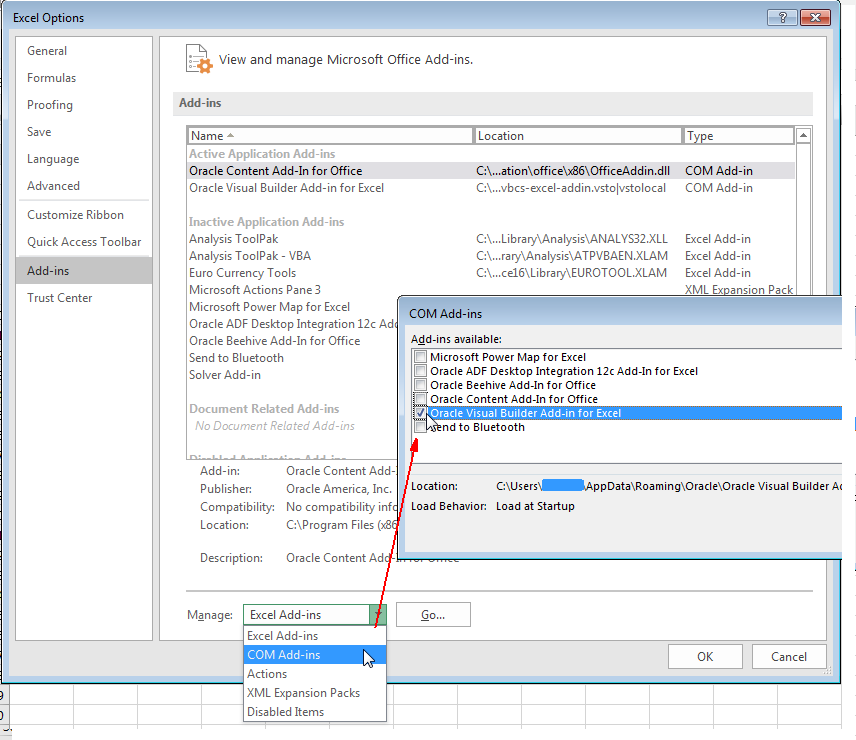
Description of the illustration disableaddin.png