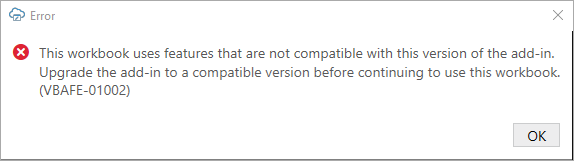21 Migrating an Excel Workbook to Version 4.0
You can migrate an Excel workbook created or modified with version 2.x or 3.x of Oracle Visual Builder Add-in for Excel to use version 4.0 of the add-in.
This migration is seamless: No special steps are required, other than the usual upgrade recommendations (see Upgrade to the Latest Version).
In general, your workbook should continue to function after the upgrade as before. If you want to take advantage of new add-in features, you may need to make some changes to the workbook configuration.
Note:
Once you configure your workbook to use the latest features, it may no longer be compatible with the older version of the add-in. Before distributing your updated workbook, make sure your target audience has access to a compatible version of the add-in.Backward Compatibility
Workbooks created with or modified by the latest version of Oracle Visual Builder Add-in for Excel may not be compatible with earlier versions of the add-in. Refer to this topic for compatibility restrictions.
A workbook created or modified in version 4.0 is:
- Compatible with versions 3.5 to 3.8 unless a particular incompatible feature was used in that workbook.
- Incompatible with versions 3.4 and earlier.
If a workbook uses a feature that is incompatible with the installed version, you'll see a message like this: