Reset Workbook Styles
You have the option to reset styles in an Excel workbook when a new add-in version has updated style definitions and you want to use those styles in an older workbook, or when a user has changed style definitions in a workbook and wants to revert to the current definitions.
To reset the style definitions in a workbook, select Reset Styles from the Advanced menu.
Note:
The Reset Styles command is only available when the designer tools have been enabled.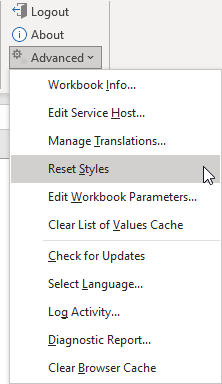
Description of the illustration reset-styles.png
You are prompted to confirm. After confirmation, each style definition used by the add-in is updated. The list of styles includes any style that would be created by the current add-in, including the Normal style.