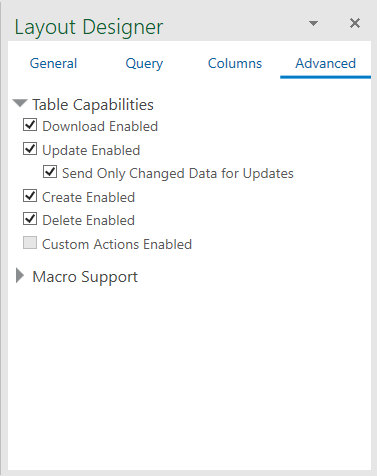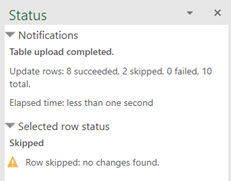Send Only Changed Data During Upload
You can configure Oracle Visual Builder Add-in for Excel to send only changed data from a Table layout or the table part of a Form-over-Table layout during an upload. The add-in always sends only changed values from the form area of a Form-over-Table layout.
Request payloads for Update operations normally include a value for every editable cell in a row marked for update even if the value hasn't changed since the last download or upload operation. For some REST services, sending data that has not been modified in a PATCH, PUT, or multi-row update request can cause issues.
To avoid these issues, you can configure the add-in to send only changed values in the payload by selecting the Send Only Changed Data for Updates check box for your table. When this is enabled, cells that are unchanged are not included in the payload.
Note:
This feature is not available for NetSuite.To enable this feature, select the layout, then open the Advanced tab of the Layout Designer. The Send Only Changed Data for Updates check box can be found under Table Capabilities.
When the check box is enabled, the add-in caches a copy of all of the data in the table during download. Then, when the business user triggers an upload, the add-in compares values in editable cells in rows marked for update to the cached values, and only includes fields that are different in the request payload.
If a row is marked for "Update" in the Change column, but no values have been changed, the row is omitted and the Status column displays "Skipped" after the upload. The Status viewer also displays the results of the upload.
On a successful Create or Upload of a row, the cache is updated with all the current values to be compared during the next upload, if the service provides the row in the response.
Note:
If a field in a table is required for update (the Required for Update check box is selected in the Business Object Field Editor), the value is included in the payload even if it is unchanged.Performance
Please note that this feature may affect performance during download and upload, since the add-in must capture and store a duplicate set of downloaded table data. You can expect workbooks using this feature to increase in size. Also, you may see a slow down in downloads and uploads since the add-in must read from, and write to, the cache.
If you choose to use this feature, it is recommended that you run relative performance tests in realistic environments and assess the performance impact before delivering workbooks with this feature enabled.
REST Request Payload
Let's suppose a business user changes the salary value for an employee named Steven King. When this check box is not selected, the add-in includes both changed and unchanged data in the payload, like this:
{
"FirstName": "Steven",
"LastName": "King",
"Email": "SKING",
"HireDate": "2003-06-17T04:00:00Z",
"JobId": "AD_PRES",
"Salary": 120000,
"CommissionPct": null,
"ManagerId": null,
"DepartmentId": 90
}When the check box is selected, only the salary data is included:
{
"Salary": 120000
}