Omit Empty Values During Upload
You can configure Oracle Visual Builder Add-in for Excel to omit fields with empty values during upload.
Request payloads for Create and Update operations normally include a value for every column in the table (except those for read-only fields and custom action payload fields) even if the cell value is empty. For empty cell values, a null value is included for that field in the payload. Null values can potentially cause validation errors.
To avoid these errors, you can configure the add-in to omit fields with null values from the payload by selecting the Omit from payload if value is empty check box in the Business Object Field Editor.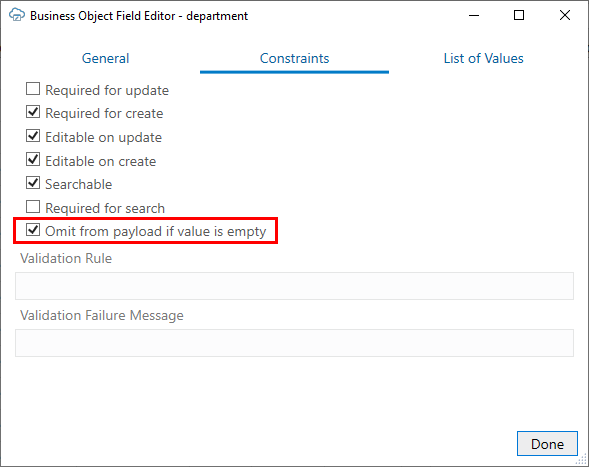
When selected, the add-in won't include the field in the payload during upload if the value in the field is empty.
The add-in sets the default value for the Omit from payload if value is empty check box based on the "nullable" property in the OpenAPI document for this field. If "nullable" is true, the check box is deselected and cells with empty values are uploaded; if "nullable" is false (or the property is missing), then the check box is selected and cells with empty values are omitted from the upload.
Note:
If this check box is selected (empty cell values are skipped), you won't be able to change a "non-empty" value to an empty value for a field in an existing row.