Upload Changes Using Upsert Mode
Oracle ADF REST Resource services support an optional "upsert" mode that you can use when uploading changes to your REST service.
Ensure that your REST services business object supports upsert mode before you enable it.
When upsert mode is enabled, the REST service should behave as follows: first, it examines the incoming payload of a create row request. Next, if the payload contains enough information to match an existing row, the operation updates that existing item. If there is no match, the operation should create a new row. See Updating or Creating Resource Items (Upsert) for more information.
The exact behavior of upsert mode is determined by the service.
You enable upsert mode by selecting the Use Upsert Mode for Create from the Upload tab of the Business Object Editor.
Note:
This check box is only available for Oracle ADF REST Resource services and is hidden for all other service types.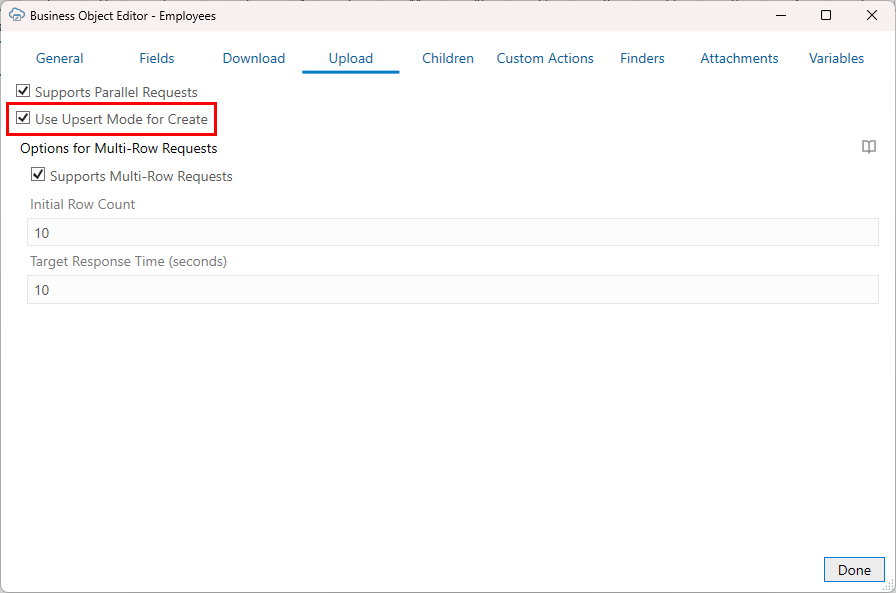
When upsert mode is enabled, the add-in sends the HTTP header, Upsert-Mode: true, with POST requests for single-row creates. For multi-row requests, the add-in sets the operation value for each batch part to "upsert" instead of "create".