14 Use Multiple Layouts for Multi-level Business Objects
When business objects have a parent-child relationship, you can create a set of dependent layouts and then perform operations, such as downloading data and uploading your changes, on all your layouts with a single gesture.
Business Object Hierarchies
Consider an example hierarchy of business objects where purchaseOrders is the parent, lines is the child, and schedules is the grandchild.
In this hierarchy, purchaseOrders is a collection of top-level purchase orders each with one or more lines for managing the details of each order. Each of these lines may include one or more schedules for tracking shipping details.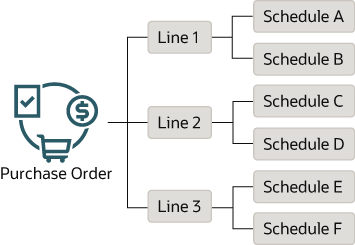
A hierarchy of business objects can go to even more levels ("great-grandchildren" and "great-great-grandchildren") or have more than one business object at each level ("siblings"). For example, the following hierarchy has "sibling" grandchildren (attachments and schedules) and a "great-grandchild" (distributions) under schedules. 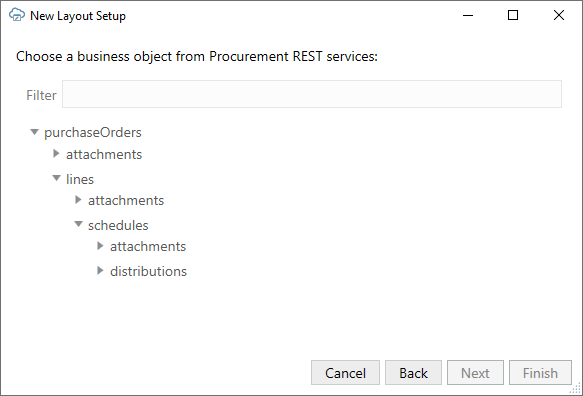
Configuring Dependent Layouts
When you create a set of dependent layouts, you create either a Form-over-Table or a Table layout as your top-level or "primary" layout on the first worksheet, as well as Table layouts for each subordinate level on separate worksheets. See Create a Set of Dependent Layouts.
If you want to show a single purchase order and all its associated lines and schedules, create a Form-over-Table layout for the first two levels (purchaseOrders and lines) and a Table layout for the third level (schedules). You can then configure a search to prompt the user to enter a purchase order ID.
When the layouts are populated, the form part of the Form-over-Table layout displays details for the purchase order, the table part shows all the lines for the purchase order, and the dependent Table layout shows all the schedules for the associated lines.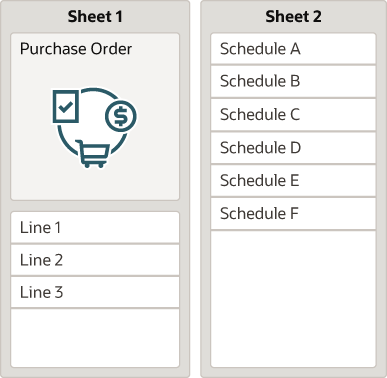
You can also use a Table layout as your primary layout instead of a Form-over-Table layout. In this case, create Table layouts for each level in the hierarchy (purchaseOrders, lines, and schedules) on separate worksheets. As before, link each dependent layout back to its parent.
In this configuration, you can display one or more purchase orders in the primary Table layout, and all associated lines and schedules in the subsequent Table layouts.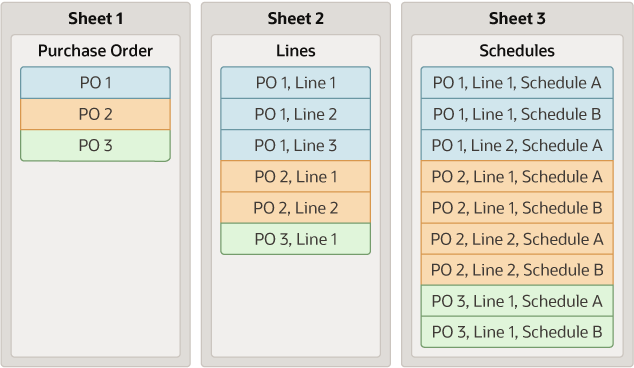
Note:
Keep in mind that a single parent may have multiple children with each of these having multiple grandchildren. Consequently, a large number of results in the primary layout may result in very large volumes of data in the subordinate layouts. To avoid performance issues when downloading and uploading data, Oracle recommends that you configure an appropriate query to limit the number of results in the primary layout. See Configure Search Options for Download."Siblings" are business objects at the same level and can be at the second level or deeper in your hierarchy. For example, you may have a parent business object (Expenses) at the top level and two children (Itemizations and Distributions) at the second level. In this example, Itemizations and Distributions are siblings of each other.
To create a set of dependent layouts for this hierarchy, you have two options. You can create a Form-over-Table layout for the parent and one of the children (for example, Expenses and Itemizations) on one worksheet and a Table layout for the other child (Distributions) on a second worksheet. Or you can create Table layouts for each business object (Expenses, Itemizations, and Distributions) on separate worksheets. Again, use a Form-over-Table layout if you want to show a single expense record in the form and list all associated itemizations and distributions in the tables.
Once the dependencies are established, download, upload, and clear operations act on all the linked layouts, starting from the primary layout, followed by the child layouts, the grandchildren layouts, and so on.