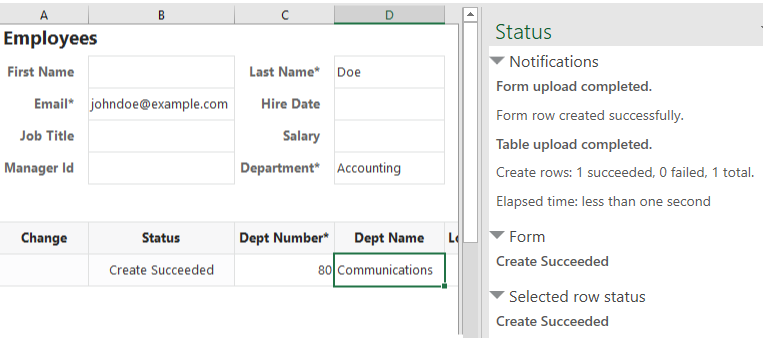Create a Parent Row in a Form-over-Table Layout
If create is enabled for the form, you can select Create Form Row in the Form Changes menu to place the Form-over-Table layout in create mode. When you first click Create Form Row, all the form fields are blank and the child table has no rows, as shown here:
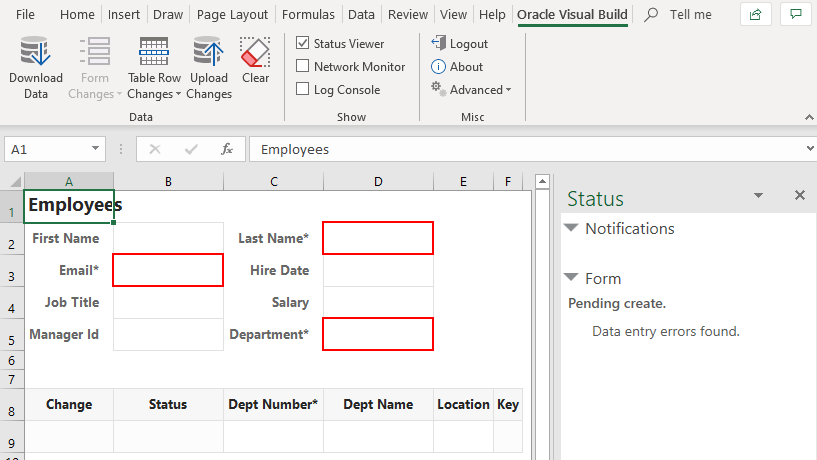
Description of the illustration create-form-row-user.png
You can then enter form field values, even create new child table rows. All changes are marked as a pending create, until you click Upload Changes. The add-in validates the data before it attempts to upload updates; you must fix any data entry failures before the changes can be uploaded. If the upload of the form fails (applies to both Create and Update changes), the upload of the child table is skipped.