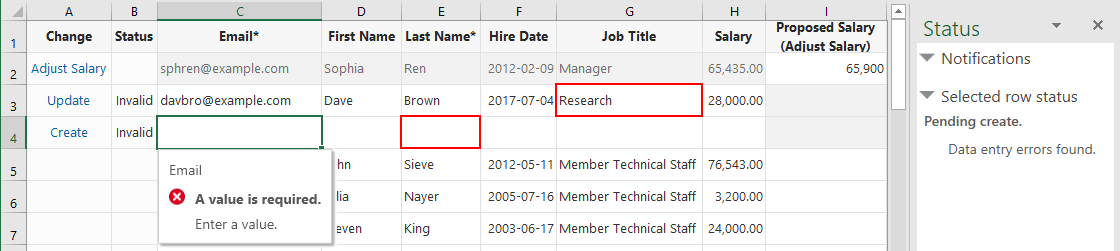Understanding Data Validation
As you enter values in cells associated with layouts, Oracle Visual Builder Add-in for Excel validates the cell's content based on the configuration of the workbook.
- When a new row is added to the data table
- When the Create Form Row option is selected from the Form Changes menu
- At the beginning of an upload.
Typically, the add-in determines whether a cell's value is consistent with the expected data type. For example, you can't enter a word, say, book, in a field that expects a number like 2,000. It also checks whether:
- A required cell is missing a value.
- The value in a cell associated with a list of values is valid for that list.
- The value complies with custom field validation rules.
Required fields are designated by the workbook developer and must include a value for your changes to be uploaded successfully.
Your workbook may also include some custom field validation rules that restrict the value you can enter into a cell. For example, you may have an Expense Reports workbook where the expense amount must be less than $500.00. As with other data validation errors, a cell with an invalid value (in this case, a value of $500 or more) is marked with a red border. You can select this cell to view a popup that provides a description of the error.