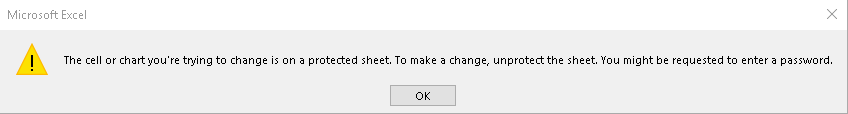Understanding Read-Only Behavior
If a particular field is considered read-only, the add-in behaves as follows:
- It applies a "read-only" style to the corresponding cells to indicate that the value cannot be changed
- The cell's value is excluded from any subsequent upload to the web application
- The data entered by the user is not validated
- If the workbook is published with worksheet protection enabled, any attempt to edit the cell results in a warning from Excel: