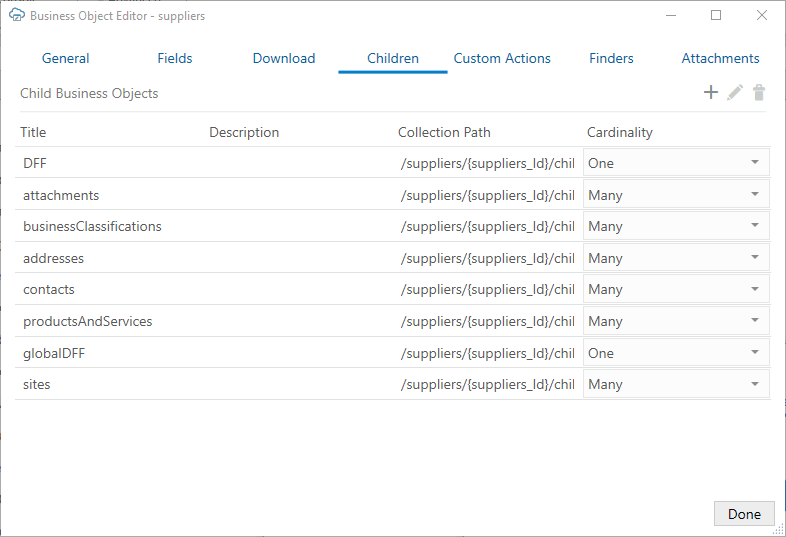Check the Cardinality of Child Polymorphic Business Objects
You can determine if a child business object is in a "one-to-one" or "one-to-many" relationship with its parent by checking the "cardinality" setting for a child business object.
Cardinality information is only determined automatically for ADF REST services. For polymorphic business objects from other services, you must set the cardinality value manually to ensure appropriate behavior in layouts.
Note:
A value of "Unknown" behaves like a value of "One" for polymorphic business objects. The cardinality value does not impact the behavior of non-polymorphic business objects.To check or set the cardinality setting for a child business object: