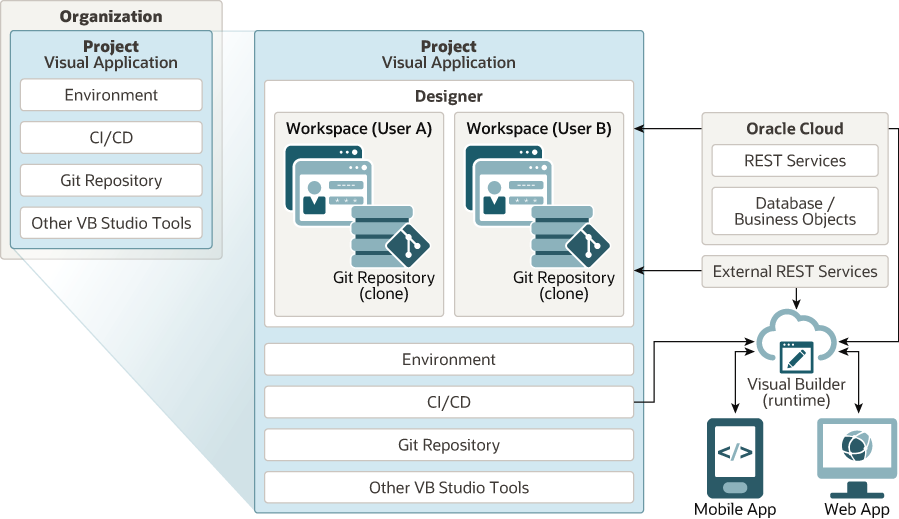Build Enterprise Apps in Minutes
VB Studio makes it easy for you to build custom interfaces that meet your unique needs. No coding, no setup, and no IT resources required. It provides cloud-based visual tools to help you rapidly create and host engaging applications.
With VB Studio, you can:
- Use the what-you-see-is-what-you-get (WYSIWYG) designer to visually create your app: simply drag and drop UI components onto your app's pages, customize their behavior, and arrange them however you want. For more complex needs, you can extend functionality using standard JavaScript, HTML5, and CSS.
- Connect to data through REST-based services: you can create your own business objects that implement your app’s business logic and store its data, pick data objects exposed by an integrated catalog of Oracle REST services (such as Oracle Cloud Applications and Oracle Integration), or pull data from any external REST service with just a few clicks.
- Deploy your application at the click of a button and make it available to users. This means you can publish your app instantly and access it on any device, anytime. You can even deploy it as a Progressive Web App (PWA)—combining the on-device mobile experience with a web app’s ease of distribution—so it can be installed on user devices to leverage capabilities such as camera access and location information.
VB Studio also provides:
- Integration with Git repositories so you can share application resources with team members
- Infrastructure for securing access to your application, its data, and the Oracle Cloud services it consumes.
All of this becomes available to you within a project, which is the starting point for building a visual application in VB Studio. Here are the key components of the VB Studio ecosystem as it pertains to visual applications:
- Within a single VB Studio instance, you and your team members who use that instance are considered an organization. Within your organization, you will likely belong to one or more projects, each of which is devoted to a discrete software effort. For example, you might have a project for building a new Financial app, and a different project for creating an HR application. A project brings together all the tools you need to create those artifacts, such as a Git repository for storing your source code, a pipeline to provide continuous integration and delivery, an issue tracking system, team wikis, and more.
- All of your work in VB Studio is done in the context of a workspace, a completely private area where you can work on your visual application. Your work is stored in your own clone of the project's Git repository, and is not visible to others until you push it to the project's Git repo, choose to share it with others for testing, or publish it. A workspace also includes a pointer to the development or test environment where you plan to deploy your app, which must be a separate Oracle Visual Builder instance (also known as an environment). You can deploy your app manually, or wire it up to a pipeline to do it automatically, such as when a developer on your project publishes their changes.
- Your workspace is your ticket into the Designer, a declarative environment that helps you build visual applications. Specifically, you get a page editor, a Components palette, and a Structure view, for designing the layout of a page. Within this environment, you have access to a rich set of UI components, including those based on Redwood, the Oracle standard for user experience. You can use these components—all based on Oracle JET—to develop apps that provide the same look and feel as apps delivered from Oracle.
- The data for your visual applications can come from a database (in the form of business objects), Oracle REST services, or external REST services.
If you previously developed visual applications in Visual Builder and now work with VB Studio, you’ll see that some things have changed. For details about tasks that you now do differently in VB Studio, see For Visual Builder Users.