Use VB Studio to Manage Your Development Cycle
The VB Studio components shown in the diagram are used to manage the development process for applications other than visual applications or application extensions:
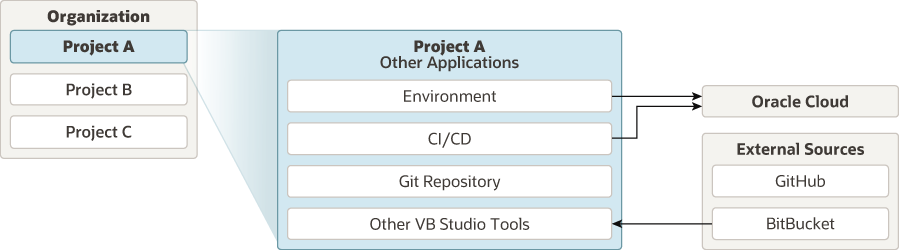
Description of the illustration project-diagram-generic.png
Though many users will rely on Visual Builder Studio to help them create visual applications or create extensions for Oracle Cloud Applications, you can use VB Studio purely as a tool to help you manage your development processes:
-
Within a single Visual Builder Studio instance, you and your team members who use that instance are considered an organization. Within your organization, you will likely belong to one or more projects, each of which is devoted to a discrete software effort. A project brings together all the tools you need to create those artifacts, such as a Git repository for storing your source code, a pipeline to provide continuous integration and delivery to the Oracle Cloud, an issue tracking system, team wikis, and more.
-
Although VB Studio provides a Git repository for you, you can choose to use external repos, such as GitHub and BitBucket.