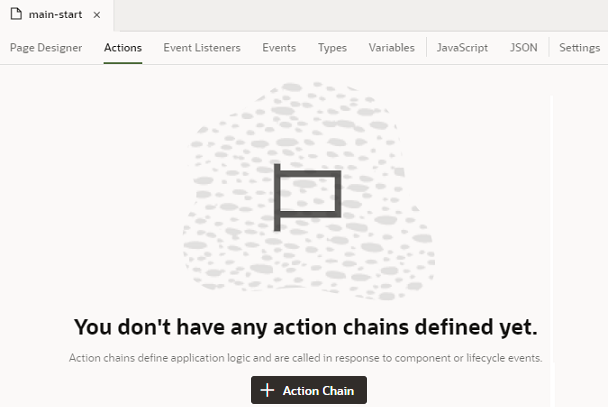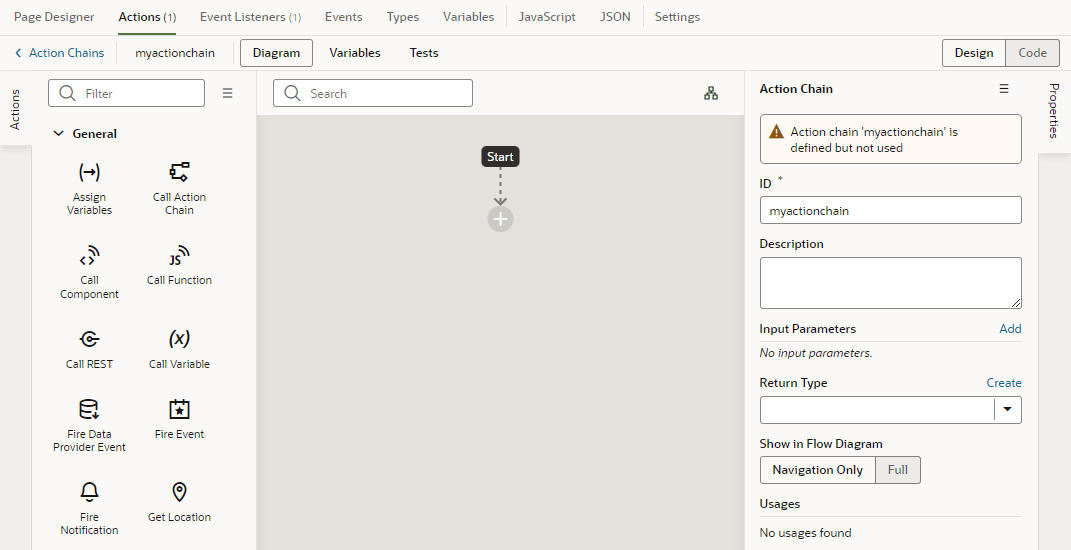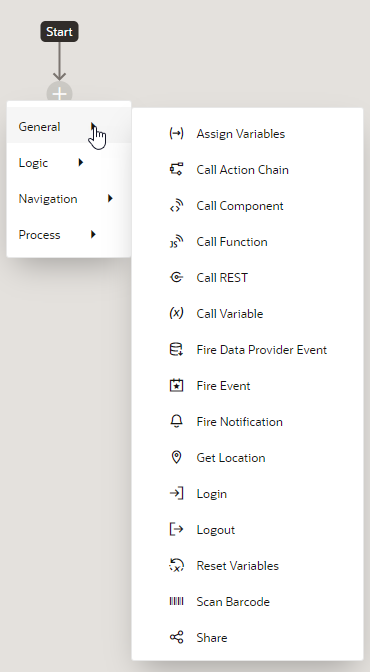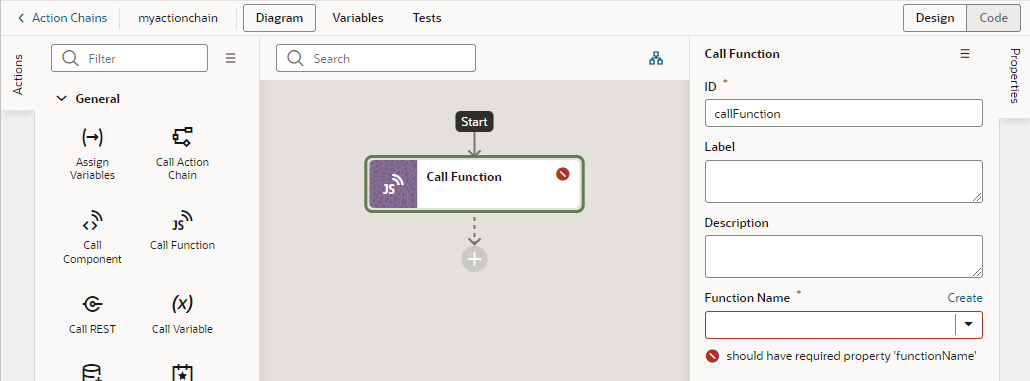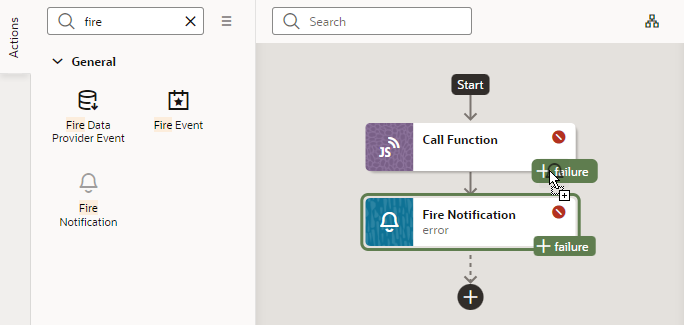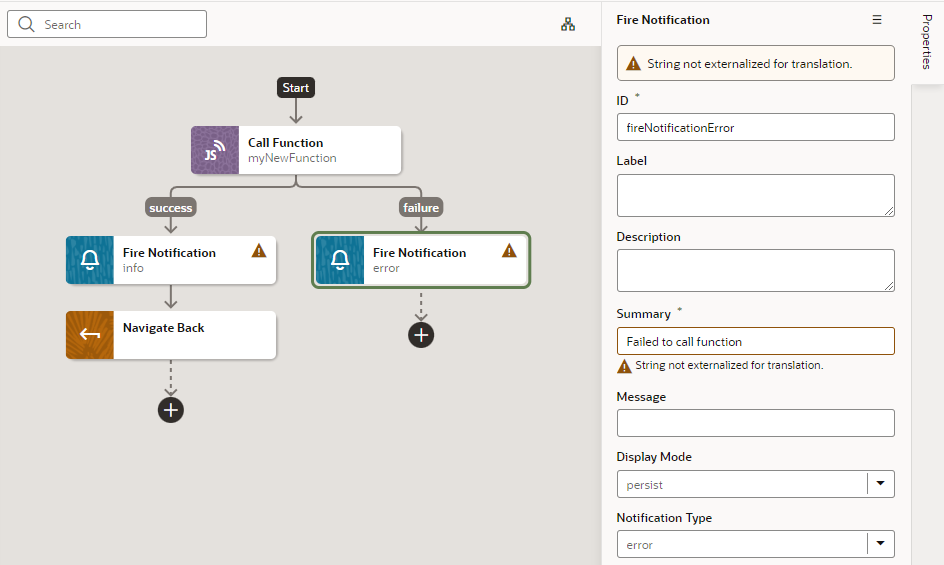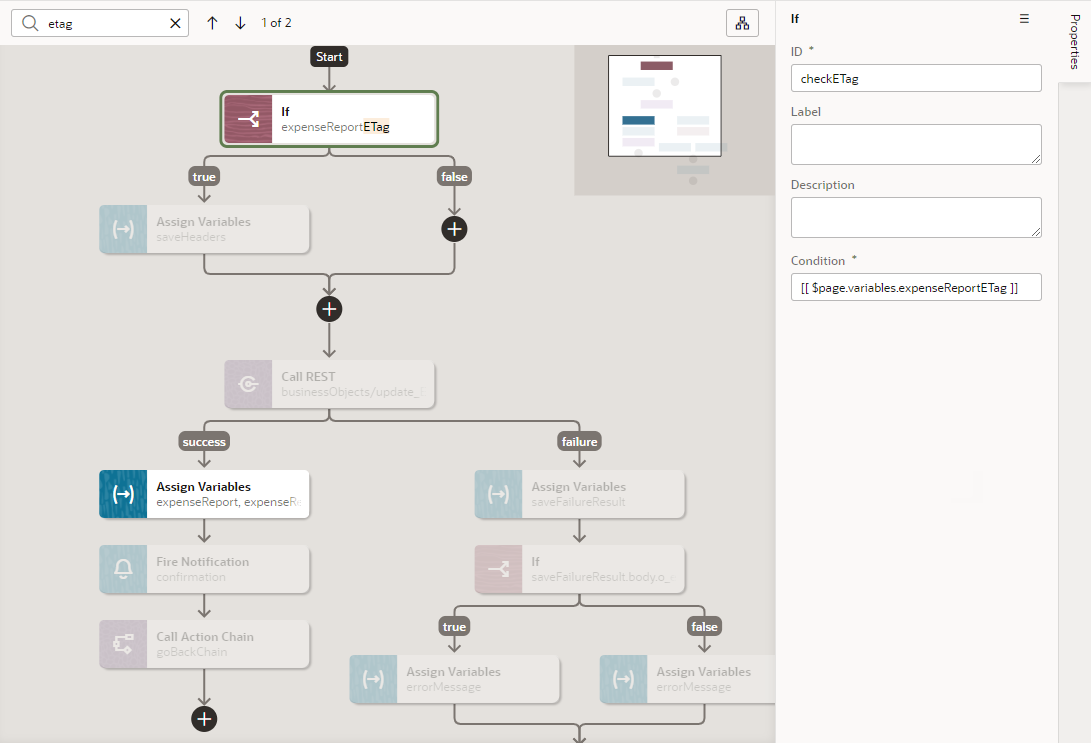Create an Action Chain
Create action chains by assembling several, individual actions into a sequence in the Action Chains editor. The Actions palette contains a list of built-in actions that you can drag on to the canvas to create your sequence.
To create an action chain:
You can open your action chain at any time from the Actions tab and edit it as necessary. When your action chain is complete, you can call it in response to a component event, a lifecycle event, or from another action chain. You can also trigger it when a variable changes.
If you want to view usage details for your action chain (for example, to see which pages use the action chain), look under Usages in the action chain's Properties pane. Click a usage to readily navigate there. The event listener tied to the event that calls the action chain is also listed, as shown here: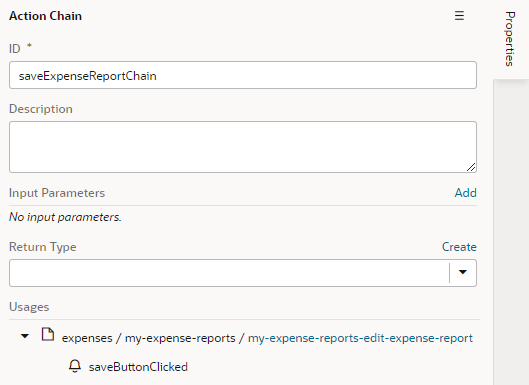
An action chain's source code is stored in its own JSON file. This helps to optimize performance by reducing the size of the artifact JSON and to reduce the potential for merge conflicts when multiple action chains are edited. To view and edit an action chain's JSON file, it's simplest to use the Code editor in the Diagram view, though you can always view files using the Navigator's Source view. For action chains in applications, flows, and layouts, look in the artifact's chains folder. For action chains in pages, look in the pagename-page-chains folder under pages that's at the same level as the page JSON file: 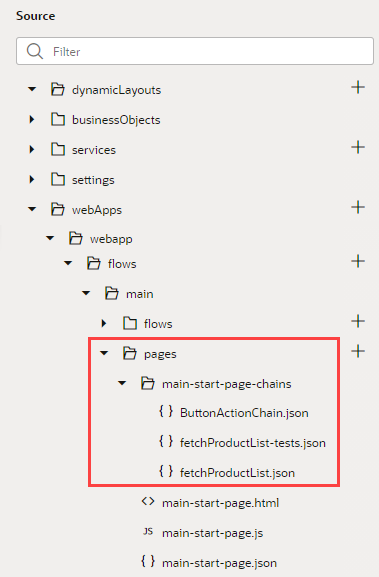
Description of the illustration action-chains-json-source-view.png
If you create tests for your action chain, those will be stored in another JSON file, distinct from the action chain's file.