Create a Service Connection
You can create service connections by selecting a service in your catalog, by providing a specification document for a service, or by providing the location of a service endpoint. After specifying the service you want to use, you can select which service endpoints you want to expose.
You can create service connections to REST services that support both the OpenAPI 3.0 and Swagger 2.0 specifications. If the service description that you use to create the service connection includes an error, VB Studio displays it.
Your service connection can be derived from an existing backend (either predefined or custom) or you can register a backend when you create a service connection. To re-use existing backends, choose from a list of existing backends that is displayed based on what you enter in the URL, as shown here: 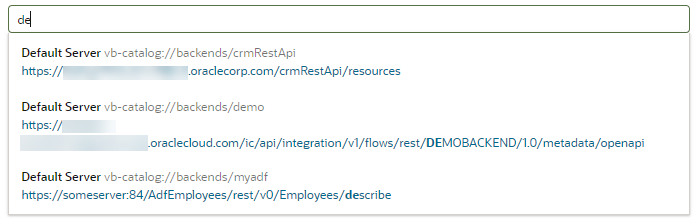
You'll see this list when you register service connections via a service specification document or an endpoint URL. For connections to services in a catalog, the backends list appears only when you choose custom backends registered by specifying a service specification document.
Note:
All URLs in backends and service connections should be either HTTPS (with a valid certificate).
VB Studio uses trust certificates to connect with external services. You can add certificates to your environment's Visual Builder instance to allow all applications that use that environment to communicate with that service (see Manage Trust Certificates in an Environment Definition ).