Create a Service Connection from a Catalog
A catalog provides a list of services and their endpoints from an Oracle cloud service backend or a custom backend. Using a catalog to create a service connection saves you time, as common configuration tasks like authentication, connection type, and headers are predefined for you.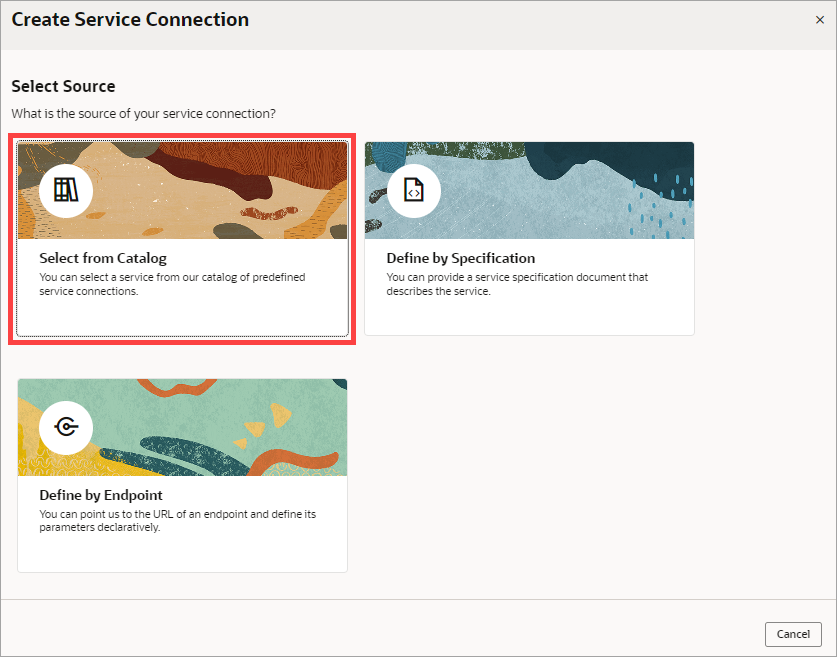
Description of the illustration select-catalog.png
To have a catalog of Oracle cloud services, such as Oracle Cloud
Applications, Integration Applications, or Oracle Cloud Infrastructure Process Automation services, you need to have an instance of that service provisioned, and you need to have a backend that represents that service. To have a catalog of custom services, you need to have a custom backend for the services. For details on how to create a backend for an Oracle service, see Create a Backend, and for details on how to create a custom backend, see Create a Custom Backend.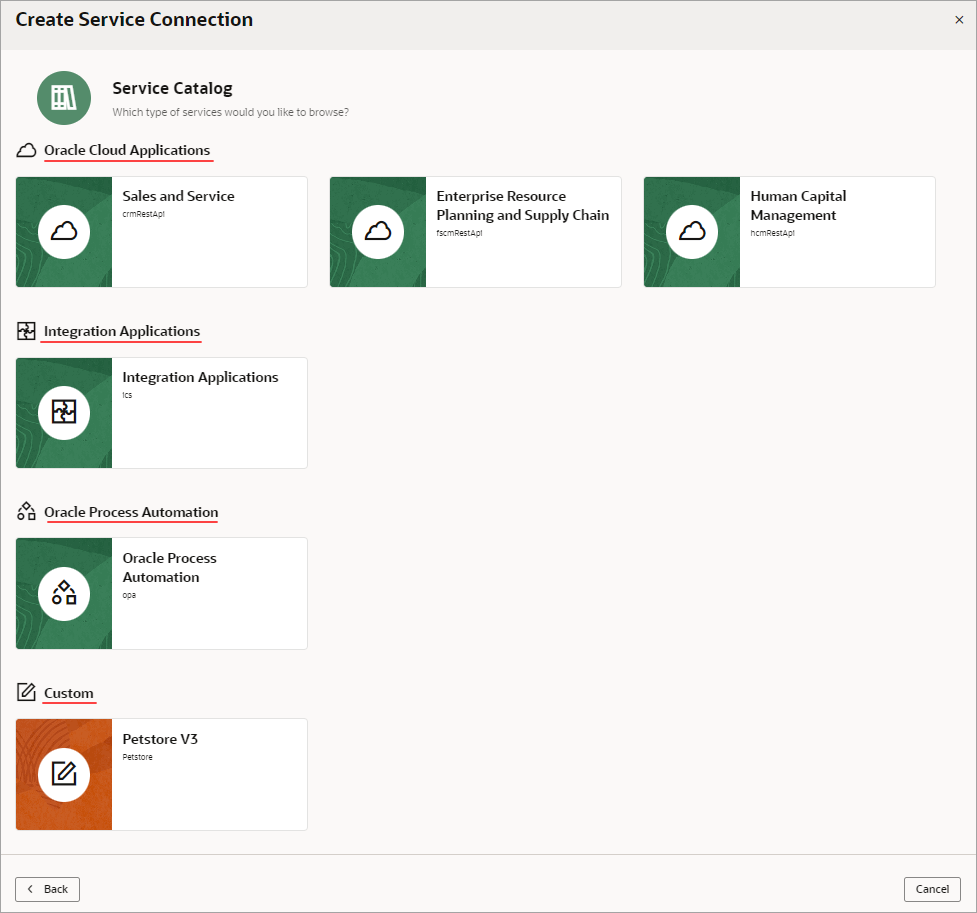
Description of the illustration service-connections-create-selectcatalog.png
Note:
For App-Driven Orchestration integrations with Visual Builder, use integrations that have a published REST specification, Active status and a /metadata endpoint. You can also de-activate, then activate the integration, and it will be visible in the catalog.To access a service that isn't listed in your catalog, you can create the service connection by using a service specification (ADF BC REST, OpenAPI/Swagger), or by specifying an endpoint URL.
-
You have supplied all the details for a given backend service including base URL, required headers, authentication, and connection type. If you are connecting to an Oracle service instance, use the Backends tab in the Services pane to check the URL and authentication method in the backend service.
-
You are authorized to access the service with your credentials. Contact the service's administrator to confirm that your credentials are authorized.
-
The service is currently available. Check the connection status of the service manually using a tool such as cURL or Postman.