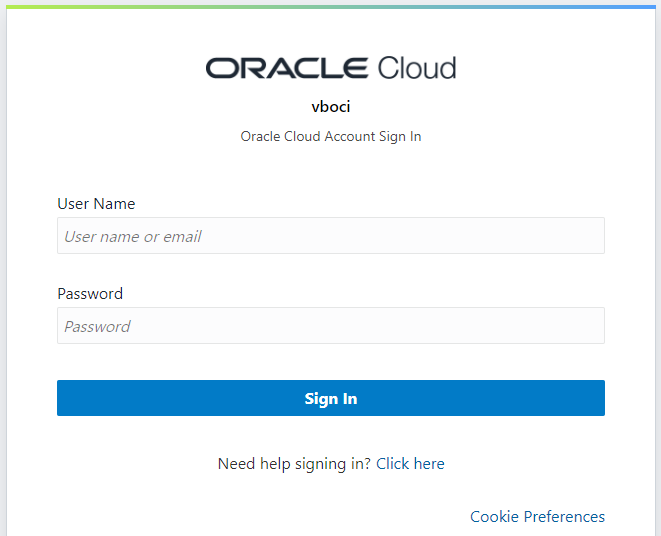Customize Application Login
By default, any application you build in VB Studio includes a login screen (unless you enabled anonymous access, which allows users to access your app without signing in). The default login screen points to the Sign-In page that Oracle Cloud's access plane provides for token-based authentication:
If you have rights to register applications in IDCS, you can customize this sign-in page via the Branding feature to change the company name and the login text, as well as upload logos to replace the defaults. The position of the text and images, and the colors and fonts remain the same. To do this for new tenancies in regions that have been updated to use identity domains, see Branding the Interface.