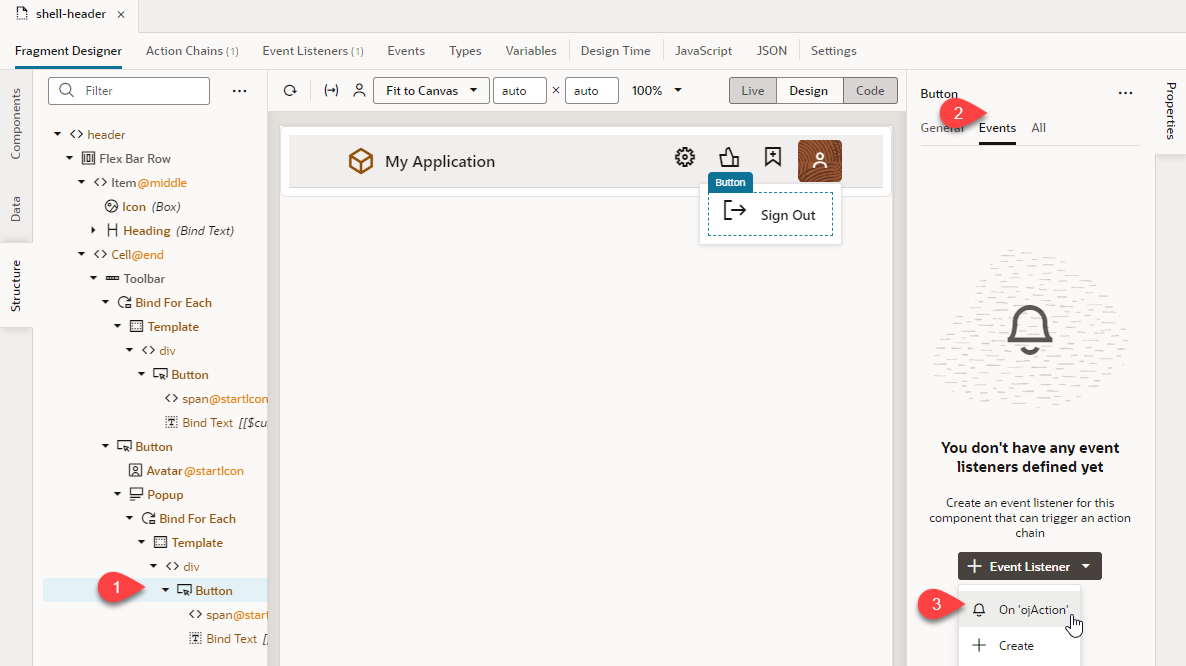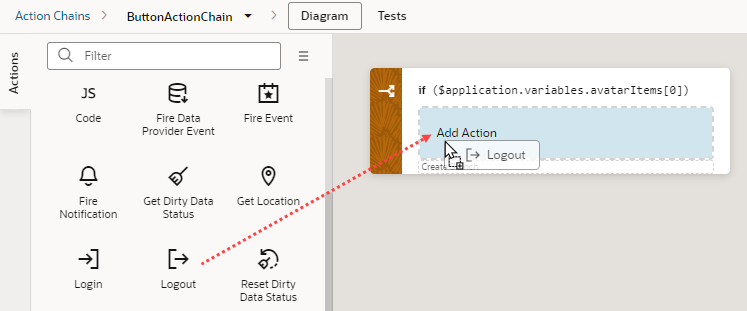Enable Application Logout
You can enable a logout function for your application by adding the built-in Logout action to any page component, for example, a button or a menu item.
Web applications in VB Studio come with a default shell that displays a Sign Out option under the logged-in user's Avatar, but you'll need to add the Logout action action to the component to actually trigger a logout: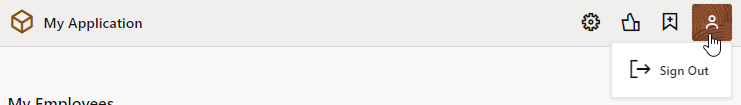
Description of the illustration webapp-shell.png
Note:
The Sign Out option doesn't appear for apps enabled as PWAs, but you can enable the same functionality for these apps by calling the Logout action from any page component.To enable logout for a web app's default Sign Out option:
Note:
The logout action won't work when you preview the app in Live view (to avoid logging you out during development). You'll need to deploy (share or publish) your app to make sure logout works as expected.Redirect URL After Logout
A post-logout URL always points back to the deployed app (because the server runtime logout code isn't aware of changes made in the IDCS client app). One option is to use the IDCS logout directly (instead of the VB Studio logout URL) and specify your post-logout URL in a query parameter, for example:
https://servicename-cloudaccount.builder.ocp.oraclecloud.com/mycompany/logout.html?postlogouturl=https://servicename-cloudaccount.ocp.oraclecloud.com%3A443%2Fic%2Fbuilder%2Frt%2F<AppName>%2F<Version>%2FwebApps%2F<WebAppName>%2F