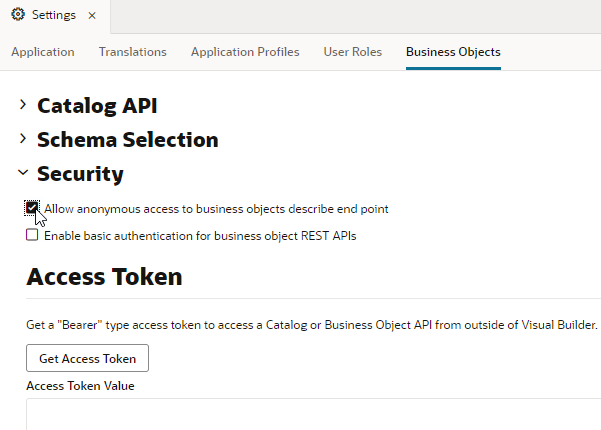Why Does a Live App That Allowed Anonymous Access Prompt for Login?
Applications that allow anonymous access and have business objects with anonymous access must explicitly allow anonymous access to the Describe endpoint for business objects in your visual application. If your app is deployed live, you might need to enable this option and deploy your application again.
To allow anonymous access to the Describe endpoint for business objects in your visual application:
- Create a new version of your live application. See Update the Live Version of an Application.
- Open the Business Objects tab of the visual application's Settings editor.
- Select Allow anonymous access to business objects describe end point.
- Deploy the new version of your application. See Deploy a Visual Application Through CI/CD Pipelines.