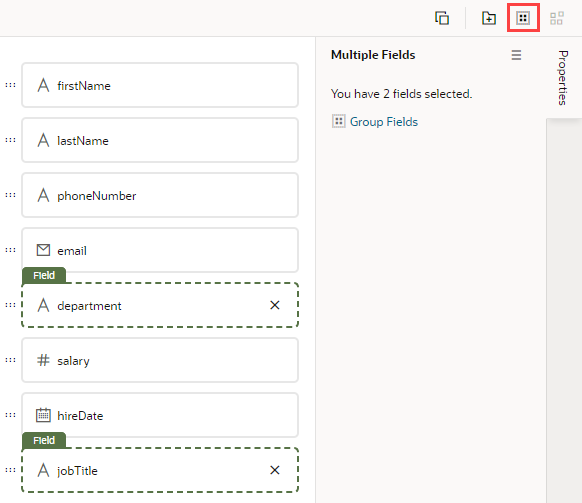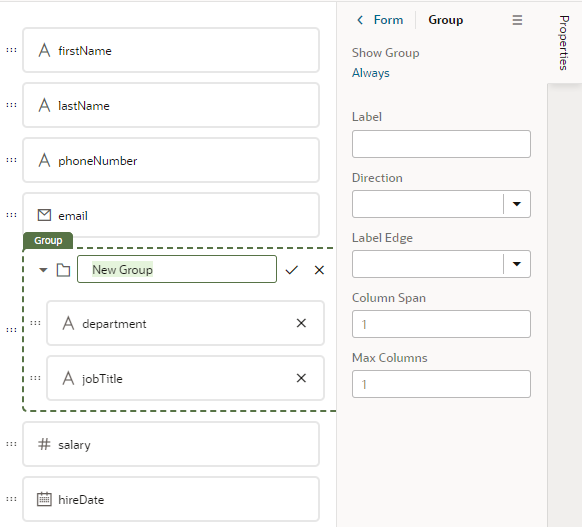Add and Group Fields in Dynamic Form Layouts
When creating a layout for a dynamic form, you can group the form's fields so that they are displayed together as a single entity in the layout.
For example, you might create an address group that contains the name, address, city, state, country, and postal code fields. You can then apply conditions to the group that control when the group is displayed. A group also makes it easy to add several fields to a different layout in one step, rather than adding them individually.
You can define properties for a group (for example, a group label) and for individual fields in a group (for example, to specify column spans for fields to create complex dynamic form layouts).
To group fields in a dynamic form layout:
After a group is created, you can still use the handles for fields to drag them into and out of a group.