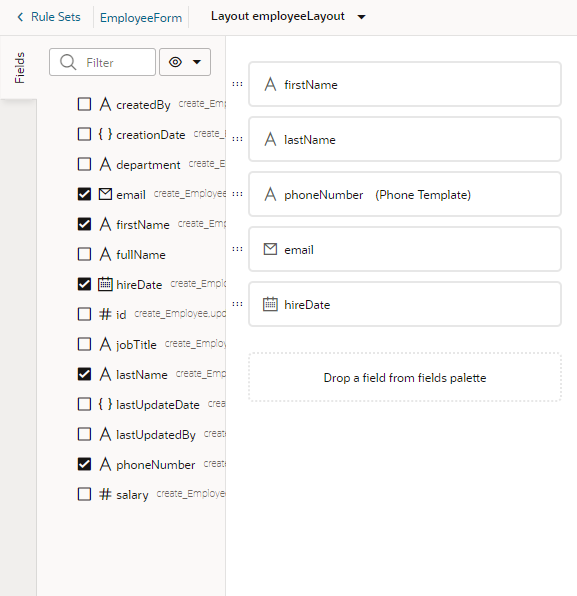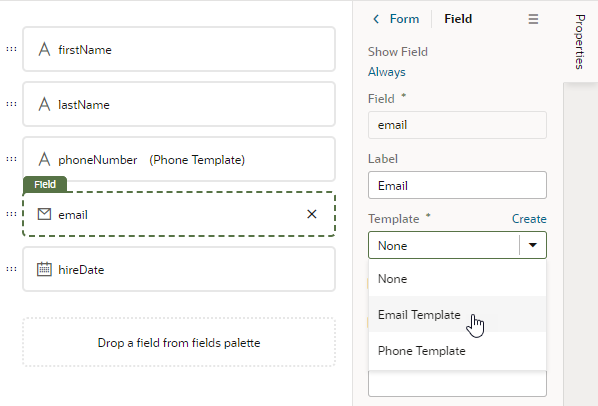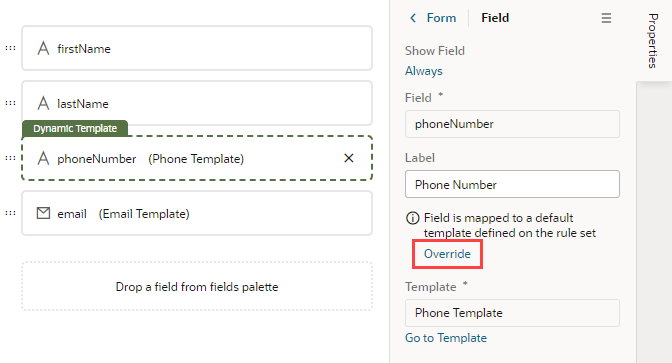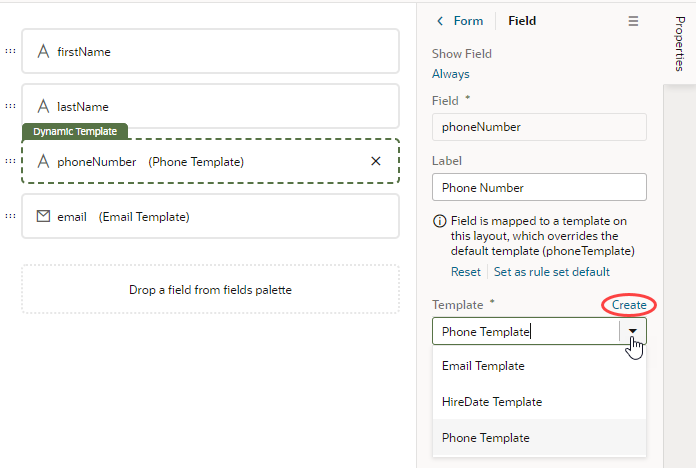Apply a Template to a Field
Once you've defined a field template, you can apply it to a field in a dynamic form or table's layout, making it the default template applied to that field in every layout in that rule set.
To apply a template to a field in a layout: